Remote employee monitoring on MacOS devices
Accurate and tamper-free analytics on all in-house and remote employees

Dedicated MacOS app
Boost your team’s output, performance and productivity with a complete MacOS-ready suite of employee monitoring tools.
Simple, no-nonsense, hassle-free setup
EmpMonitor’s suite of tools is designed to run seamlessly on MacOS. Installation consists of just a few clicks.
Once EmpMonitor is on the device, it will run discreetly in the background, tracking all web and app usage without any significant effect on the machine’s performance.
Intuitive interface
Once you’ve installed EmpMonitor on the devices you need to track, all that’s left is to add your employees in the dashboard and let EmpMonitor do its job.
From there onwards, it’s up to you to dictate how detailed or high-level you want EmpMonitoring’s reports to be.
Extensive flexibility in a user-friendly workflow
EmpMonitor works for you, not the other way around. It only gives you the data you’re interested in, and makes it simple to obtain.
You can track and compare individual employees, entire teams or even your entire organization. Go as granular or generic as you need, so you’re always equipped to make the best decisions for your business.
What EmpMonitor does for your business
Massive ROI from improved employee productivity
As the saying goes, “The devil is in the detail”. If you’re looking to boost your team’s productivity, it’s the small details that will get you there. EmpMonitor allows you to really zero-in on the details that matter. You’ll discover subtleties in your workforce that you never realized mattered. With EmpMonitor’s help, you’ll be able to leverage these small elements in your workforce and boost their productivity multiple times.
Make smarter decisions
Detailed reports allow you to make informed decisions on how to manage your team and keep it healthy. You’ll be able to determine who your top performers are, so you can incentivize and motivate them further. Additionally, you’ll be able to identify those employees whose performance is unsatisfactory, and assess whether they should be removed or simply require more training.
Discreet and respectful of your team’s privacy
EmpMonitor only collects data that is relevant to the employee’s work-related activities, during their assigned working hours on company-issued devices.
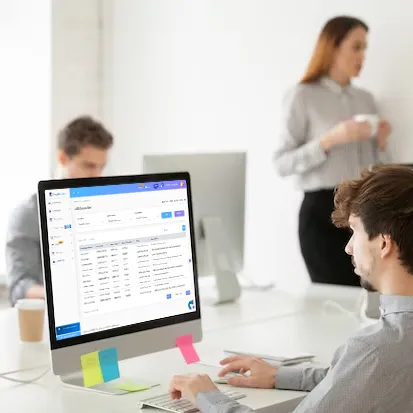
A complete suite of tools to handle all elements of employee monitoring
EmpMonitor provides you with tools to track and analyse every element of your team’s workflow.
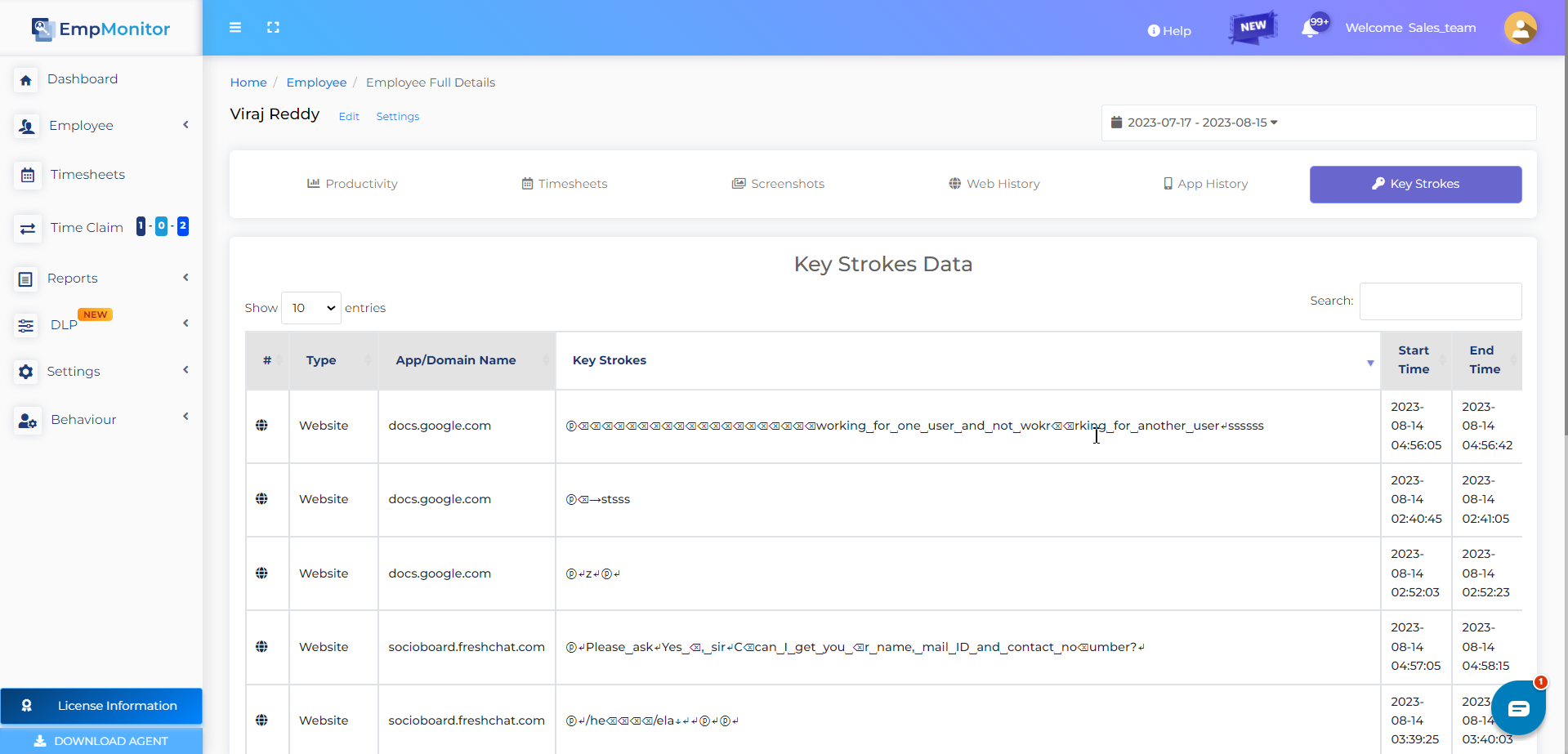
Keystroke monitoring and screen captures
Track all activity happening on your company devices at any time, thanks to automated screenshots and keystroke logging.
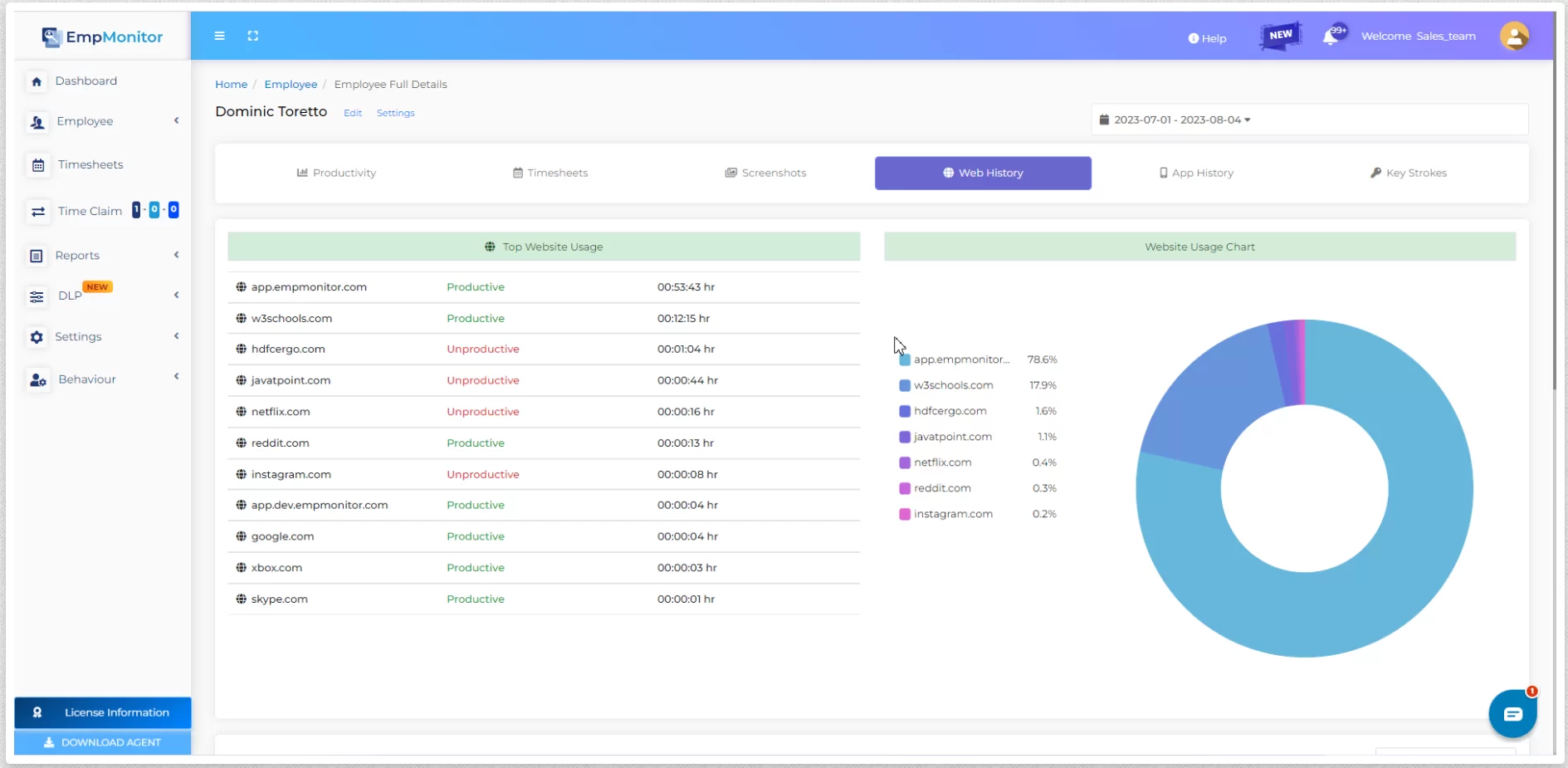
Customizable app and website monitoring
Track your employees’ app and website usage. You can even customize which apps and websites to track, based on that employee’s or team’s duties.
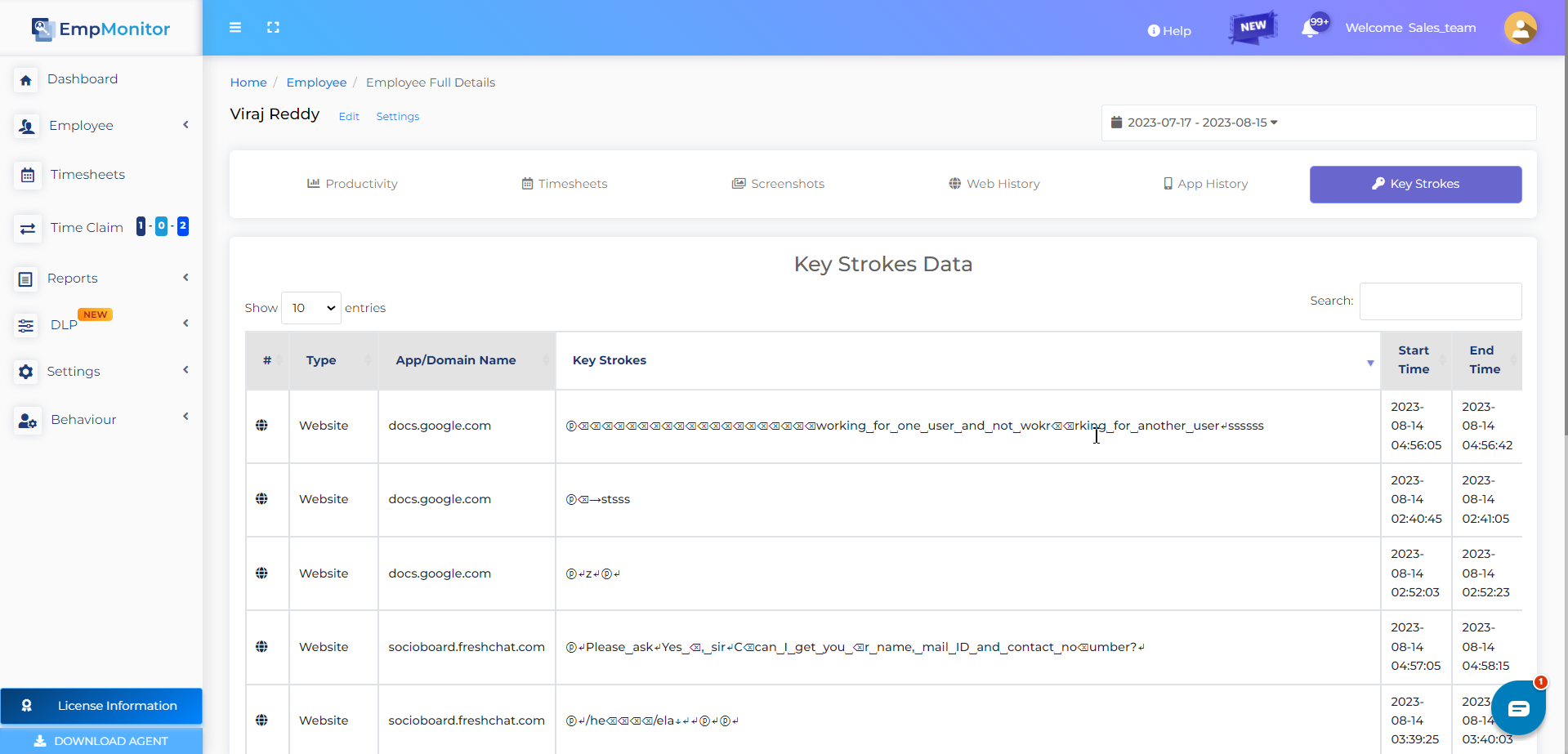
Automated instant alerts for restricted activity
Protect your business from negligent or malicious employee activity. Instant notifications will alert you immediately of potentially-risky employee activity, including the use of dangerous software or compromised websites.
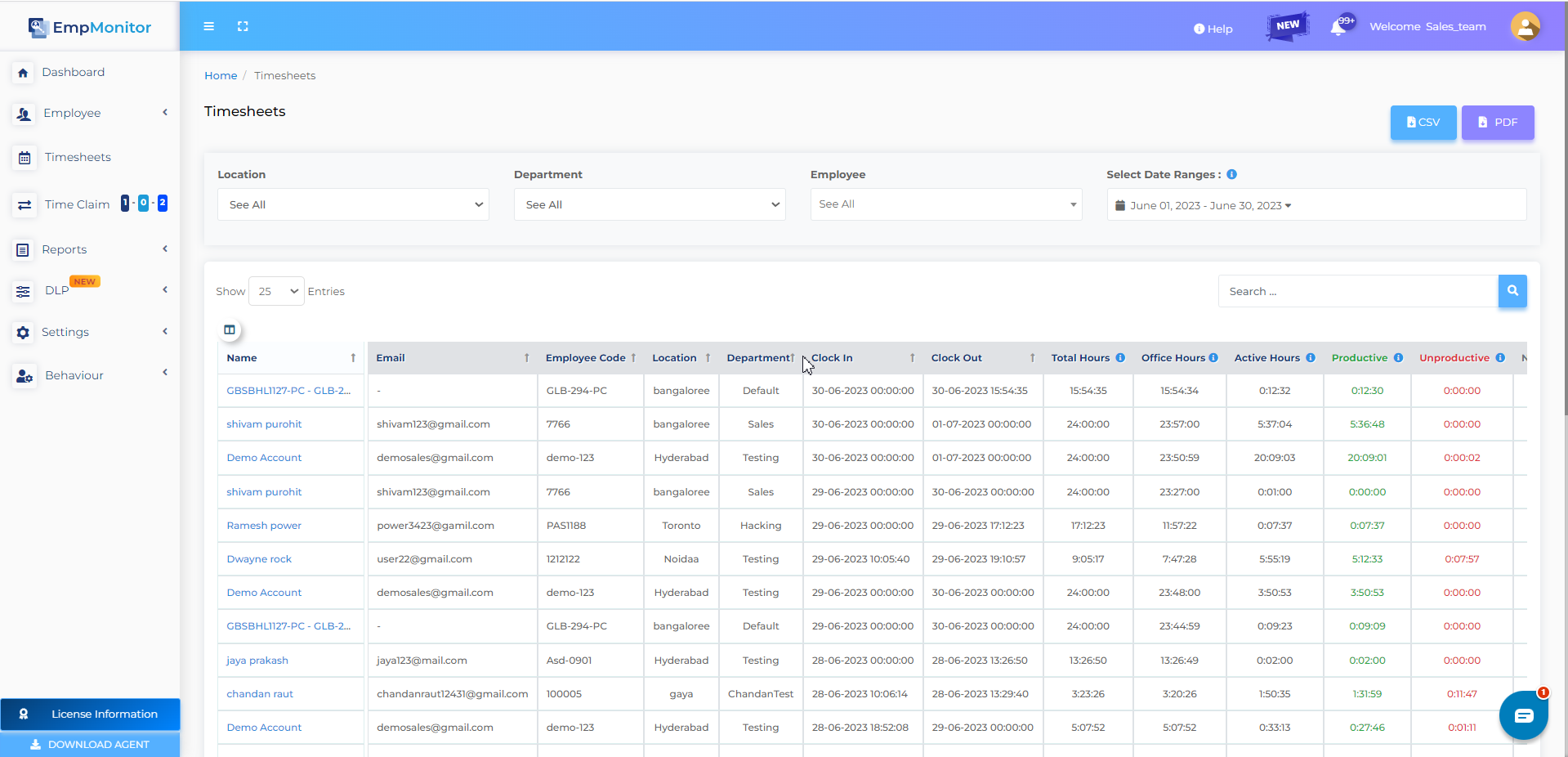
Easy, fully-customizable, automated time-tracking
Employee’s clock-in/out times are automatically recorded and stored in the cloud, away from any possible tampering.You can set up a generic “office hours” policy for your entire team, or you can customize shifts and time-tracking for individual teams/employees.
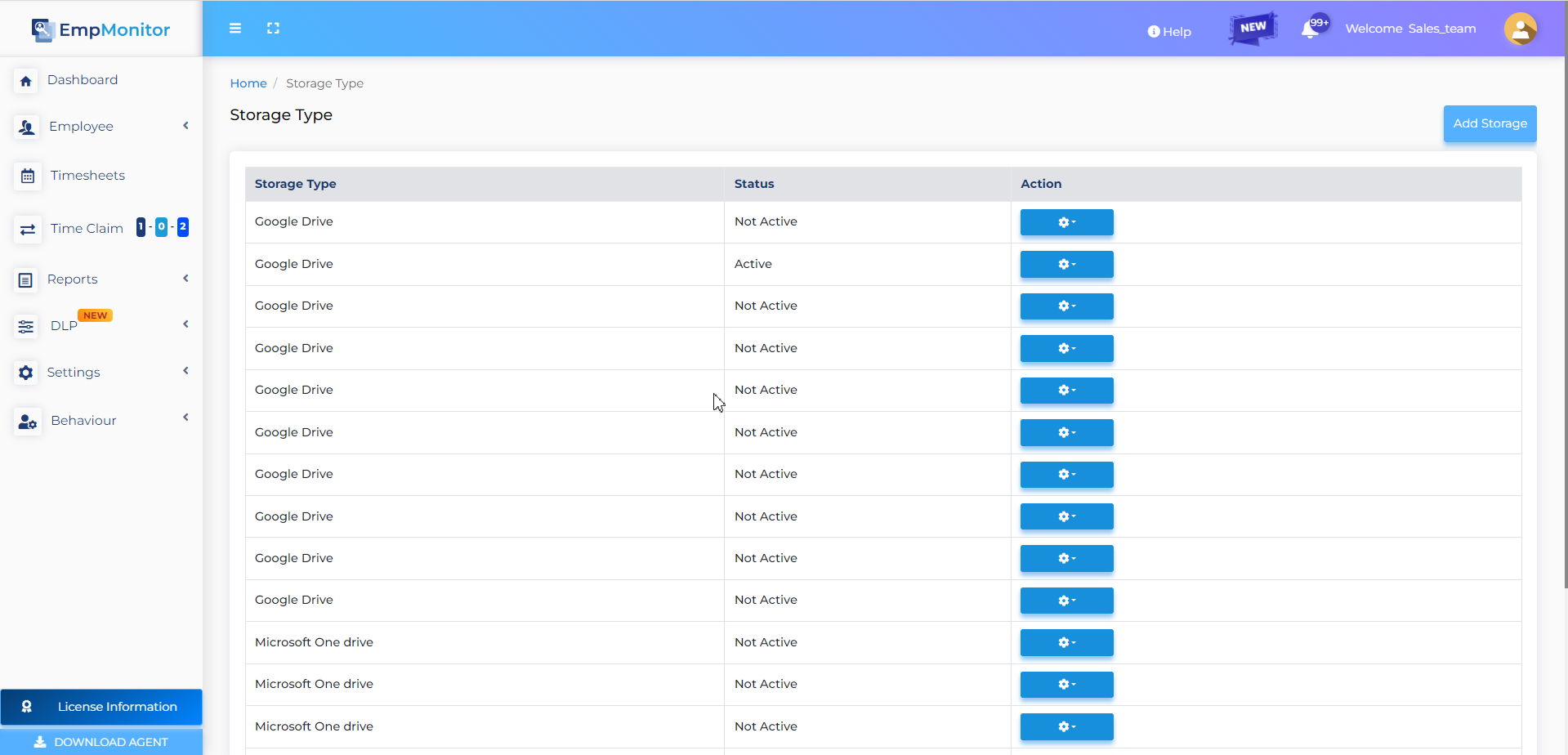
Secure, tamper-free cloud storage so you can access your reports anytime, anywhere
All of the data collected by EmpMonitor is stored securely in the cloud, keeping it safe from tampering, and available to you anytime on your favorite devices
We Support Other OS Platforms Too!
EmpMonitor works on most popular internet-connected platforms, including Windows, Linux, and MacOS desktops.
Frequently Asked Questions
Here are some frequently asked questions that you might be thinking about
EmpMonitor is compatible with MAC OS, most Linux OS versions, and all Windows computers. Additionally, dedicated apps make it possible for you and your administrators to access the dashboard from your favorite devices, including mobile.
More questions? Ask us!
Is EmpMonitor right for your business?
“If you can’t measure it, you can’t improve it.” – Peter Drucker
If you want to:
1. Improve your business
2. Increase your revenue
3. Cut needless expenses
4. Maximize your team’s efficiency
Then the answer is
YES, EmpMonitor is right for your business.
Businesses from all industries and verticals are using EmpMonitor to become more cost-effective and profitable every day.
Educational Institutions
Educational institutions are using EmpMonitor to manage online assessments, web-browsing activities, eliminate possible distractions and hit more ambitious goals.
Given the impact of Covid-19 on education, academic establishments have been forced to shift to the online space in order to carry on operating. EmpMonitor helps educational institutions affected by Covid-19 to work without compromising on productivity, and easily track all tasks of both teaching and non-teaching staff, as well as time spent on them.
Business Services
Business Services companies safeguard themselves from corporate fraud thanks to automated alerts and reports analyzing employees’ web and app activity.
Parents
Parents can have peace of mind about their child’s digital activity by tracking app and web usage, screenshot recording and keystroke tracking, as well as real-time browser history.
Financial Institutions
EmpMonitor helps secure and safeguard corporate data and cash logistics. Monitoring and custom alerts ensure the safety of vital information and the usage of workplace computers for business purposes.
Law and Accounting Firms
Law and accounting companies usually charge their clients based on the time they spend on their cases. EmpMonitor allows you to set up per-hour rates and accurately bill your client when their case is wrapped up.
Enterprises
Organizations are required to work at a break-neck pace with large enterprises and dynamic environments, where the minutest changes can have a cascading effect. EmpMonitor allows users to accommodate for such changes without affecting their productivity. With such data-rich reporting, it also helps large-scale operations to stay updated with the task of monitoring productivity.
Architecture Companies
Designing is an arduous task, and so is its billing. EmpMonitor offers a customizable solution for architecture firms, where they can monitor work on core designing solutions such as AutoCAD and Autodesk, and bill accordingly.
Creative Media Teams
Media teams usually contain multiple employees working on several projects at the same time, which can be tedious to track and account for at times. EmpMonitor allows managers to track the tasks of designers and see how much time they take to finish a certain task. This helps creative agencies to improve productivity and maximize output.
IT and Tech
By nature of their business, IT and tech companies are often targeted for data theft. But with the assistance of EmpMonitor helps protect this industry by effectively monitoring and restricting certain access. Additionally, EmpMonitor quickly blocks external attacks on company servers and safeguards the organizational database.
Health Sector
Organizations operating in the health sector are typically very vulnerable to data breach threats. With the help of a predefined set of security protocols in Emponitor, the admin can instantly audit trials with HIPAA security measures and extensively record any data breach activity performed by the user’s device.
E-Commerce
Merchants and businesses are exposed to the risk of payment card data leak and financial loss. A device protected by EmpMonitor records all activity, including keypresses, automated screenshots and webcam photos. Moreover, the admin can set restrictions on what data can be accessed, and by whom.
Banking
Banking institutions are subject to data breach threats from both external and internal sources. With EmpMonitor’s solution, internal staff and outsourced vendors can be tracked through their activity metrics and real-time monitoring features. Additionally, EmpMonitor can be installed on the bank’s servers to block third-party attacks. The threat detection and prevention protocol of EmpMonitor prevents security breaches from both inside and outside sources.
Words Of Appreciation
Explore the Seamless Power of All-in-One Solutions
for Workforce Management.
EmpMonitor
Simplified the management of the entire workforce by 80% in terms of manpower, time, and effort. Also, the productivity at my workplace has never been this great. Now my team works more efficiently, and I can work more productively on other priorities.

Davide Paul
Associate Vice President
Great EmpMonitor!
EmpMonitor’s advanced analytics offer profound insights into employee performance, driving operational efficiency improvements that have truly transformed our business, highly recommended!

James George
HR
Manager
fast & reliable
EmpMonitor!
EmpMonitor’s flexible features seamlessly align with our unique workforce requirements, leading to increased productivity and operational efficiency. We’re impressed with the results!

John Smith
IT
Director
Dedicated apps for all your favorite platforms
EmpMonitor allows you to access your data anytime, anywhere, and from your favorite platforms thanks to dedicated apps for most popular platforms.
Each app is designed to operate natively and seamlessly on its respective platform, so that you can consult your data with ease whenever you need it.
Windows All Version,
Server 2003/08/10/12, bit 32-64
Mac 10.8 and Newer
Versions
Linux/Ubuntu 16,18,20
Versions
Complete and unconditional respect for employees’ personal data
EmpMonitor protects your rights, but also those of your employees
Privacy is a very sensitive topic.
As an employer, you have the right to know how your employees are utilizing company resources, including work time and equipment. However, this right should not come at the expense of the relationship of trust that you have with your employees.
That’s why EmpMonitor uses an intelligent process to ensure that the privacy of your employees’ personal data is always respected, and only work-related data is monitored.
EmpMonitor is installed onto a separate, administrative user account that is set up specifically for work. The account that your employee uses for personal purposes is never accessed.
Additionally, in the interest of safeguarding the integrity of the device, EmpMonitor monitors emails for phishing and spam attacks, which could lead to dangerous data leaks.