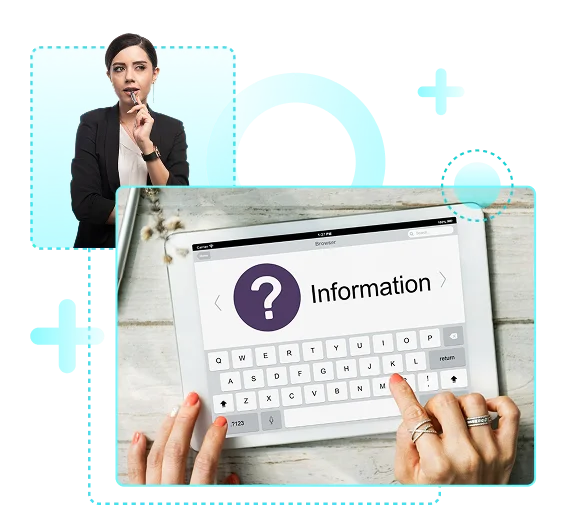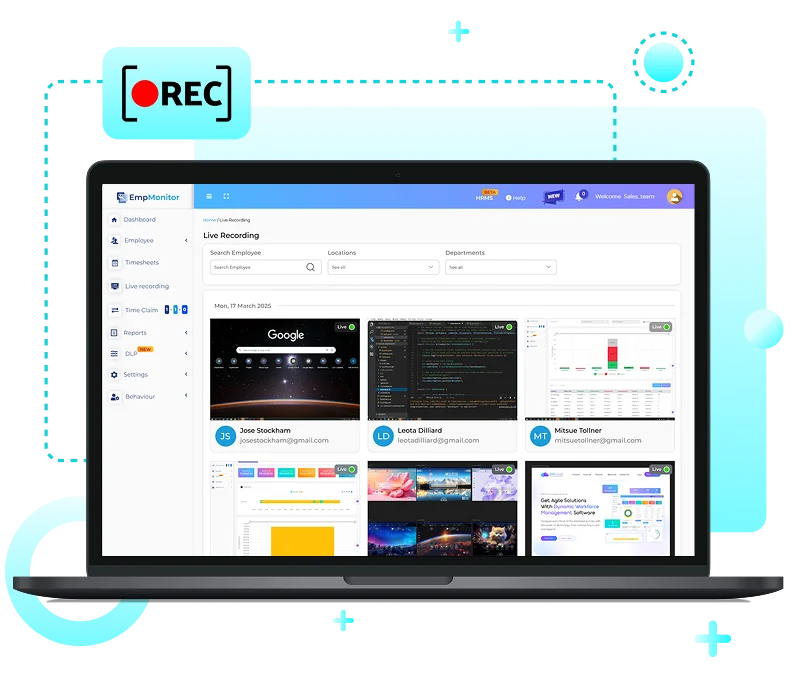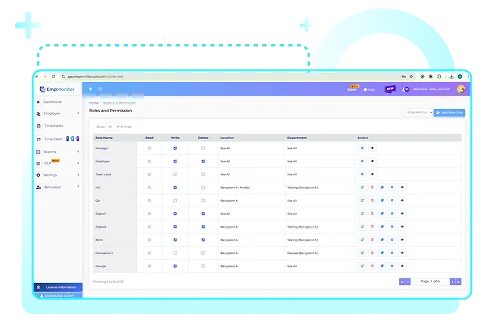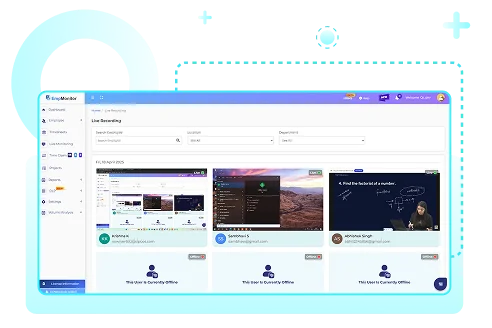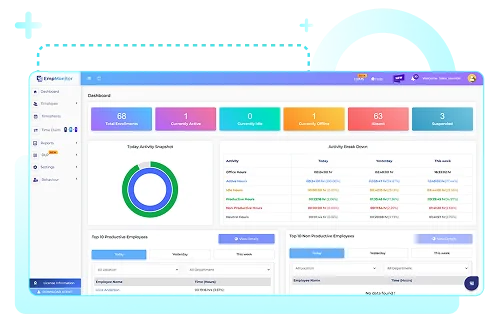Fill Out The Form
Get Started With EmpMonitor Today
Want to see how EmpMonitor works? Request a personalized demo or start a free trial to explore our live streaming and screen recording features.

Remote Oversight
Real-Time Screen Monitoring Features
Explore key features that enable live streaming of employee screens, offering real-time visibility, instant access, and secure monitoring from anywhere.
Explore key features that enable live streaming of employee screens, offering real-time visibility, instant access, and secure monitoring from anywhere.
Companies Who Rely on EmpMonitor
Join a growing list of forward-thinking organizations using EmpMonitor to stay ahead.
Preferred by 500+ Enterprises, Supporting 28,000+ Field Professionals Worldwide.
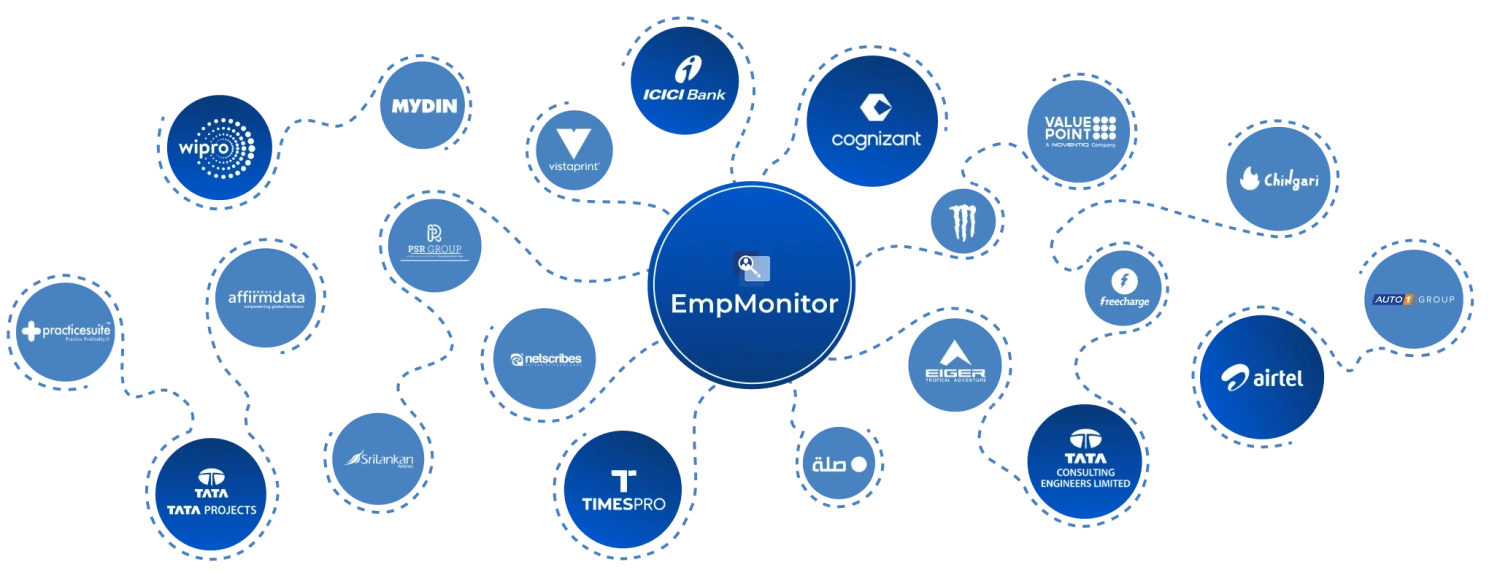


Live Streaming
Monitor, Record, And Review All In One Dashboard
The Live Streaming interface provides an all-in-one solution to search employees, filter by location or department, and monitor their online/offline status. It allows real-time monitoring and full playback of recorded sessions, offering complete visibility from a single platform.
Testimonials
Words From The Workplace
Our clients share how EmpMonitor’s Screencasting feature helps them
stay aligned, improve productivity, and monitor with confidence.

Real-Time Oversight for Critical Projects
The Screencast feature has been a game-changer during high-stakes projects. Being able to see an employee’s screen in real-time ensures we’re aligned, especially during tight deadlines. It’s like having a virtual seat beside every team member.
Ananya Verma
Project Manager at PixelSoft Technologies

Seamless Remote Supervision
We’ve gone fully remote, but EmpMonitor’s live screen view makes it feel like nothing has changed. The real-time updates are smooth and accurate, helping us maintain productivity without micromanaging.
Daniel Crawford
Operations Head at NexaBridge Solutions

A Reliable Source of Truth
The screen recording feature has helped us resolve internal conflicts by providing accurate records of what transpired. It’s like a CCTV for the digital workspace—only smarter and more accessible.
Priya Nair
HR Director at StellarTech Enterprises
Knowledge Base
Got Questions? We’ve Got Answers