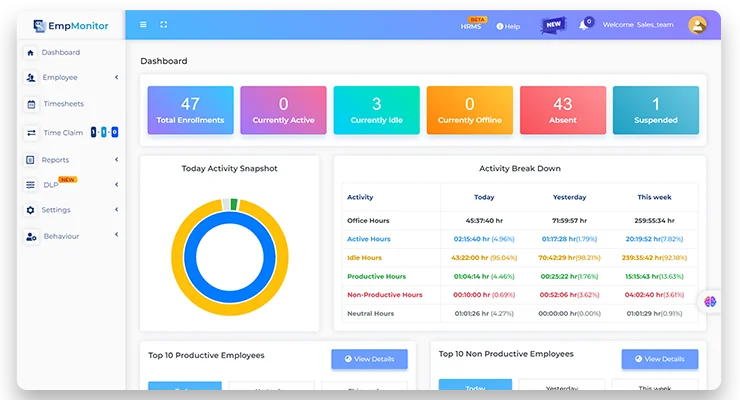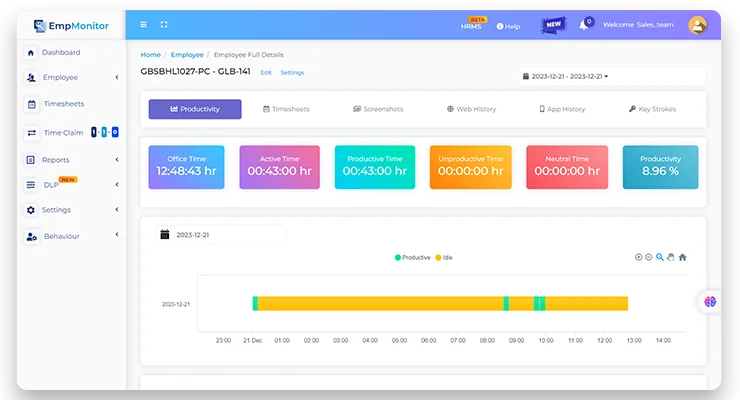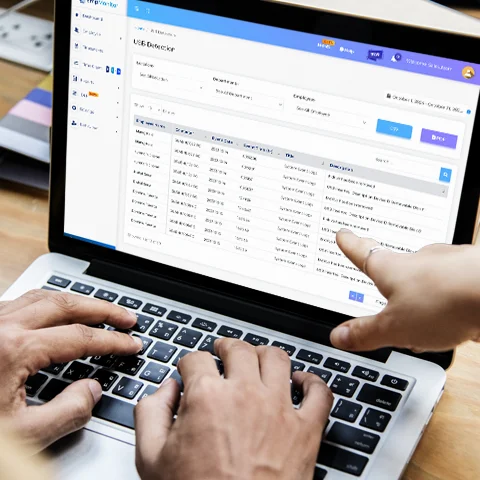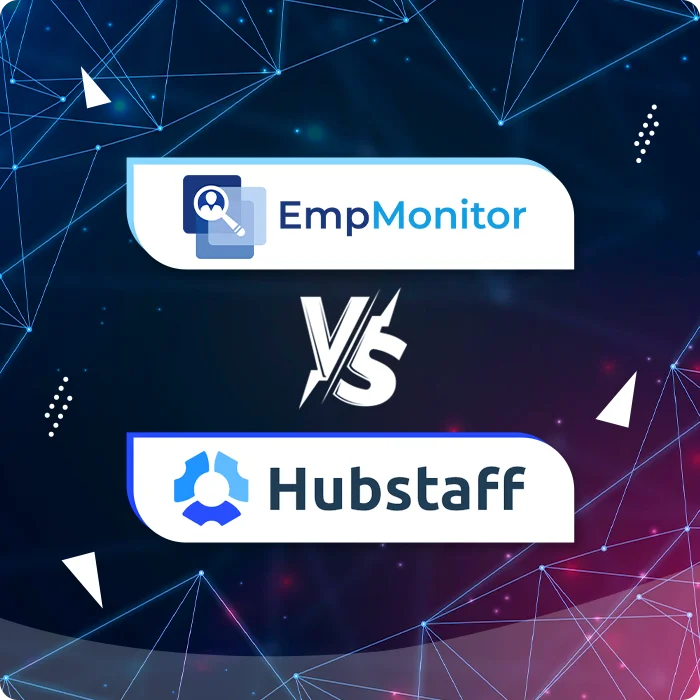
EmpMonitor Vs Hubstaff
EmpMonitor and Hubstaff both are employee monitoring software and have similar objectives to serve. However, looking at the features, there are many reasons for preferring EmpMonitor over Hubstaff. Have a look at the comparison chart below to know the detailed descriptions of the comparisons between both the software.
Why EmpMonitor is Best?
We are known for offering unmatched features and support for Effortless Workforce Management
Features Comparison
| Features | EmpMonitor | Hubstaff |
|---|---|---|
| Stealth Mode | ||
| Keylogger | ||
| Detect Insider Threats | ||
| Off Track Reminders | ||
| Cease Network Threats | ||
| Location Wise Details | ||
| Language Localization | ||
| Linux Version | ||
| Productivity Measurement | ||
| Application and Website Monitoring | ||
| Productive and Non-productive | ||
| Cloud Storage | ||
| Auto Email Reports | ||
| CSV Format Reports | ||
| Screenshots | ||
| Automated Alerts | ||
| Time and Attendance | ||
| Automated Timesheets | ||
| Project Management | ||
| Appoints Designations to Peers | ||
| Behavior Analysis | ||
| Free Trial | ||
| Pricing |
$3.00 /Month Sign Up Now |
$7.00 /Month |
It takes more than magic
Top reasons companies choose EmpMonitor
Productivity Measurement
While there are numerous tools out there to analyze the productivity of your employees, there is none compared to EmpMonitor, which is as easy and comprehensive for you to analyze the data in the most insightful manner. You can measure the productivity of your employees by knowing their login time, their productive hours, and it doesn’t stop there.
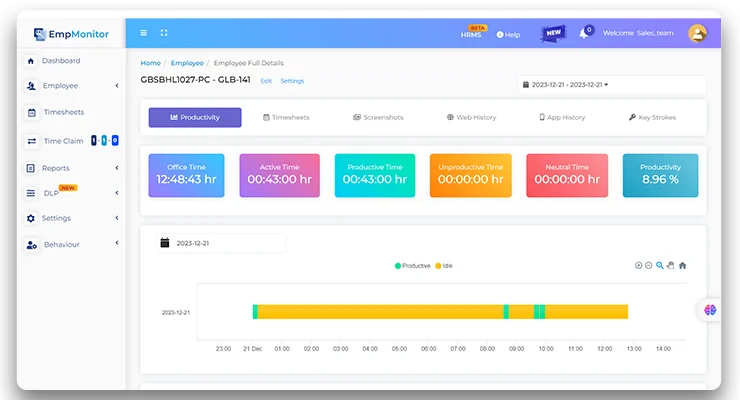
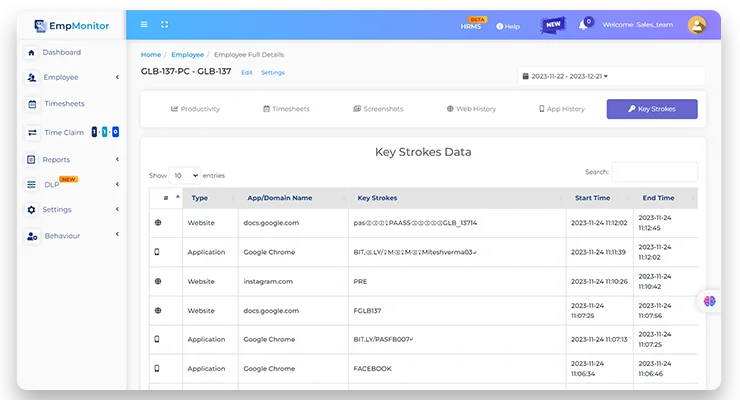
Keystrokes and User logs
When it comes down to the level of tracking your employees’ activities through their keystrokes on their systems, EmpMonitor, which is the best employee monitoring software of 2020, can be used to track that. A comprehensive report will not only give you the details of every keystroke but will also give you the details of the user’s login and logout timestamps.
Get Started In 3 Simple Steps
Begin your journey with these easy-to-follow steps

Sign Up
Enter Your Email to Create an Account.

Add User
Add as Many Users as You Need.

Install Software
Fill in Employee Details and Start Using It.