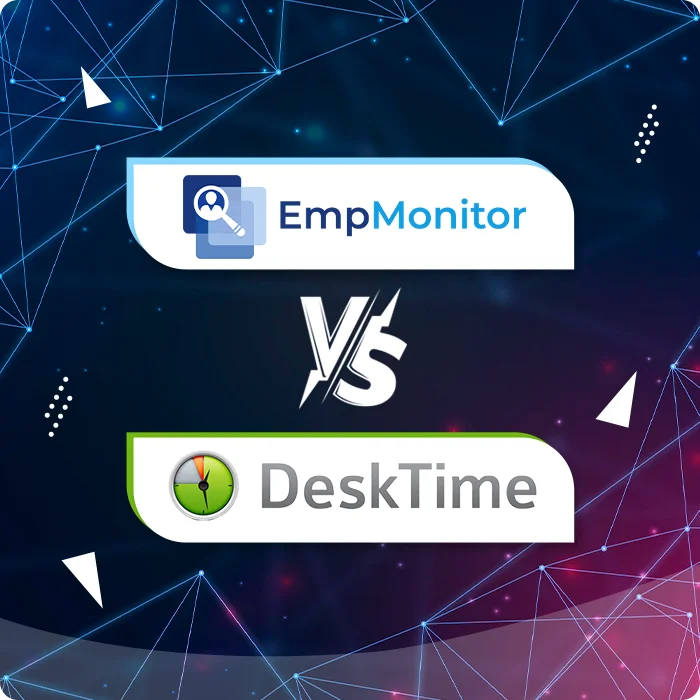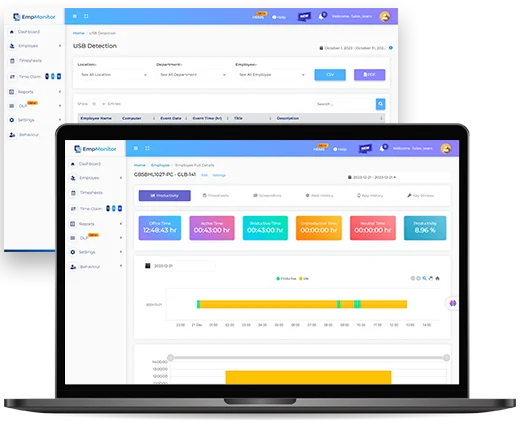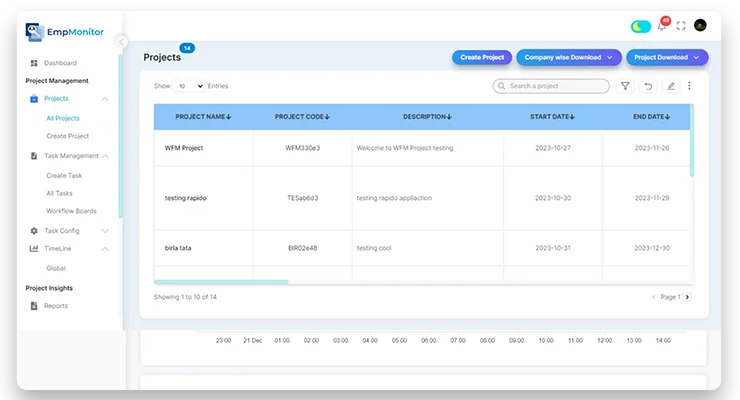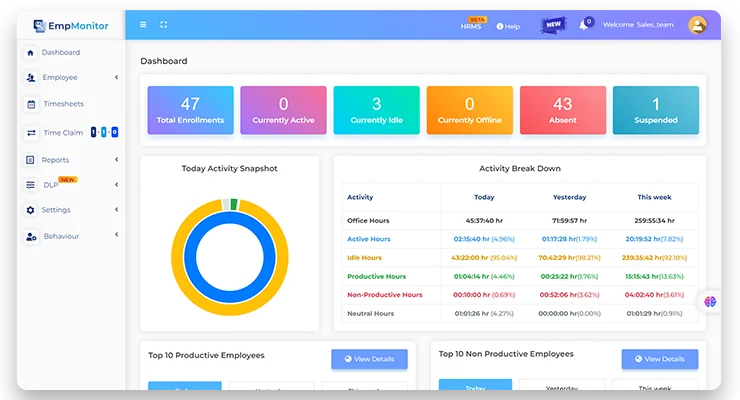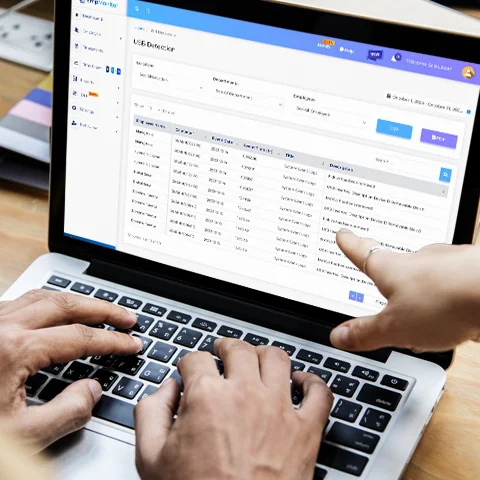Top reasons companies choose EmpMonitor
It takes more than magic
Productivity
Measurement
While there are numerous tools out there to analyze the productivity of your employees, there is none compared to EmpMonitor, which is as easy and comprehensive for you to analyze the data in the most insightful manner. You can measure the productivity of your employees by knowing their login time, their productive hours, and it doesn’t stop there.
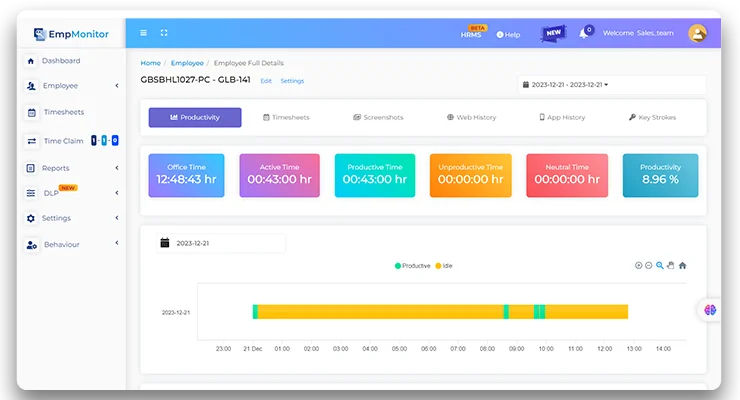
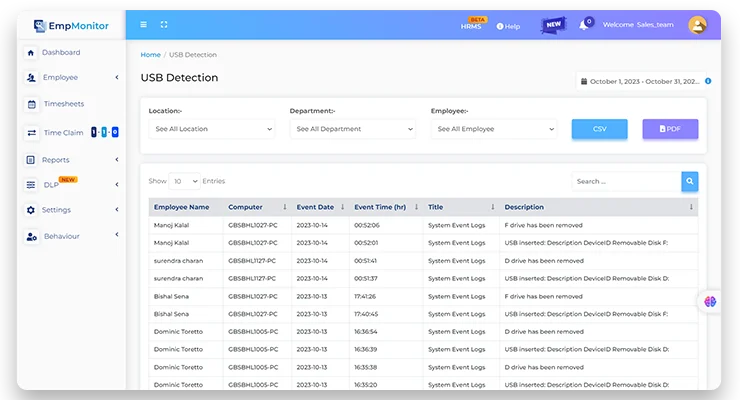
Location Wise Details
While Desktime gives you similar details of all the employees’ productivity in different departments, it doesn’t show you the location wise information of theirs. This way, you cannot track the overall productivity of any location where your company is based, which is a real bummer, especially if you want to track productivity for your overseas/ offshore team spread across different geographies.
Get started in 3 steps
Sign Up
Enter Your Email Address To Create An Account
Add User
No Matter Your Business Size. Add as many users as you like
Install Software
Lastly, fill in the details of your employees and you’re done