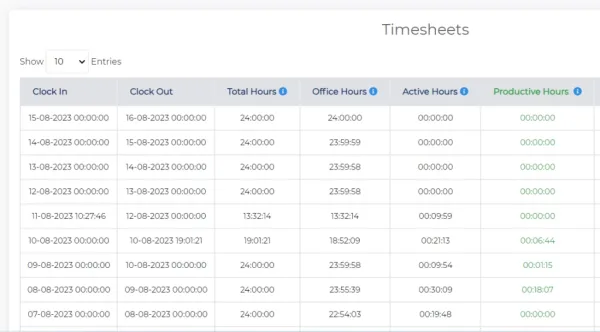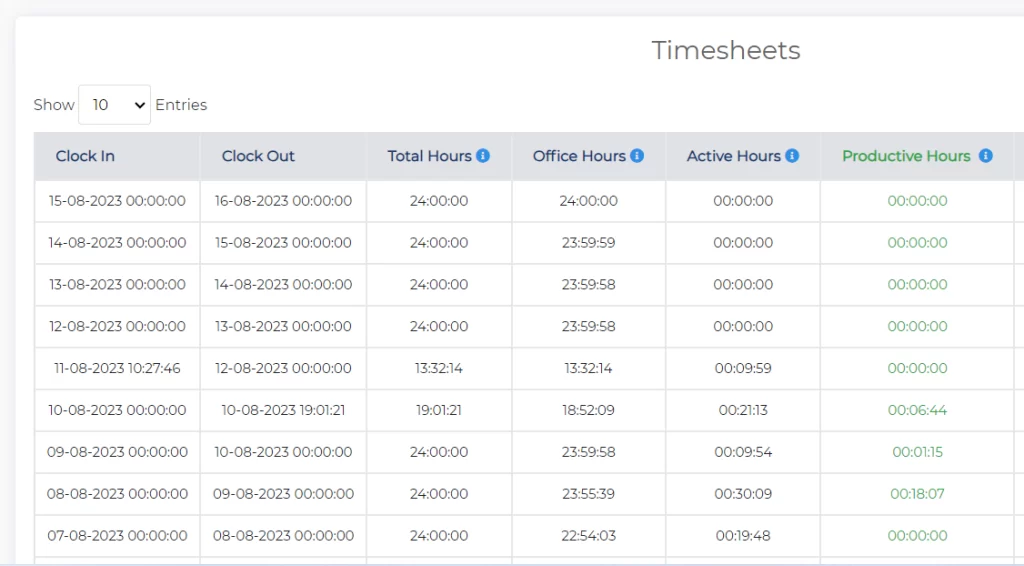Clock-In/ Clock-Out Time Tracking with Detailed Reporting
A secure and completely hands-off system that automatically registers the clock-in and clock-out time of your entire workforce — both remote and on-site
Rapid and easy setup | Cannot be tampered with | Error-free | Detailed reporting | Works for remote-teams too
The challenges of employee time tracking
Since the invention of the infamous punch clock, tracking employee working time has been a nightmare for companies and administrative staff in every industry.
Even the most precise and expensive clock-in/out devices have severe limitations.
- The data they give you is uni-dimensional and lacks context.
- Interpreting the clocking data is a messy and time-consuming process that is subject to human error and tampering, and will often produce misleading conclusions.
- Clocking devices are subject to technical faults and are useless in today’s remote-working environment.
Are you tired of wasting money and valuable human resources, only to get a bunch of data that you cannot use effectively?
How EmpMonitor’s Clocking app overcomes all of these challenges and lots more
EmpMonitor’s Clocking app
automatically tracks the working hours of your remote and on-site teams , and generates detailed reports on every individual employee’s late punch-ins ,early punch-outs reduced/exceeded working hours and more.
Step 1 : Install the app
Set up EmpMonitor on the employee’s company-issued device. The app automatically registers the employee’s clock-in and clock-out time without any need for intervention on their (or your) end.
Step 2 : Set up working times for the employee (or even a whole team or entire workforce)
In your EmpMonitor dashboard, set up the employee’s stipulated working hours. You can do this individually or even in bulk for entire teams.
Step 3 : Go back to doing more important tasks
Once you’ve completed the minimal setup in the two steps above, you can turn your back and let EmpMonitor do its thing. You can check reports as often as you wish, and also have them generated periodically.
View your team’s working hours within the bigger picture of your HR operations
EmpMonitor is an extensive suite of productivity-tracking tools, including the Clocking tool, Website and Software Usage tracking tool, Productivity Monitoring tool and much more.
Working hours on their own are just a number that makes little sense in isolation. Interpreting the data manually is so time-consuming and imprecise that it’s not even financially viable.
EmpMonitor finally allows you to make sense of this data within the greater context of your team’s productivity metrics.
Your HR Team will be able to accurately:
- See whether an employee (or even a whole team) is falling short or exceeding stipulated working hours.
- Assess the entire day’s productivity levels of every employee/team.
- Identify times of drops in productivity during the work shift.
- Monitor web and application usage on company-issued devices.
- Pick out which employees deserve to move up the company ladder, and which ones should be let go.
All of the data is presented in fully-customizable, easy-to-interpret, visual reports.
“But do I have to interpret the reports???”
NO! That’s why more than 80k users are happily using EmpMonitor’s employee time tracking app.