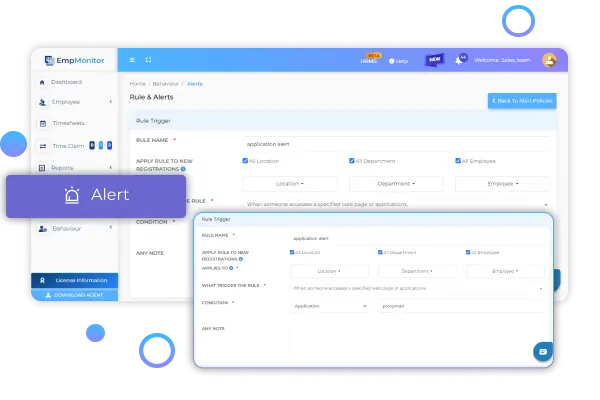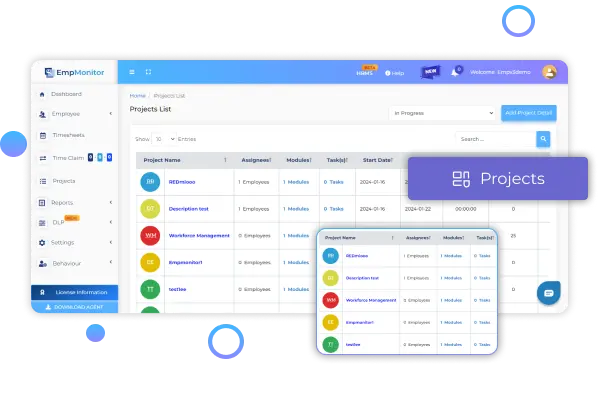Refining Excellence Together
Our Valuable Clients & Resellers
Across The Globe
Our Valuable Clients & Resellers
Across The Globe
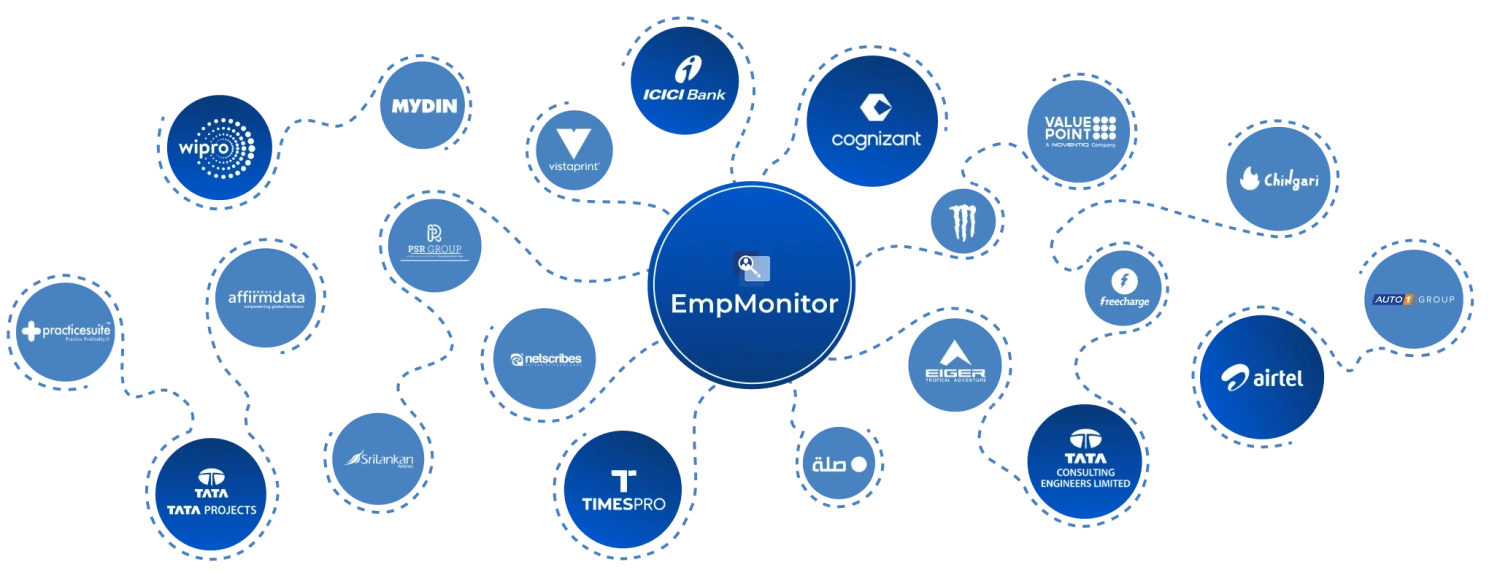

Echoes of Satisfaction
The Heart of Our Journey
The Heart of Our Journey
Our Product Suite
Features That Power
EmpMonitor
Features That
Power EmpMonitor
Unleash a suite of monitoring solutions to manage your workforce more effectively and in a more informed manner
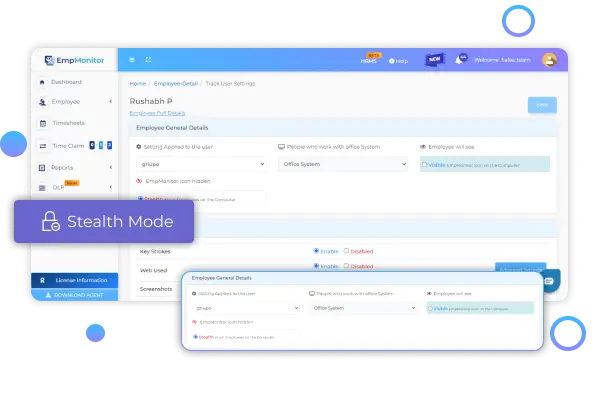
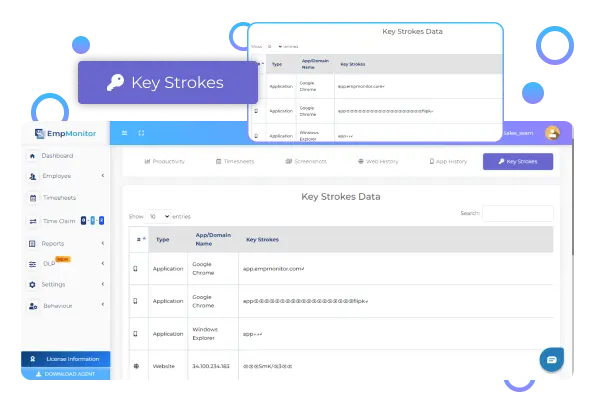
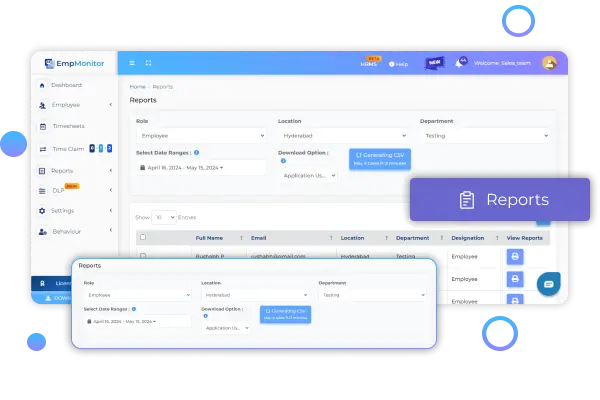
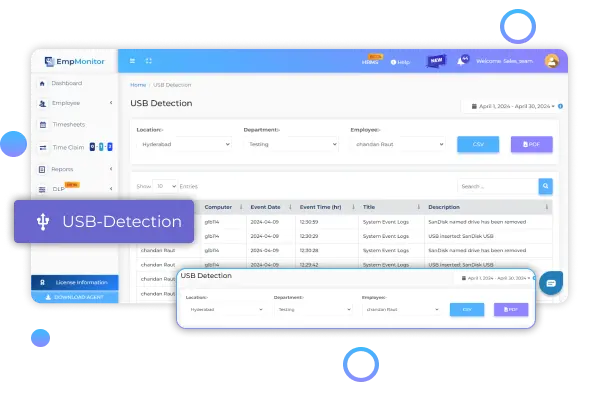
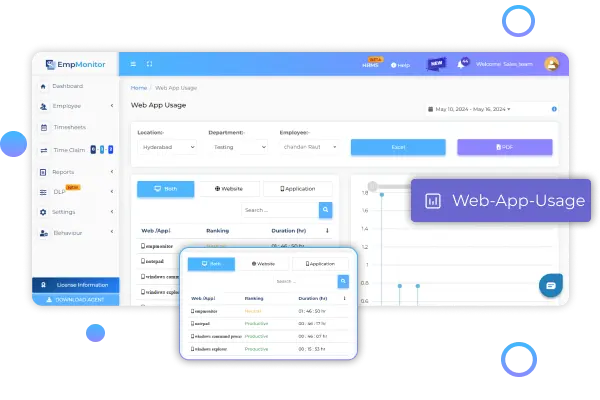
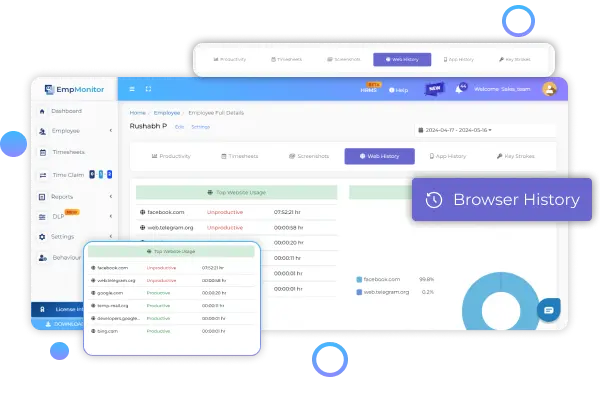
Scan Your Organization’s Pulse
Conquer Your Chaos With
Our Seamless Approach!
Conquer Your Chaos With
Our Seamless Approach!
Implementation
Implementation
We unwind opportunities for managing employees via detailed insights that
lead to translating the data into concrete initiatives
that drive productivity.
Insights
Insights
We unwind opportunities for managing employees via detailed insights that lead to translating the data into concrete initiatives that drive productivity.
Custom Solutions
Custom Solutions
We unwind opportunities for managing employees via detailed insights that lead
to translating the data into concrete initiatives that drive productivity.
Organizational Efficiency Simplified
Research-Backed Framework
Empower Your Management Operations With Enterprise-Grade Convenience
Words Of Appreciation
How Our Employee Monitoring Software
Empowers Teams
Untangle Your Queries
Frequently Asked Questions