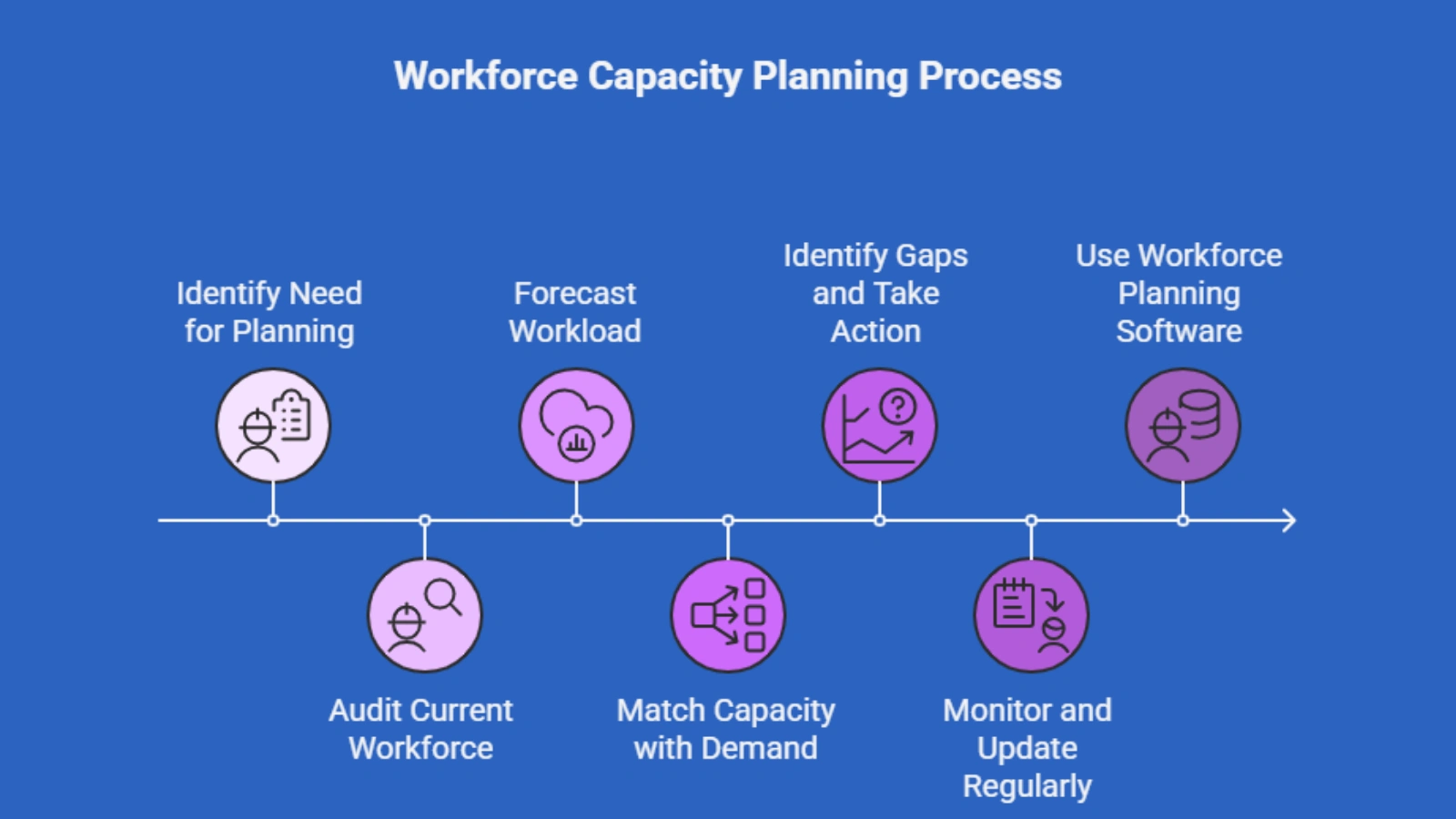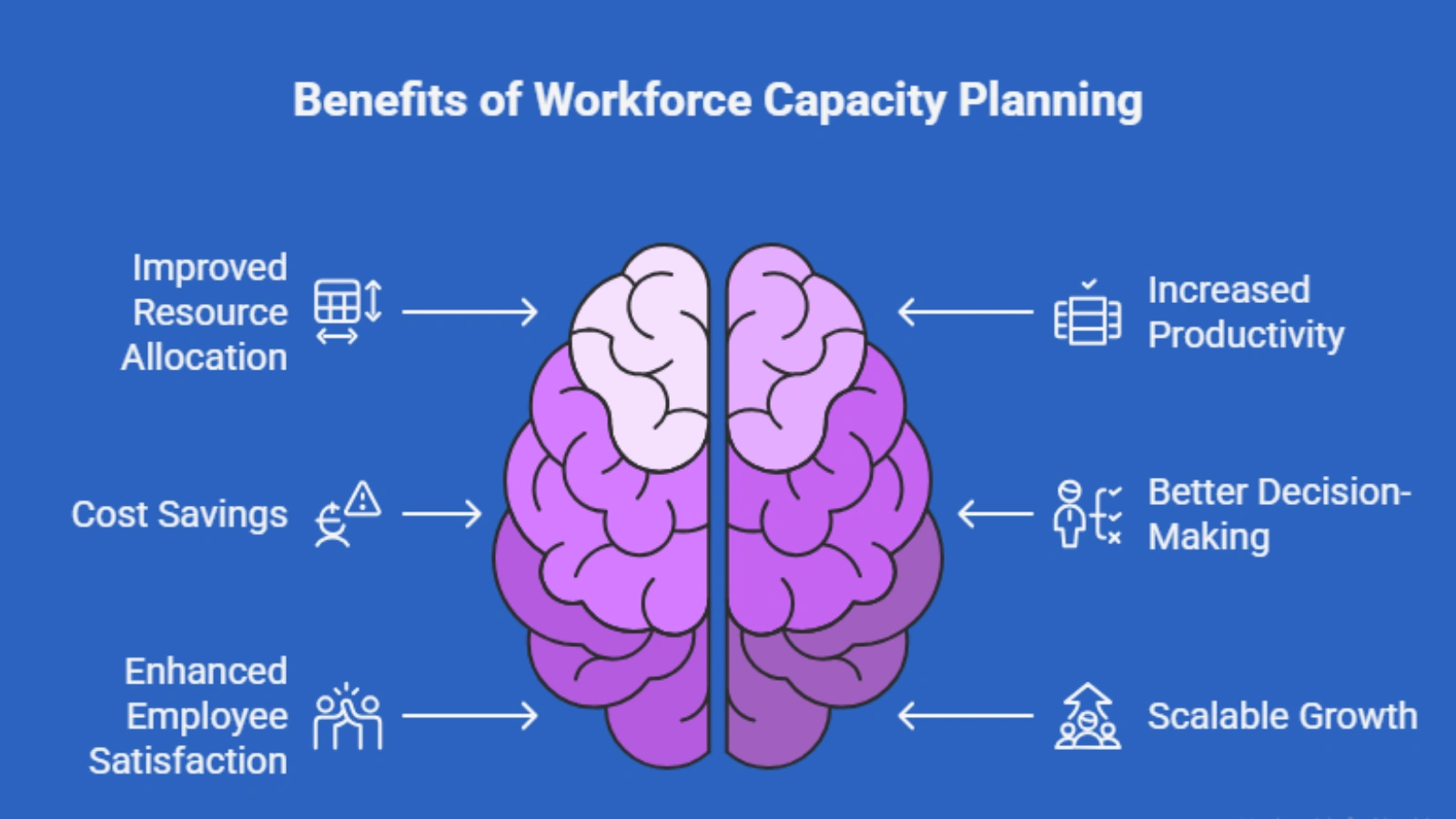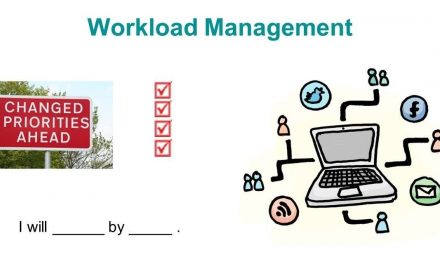Workforce capacity planning is a proven method to align business goals with team capabilities. It helps leaders understand how to manage workloads without overburdening employees or underutilizing talent. The result? Enhanced productivity, greater employee satisfaction, and lowered operational costs. When companies implement strategic workforce capacity planning, they achieve higher output without extra resources. This makes it one of the most essential practices in modern business, whether you run a startup or an enterprise, workforce capacity planning delivers long-term efficiency.
Let’s explore what workforce capacity planning means, how it works, and how tools and software can make the entire process seamless and measurable.
In a hurry? Listen to the blog instead!
What Exactly Is Workforce Capacity Planning?
Workforce capacity planning is the process of workforce forecasting that is required to meet future demand. It involves analyzing current employee capabilities, predicting future workload, and ensuring the right number of people with the right skills are available at the right time.
At its core, workforce capacity planning ensures that your team has neither too much nor too little to do. This balance helps avoid burnout and reduces downtime. The outcome is a workforce that is both more productive and happier.
Unlike general HR planning, this strategy examines capacity versus demand closely. Managers review project pipelines, employee availability, leave schedules, and upcoming goals to allocate the right resources.
When combined with workforce management capacity planning, this strategy improves scheduling, budgeting, and long-term performance.
Read More!
How Do You Conduct Effective Workforce Capacity Planning?
To create a successful workforce capacity plan, follow these steps:
1. Audit Current Workforce
The first step in workforce capacity planning involves evaluating your current team’s structure and capabilities. This means understanding how many employees are available, what skills they bring to the table, and their current workload capacity. It’s important to collect data on team sizes, individual roles, experience levels, and time availability. Leveraging workforce management software or employee management software simplifies this process by offering precise reports on employee attendance, productivity, and workload history. With a detailed view of your current workforce, you can better understand how prepared your team is to handle future demands and where adjustments may be needed.
2. Forecast Workload
Once you have a clear picture of your workforce, the next step is to project the demand for work in the coming months or years. This includes evaluating upcoming projects, seasonal trends, strategic business goals, and potential market changes that may impact workload. For example, product launches, expansion plans, or contract renewals can all increase demand. Accurate forecasting also involves identifying how much work each task or project requires in terms of hours, skills, and team involvement. A strong forecast gives your workforce capacity planning a clear direction and helps ensure that your organization stays prepared without overextending resources.
3. Match Capacity With Demand
Now it’s time to align your available workforce capacity with the projected workload. This is a critical stage where the gap between what is needed and what is available becomes clear. Comparing current employee bandwidth with upcoming workload helps managers understand whether they need more staff or can redistribute tasks among the existing team. Workforce capacity planning tools provide visual dashboards and data models that highlight areas of overcapacity and understaffing, helping to avoid costly inefficiencies. With this clarity, decision-makers can act quickly and ensure each department operates at optimal levels without strain or excess.
4. Identify Gaps and Take Action
After identifying capacity mismatches, it’s essential to respond strategically. If you find that your team lacks certain skills or is too small to handle the forecasted work, you may need to hire new employees, bring in contractors, or invest in employee training programs. On the other hand, if there is too much capacity, consider reassigning tasks, adjusting project timelines, or consolidating teams to avoid unnecessary costs. This proactive approach ensures the right number of employees are working on the right tasks at the right time. Integrating capacity planning, workforce management tools into this step helps automate adjustments and streamline decision-making.
5. Monitor and Update Regularly
Workforce capacity planning should never be treated as a one-time task. The modern workforce is constantly evolving, people take leave, projects shift, and market conditions change rapidly. To stay ahead, you need to revisit and revise your workforce planning frequently. Regular monitoring ensures that your strategies remain aligned with real-time needs. Workforce capacity planning software is essential in this context. It tracks employee activity, workload changes, and productivity levels in real time, providing the flexibility to make immediate updates when needed. By continuously monitoring and updating your plan, you improve your organization’s agility, resilience, and ability to meet performance targets consistently.
Workforce capacity planning software helps track these changes in real time and allows for fast adjustments.
Read More!
How Can Data Improve Your Workforce Capacity Planning Process?
Data makes workforce capacity planning more accurate and actionable. The more insights you have into employee performance, project timelines, and workload patterns, the better your decisions will be.
Use data from employee management software to evaluate team performance. Combine this with data from workforce capacity planning software to monitor workloads across departments. These tools offer reporting and dashboards that simplify complex information.
Here’s how data boosts planning accuracy:
Time tracking tools provide insight into how long specific tasks and projects take. Rather than relying on estimates, businesses can base future planning on real data, which helps allocate time more precisely across teams. This leads to better forecasting and more effective workload distribution.
User activity monitoring adds another layer of clarity by distinguishing between active and idle work time. It ensures that managers are not only tracking clocked-in hours but also measuring how productively that time is used. This can uncover hidden inefficiencies or reveal opportunities for process improvement.
Project tracking tools help visualize how tasks are distributed across teams and individuals. With a clear view of who is doing what, managers can identify bottlenecks, overburdened employees, or underutilized talent. This insight is vital when matching available capacity with upcoming work demands.
Attendance logs further confirm whether employees are available to handle assignments. They help validate working hours, ensure compliance with company schedules, and contribute to more reliable staffing models.
Finally, performance metrics evaluate the quality and speed of work being completed. These metrics offer a deeper understanding of individual and team output, allowing leaders to identify high performers, track progress, and make adjustments to increase overall workforce effectiveness.
Together, these data points create a complete picture for capacity planning, workforce management, and strategy development.
What Are The Key Benefits Of Workforce Capacity Planning?
Workforce capacity planning offers several important advantages that directly impact business performance, employee satisfaction, and long-term growth. When done right, it becomes more than just a staffing strategy; it becomes a competitive advantage.
Improved resource allocation is one of the most immediate benefits. When you understand your team’s capacity and forecast demand accurately, you avoid the risks of both overstaffing and understaffing. Employees are assigned work based on their skills, strengths, and availability, leading to optimal task distribution across departments.
Increased productivity follows naturally. When workloads are aligned with employee capacity, people perform better. No one is sitting idle, and no one is burdened with excessive tasks. This balance helps teams stay focused, complete work efficiently, and meet deadlines without stress.
Cost savings are another major advantage. With the help of workforce capacity planning tools, companies can monitor workload trends, reduce unnecessary hiring, and eliminate costly overtime. This results in better budget control and smarter payroll management.
Better decision-making happens when workforce capacity planning software provides real-time insights into performance, scheduling, and staffing levels. Managers can use this data to make informed choices quickly, whether it’s reallocating team members, delaying a project, or scaling up operations.
Enhanced employee satisfaction is a natural outcome of effective planning. When people are given a manageable workload and clarity on their responsibilities, they feel more supported. This helps reduce burnout, lowers turnover rates, and creates a healthier workplace culture.
Finally, scalable growth becomes easier to manage. As your organization grows, workforce capacity planning, workforce management software, and automation tools help maintain structure and consistency. Teams can expand without chaos, and projects stay on track even during rapid changes.
Each of these benefits contributes to a more resilient, efficient, and future-ready organization.
How Does EmpMonitor Help You Achieve Smarter Workforce Capacity Planning?
Effective workforce capacity planning demands more than just headcount estimates and task lists. It requires visibility into your team’s actual performance, productivity patterns, project load, and availability, all in real time. This is where EmpMonitor becomes your most reliable.
Whether you’re trying to prevent overstaffing, optimize workloads, or reduce downtime, EmpMonitor equips you with precise, data-driven insights to support every step of the planning process. It bridges the gap between strategy and execution by offering tools that improve forecasting, resource allocation, and performance tracking.
Let’s explore how EmpMonitor helps you build a more accurate, agile, and scalable workforce capacity plan:
Employee Monitoring Software
EmpMonitor’s employee monitoring software helps you track daily team activities and engagement with precision. It provides detailed insights into how employees spend their time, allowing you to analyze behavior reports and align staffing decisions with actual workload demands. With real-time performance data at your fingertips, you can boost productivity, optimize team output, and make more informed workforce capacity planning decisions.
Time Tracking
EmpMonitor’s time tracking feature enables you to monitor work hours with real-time timesheets and activity statistics. It helps identify both idle time and top performers, giving managers the insights needed to evaluate individual and team productivity. With accurate, automated reports, you can optimize shift planning and maintain a balanced workload across departments.
User Activity Monitoring
With user activity monitoring, EmpMonitor allows you to view application and website usage, ensuring employees stay focused on their work. It helps uncover productivity leaks and enhances forecasting accuracy through historical data analysis. By understanding workflow patterns, you can align resources with current and future project needs effectively.
Insider Threat Prevention
EmpMonitor provides a powerful layer of security by detecting unauthorized activity and risky behavior in real time. Alerts help you take immediate action to prevent internal security breaches. This ensures your workforce capacity planning remains uninterrupted and protected from potential internal threats.
Attendance Monitoring
Attendance monitoring with EmpMonitor tracks login and logout times automatically, removing the need for manual recordkeeping. The data syncs seamlessly with payroll and project management systems to ensure operational accuracy. This helps you plan workforce requirements based on reliable, real-time availability.
Workforce Productivity & Engagement
EmpMonitor gives you the tools to measure time spent on tasks and spot productivity gaps across your workforce. Behavioral data can be used to refine schedules, increase output, and improve engagement. By understanding team capacity and efficiency, you can make smarter planning decisions that align with business goals.
Live Screencasting & Screen Recording
Support distributed teams with EmpMonitor’s live screencasting and screen recording features. View team screens in real time or review recorded sessions to audit performance and ensure quality standards are met. These tools improve accountability and reinforce compliance across your organization.
With EmpMonitor, workforce capacity planning becomes smarter, faster, and more accurate. You don’t just react to workload challenges, you anticipate them. Equip your business with the tools to scale effectively, balance demand and capacity, and make the most of every team member’s potential.
Conclusion
Workforce capacity planning is the foundation of a high-performance, cost-efficient, and productive business environment. By forecasting workload, matching capacity, and using real-time data, leaders can make smarter decisions that benefit both the organization and its employees.
Pairing this process with the right workforce capacity planning tools, especially comprehensive solutions like EmpMonitor, creates an unbeatable advantage. From workforce management capacity planning to employee monitoring, EmpMonitor helps businesses gain complete control and visibility.
Use workforce capacity planning software and employee management software to simplify operations, cut waste, and drive continuous improvement.
Whether you want to improve project delivery, optimize resource allocation, or support your growing team, workforce capacity planning gives you the structure and insights you need.
FAQs
1. What is workforce capacity planning?
Workforce capacity planning is the process of aligning employee availability and skills with current and future workload demands. It ensures the right people are assigned to the right tasks at the right time to optimize productivity and reduce costs.
2. Why is workforce capacity planning important for businesses?
It prevents overstaffing, understaffing, and burnout by forecasting demand and matching it with workforce capabilities. With the help of workforce capacity planning tools, businesses can improve efficiency, reduce expenses, and support employee satisfaction.
3. How does EmpMonitor support workforce capacity planning?
EmpMonitor streamlines the planning process with features like time tracking, employee monitoring, real-time activity tracking, and attendance logs. It serves as a complete workforce capacity planning software that delivers actionable insights for smarter planning.