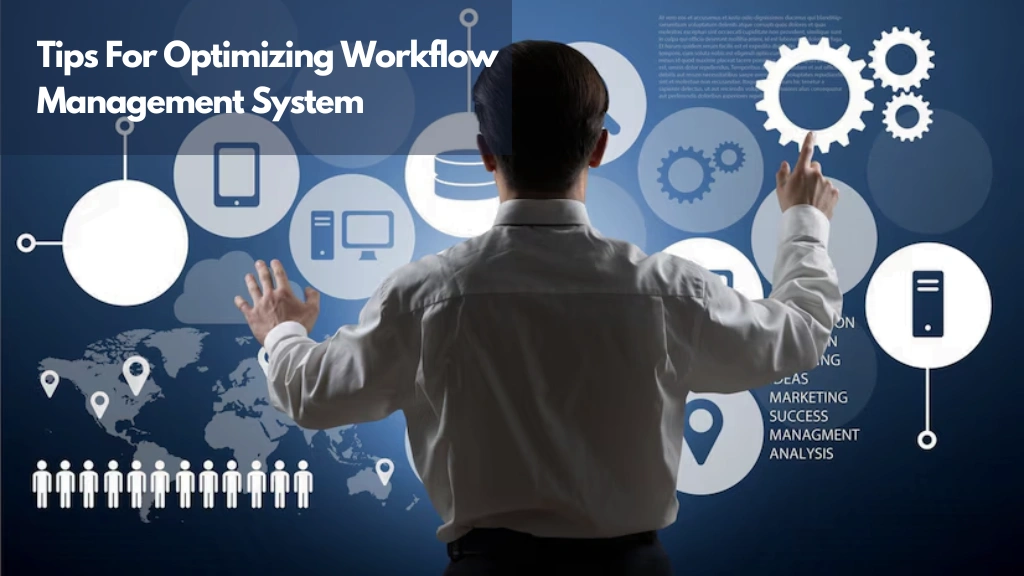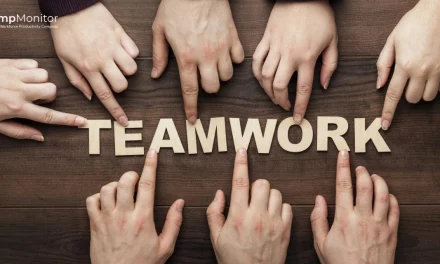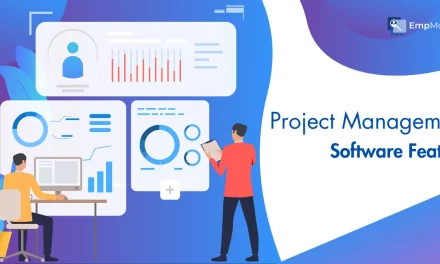Nowadays, managing work efficiency and productivity has become quite a hectic job for companies than ever. Companies constantly seek ways to streamline their operations and eliminate bottlenecks.
Thanks to the Workflow Process Management System, it has become feasible for management to keep track of their work progress without manual effort. It is a powerful tool that combines various workflow technologies into one smooth, functioning program.
A Workflow Process Management System automates routine tasks and organizes complex processes, allowing your team to focus on what truly matters. It optimizes efficiency by ensuring tasks are completed correctly and on time. Imagine reducing the time spent on redundant tasks, improving team accountability, and enhancing overall communication within your company.
So, in this blog, we will explore eight compelling reasons why your company needs a Workflow Management System. From boosting productivity to improving customer service, this system can transform your business operations and set you up for long-term success. Let us delve in and see how you can harness the power of workflow business and process management.
Hit ‘Play’ Button & Tune Into The Blog!
What is a Workflow Management System?
Features Of A Workflow Management System
A workflow process management system automates tasks in a workflow to facilitate an efficient flow of operations. A workflow system that is self-operated needs to include the following features:
Workflow Engines
The workflow engine is the part of the workflow management process that makes decisions. Based on predetermined business rules, it takes decisions. Initiate a new workflow, send an email notification, contact an external system via an API, or route requests to a specific user.
Process Builder
A process builder creates an automated process flow. It operates a business process within a predetermined work sequence, following specific business norms and constraints. A process builder illustrates these tasks and regulations, indicating if the work is repetitive, automated, human-centric, or originates from another system. With the drag-and-drop feature, you can design a unique workflow that replaces manual stages with automated operations.
Reporting Tools
All the measurements and data collected during the process execution are stored in a workflow system. Dashboards can exhibit data and reports, which users can access in the future. With a workflow process management system’s reporting capabilities, tracking, and monitoring process flow, request status, and bottlenecks in real-time have become simple.
Integration With Third-Party Apps
An effective workflow process management system should have smooth integrations with other programs. Third-party apps can be integrated with the automated workflow using APIs, webhooks, or direct links.
Self Service Interface
The workflow process management system needs to give staff members an easy-to-use interface via which they can record, oversee, handle, and follow requests. According to the workflow routing rules, the request is automatically forwarded to the admin, IT, HR, Finance team, or Operations after it is logged.
Form Designer
Form designers create complex, dynamic forms by incorporating user input. The process receives input from the form builder and uses it for additional workflow management processes. The visual form designer should offer various fields and data kinds that may be added and altered.
8 Reasons Your Company Needs A Workflow Management System
The adoption of a workflow process management system has the potential to revolutionize a company. A WfMS can increase operational efficiency and productivity by automating repetitive operations, increasing transparency, fostering better collaboration, and offering the flexibility to grow and adapt to changing business needs. Here are eight reasons your company needs a team workflow management system.
Faster Identification of Redundancies
Finding redundant and repetitive tasks becomes simple and effective with the best insights into corporate processes. For the company, locating and eliminating redundancies has various advantages.
Employees can focus their time on projects that bring more value to the company rather than doing pointless jobs. Eliminating redundancy also significantly lowers process cycle times and helps in process improvement.
Better Accountability With The Team
Missed chances and confusion result from unclear roles and responsibilities. The team’s morale is negatively impacted when the manager micromanages the group. Workflow management tools make it possible to map roles to the relevant resources, which improves team accountability.
Each team member is held accountable for completing the tasks allocated to them and is aware of what is expected of them. A system that defines roles and tasks eliminates the need to micromanage the team.
Clearer Communication
One prevalent problem that does not receive enough attention in the workplace is inadequate communication. It is vital since clear communication impacts nearly every aspect of corporate operations.
Workflow systems significantly increase workplace communication by providing deeper insight into the process flow. Smooth communication across company processes lowers staff churn and improves daily operations. A document management system process offers a consolidated repository and a single source of truth.
Deeper Insights
You can obtain detailed insights into the workflow management process by clearly laying out the processes in a workflow. Business processes must be clearly defined as well as analyzed to determine their effectiveness and potential improvements.
Getting more detailed information about the performance and state of your processes is one of the key reasons you need a workflow management system. The company’s bottom line improves when it gets real-time insights into process performance.
Better Customer Service
Businesses work tirelessly to meet the changing needs and demands of their customers. Businesses’ primary goal is to identify how to enhance the customer experience. When workflow process management solutions manage business operations, they help streamline procedures and customer complaints & promptly handle inquiries.
Customer service increases when concerns or questions from customers are promptly resolved. By automating the customer service function, the process cycle time is also decreased, leading to an improvement in customer service.
Better Product or Service Quality
Having clearly defined internal processes and procedures is essential to the timely delivery of high-quality goods and services. When a workflow process management system is in place, every task in the process is carried out efficiently, with no duplication or repeat.
Errors and inconsistencies in the process are also removed by automating the workflow. Proportionately, higher-quality goods and services result from increased process accuracy. Implementing a workflow management system decreases the probability of human error.
Regulatory Compliance
Managing workflow enforces established procedures and keeps thorough records of all actions, ensuring your business complies with industry norms and standards. It is especially crucial in highly regulated sectors where following rules and laws are essential, such as healthcare, finance, and manufacturing. It is simpler to prove compliance during audits and inspections thanks to its audit trails and reporting tools.
Scalability and Flexibility
Workflow management systems can accommodate larger teams and more complicated workflows without sacrificing efficiency as your company expands. It offers the adaptability to modify workflows in response to evolving business requirements. A Workflow Management System (WfMS) can be tailored and set up to accommodate your changing needs, whether introducing new workflows, altering current ones, or connecting with other platforms.
3 Tips For Optimizing Your Workflow Management Process
Set Core Work and Communication Rules
While non-synchronized work relieves personnel and management, its time-related limits necessitate strict guidelines. Zoom calls alone cannot solve problems quickly, unlike work done in real time. Effective workflow management, on the other hand, depends on autonomous workers following established guidelines and being on time.
To improve and optimize workflow process management:
- Ensure coworkers are present and responsive during their scheduled hours.
- Managers should assign time-sensitive tasks considering employee hours and competencies to minimize delays.
- Update all task management tools in real time for accuracy.
- Employees must report issues and their resolutions promptly.
- Provide access to a comprehensive knowledge base.
- Maintain a clear hierarchical structure for issue escalation.
- Regularly test employee competencies for effective shift scheduling.
Utilizing the OKR Methodology To Create Weekly, Monthly, and Quarterly Plans
OKR, which stands for “Objectives and Key Results,” is a goal-setting technique that divides tasks into smaller, more doable segments that ultimately result in a successful task completion.
Objective is the ultimate goal you want to accomplish, and Key Results are the smaller, more manageable, but realistic steps you need to take to get there.
For workers, the Objective serves as a symbolic guide. They become more self-reliant in their work because they can direct their actions toward their goal without always asking for distinct directions. The Key Results must be thoroughly defined and discussed so that individuals who frequently operate asynchronously know what to accomplish without a supervisor.
In addition to promoting alignment, OKRs help employees stay focused on measurable objectives and maintain their commitment since they feasibly frame the goal.
Use Employee Activity Tracker To Account for Working Hours
Utilizing employee tracking software to monitor computer usage will boost your work environment:
You can see who is online and what they are working on at all times with the time tracking dashboard.
It makes it possible to monitor data in real-time without being physically there, which is crucial for remote performance management.
Software for employee monitoring increases efficiency at work by displaying the precise amount of time required to finish each task, including breaks.
By monitoring computer usage, you can foster an environment of accountability and allow your staff members’ deeds to speak for themselves.
One such Employee monitoring software is EmpMonitor. Let us learn more features of this handy workforce management and time-tracking software.
EmpMonitor – The Best Workforce Management Software
EmpMonitor is a robust and reliable employee monitoring tool that can monitor your workforce, helping you track the employees’ computer activity.
With over 500k+ employees tracked across 100+ countries, EmpMonitor serves its features across various business aspects like IT Industry, Banking, Healthcare, Education, etc.
It provides some key features like monitoring team performance, managing a distributed workforce & enhancing security measures that help increase productivity at work.
Considering the necessity to manage multiple projects, EmpMonitor offers a variety of features:
Project Management
EmpMonitor helps you to assign tasks to your team, monitor their work, and manage the entire project from start to end. It lets you get a clear picture of the project work, ensuring the team is productive and in the right direction.
Productivity Tracking
This software delivers visibility into the employee working hours, helping you get a clear view of whether employees are proactively engaged while being productive. The in-depth categorized data of employee working hours, productivity, and ideal hours will help you increase workflow efficiency and create a well-functioning team to meet your business’s target goals.
Task Handling and Subtask Creation
This workforce management software manages tasks with CRUD(Create, Read, Update, and Delete) operations effortlessly, including fetching, searching, filtering, and generating reports.
Moreover, it breaks down the tasks into subtasks for unparalleled project control and tracking, ensuring no detail is overlooked.
Automated Reports
EmpMonitor is a workforce management software that provides detailed time reports and actionable insights with the help of advanced timesheets contributing to the company’s growth. It also helps in maintaining payroll data and accurate billing.
Attendance Logs
EmpMonitor helps you keep a record of the exact login and logout time of your entire team for the last seven or more days as per your requirement through this time and attendance tracking software. It helps you accurately track the working hours of each employee.
Intelligent Alert Feature
EmpMonitor, being one of the best time-tracking software, provides an intelligent alert feature that sets alerts for specific employee behavior. It prevents malicious and unproductive activities during work hours.
Also Read:
What Is Workflow And Business Process Management?
5 Useful Benefits Of Using Workflow Management Tools In 2024
7 Easy Workflow Optimization Tips For A Profitable Boost
Conclusion
Adopting a Workflow Process Management System is essential for any company aiming to enhance efficiency and productivity. By automating tasks, improving communication, and ensuring better accountability, such systems can streamline operations and reduce errors.
They also help in regulatory compliance and scalability as your business grows. Investing in a workflow process management solution can lead to higher quality products and services, better customer service, and a more motivated, accountable team. Moreover, you can also leverage tools like EmpMonitor for managing workflow and improving productivity. Embrace workflow process management to drive your company towards prolonged success and operational excellence.
Frequently Asked Questions
What are the key benefits of using a workflow process management system?
- Enhanced Productivity and Efficiency: Automating repetitive tasks saves time and effort.
- Improved Accountability and Transparency: Offers audit trails and real-time tracking.
- Enhanced Cooperation and Exchange of Information: Combines communication techniques with information centralization.
- Flexibility and Scalability: Responds to expanding and altering company requirements.
- Reduces labor costs by reducing manual labor and operational faults.
- Improved Compliance: Ensure rules are followed by enforcing procedures and keeping audit trails.
How can a Workflow management system improve collaboration within my team?
By centralizing workflow data, offering integrated communication capabilities, and guaranteeing that everyone in the team has access to the most recent information, a WfMS improves teamwork. It promotes teamwork, facilitates information sharing, and lessens misunderstandings.
Is a Team workflow management system suitable for small businesses or only for large enterprises?
All sizes of organizations can benefit from a Workflow process management system. While large corporations can efficiently handle complicated workflows and scale operations, small firms benefit from enhanced efficiency and streamlined operations.