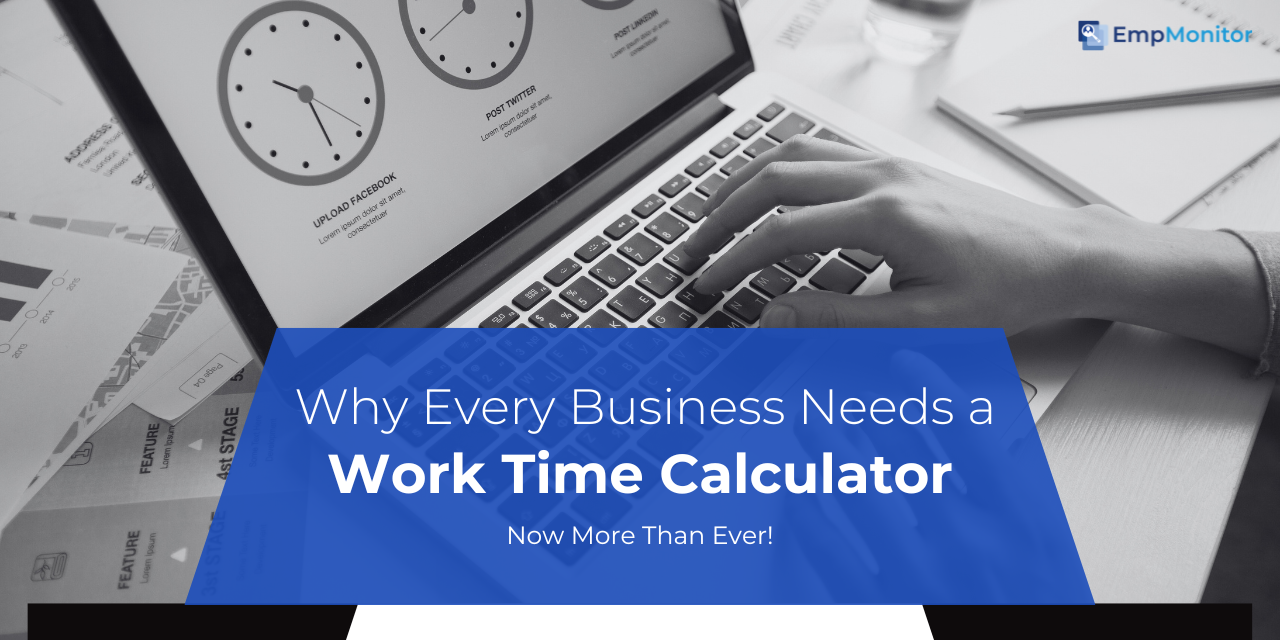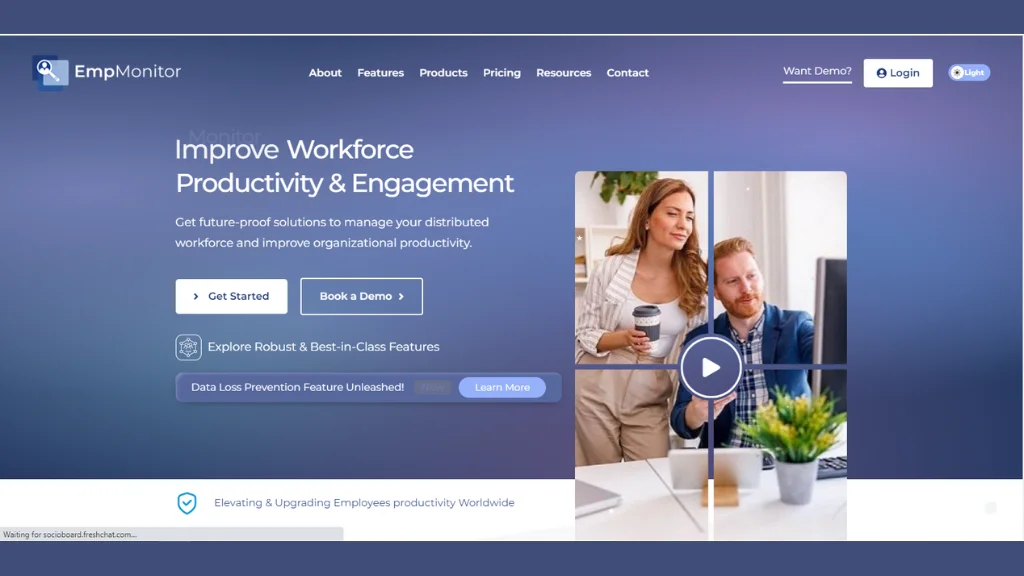Efficiently managing time at work is crucial for maximizing productivity. Whether you’re an employer seeking to optimize employee performance or an employee aiming to keep track of your hours, accurate work time calculation is vital.
A work time calculator is a simple yet powerful tool to make this process seamless, offering the ability to monitor and manage work hours effectively. In this blog, we will dive deep into how a work time calculator can revolutionize time tracking and discuss different types of time calculators and solutions to streamline time management in workplaces.
Hit ‘Play’ Button & Tune Into The Blog!
What Is a Work Time Calculator?
A work time calculator is a tool used to determine the total hours worked within a given time frame. It’s an essential tool for employees who want to log their hours correctly and for employers who need to verify employee hours for accurate payroll processing. With an hours worked calculator, you can input the start and end times of each workday, break times, and additional work periods to get an accurate summary of your working hours.
Accurately tracking hours worked helps prevent errors, improve productivity, and promote work-life balance. Whether you’re salaried or hourly, knowing how much time you spend working can increase transparency and streamline operations.
Why Time Tracking is Essential for Business Success
Tracking time effectively is critical to ensuring that every aspect of your business runs smoothly. From managing projects to ensuring employees are paid correctly, knowing how time is spent enables you to make more informed decisions. A work time calculator provides accurate data, allowing businesses to streamline operations, optimize resources, and improve overall performance.
Here’s why businesses need time tracking:
- Enhanced Project Management: Tracking work hours per project or task helps managers allocate resources effectively, ensuring projects are completed on time and within budget.
- Employee Accountability: Employees become more conscious of how they spend their workday when they know time is being tracked.
- Accurate Client Billing: For businesses that bill clients by the hour, a time calculator work tool ensures that invoices are based on actual hours worked, fostering trust with clients.
- Legal Compliance: Proper time tracking helps businesses adhere to labor laws regarding breaks, overtime, and work hours.
Without accurate time tracking, businesses risk running into payroll discrepancies, project delays, and underperformance. A work time calculator provides an easy solution for mitigating these risks, ensuring that operations run efficiently and employees are held accountable for their work.
Challenges of Manual Time Tracking
While many businesses still rely on manual methods to track employee hours, this approach presents numerous challenges that can hinder productivity and lead to inaccuracies. Understanding these challenges can help organizations appreciate the value of investing in automated time tracking solutions like an employee time calculator. Here are some of the crucial issues associated with manual time tracking:
1. Human Error
Inaccurate Reporting: One of the most significant downsides of manual time tracking is the high potential for human error. Employees may miscalculate their hours, forget to log specific tasks, or input incorrect data. Such inaccuracies can lead to payroll discrepancies and frustration for employees and employers.
Forgotten Entries: It’s common for employees to forget to log their time, especially if they are busy with tasks. This can result in lost hours and inaccurate records, complicating payroll and project management.
2. Administrative Burden
Time-Consuming Processes: Manually collecting and processing a timesheet template can be very time-consuming. HR departments often spend significant amounts of time reconciling discrepancies, correcting errors, and handling disputes, diverting valuable resources away from more strategic initiatives.
Paperwork and Organization: Managing physical timesheet template and paperwork can create clutter and lead to lost documents. This lack of organization can further complicate payroll processes and lead to compliance issues.
3. Lack of Real-Time Data
Delayed Insights: Manual tracking frequently fails to provide real-time insights into employee productivity or project progress. Without immediate data, managers may struggle to make informed decisions or adjustments, potentially leading to project delays or resource misallocation.
Reactive Management: Managers often have to react to past data instead of managing resources proactively, making it challenging to optimize team performance and productivity. EmpMonitor’s time tracking software addresses this issue by providing real-time updates and analytics, empowering managers to make data-driven decisions swiftly.
Why Choose EmpMonitor As A Work Time Calculator?
When aiming to streamline time management and improve productivity, EmpMonitor stands out as a comprehensive solution for businesses of all sizes. With its robust features tailored to meet the needs of modern workplaces, EmpMonitor offers an effective way to tackle the challenges of manual time tracking. Here’s how it can transform your approach to time management:
Accurate Time Tracking
With the help of time tracking software like EmpMonitor, businesses can eliminate the risks of human error associated with manual methods. Automating time entries ensures that hours worked are recorded accurately and efficiently, reducing payroll discrepancies and promoting employee trust.
Real-Time Data Insights
EmpMonitor provides real-time insights into employee productivity and project progress. The time tracking software provides instant insights that empower managers to make informed decisions, optimize resource allocation, and swiftly address potential issues. This proactive approach mitigates delays and boosts overall efficiency.
Simplified Administrative Processes
It significantly minimizes the administrative workload for HR teams. It streamlines the entire process—from data collection to payroll processing by automating time tracking and reporting. This allows HR professionals to focus on strategic initiatives rather than being bogged down by manual reconciliations and paperwork.
Consistency and Accountability
The platform standardizes time tracking across the organization, ensuring employees follow the same reporting protocol. This consistency fosters accountability, as employees are more likely to take responsibility for their time logs when a well-defined system is in place.
Compliance Made Easy
EmpMonitor helps businesses adhere to labor regulations by maintaining accurate digital records of employee hours. This simplifies the auditing process, providing peace of mind that your organization can demonstrate compliance with wage and hour laws when required.
Enhanced Employee Experience
By reducing the burden of manual time tracking, EmpMonitor improves the overall employee experience. The user-friendly interface makes it easy for employees to log their hours without feeling overwhelmed, leading to higher job satisfaction and productivity.
Adopting EmpMonitor as your time tracking solution alleviates the challenges associated with manual time tracking and empowers your organization to work smarter. With its advanced features and user-friendly design, EmpMonitor transforms the way businesses manage time, resulting in improved efficiency, compliance, and employee morale.
4. Inconsistent Tracking
- Variation in Reporting Standards: Different employees may have their own methods for tracking time, leading to inconsistencies in reporting. This variation makes it difficult to compile accurate company-wide data and analyze overall productivity effectively.
- Lack of Accountability: When time tracking is inconsistent, it can lead to a lack of accountability among team members. Employees may not feel responsible for accurately reporting their hours, knowing that the process is subjective.
5. Difficulty in Compliance
- Labor Law Violations: In industries with strict labor regulations, manual time tracking can lead to compliance risks for companies. Incorrect records can lead to breaches of wage and hour regulations, causing legal consequences and possible financial fines.
- Auditing Challenges: During audits, the absence of reliable digital records makes it difficult to prove compliance with labor laws, increasing risk for the organization.
6. Employee Frustration
- Time Wastage: Employees may find manual time tracking tedious and frustrating, leading to decreased job satisfaction. If employees feel burdened by time tracking requirements, it can impact their morale and productivity.
- Inequity in Reporting: Employees may feel that manual time tracking is unfair if they perceive discrepancies in how different team members report their hours, leading to potential conflicts within teams.
How A Work Time Calculator Can Streamline Payroll Management
One of the primary advantages of a work time calculator is its ability to automate and streamline the payroll process. Manually calculating hours worked can be time-consuming and prone to errors, especially for businesses with large workforces. An employee time calculator ensures payroll accuracy by automatically tracking work hours, breaks, and overtime.
Here’s how a work time calculator simplifies payroll:
- Automatic Calculations: No need to manually input work hours. The tool automatically calculates work hours, breaks, and overtime for accurate results.
- Improved Payroll Accuracy: Payroll is aligned with the actual hours worked, reducing the chances of underpaying or overpaying employees.
- Reduced Administrative Work: By automating payroll processes, HR departments can save significant time and focus on more strategic tasks.
- Compliance with Labor Laws: A work time calculator ensures businesses meet legal requirements regarding overtime, breaks, and other work-related regulations.
By automating payroll and eliminating manual entry, businesses can avoid costly errors and ensure that employees are compensated fairly for their work. This, in turn, improves employee satisfaction and reduces payroll disputes.
Increasing Employee Productivity with Time Tracking
A worktime calculator is not just a tool for tracking hours; it can also have a profound impact on employee productivity. Employees who know their time is being monitored are often more conscious of how they utilize their workday. This involves empowering employees to manage their time more effectively and prioritize tasks rather than micromanaging them.
The benefits of using time tracking tools include:
- Accountability: Knowing their work hours are tracked encourages employees to stay on task.
- Efficiency: Time tracking helps employees focus on high-priority tasks, leading to better time management.
- Insight for Managers: Time tracking provides managers with valuable data on time usage, allowing them to identify bottlenecks and inefficiencies.
- Work-Life Balance: Accurate tracking prevents employees from overworking, fostering a healthier work-life balance.
Time tracking tools, such as an employee time tracker, also promote transparency within teams. When everyone is on the same page about time usage, it fosters a more collaborative and efficient work environment.
The Mechanics of a Work Time Calculator: How It Works
So, how does a work time calculator function? It’s a fairly straightforward tool designed to calculate the total hours worked, including start and end times, break periods, and overtime. By automating the tracking of hours, a work-time calculator can significantly reduce the chances of human error, which often occurs with manual tracking methods.
Here is a detailed step-by-step explanation of its functioning:
- Clocking In/Out: Employees manually input their start and end times or use automated clocking methods.
- Break Periods: Employees can log their break periods, ensuring that only productive work hours are counted.
- Overtime Tracking: If an employee works beyond their regular hours, the calculator automatically tracks overtime and adjusts the total hours worked.
- Generating Reports: The calculator compiles this data into easily accessible reports, helping businesses manage payroll and project timelines.
For businesses with remote employees, a time calculator work tool can also provide insight into how employees are managing their time across different locations, making it easier to track time zones and flexible work hours.
Also Read: –
Work Hours Calculator: 4 Best Practices To Calculate Work Hours
How Does An Employee Time Calculator Work?
12 Reasons Of Using Employee Time Calculator In Your Organization
Why Accuracy Matters: Reducing Payroll Errors
Payroll errors can result in dissatisfied employees and substantial financial losses for companies. A work time calculator is crucial in reducing payroll discrepancies by providing accurate, real-time data on the hours worked by each employee.
Let’s look at the specific payroll benefits:
- Accurate Hours Calculation: The tool provides accurate calculations for regular hours, breaks, and overtime, minimizing the risk of underpaying or overpaying employees.
- Real-Time Data: A time tracking software system allows for real-time tracking, ensuring that payroll is always based on up-to-date information.
- Cost Savings: By eliminating payroll errors, businesses save money and improve their financial efficiency.
Whether you’re managing a large workforce or a small team, using an hours calculator to track work hours helps avoid payroll mistakes that can occur with manual tracking.
Conclusion-
A work time calculator is an indispensable tool for enhancing efficiency and accuracy in time management. Automating time tracking eliminates human error, streamlines payroll processes, and enhances employee responsibility for their work hours. With real-time data insights, businesses can make informed decisions, optimize resources, and improve productivity. Embracing a worktime calculator simplifies administrative burdens and enhances employee satisfaction by promoting a healthy work-life balance. Ultimately, investing in this tool empowers organizations to operate more effectively and better results in their time management efforts.
FAQs –
Q1. How can a work time calculator improve team collaboration?
A work time calculator promotes transparency in time management, allowing team members to see how hours are allocated across projects. This visibility encourages collaboration, as employees can coordinate efforts and understand each other’s workloads better.
Q2. Are there different types of work time calculators available?
Yes, work time calculators come in various formats, including online tools, mobile apps, and integrated software solutions. Some may focus on specific industries, while others offer customizable features to fit different business needs.
Q3. How does a work time calculator support remote work?
A work time calculator enables remote teams to track their hours from various locations easily. It can accommodate different time zones and provide insights into how remote employees manage their time, promoting accountability and effective time management.