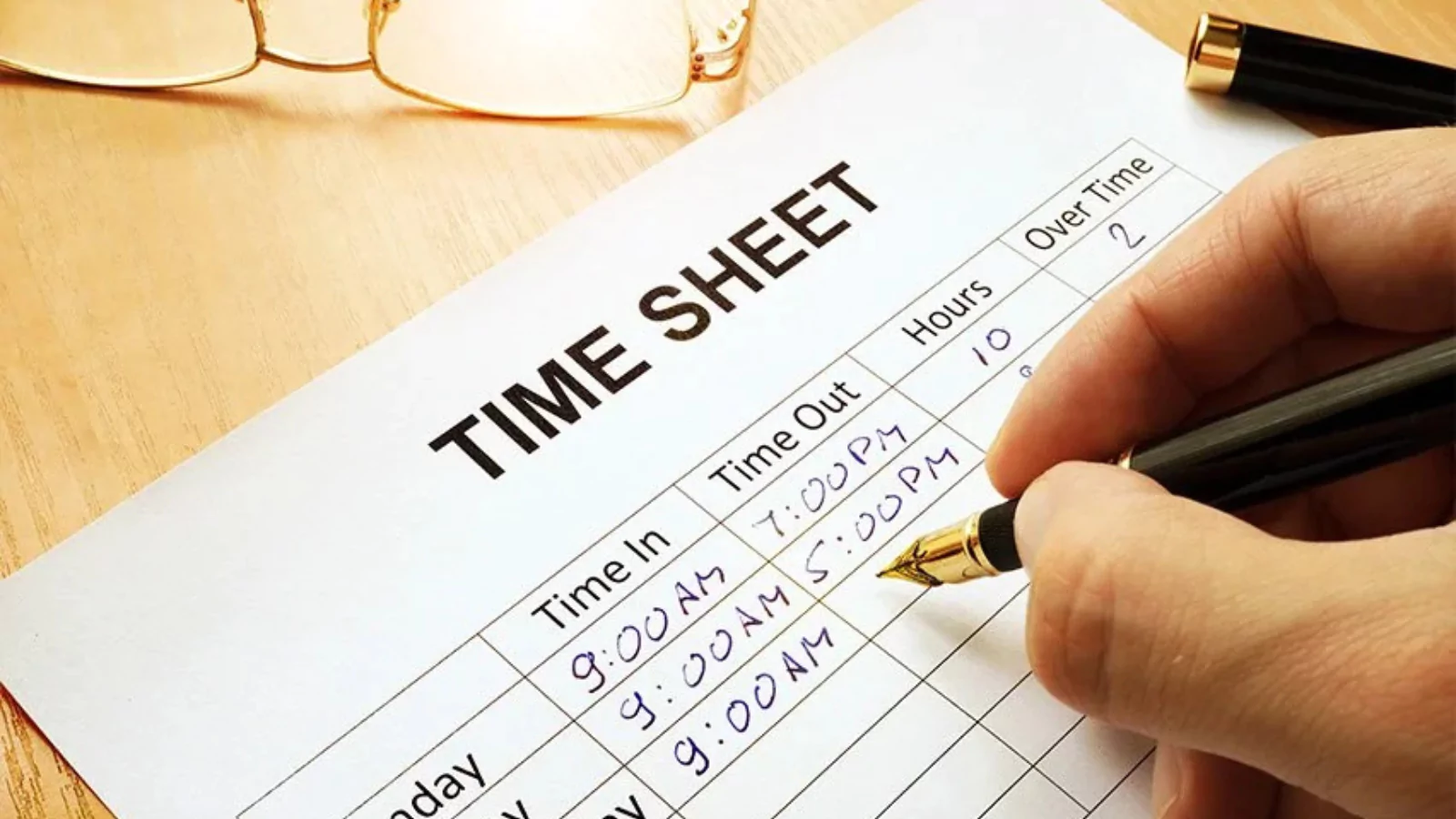In today’s fast-paced world, managing time efficiently can feel like a constant challenge. With endless tasks, meetings, and distractions, it’s easy to lose track of how you’re spending your hours. That’s where a time audit comes in.
Auditing time is a simple yet powerful tool that helps you take control of your schedule by analyzing how you use your time each day. Whether you’re looking to increase productivity, find wasted time, or just gain more clarity on where your hours are going, auditing time is the first step towards achieving better time management.
In this blog, we’ll walk you through the essential steps to perform your own time audit, along with tips on how to optimize your time for maximum efficiency.
In a hurry? Listen to the blog instead!
What Is Time Audit In Your Workforce?
A time audit is a simple yet effective process of tracking how you and your team spend your time over a defined period. By conducting this audit, you can uncover valuable insights into daily activities and identify opportunities to restructure schedules for greater efficiency.
The data gathered from an audit enables better time management, helping you and your employees focus on tasks that have the most significant impact on business outcomes. While everyone has the same 24 hours in a day, what distinguishes high-performing teams and successful businesses is the ability to prioritize the right tasks. It’s not about relying on complicated tools or gimmicks—it’s about understanding which activities truly drive results and which ones can be minimized or delegated.
Without a clear understanding of where your time is going, it’s difficult to pinpoint areas for improvement. By conducting an audit, you gain the clarity needed to make informed decisions about how to allocate time more effectively and boost overall productivity.
The Necessity Of A Time Audit
If you frequently find yourself struggling to meet business goals, feeling “busy” without making meaningful progress, or constantly running out of time without knowing why, then conducting a time audit is essential.
This issue isn’t uncommon. Many individuals go through their workdays without a clear plan, losing track of how their time is spent. This lack of structure often leads to inefficiencies that hinder productivity. Similarly, teams face similar challenges. Even with deadlines, regular check-ins, and open communication, employees may still miss targets or fail to deliver work on time.
The common excuse? “We ran out of time.” This common phrase often signals a deeper issue: unmonitored and unstructured time management.
By performing a time audit, you can identify where time is being wasted, pinpoint inefficiencies, and implement strategies to ensure both you and your team are prioritizing tasks effectively. It is a critical step to aligning efforts with goals and achieving optimal productivity.
Reach Your Goals and Targets
One of the main reasons goals remain unfulfilled is the mismanagement of time. Often, we believe we’re dedicating enough hours to critical tasks, but in reality, our time is spread across low-priority activities that don’t contribute to our objectives. A time audit helps bridge this gap by offering an honest assessment of how your time is spent, versus how you perceive it.
This clarity allows you to identify areas where time is wasted, enabling you to allocate your hours more effectively toward high-priority goals.
For instance, you might discover that tasks you once deemed essential are consuming far more time than they should, while critical activities that drive business growth and success are being consistently overlooked. A time audit empowers you to reevaluate these priorities and restructure your schedule, ensuring that your time and energy are directed toward the initiatives that truly matter for your business’s success.
It’s not about working harder but working smarter, by organizing your time around your most important goals, you position yourself to meet targets more efficiently and effectively.
Boost Productivity
A time audit is a powerful tool for uncovering the biggest “time wasters” in your day. Often, we don’t realize just how much time we spend on non-productive activities like browsing irrelevant websites or checking social media until we track it. By documenting where your time goes, you can pinpoint these distractions and take actionable steps to eliminate them or better manage them.
Once you identify the areas that drain your time, you can make conscious decisions to either cut them out entirely or allocate them to more structured periods, ensuring they don’t interfere with your productivity. For instance, you might choose to limit social media usage to specific breaks or set time limits for certain tasks that tend to overrun.
This approach enables you to create more room in your day for high-impact tasks, boosting your overall efficiency. By conducting a time audit, you not only gain awareness of your daily habits but also develop the tools to maximize your workday, increase focus, and ultimately achieve more in less time.
Redistribute Time Efficiently
One of the major advantages of a time audit is the ability to identify when you are most and least productive during your workday. Understanding these patterns helps you make more intentional decisions about how to allocate your time.
High-performing professionals know that not all hours of the day are equally effective for different tasks. When you’re aware of your peak productivity times, you can schedule your most important, demanding tasks during those hours, ensuring you are working at your highest potential.
For example, if you notice you are more focused and energized in the mornings, this is the ideal time to tackle complex projects or make critical decisions. In contrast, less mentally demanding tasks, such as responding to emails or attending meetings, can be scheduled for later in the day when your energy levels may be lower.
While conducting a time audit manually is effective, leveraging tools designed to streamline the process can make it significantly easier and more accurate. Tools like EmpMonitor not only help in tracking time but also provide detailed insights that are critical for improving productivity and prioritizing effectively.
EmpMonitor: A Game-Changer for Time Auditing
Conducting an audit becomes significantly more effective with the right tools in place. EmpMonitor is designed to help employers gain actionable insights into how time is being spent, ensuring that every minute contributes to organizational success.
Top Features of EmpMonitor:
- User Activity Insights:
EmpMonitor delivers in-depth reports on employee activity, helping you identify productivity trends and areas for improvement. - Precise Time Tracking:
Track work hours with accuracy to streamline payroll, project billing, and performance evaluation. This feature minimizes discrepancies and fosters accountability. - Attendance Management:
The platform simplifies attendance tracking with automated systems, reducing errors and eliminating manual record-keeping. - Screenshot Monitoring:
Ensure transparency with real-time screenshots of employee activity, fostering trust while maintaining productivity oversight. - Robust Data Security:
EmpMonitor prioritizes data protection by securely storing information and ensuring compliance with privacy standards. It helps us develop policies for better data security. Policies like clear desk policy is a structured approach to protecting sensitive data and ensuring a secure work environment.
Incorporating EmpMonitor into your time management strategy allows you to make informed decisions that optimize workflows, boost efficiency, and drive results.
5 Steps To Conduct Time Audit
To conduct a time audit, start by creating a system to track how you spend your time—this is typically done using a time audit chart, where you record each task throughout your day.
Before beginning, ensure you’re tracking a “normal” week. Avoid auditing during unusual periods, such as:
- When you’re covering for an absent coworker
- During the busy holiday season
- Just before taking a vacation
- While negotiating with a key client
The purpose of auditing time is to capture a typical workday, so it’s important to track a week when your schedule reflects your usual tasks. If there are too many deviations, it’s best to wait and conduct the audit during a more typical week.
Here’s a clear, step-by-step guide for conducting your time audit:
1. Use Software Or Alarm
The first step in conducting a time audit is choosing the right tool to track your activities. Time tracking software is the most efficient and accurate method for recording how you spend your time. These tools often come with built-in features like automatic time logging, task categorization, and reminders, which make it easier to track your time without having to manually update it constantly.
Many software options also generate detailed reports and insights, helping you identify patterns in how your time is spent. If you prefer a more manual approach, a recurring alarm on any device can be a simple, yet effective alternative. For example, you can use your smartphone or a browser extension like a Chrome timer.
These tools allow you to set specific time intervals for each task, helping you stay mindful of how long you’re spending on each activity. While it requires more manual input, this method can still provide valuable insights into your daily time usage.
Whichever method you choose, consistency is key. The goal is to track your time as accurately as possible, whether through automated software or with manual timers.
2. Plan Your Categories
The next step is to establish categories for your time reporting. Start by creating broad categories around the activities you believe make up your workday. These could include categories like
- Emails
- Meetings
- Client Calls
- Lunch Breaks etc.
These categories should reflect your ideal workday, focusing on the areas where you want to allocate most of your time.
It’s important to note that these categories will likely evolve as you complete your time audit. After reviewing how your time is spent, you may find that certain tasks take up more or less time than you anticipated, prompting you to adjust your categories for greater accuracy.
By starting with your ideal workday categories, you’ll have a clear structure in place to track your activities. As the audit progresses, you can refine your categories to better reflect the reality of your daily routine, giving you more meaningful insights into where your time is going.
3. Set Your Time And Track
Once your categories are established, it’s time to set up your time tracker or alarm. Choose an interval that aligns with your work style—this could be 15, 30, or 60 minutes, depending on the nature of your tasks. Shorter intervals (15–30 minutes) are ideal for tasks that require more frequent attention or have shorter durations, while longer intervals (45–60 minutes) work well for more focused, uninterrupted work sessions.
Every time your alarm goes off, record what you’re working on in your manual log or update the project you’re working on in your time-tracking software. If you’re using software, simply switch between projects or tasks as you go. After each alarm, reset it for the next interval and dive back into your work.
This approach ensures that you’re consistently tracking how your time is being spent, giving you real-time data to evaluate at the end of the day or week. By sticking to these intervals, you’ll be able to capture the true picture of your productivity, without overlooking smaller but important tasks.
4. Take Less Than 20 Seconds
The key to a successful time audit is efficiency. When your alarm or tracker goes off, spend no more than 20 seconds recording what you’re working on. The process should be quick and easy, without overthinking it. Simply jot down the task or activity you’re focused on at that moment, then return to your work immediately.
Be brutally honest with yourself during this process. The goal is not to judge how you spend your time but to gather accurate data on your daily habits. Whether you’re working on a high-priority task or caught in a time-wasting loop, the purpose is to capture the reality of your day. This honesty will provide valuable insights into your actual time usage, helping you identify areas to improve and adjust accordingly.
5. Repeat For Five Days
To ensure your time audit is accurate, it’s important to track your time over an entire workweek—spanning five business days. A single day of tracking may not provide enough insight, as unexpected tasks, meetings, or disruptions could distort your results. By extending the audit to five days, you gather a broader and more reliable set of data that better reflects your usual work habits.
Tracking across five consecutive days helps you identify consistent patterns, highlight any time-wasting behaviors, and capture variations in productivity. This extended period allows for a more accurate assessment of where your time is truly going, providing the insights needed to make meaningful adjustments. A five-day audit gives you a solid foundation for optimizing your time management and improving overall productivity.
Read More
7 Best Time Management Tips For Workforce That You Must Implement
7 Reasons Why Time Reporting Is The Ultimate Game-Changer
Analyze Your Time Audit Results
Here are the steps to analyze your time audit:
Step 1 – Categorize Your Time into “Time Wasters” and “High Priority Tasks”
After completing a week of tracking, the next step is to analyze the data to identify where improvements can be made. This involves sorting your activities into two main categories: “time wasters” and “high-priority tasks.”
Time Wasters: These are activities that don’t contribute to your goals or productivity. Examples include browsing the web aimlessly, checking social media frequently, or getting caught in long, unscheduled conversations with coworkers. While some of these activities can be part of a balanced workday, they can also be minimized or scheduled into specific time blocks to prevent them from affecting your overall productivity.
High-Priority Tasks: These are the activities that directly contribute to achieving your objectives and advancing your work goals. Examples of high-priority tasks include completing work-related projects, attending pre-scheduled meetings, conducting research, or engaging in focused, goal-oriented work. These tasks should be the primary focus of your day, and ideally, they should make up the majority of your time.
By categorizing your activities in this way, you’ll gain a clearer understanding of how well your time aligns with your priorities, and you can begin making adjustments to boost productivity.
Step 2 – Increase Your Productivity
With a clear view of how your time is spent, it’s time to reorganize your day for better efficiency.
Start by reallocating time blocks. Replace time-wasting activities with high-priority tasks, ensuring you stay focused on what matters. Delegate tasks where possible to free up time for more strategic work.
You can also consolidate similar activities (like emails or phone calls) into specific time slots to avoid constant task-switching.
Lastly, break large projects into smaller milestones to make them more manageable and keep progress moving. These adjustments will help you boost productivity and make the most of your time.
Reallocate and Delegate Tasks
Time-wasting activities often occur unpredictably throughout the day. To boost productivity, first identify activities that can be eliminated. For instance, checking social media is a major time sink and disrupts focus. If checking Facebook is necessary, set a specific time once a day for it, and avoid it during work hours.
Next, look at tasks you handle that could be delegated to others, such as a secretary or team member. Investing time in training others to manage these tasks will free you up for more important work.
Consolidate Tasks
If you find yourself repeatedly performing similar tasks throughout the day, try consolidating them into one or two scheduled blocks. For example, if you constantly check email, designate specific times each day for this task to avoid constant distractions. This allows you to stay focused and work more efficiently.
Break Large Projects into Small Milestones
For high-priority projects, breaking them into smaller, manageable milestones is essential. This approach helps you create a clear roadmap with actionable steps, making the project feel less overwhelming. By assigning each step to a specific time block, you’ll maintain progress and complete the project more efficiently.
Step 3 – Redistribute Time to Better Achieve Your Goals and Targets
Many of us underestimate how much time certain tasks take. To optimize your schedule, it’s important to first calculate how much time you should realistically allocate to each task.
Start by envisioning your perfect workday and how you’d ideally allocate time to your key activities.
List 3-5 high-priority projects or categories, then assign a percentage of your time to each. For example, if your audit shows you have 25 hours per week for high-priority tasks, divide that time based on the percentage you’ve assigned to each goal.
Here’s an example outline:
- Goal 1: Client outreach (Ideally 50% of the time)
- Goal 2: Staff training (Ideally 25% of the time)
- Goal 3: Marketing strategy (Ideally 25% of the time)
Once you have your ideal time allocation, compare it to the data from your time audit to see where you stand. You may find significant gaps between your ideal and actual time spent. For instance, if client outreach is a priority but you’re spending only 10% of your high-priority time on it, your goal of acquiring new clients will be much harder to achieve.
By redistributing your time more closely to your goals, you ensure that you’re dedicating the right resources to what truly matters.
Craft & Implement Your Action Plan
Now that you’ve calculated your ideal time allocation, it’s time to restructure your day to align with your goals. This means setting new, realistic targets and creating an action plan to help you achieve them.
Here’s an example of how to break it down:
- Goal 1: Client outreach (Ideally 50% of the time, but realistically 45% of the time)
- Action plan to achieve it: Dedicate the first two hours of your workday to calling prospective clients, before checking emails or engaging in other tasks.
Once you’ve mapped out a clear action plan for each of your primary goals, begin scheduling them into your calendar. This will help you stay committed and build a new routine around your restructured priorities. Setting calendar reminders ensures that you consistently follow through and gradually create a productive, goal-oriented workday.
Conclusion
Auditing time is a powerful way to boost productivity and achieve your goals. By tracking your time, identifying inefficiencies, and reallocating your focus to high-priority tasks, you can optimize your daily schedule for better results.
With EmpMonitor, you can easily track both individual and team time, pinpoint time-wasters, and ensure alignment with business objectives. Regular audits help you stay on track, work smarter, and reach your targets more effectively.
Start your time audit today, adjust your priorities, and leverage EmpMonitor’s tools to create a more productive and focused workday.
FAQs
- What is a time audit template, and how can it help me?
An audit template is a structured format to record and analyze how time is spent during a workday or week. It helps streamline the auditing process by categorizing activities, identifying time-wasting behaviors, and aligning time allocation with your priorities. Using a template ensures consistency, making it easier to spot patterns and make meaningful adjustments. - How often should I audit time in my workplace?
It’s recommended to conduct an audit at least quarterly to assess progress and realign priorities. For dynamic workplaces with shifting projects and goals, monthly audits can provide more immediate insights, especially when optimizing workflows for employees. - Why is auditing time important for employees?
Time audit for employees help identify inefficiencies and improve overall productivity. By understanding how employees spend their work hours, managers can provide better support, eliminate distractions, and set realistic goals. It also promotes transparency and helps employees feel more in control of their schedules. - How can time tracking software improve the audit process?
Time-tracking software simplifies the process by automatically recording activities and durations, reducing the manual workload of an audit. These tools provide detailed reports and insights, making it easier to identify time-wasting patterns and create actionable improvement plans. - Can I customize a time audit template for my team?
Absolutely. A customizable audit template allows you to tailor it to your team’s specific needs. For example, you can add categories relevant to your industry or align the template with your company’s goals. This flexibility ensures the audit delivers actionable insights that are directly applicable to your organization.