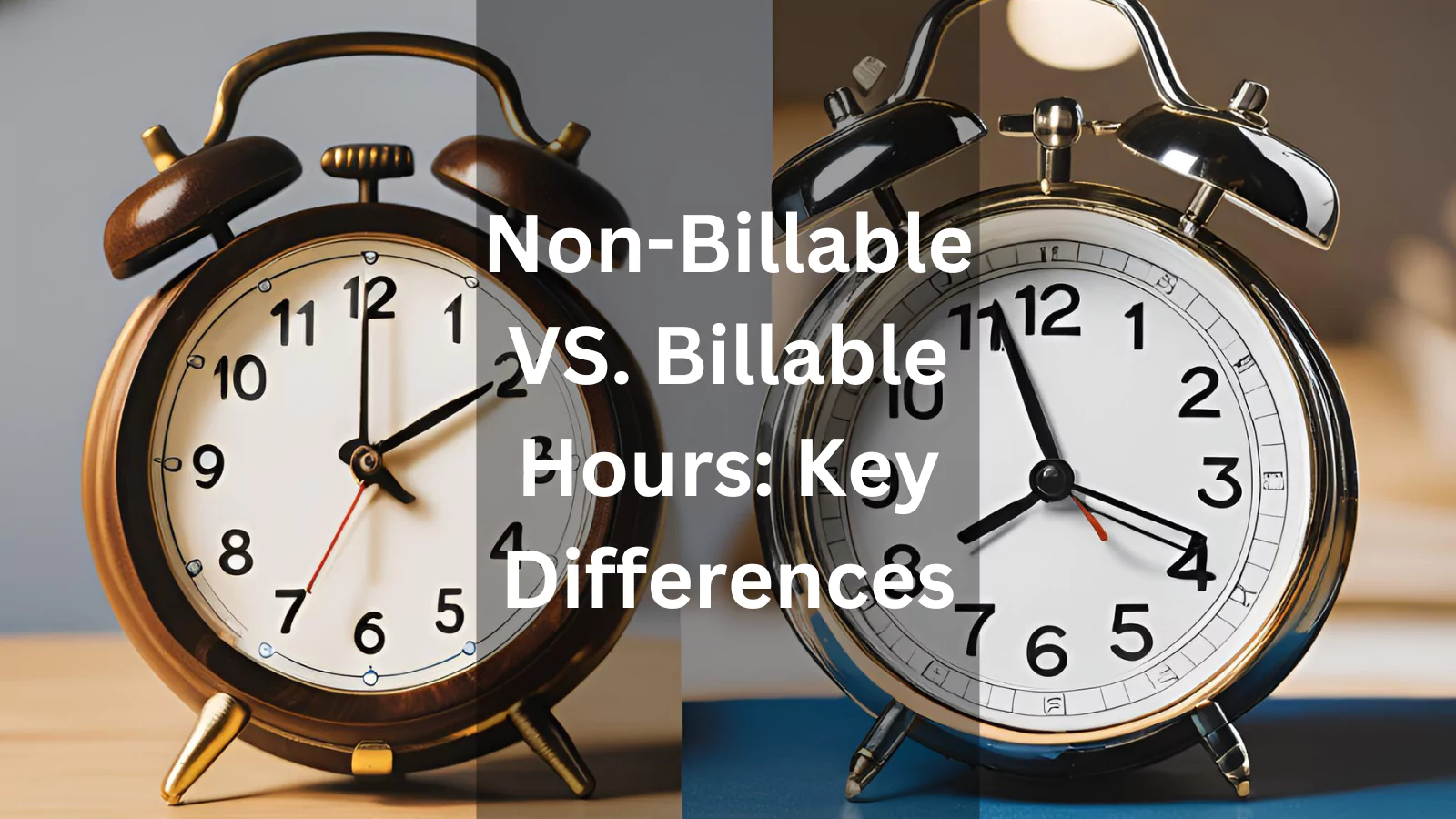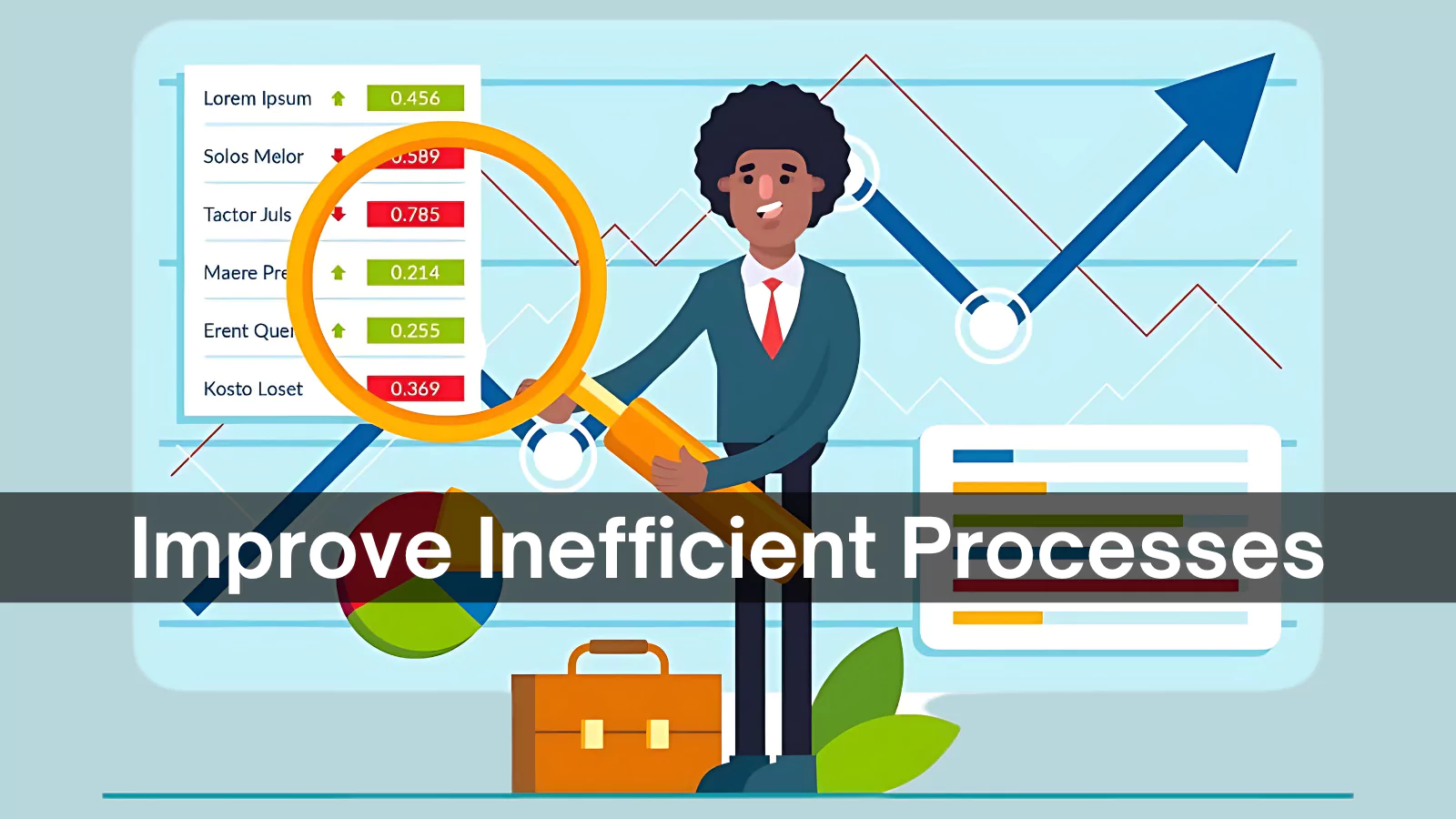Balancing billable hours with non billable hours is an ongoing challenge for agencies, consultants, and contractors.
No matter how efficient your efforts are, a portion of your team’s work hours will inevitably fall under non-billable tasks. Interestingly, these hours are crucial in attracting new clients and expanding opportunities. But the question remains—how do you handle these indispensable tasks that generate no direct revenue while ensuring your business remains profitable?
At first glance, the solution seems straightforward: set your billable rates high enough to cover the costs of your non-billable activities. A billing rates calculator can help determine the right pricing for your services. However, if you’re not analyzing how much time is currently spent on both billable and non billable hours, you might be overlooking opportunities to maximize the value of your efforts.
To ensure you make the most of your work hours, let’s explore the distinction between billable and non billable hours, the importance of tracking both, and how monitoring all your time can significantly boost profit margins.
In a hurry? Listen to the blog instead!
Non-Billable vs. Billable Hours: Key Differences
Understanding the distinction between non-billable and billable hours is essential for managing your organization’s time and resources very effectively.
Non-Billable Hours:
- Include tasks benefiting your business as a whole.
- Examples: internal brainstorming, company marketing planning, and employee training.
- It does not generate direct income but is vital for innovation and productivity.
- Help build a strong foundation and improve business operations.
Billable Hours:
- Directly chargeable to clients.
- Examples: working on client-specific projects, client communication, and revising deliverables based on feedback.
- Generate revenue and contribute to business growth.
- Crucial for profitability and client relationships.
Balancing Both:
- Non-billable hours support long-term success, while billable hours drive revenue.
- Ensuring a balance between both keeps the organization profitable and forward-thinking.
Why Tracking Non Billable And Billable Hours Matters?
Tracking non-billable hours is just as crucial as tracking billable hours, even though these activities don’t directly generate income. Non billable tasks, such as internal meetings, developing marketing strategies, and providing employee training, are vital to the long-term success of your business.
By tracking these hours, you gain a clear understanding of how much time your team is investing in these essential activities. This insight allows you to identify areas for improvement and streamline your processes, ensuring more efficient use of time and resources.
Once you have a complete picture of both non-billable and billable time, you can make more informed decisions about how to allocate resources effectively. Instead of viewing non-billable hours as a loss, consider them an investment. While they may not yield immediate revenue, they help build a strong foundation for future growth, leading to increased profits and business success down the road.
7 Ways Tracking Non Billable Hours Can Boost Your Profits
To highlight the importance of tracking all your hours, we consulted industry experts for their insights. Here are nine ways tracking both billable and non-billable hours can help increase your profit margins.
Understand True Costs to Set Profitable Billing Rates
To set profitable billing rates, you must consider both billable and non billable hours. Many businesses only track time spent on client projects, ignoring the hours spent on preparation, such as meetings, research, and planning. This can result in pricing that only covers part of the work involved.
For example, if you charge $50 per billable hour but spend additional hours preparing, you might only be breaking even, not making a profit. If you bill $200 per hour but spend 15 hours preparing, your effective hourly rate drops to just over $13.
Tracking both billable and non-billable time ensures you understand the true costs of client work. This allows you to set more accurate rates that reflect the full scope of your efforts, ensuring better profitability and preventing you from undervaluing your time.
Identify Less Profitable Clients
Tracking both billable and non billable hours helps you identify clients who require more non-billable time, which can reduce your overall profitability. Non-billable hours may arise from situations such as:
- Lengthy contract negotiations
- Out-of-scope requests, especially for retainer-based work
- Clients who need constant guidance or additional support
These non-billable activities take up valuable time that could be spent on more profitable projects. If a client demands excessive meetings, revisions, or other services you can’t bill for, you may be losing money.
By tracking this time, you can assess the opportunity cost of working with high-maintenance clients. If too much of your team’s time is spent managing one client, it could be more beneficial to focus on others.
To address this, consider adjusting your rates, renegotiating contracts, or limiting non-billable time with that client. Clear communication and setting expectations are crucial to avoid over-servicing and ensure that your business remains profitable.
Improve Inefficient Processes
Tracking non billable hours helps you identify areas where time is being wasted and highlights opportunities for improvement. This insight enables you to streamline processes and enhance productivity.
For instance, businesses often find that meetings take up more time than necessary. Many discussions can be replaced with emails or quick check-ins, freeing up time for more valuable tasks, such as securing clients or focusing on billable work.
Furthermore, repetitive tasks like data entry, scheduling, and reporting can be streamlined with the help of automation tools. For example, EmpMonitor helps optimize time management by tracking and simplifying certain tasks. By automating these processes, you can reduce the time spent on non-billable activities, allowing your team to focus on high-value, billable work.
Research shows that a large portion of tasks can be automated, leading to significant time and cost savings.
Addressing inefficiencies in your processes not only reduces non-billable time but also boosts billable hours, ultimately improving overall profitability.
How Empmonitor Helps To Track Both Billable And Non Billable Hours

- Real-Time Time Tracking: EmpMonitor offers real-time time tracking, enabling businesses to monitor how much time employees are spending on both billable and non-billable tasks. This feature ensures accurate tracking, helping businesses make informed decisions about their time allocation.
- Automated Screenshots: With EmpMonitor’s automated screenshot feature, you can keep track of employees’ activities throughout the day. These screenshots provide visual documentation of how time is spent, giving you a clear understanding of both productive and non-productive hours.
- Activity Monitoring: EmpMonitor tracks and monitors the applications and websites your employees use, allowing you to identify how much time is spent on non-billable tasks. This feature helps identify inefficiencies and time drains that can be addressed to boost productivity.
- Customizable Reports: EmpMonitor allows you to generate customized reports that separate billable and non billable hours. You can tailor reports to meet your specific needs, providing you with valuable insights into your team’s time usage and making it easier to optimize workflows.
- Employee Productivity Insights: EmpMonitor provides detailed insights into employee productivity through its activity dashboard. It tracks active hours, idle time, and usage patterns, helping managers understand how much time is being spent on billable versus non-billable activities. This data helps improve time management strategies and enhances overall efficiency.
By utilizing these features, EmpMonitor helps businesses gain better control over their time management, reducing non billable hours and ultimately improving profitability.
Setting Realistic Employee Utilization Targets
Tracking both billable and non-billable hours is essential, but the next step is determining how much billable time each employee should be working.
Employee utilization rate is the percentage of time an employee spends on billable activities.
Typically, junior employees working directly on client projects will have higher utilization rates, while leaders and executives involved in strategic decision-making will have lower rates. Understanding these distinctions can help you establish realistic targets for each role.
Utilization rates can vary by industry. For example, in professional services, a utilization rate of 85% is often considered ideal, while for IT service providers, 80% is seen as top-tier.
Once you understand your industry benchmarks, you can set specific utilization goals for your team. These targets allow you to assess employee and team performance in terms of revenue generation. With clear goals in place, you can coach your team to focus more on billable tasks. As utilization rates increase, your total billable hours—and ultimately your profitability—should also grow.
Maximize Each Employee’s Contributions
Tracking both billable and non billable hours provides more than just insight into how much time employees are working; it reveals what they are working on. This data allows you to maximize each employee’s contributions and ensure that your team operates at its full potential.
First, by tracking time, you can identify your employees’ strengths and weaknesses. You’ll see how long it takes each employee to complete various tasks, enabling you to assign them work that aligns with their skills. This improves both efficiency and productivity. For instance, an employee who excels at client communication can handle meetings, while someone highly skilled in design can focus on creative tasks.
Moreover, you’ll gain a clearer understanding of project timelines. Whether you’re working on a rebrand, a product launch, or a logo design, tracking both billable and non-billable time helps identify trends in how long projects take. This insight allows you to estimate project costs more accurately and, ultimately, ensure that each project is profitable.
Finally, tracking non-billable time also offers a more accurate picture of upcoming capacity.
Managers who understand the balance between billable and non billable hours can better manage workloads and prevent employee burnout. By setting reasonable utilization targets and tracking time properly, you avoid overloading your team and ensure a healthier, more sustainable work environment.
With a full picture of how each employee’s time is spent, you can allocate work more strategically, maximize team efficiency, and improve overall project profitability.
Boost Employee Engagement
Tracking both billable and non-billable hours provides a comprehensive view of your employees’ workloads, helping to prevent burnout. By including non-billable activities, such as meetings, research, or prep work, you gain insight into how much time is spent on different tasks. This clarity ensures that your team isn’t overloaded and that workloads are distributed evenly.
Without accurate tracking, employees can become overburdened, leading to missed deadlines, dissatisfaction, and lower-quality work. Overworked employees are less likely to stay engaged, which impacts both their performance and client satisfaction.
By understanding the balance between billable and non-billable tasks, you can better manage employee capacity, set realistic expectations, and avoid unnecessary stress. Additionally, recognizing where time is spent inefficiently allows you to delegate tasks or outsource work, ensuring employees focus on what they do best.
When employees can concentrate on tasks they excel at, they are more likely to stay engaged and productive. Ultimately, tracking non-billable hours not only helps prevent burnout but also boosts job satisfaction, leading to a more motivated and successful team.
You Can More Objectively Evaluate Your Employees’ Contributions
Tracking both billable and non-billable hours gives you a clearer, more objective view of your employees’ contributions. While billable hours directly reflect productivity, non-billable activities—like internal meetings, professional development, and strategy—are essential for your company’s long-term growth.
Without tracking non-billable time, these valuable efforts can go unrecognized. Employees who contribute to process improvements, team collaboration, or business strategy may not receive the acknowledgment they deserve. This lack of recognition can lead to disengagement, frustration, and even turnover.
By tracking non-billable hours, you ensure that these contributions are valued, fostering a more engaged workforce. Employees who feel recognized for both their direct work and their contributions to broader business objectives are more likely to remain motivated and committed.
Furthermore, tracking non-billable time helps identify performance gaps. Comparing the time spent on billable versus non-billable tasks reveals whether employees are meeting expectations. This data-driven approach allows for more accurate and fair performance evaluations.
Setting clear expectations for both billable and non-billable tasks ensures transparency and fairness in evaluating employee performance. Recognizing non-billable contributions creates a more balanced view of an employee’s value and encourages a culture of growth.
In the end, tracking both types of hours provides a comprehensive picture of employee performance, helping you understand how they contribute to both day-to-day tasks and long-term organizational success. This balanced evaluation improves both individual and company-wide performance.
Read More
How To Track Billable Hours In 5 Easy Steps
Top 07 Ways to Use Employee Time Tracking Software
Non Billable Hours Can (And Should) Be Profitable
Non billable hours shouldn’t be seen as time wasted; in fact, they can be some of the most valuable hours for your business. Activities such as team meetings, training, and business development play a crucial role in the long-term success of your company. However, the value of these non billable hours remains unclear unless you track them properly.
Tracking both billable and non-billable time allows you to gain a true understanding of your business’s costs, allocate workloads more accurately, and improve the value you provide to clients. Without proper tracking, it’s difficult to assess how these non-billable tasks contribute to growth and profitability.
By utilizing time tracking tools like EmpMonitor, your team can easily log both billable and non-billable time, giving you an accurate view of workloads. Automated reminders and approval workflows streamline the time-tracking process, saving managers time on administrative tasks.
Additionally, customizable reporting features enable you to extract the data needed to evaluate the full value of each employee’s time—whether billable or non-billable.
Ultimately, non billable hours, when tracked and understood, can be a key driver of long-term profitability, improving your business operations and client relationships.
FAQ: Understanding Billable and Non Billable Hours
-
What are non billable hours, and why are they important for my business?
Non billable hours are time spent on tasks that do not directly generate income from clients, such as internal meetings, team training, or business development. These hours are crucial for long-term success and growth, even though they don’t provide immediate revenue. Properly tracking both billable and non billable hours helps businesses balance resource allocation and ensure overall profitability.
-
Can you provide examples of non billable hours?
Examples of non-billable hours include activities like internal brainstorming sessions, marketing strategy development, employee training, or any work related to administrative tasks that support your business but aren’t linked directly to client projects. While these hours don’t generate revenue immediately, they’re essential for building a sustainable business model.
-
How can a time tracker help in managing billable and non-billable hours?
A time tracker helps you monitor both billable and non billable hours by logging time spent on specific tasks. By using a time tracking tool, you can accurately differentiate between activities that contribute directly to client work and those that are internal but crucial for business development. This insight allows for better time management and pricing strategies.
-
How do time tracking tools make tracking billable and non billable hours easier?
Time tracking tools automate the process of logging time spent on various tasks, providing clear insights into how much time is spent on billable versus non-billable activities. These tools simplify tracking, minimize errors, and offer detailed reports, allowing businesses to make more informed decisions on resource allocation and pricing.
-
How can tracking both billable and non billable hours impact employee productivity?
Tracking both types of hours enables businesses to understand how employees allocate their time. By reviewing time logs from a time tracker, managers can identify inefficiencies, ensure employees are focused on high-priority tasks, and optimize workflows. This leads to better productivity, helping teams focus on billable work while also making time for non-billable but essential activities.