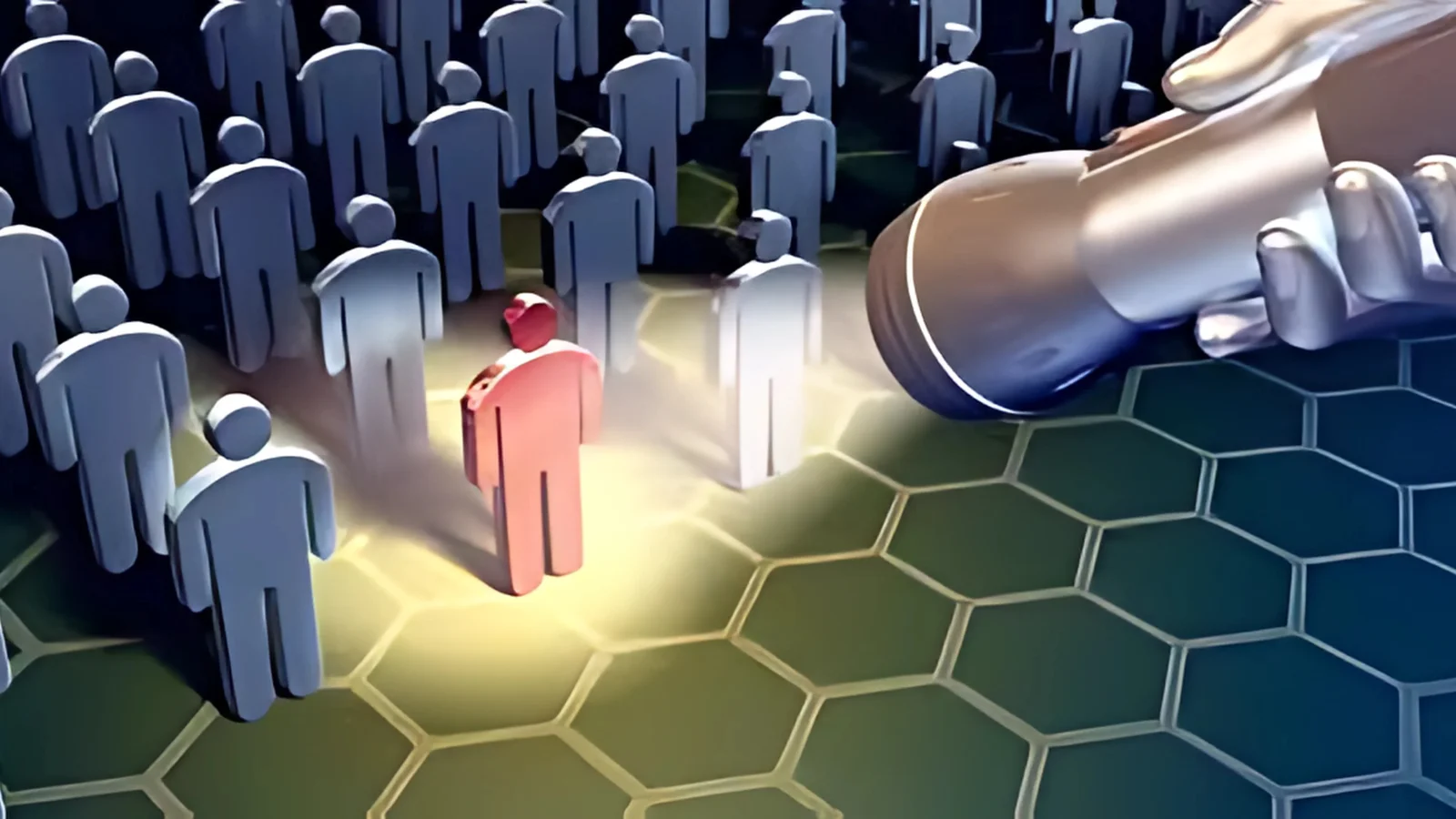Cybersecurity threats aren’t always external—some of the most damaging risks grow quietly from within. As a leader or a manager, you can’t ignore insider threat indicators that signal potential sabotage, data theft, or policy abuse. These warning signs often surface before any real damage can happen, but only if you know what to look for.
Unlike sudden external attacks, insider threats often develop over time, frequently masquerading as normal behavior. That’s where spotting early behavioral shifts becomes critical.
In this blog, we’ll walk you through the key insider threat indicators that help you act before a risk turns into a costly breach. If you’re serious about protecting your organization’s data, finances, and reputation, this is where you start.
In a hurry? Listen to the blog instead!
What Is An Insider Threat Cyber Awareness?
Businesses today face countless cybersecurity threats. The risks are constant, from phishing scams to unauthorized sensitive data access. While implementing firewalls and limiting access can reduce vulnerabilities, internal threats are a major concern. These threats come from people within your company, like employees, contractors, or partners, who either misuse given access purposely or by mistake. That’s why building cyber awareness around insider threats is no longer optional. It’s a necessity.
Organizations need to watch for early red flags. These early signs are known as Insider Threat Indicators. It helps identify suspicious behavior before it turns into a serious breach.
Most internal threats don’t happen overnight. They build slowly and quietly. Often, attackers inside the company wait for the right moment, making it harder to detect unusual activity. Security experts refer to this delay as “dwell time.” The longer a threat goes unnoticed, the more damage it can cause. This delay gives employers a small but critical window to act—if they’re aware of what to monitor.
That’s why learning to spot Insider Threat Indicators is crucial for business leaders and IT teams.
These indicators can range from sudden changes in behavior to odd patterns in network access. An employee who accesses data at uneven hours or avoids supervision may work suspiciously. Even repeated policy violations or disgruntled communication may point toward potential threats. Alone, these actions may seem harmless. But together, they could signal a developing risk.
Training your team to recognize Insider Threat Indicators not only strengthens your defense but also promotes a culture of accountability.
For employers, executives, and decision-makers, this awareness is key to preventing financial loss, reputational damage, and legal consequences. With the right tools and protocols in place, you can prevent insider threats before they escalate. Create a strong insider threat program. Support it with real-time monitoring and regular training. This adds a solid layer of protection inside your organization.
7+ Insider Threat Indicators Managers Should Know
Insider threats can seriously harm any organization. They often fall into two categories: unintentional and malicious. Inadvertent insider threats happen when employees accidentally create risks. It could be due to carelessness, misunderstanding security policies, or falling victim to social engineering attacks.
For an insider threat example let’s consider an employee might unknowingly share sensitive files without proper protection or give up access credentials. Even though these actions are not deliberate, they still expose your business to danger. This is why managers must recognize Insider Threat Indicators early to stop growing risks.
Malicious insider threats are different—they involve deliberate actions to harm the organization. These can include IT sabotage, data theft, fraud, or allowing outsiders unauthorized access. Malicious insiders carefully exploit their access to damage systems, steal intellectual property, or disrupt operations. Knowing which behaviors signal a threat is critical. So, which one of the following is not an early indicator of a potential insider threat? Understanding these warning signs helps you protect your assets.
Now, let’s learn which of the following is a potential insider threat indicator-
1. Data Access and Movement Patterns
Employees who suddenly access or transfer large amounts of data can raise red flags. For instance, excessive copying of files to USB drives or cloud services, especially outside usual work hours, may indicate data theft. Similarly, unauthorized downloads or printing of sensitive documents can suggest misuse. Keep an eye on employees sending company files to personal emails or moving data without a clear business reason. These behaviors are classic Insider Threat Indicators that signal potential risk to critical information.
2. Authentication and Access Patterns
Monitoring login behaviors helps detect suspicious activity. Insider threats often try to hide by logging in at odd times or from strange places. If someone logs in many times and fails, it can be a warning sign. These behaviors are also common tactics used in external credential abuse, making this monitoring vital for account takeover attack prevention as well.
Techniques such as SPF flattening can also strengthen email authentication, reducing risks from spoofing or compromised credentials that might otherwise enable insider misuse.
Asking for higher access without a solid reason can mean asking for unauthorized access. Credential sharing and impossible travel logins — logging in from two places too far apart in a short time — are other warning signs. Recognizing these Insider Threat Indicators helps you stop unauthorized system access early.
3. Security Control Interactions
Malicious insiders often attempt to weaken security defenses. Watch for attempts to disable antivirus software, tamper with logging systems, or override security policies. Unauthorized use of encryption tools or VPNs to hide activity also indicates trouble. The presence of hacking or penetration testing tools in employee systems is a serious red flag. These actions reveal an insider trying to cover their tracks, making them critical Insider Threat Indicators to detect and a key focus area for effective insider threat prevention.
4. Behavioral Indicators
Sometimes, the risk is evident in an employee’s behavior. Financial problems, job dissatisfaction, or conflicts with colleagues can motivate internal threats. An employee working odd hours or collecting large amounts of data just before leaving the company also signals potential risk. These subtle behavior changes act as warning signs and are essential Insider Threat Indicators to consider when assessing employee risk.
5. Network Activity Patterns
Suspicious network behavior can reveal insider threats trying to exfiltrate data or probe systems. Unusual connections to unknown IP addresses or spikes in network traffic during off-hours suggest data is moving where it shouldn’t. Repeated port scanning or lateral movement—where an insider tries to access multiple systems within a network—also signals malicious intent. Monitoring these network patterns uncovers hidden risks and highlights critical Insider Threat Indicators.
6. System Usage Indicators
Installing unauthorized software or running unknown scripts can aid insiders. It can help in system manipulation and data extraction. Look out for employees using apps the wrong way, changing system settings, or using more computer resources than usual. These activities often aim to hide or accelerate malicious actions. Such system usage anomalies are strong Internal Threat Indicators pointing to potential internal abuse.
7. Account Management Activities
Changing user permissions or creating new accounts without permission can help insiders get more control without much knowledge. Attempts to modify audit logs, frequent password resets, or misuse of shared administrative credentials also suggest insider misuse. Tracking account management behaviors unveils risks early and is a key part of spotting Insider Threat Indicators and helps in insider threat management.
8. Physical Security Concerns
Insider threats aren’t only digital. Pay attention to employees accessing restricted areas during off-hours or attempting to bypass physical security, tailgating. Unauthorized removal of equipment or sensitive documents, photographing secure areas, or violating visitor policies all raise alarms. These physical security issues are essential signs that indicate someone inside the company might be causing problems.
9. Document & File Handling
Employees who access or copy an unusually high volume of sensitive documents outside their job duties can pose serious risks. Mishandling classified information, failing to secure files appropriately, or disposing of sensitive data incorrectly may lead to leaks. Collecting data from multiple sources without a clear business need also signals trouble. Such document and file handling issues are critical Insider Threat Indicators to watch.
10. Technical Configuration Changes
Unauthorized modifications to system or network settings often indicate insider attempts to weaken defenses. Changing firewall rules, disabling security tools, or altering source code without approval can allow attackers to hide or create backdoors. Installing remote access tools without clearance is another warning sign. Monitoring technical configuration changes closely helps identify dangerous Insider Threat Indicators early.
By understanding and monitoring these Insider Threat Indicators, you empower your management team to catch risks before they escalate. Tools like EmpMonitor can help track many of these behaviors and provide actionable insights for quick response. Remember, insider threats develop gradually, but early detection can save your organization from significant damage.
How EmpMonitor Detects Insider Threats?
EmpMonitor is an influential insider threat detector. It continuously monitors employee activities across multiple layers. It helps organizations identify suspicious behavior early and respond swiftly, reducing the risk of data breaches or system sabotage. Here’s how EmpMonitor achieves this through its key features:
1. Real-Time Activity Monitoring
EmpMonitor tracks user activity on computers and devices in real-time. It records websites visited, applications used, files accessed, and email activity. This constant monitoring highlights unusual patterns, such as accessing sensitive files outside business hours or excessive data downloads, critical Insider Threat Indicators.
2. User Behavior Analytics (UBA)
Using smart analytics, EmpMonitor compares current employee behavior against their ordinary patterns. It detects anomalies like unusual login times, rapid file transfers, or unexpected system usage spikes. This behavioral insight helps spot potential threats before they escalate.
3. Access & Privilege Tracking
EmpMonitor monitors changes in user permissions and alerts management to unauthorized access attempts. It flags suspicious activities such as repeated failed logins, escalated privilege requests, or unauthorized account creations, helping prevent insiders from gaining excessive control.
4. File & Data Transfer Monitoring
EmpMonitor logs file movements, including copying, printing, emailing, or uploading sensitive data. It detects mass file access or transfers to external devices or cloud services, a usual method insiders use to exfiltrate data.
5. Screenshots Recording
To capture clear evidence, EmpMonitor can take periodic screenshots or record user sessions. This feature allows managers to review precisely what users do on their systems, making it easier to investigate suspicious activities and support compliance.
6. Alerts & Reporting
EmpMonitor sends real-time alerts to management when it detects suspicious actions based on predefined insider threat indicators. It also generates detailed reports for audits and compliance, helping leadership stay informed and take timely action.
7. Physical & Network Security Integration
EmpMonitor integrates with physical security and network monitoring tools to provide a comprehensive view of insider risk. It helps detect off-hours physical access, unusual network traffic, or attempts to bypass security controls.
By combining these features, EmpMonitor delivers a robust insider threat detection solution tailored for managers and senior leaders who want to protect their organization’s assets and reputation. With EmpMonitor, you gain actionable insights, stronger internal security, and peace of mind knowing you can detect and stop insider threats early.
Read More
Insider Threat Examples: Spot Potential Risks and Mitigate
What Is An Insider Threat? Definition, Types, And Preventions
How To Create An Effective Insider Threat Management Plan In 2025?
11 Strategies You Need To Know For Effective Insider Threat Prevention
How To Respond To Insider Threats?
Here are some key steps to help you respond effectively when Insider Threat Indicators appear.
- Prevention and Preparation
Implement strong security policies and provide regular employee training. Educate staff on company protocols and common cyber risks to reduce unintentional insider threats. Recognizing Insider Threat Indicators early helps you act before damage occurs.
- Focus on Employee Engagement
Malicious insider threats often stem from dissatisfaction or external pressures. Keep employees motivated, offer support programs, and maintain open communication to lower the risk of harmful behavior.
- Use Insider Threat Detection Software
Deploy tools like EmpMonitor to monitor user activity, access levels, and network behavior in real-time. These tools detect suspicious actions aligned with Insider Threat Indicators, enabling timely intervention.
- Adopt Zero-Trust Security Architecture
Apply a zero-trust model that continuously verifies every user and device, eliminating implicit trust inside the network. This approach restricts unauthorized access and generates detailed logs that reveal insider threats.
- Combine Strategies For Layered Defense
Use prevention, employee engagement, monitoring software, and zero-trust principles together. This multi-layered approach strengthens your ability to detect and respond to Insider Threat Indicators effectively.
The Bottom Line
Insider threats don’t happen overnight—they build up over time. That’s why recognizing Insider Threat Indicators early is key to protecting your organization and develop insider threat prevention strategies. From unusual login times to unauthorized data transfers, these warning signs can help managers take timely action before any real damage occurs.
Staying alert, building a zero-trust environment, and using real-time monitoring tools like EmpMonitor ensures you stay one step ahead. EmpMonitor helps detect suspicious user behavior, manage access, and strengthen your internal security.
The sooner you spot the signs, the faster you can respond. Don’t wait for a breach to take action. Stay informed, stay secure, and turn awareness into prevention.
Frequently Asked Questions
Q: Why is employee training important for insider threat prevention?
Because many insider threats are unintentional. When employees understand security basics, they’re less likely to make risky mistakes.
Q: What is screening for insider threats?
Screening for insider threats involves gathering and analyzing information about someone who might pose a risk to the organization. It helps identify if a person has the motive, intent, or ability to cause harm to the company or its people.
Q: What is the insider threat methodology?
The insider threat methodology focuses on tracking user behavior to spot risks. It’s not just about checking login times or file access. It means closely monitoring what users do within your systems to detect any unusual or harmful activity early.