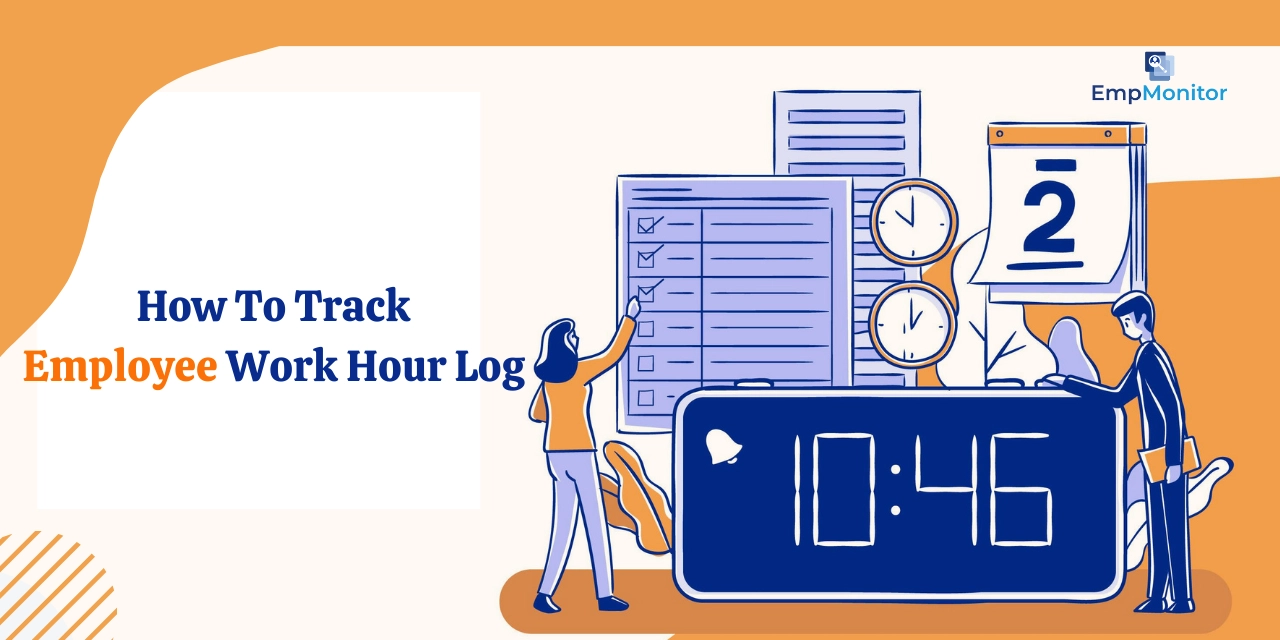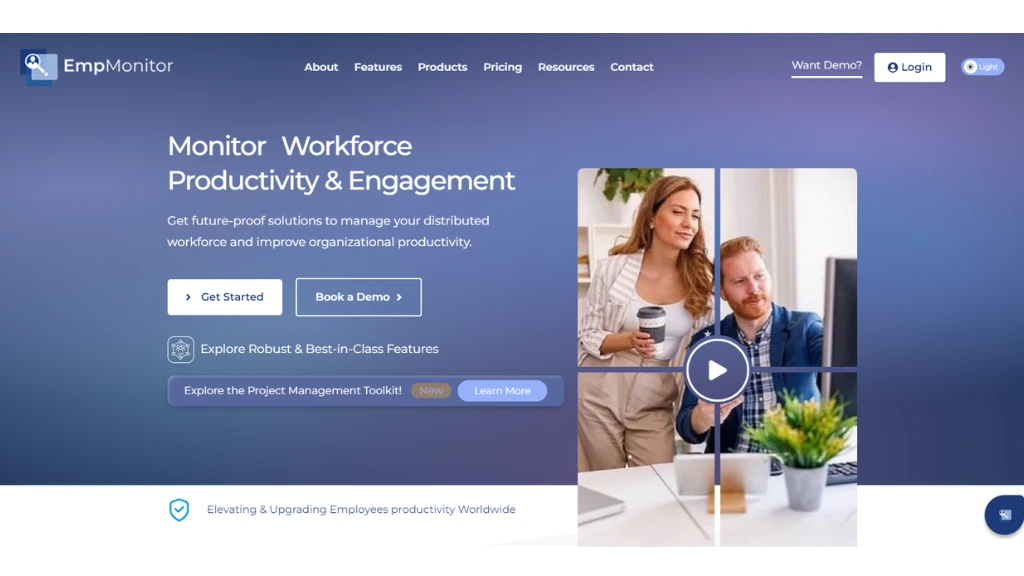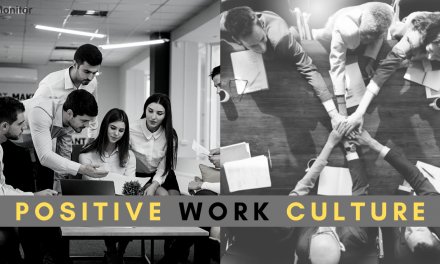Gone are the days of relying solely on manual logbooks; modern technology provides a variety of methods to efficiently monitor and manage work hour logs.
The traditional 9-to-5 workday has evolved into flexible schedules and remote work scenarios, making it challenging for employers to monitor and manage their workforce effectively.
In this blog, we are going to go through the importance of tracking employee work hour logs and present five practical ways and essential tips for seamless implementation.
Listen To The Blog Now!!
Why Tracking Employee’s Work Hour Log Is Important?
There are a lot of reasons why it’s important to keep track of employee work hours, but the most important one is that it’s essential to the overall success and management of your business.
Here’s an exploration of why this work hours calculators best practices are so important:
Accurate Payroll and Compensation:
One of the most fundamental reasons for tracking work hours is ensuring accurate and fair compensation for employees. By meticulously recording the hours worked by each employee, employers can avoid payroll discrepancies, reducing the risk of underpayment or overpayment. This, in turn, fosters a sense of trust and reliability within the workforce.
Project Management and Resource Allocation:
Work hour tracking provides valuable insights into how employees allocate their time across different projects and tasks. This data is essential for project management, as it enables organizations to accurately evaluate the amount of time and resources needed for particular projects. It facilitates better planning, allocation of resources, and timely completion of tasks.
Compliance with Labor Laws and Regulations:
Many countries and regions have strict labor laws and regulations governing the maximum number of working hours, overtime pay, and rest periods. Accurate work hour tracking ensures that organizations comply with these laws, reducing the risk of legal complications and penalties. It also helps in creating a work environment that prioritizes the well-being and rights of employees.
Flexible Work Arrangements and Remote Work Monitoring:
With the rise of flexible work arrangements and remote work, tracking employee work hours becomes even more critical. Employers need to ensure that remote employees are working the agreed-upon hours and are accountable for their tasks. This also helps in maintaining a balance between work and personal life, preventing burnout and promoting employee well-being.
In essence, tracking employee work hour logs is not just about recording hours; it’s about optimizing operations, ensuring compliance, and creating an environment where employees and employers mutually benefit from a structured and transparent approach to time management.
How to Track Work Hours?
Before delving into the methods, it’s crucial to understand the diverse options available for tracking work hours. Depending on the nature of the work, the size of your team, and your organization’s needs, there are a variety of options available, ranging from manual processes to advanced software solutions.
5 Ways To Track Employee’s Work Hour Log:
Manual Time Tracking:
Manual time tracking involves employees recording their work hours independently. This method is suitable for smaller teams with straightforward projects. However, it poses the risk of inaccuracies and may be time-consuming for both employees and employers.
Manual Timesheets:
Using manual timesheets is a step up from basic time tracking. Employees fill in designated sheets with their work hours, providing a tangible record for employers. While this method is more organized than individual time tracking, it still leaves room for errors and can be cumbersome to manage.
Time Tracking Software:
Using time-tracking software is a more sophisticated approach. With features like automated time capture, project categorization, and real-time reporting, these tools streamline the process.
In the hurdle of time-tracking software, EmpMonitor emerges as a cutting-edge solution designed to elevate the sophistication of tracking employee work hours. With a host of advanced features, this software stands out for its efficiency, automation, and comprehensive capabilities.
EmpMonitor| Advanced Employee Work Hour Log Tracking Software
EmpMonitor goes beyond basic time tracking, offering an array of functionalities that make it a game-changer for organizations seeking precision and productivity in their workforce management. Here’s a closer look at how EmpMonitor distinguishes itself in the competitive landscape of time-tracking solutions:
Automated Time Capture:
EmpMonitor takes the hassle out of manual time tracking by providing automated time capture. It records every minute of work automatically, eliminating the need for employees to manually enter their hours. The outcome is a more accurate and up-to-date data set that eliminates the possibility of human mistakes and guarantees that every working hour is factor in.
Project Categorization:
EmpMonitor makes project categorization easy in the complicated world of project management. Users can easily assign hours to individual projects, allowing for a more granular view of where they are spending their time. Not only does this improve project management, but it also makes it easier for organizations to evaluate how they allocate resources and project timelines.
Real-Time Reporting:
EmpMonitor stands out with its real-time reporting capabilities, providing instant insights into employee activities and work hours. The dynamic and interactive reporting interface allows employers to stay informed about ongoing tasks, project progress, and overall Employee productivity. This real-time visibility empowers organizations to make informed decisions promptly.
User-Friendly Interface:
EmpMonitor’s user interface is simple and easy to use. This workforce management software ensures flexible work that both employers and employees can navigate the platform effortlessly. This user-friendly approach enhances adoption across the organization, minimizing the learning curve and maximizing the benefits of efficient time tracking.
Data Security and Privacy:
Understanding the significance of data security and privacy, EmpMonitor prioritizes the protection of sensitive information. With robust security measures in place, including encrypted data transmission and secure storage, organizations can trust that their work hour data is handled with the utmost care and compliance.
EmpMonitor emerges as a versatile and powerful time-tracking software, offering organizations a strategic advantage in navigating the complexities of modern workforce management. As organizations strive to optimize their operations, it stands as a beacon of innovation, providing a comprehensive solution for tracking employee work hours in a dynamic and evolving work environment.
Time Clocks:
Time clocks, either physical or digital, provide a centralized and foolproof method for tracking work hours. Employees clock in and out using a designated system, ensuring accurate records. This method is particularly effective for on-site work but may not be as practical for remote or flexible work arrangements.
GPS Clock-In:
GPS clocks-in systems are especially useful in industries where workers are constantly on the move. This method tracks the location of employees when they clock in, providing an added layer of accountability. However, it is important to take into account privacy and ethical considerations when implementing this approach.
Using employee productivity monitoring or work from home time tracker software like EmpMonitor is the best way to keep track of work hours.
Read More:
Work Hours Calculator: 4 Best Practices To Calculate Work Hours
8 Tips To Get The Most Out Of Project Management Time Tracking Software
The Successful Workforce Management Tool To Support Flexible Work Hours
5 Tips To Track Employee Work Hour Log:
Organize Time Around Clients and Projects:
To enhance accuracy and project management, encourage employees to organize their work hours around specific clients and projects. Not only does this make tracking easier, but it also makes billing and resource allocation more transparent.
Don’t Group Too Many Tasks Into the Same Time Entry:
Avoiding the grouping of too many tasks into a single time entry is essential for precision. By breaking down work into individual items, you can get a more detailed view of where you’re spending your time, which can help you spot productivity inhibitors and areas for improvement.
Count the Cost and Billable Hourly Rates:
Tracking work hours isn’t just about monitoring employee activity; it’s also about understanding the financial implications. Ensure that you’re not just counting hours but also factoring in costs and billable hourly rates. This insight is crucial for accurate budgeting and pricing strategies.
Don’t Kill Trust:
The best way to approach work hour log tracking is with honesty and transparency. Employees may be wary of invasive methods, so it’s crucial to communicate the benefits of tracking without compromising their sense of autonomy. Establishing trust is key to successful implementation.
Exploit the Data:
The data generated from work hour tracking can be a goldmine of insights. Use this data to identify patterns, optimize workflows, and make informed decisions about resource allocation. Regularly analyzing the data can lead to continuous improvements in productivity and efficiency.
Conclusion
In conclusion, effective tracking of employee work hour logs is a fundamental aspect of modern workforce management. By adopting suitable tracking methods and implementing these ways, businesses can ensure accurate payroll, enhance productivity, and foster a work environment built on transparency and trust.
Whether opting for manual methods, project management time-tracking software, or innovative GPS clock-ins, the key lies in finding a solution that aligns with the unique needs and dynamics of the organization. Embracing these practices positions businesses to thrive in the ever-evolving landscape of the contemporary workplace.