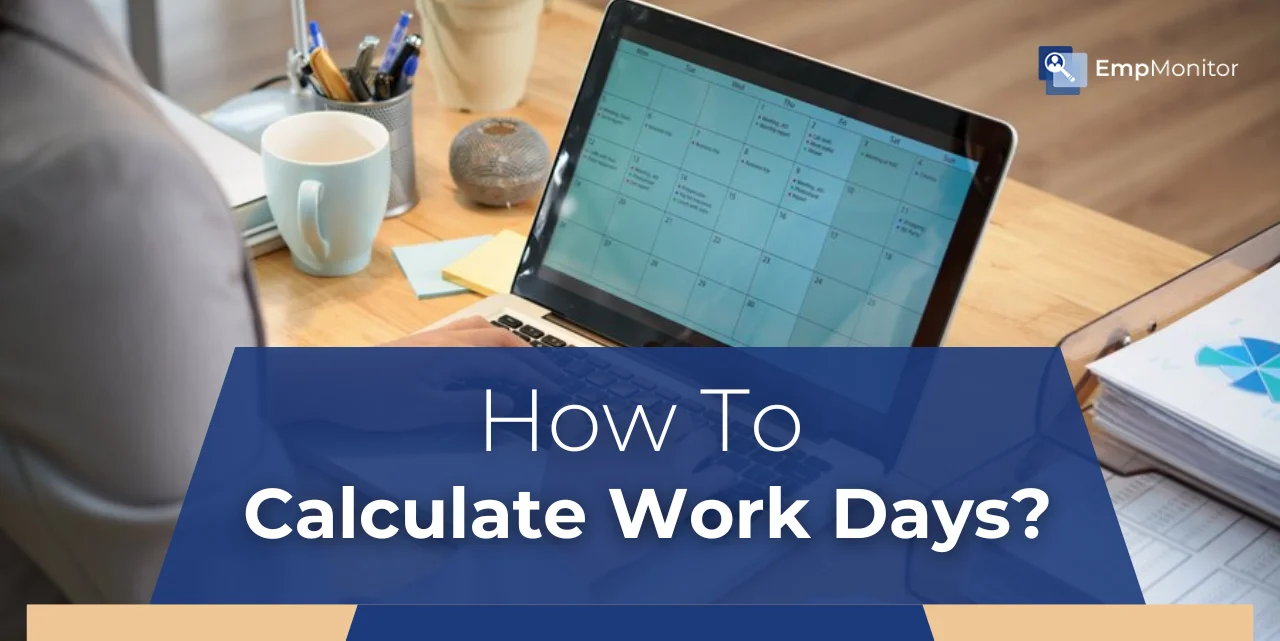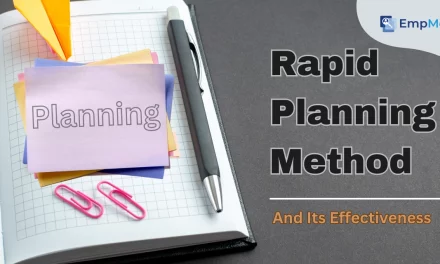Time is money, but do you always know how much time they spend working? As a manager, tracking employee attendance and productivity is crucial, yet understanding how to calculate work days is a challenge. Missed work hours, public holidays, and paid leaves can complicate payroll and project planning. Without an appropriate method, errors lead to unnecessary costs and scheduling conflicts.
So, how do you calculate work days without confusion? Understanding work schedules, excluding non-working days, and defining clear policies are essential steps. Knowing how to calculate work hours per day helps you pay employees fairly and manage your team better. This blog makes the process easier and provides useful tips to improve your business operations.
In a hurry? Listen to the blog instead!
What Are Working Days?
A working day signifies the specific period within a regular day when an individual fulfills their job responsibilities, adhering to a set number of hours agreed upon by their employer. This time is dedicated to performing tasks in exchange for wages or a salary.
We often use “working day” casually, assuming everyone shares a common understanding. However, when calculating work days in a year, you realize that defining them involves multiple factors, including company policies, legal standards, and industry-specific practices.
Although a year consists of 365 days, only about 260 are working days. It is because weekends, public holidays, and other considerations reduce the total count. However, businesses can efficiently track and manage these schedules using a daily work hours calculator.
Depending on the nature of employment, work schedules can range from the standard 9-to-5 to more flexible setups such as remote work or rotating shifts. Employers and employees must consider regional laws and contractual agreements to calculate work days.
How Many Hours An Employee Works In A Day?
Employees typically work between 8 to 10 hours daily, with a weekly cap of 48 hours. However, this limit can extend to 50 or even 60 hours when employees work overtime. Businesses must factor in standard hours, overtime, and break periods to accurately calculate work days.
In most countries, a typical workday lasts eight hours, with designated meals and rest breaks. However, industry-specific variations exist. Healthcare professionals, for example, may have extended shifts, while part-time employees often work fewer hours. Leveraging a time tracker tool like EmpMonitor can help organizations monitor these variations effectively.
Difference Between Working Days and Non-Working Days
A working day is when an employee is scheduled to perform their job duties. In contrast, a non-working day is when an employee is not required to be available during standard work hours. It is essential to differentiate between the two to calculate work days.
Working days are allocated for professional responsibilities and productivity, while non-working days—such as weekends and holidays—are intended for rest and personal activities. The number of working days in a given period depends on company policies, labor laws, and regional holidays. When businesses calculate work days, these elements ensure accurate scheduling and workforce management.
How To Calculate Work Days?
To calculate work days, follow these steps:
1. Determine the Total Days in the Period
Start by identifying the total number of days in the given timeframe. For example, a year has 365 days, and a month may have 28 to 31 days.
2. Subtract Weekends
Most companies follow a five-day workweek, meaning weekends (Saturday and Sunday) are non-working days. If a month has four full weekends, subtract 8 days. In a year, this accounts for approximately 104 days.
3. Exclude Public Holidays
Public holidays vary by country and organization. Check the holiday calendar and subtract these
days from the total.
4. Factor in Special Leave Policies
Some companies offer additional leave days, such as paid time off, sick leave, or company-wide breaks. You should also deduct these from the workdays.
5. Consider Industry-Specific Adjustments
Specific industries, such as healthcare or retail, may follow different schedules. Some businesses operate on weekends, while others provide alternative rest days. Adjust the calculation accordingly.
Let’s take an example to understand the steps better:
To calculate work days for a standard year, let’s break down each step in detail:
I. Total Days in a Year
A calendar year consists of 365 days (or 366 days in a leap year). It includes all weekdays, weekends, and public holidays.
II. Subtracting Weekends
Most businesses follow a Monday-to-Friday work schedule, meaning weekends (Saturday and Sunday) are non-working days.
- A year has 52 weeks
- Each week has 2 weekend days (Saturday and Sunday)
- So, the total number of weekend days in a year is:
- 52 × 2 = 104 days
These 104 days are non-working days, and subtract it from the total.
III. Subtracting Public Holidays
The number of public holidays varies depending on the country and company policies. On average, businesses observe around 10 national or regional holidays per year. Some companies may offer more, while others may have fewer official holidays.
Let’s assume 10 public holidays in one year, and deduct them from the total working days for easy calculation.
IV. Final Calculation
Now, let’s put all the numbers together:
- Total days in a year: 365
- Minus weekends (104 days): 365 – 104 = 261
- Minus public holidays (10 days): 261 – 10 = 251 working days
It means that in a standard work year, employers expect employees to work approximately 251 days, assuming no additional leave days such as sick leave or personal time off. This also helps in calculating how many work hours in a month, which depends on the number of working days and daily work hours.
Leveraging a time tracking tool like EmpMonitor helps businesses efficiently calculate work days, manage employee schedules, and ensure accurate payroll calculations.
EmpMonitor- Advanced Workforce Management Software
EmpMonitor is an advanced workforce management software designed to help businesses monitor employee work hours, boost productivity, and streamline workforce management. It provides real-time insights into how employees spend their workdays, ensuring transparency and efficiency in the workplace.
Key Features of EmpMonitor
- Automated Time Tracking
EmpMonitor accurately records employee work hours, login/logout times, and idle periods. It eliminates manual timekeeping, reduces errors, and ensures precise payroll calculations.
- Activity Monitoring
Track website and application usage to analyze productivity levels. This feature helps employers ensure that employees stay focused during work hours.
- Employee Attendance Management
EmpMonitor automatically tracks attendance and helps you to record absences, late check-ins, and early check-outs. It ensures accurate payroll processing and compliance with work policies.
- Project & Task Tracking
Managers can assign tasks and monitor the time spent on each project. This feature allows businesses to calculate work days effectively and optimize workload distribution.
- Productivity Reports & Analytics
Detailed reports provide insights into employee performance, helping businesses make data-driven decisions. EmpMonitor’s analytics help employers identify workflow bottlenecks and areas for improvement.
- Screenshots
For enhanced transparency, EmpMonitor captures periodic screenshots and screen recordings to ensure accountability without micromanagement.
- Remote Work Monitoring
Whether employees work from home or in different locations, EmpMonitor enables businesses to track time effectively and maintain productivity.
EmpMonitor helps organizations to calculate work days accurately, optimize employee performance, and ensure smooth workflow management.
What Are The Factors To Consider In Calculating Work Days?
One must consider several factors when determining the total number of working days in a given period. Accurately tracking these variables ensures proper workforce planning, payroll management, and compliance with labor laws. Businesses must carefully calculate work days to maintain efficiency and ensure employees adhere to their work schedules.
1. Overtime
Overtime affects the effective number of workdays. Some companies compensate for overtime by adjusting future schedules, while others count extra hours toward overall productivity. Consider whether overtime hours contribute to additional workdays to calculate work days correctly.
2. Part-Time Work
Part-time employees may not follow a standard five-day workweek. Their work schedules vary based on employer agreements, meaning they contribute fewer workdays as full-time employees. Factoring in part-time schedules is crucial when businesses use a calculator for working hours for payroll and staffing purposes.
3. Remote Work
The flexibility of remote work allows employees to structure their schedules differently. Some may work standard business hours, while others distribute their workload across different days. Company policies play a key role in defining remote work expectations and their impact on calculating work days for accurate payroll processing.
4. Shift Work and Rotational Schedules
Industries like healthcare, customer support, and manufacturing often operate on shift-based schedules. Employees may work night shifts, rotating shifts, or compressed workweeks. These variations affect how businesses calculate work days and ensure proper staffing levels to meet operational demands.
5. Unplanned Absences and Leave Policies
Sick leaves, personal leaves, and emergency absences can reduce the number of actual working days. Employers must account for these factors when planning schedules. A time tracking software helps businesses monitor attendance patterns and manage unexpected absences efficiently. Companies that accurately calculate work days can ensure smoother workforce management and better productivity.
By considering these factors, businesses can calculate work days more effectively, ensuring proper scheduling, payroll accuracy, and compliance with labor regulations.
Read More
How Many Work Days In A Year: 2025 Edition
Work Hours Calculator: 4 Best Practices To Calculate Work Hours
How To Plan & Calculate Work Days?
Accurately determining the number of working days is essential for employers and employees. Whether managing project timelines, allocating resources, or processing payroll, knowing how to calculate work days helps ensure efficiency and compliance with labor regulations.
For Employers
When planning workloads, managing staffing levels, and setting project deadlines, it’s essential to factor in the exact number of workdays in a month. Miscalculating this can lead to scheduling conflicts, understaffing, or payroll errors.
For companies operating internationally, it is crucial to consider local holidays, as they vary by country and region. These holidays affect how businesses calculate work hours and must be accounted for to avoid disruptions in operations.
For Employees
Understanding the number of working days helps employees manage their time and financial expectations. Communicating work schedules allows employees to:
- Accurately calculate salaries and monthly allowances based on their actual workdays.
- Plan time off effectively, ensuring they align their vacation days with company policies.
- Determine work hours, especially for hourly-paid staff, so they know how employers calculate their salaries.
A work day time calculator can assist both employers and employees in tracking and planning their work schedules. Accurate methods to calculate work days help companies work more efficiently and give employees a clearer understanding of their schedules.
Wrapping Up
Accurately determining workdays is essential for efficient workforce planning, payroll processing, and project management. Factors like weekends, public holidays, overtime, and remote work policies are essential in how businesses calculate work days. By considering these elements, employers and employees can manage schedules more effectively.
A reliable tool like EmpMonitor simplifies time tracking by automatically recording work hours, attendance, and productivity insights. It ensures businesses can calculate work days accurately without the hassle of manual tracking.
Organizations can maintain better work schedules, improve efficiency, and ensure accurate payroll calculations using appropriate methods and tools.
Frequently Asked Questions
Q: How do I calculate work days for a part-time job?
For part-time work, count only the specific days you are scheduled to work within a given period. The total may differ from full-time employees who work five days a week.
Q: Do weekends count as work days?
No, weekends are typically not counted as work days unless your job requires weekend shifts. Work days usually refer to Monday through Friday, depending on the company’s schedule.
Q: Do sick days and vacation days count as work days?
No, sick leave and vacation days are not considered work days. These are typically categorized as paid or unpaid leave, depending on the company’s policy.
Q. How does overtime impact work day calculations?
Overtime does not add extra work days but increases the total work hours within a given period. Some employers may count overtime differently based on labor laws and policies.
Q: Is there a difference in work day calculations for different countries?
Yes, different countries have varying work week structures. For example, the U.S. follows a Monday-to-Friday work week, while some Middle Eastern countries have Sunday-to-Thursday schedules.
Q: How can I calculate billable work days for freelancers?
Freelancers can count only the days they actively work on client projects. Since their schedules are flexible, tracking billable hours or days with tools helps ensure accurate invoicing