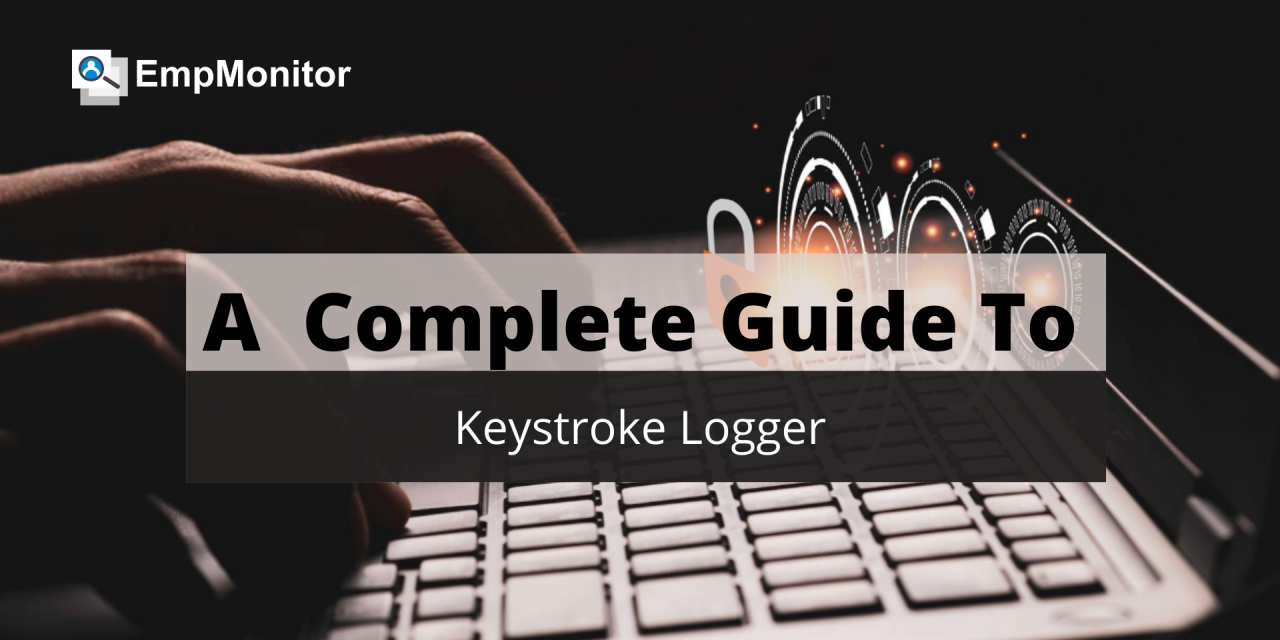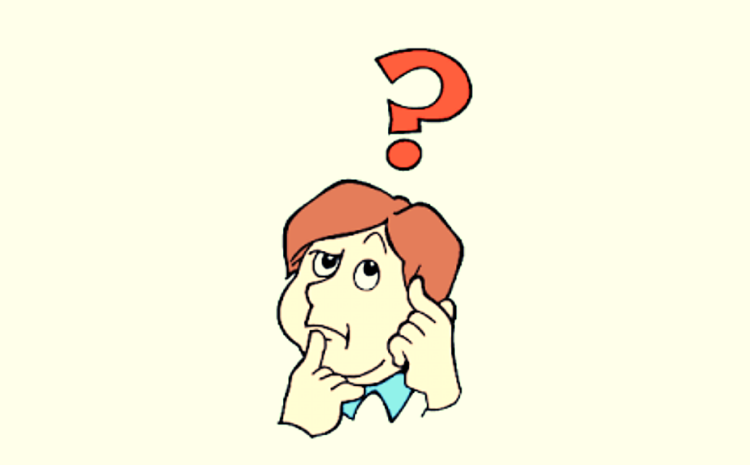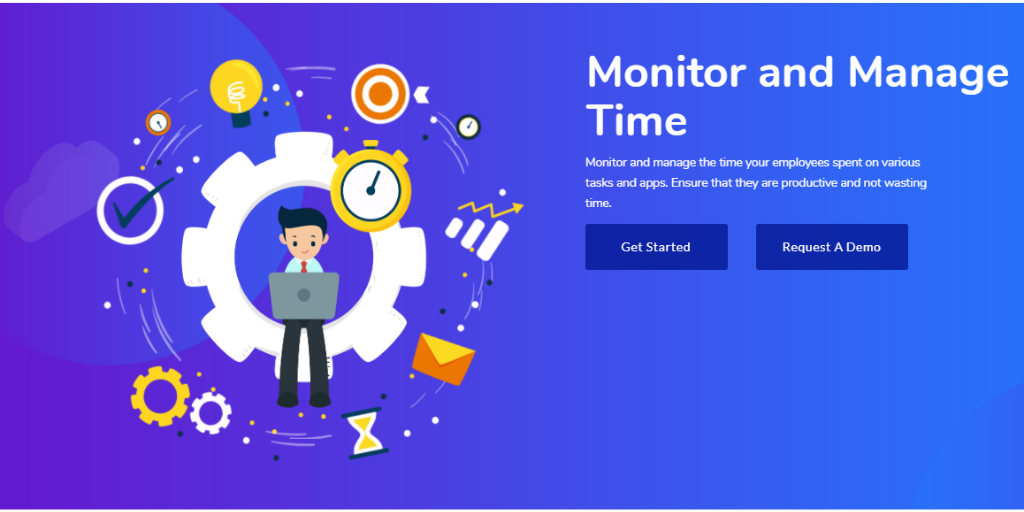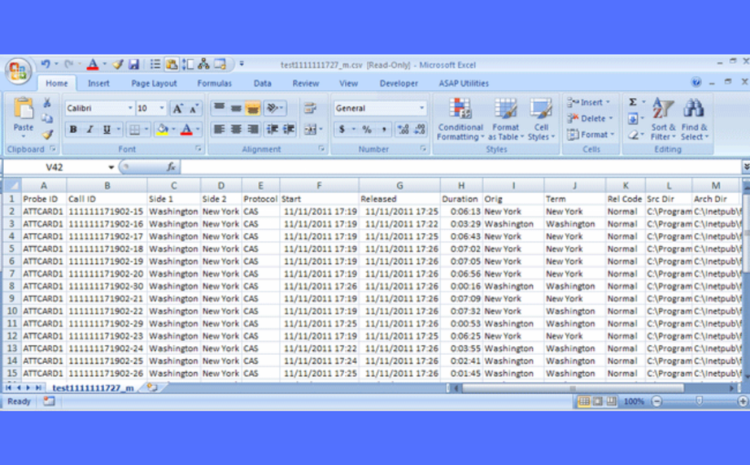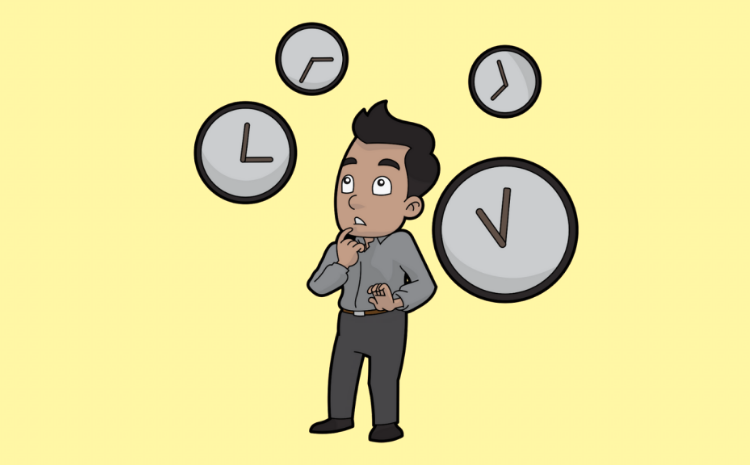Keystroke loggers or Keyloggers are the hardware programs or software programs that support close monitoring of the keyboard. It inspects the operations executed on the keyboard and accordingly maintains a precise record.
Keylogging is included in the corporate environment because employers demand a specific outline of what their employee does after logging into the system. So by incorporating keyloggers into their workstations, the executives can monitor their employees individually throughout the working hours.
Hit The Play Button To Listen To This Podcast:
The program also assists you to measure the activities of the employee without letting them know. Specified keyloggers also offer a screen recording facility that records the activities shown on the screen, which helps in more detailed monitoring of the employees. The data will be collected in the list so that it can access later by the concerned person willing to perceive the data via email.
HOW DO THE KEYSTROKE LOGGERS WORK? 
A keystroke logger program can get installed on your device in numerous ways. So anyone holding access to your device or workstation will be able to install the program on your system. It makes it more comfortable for the employers to install the program on the employee’s device if they are using the tools provided by the companies. Even the IT department of an association can have access to personal tools by requesting permission.
TYPES OF KEYLOGGERS 
There are two types of keyloggers available for business.
-
Hardware Keystroke Loggers
As the name suggests, it is an external device, so it does not require access for installation in any device. Even if we are using a single hardware tool, also we can easily monitor any device and get the information on other devices. The operating systems used in the procedure are self-supporting. It is not discoverable even if they use any protection scanners or anti-virus software for it.
-
Software Keystroke Loggers
The software program requires access to the device for installation as it has to operate internally. As the name implies, the operating system dedicates to only an individual type, and its operation is limited to a particular device. Unlike hardware keyloggers, they can get identified by security scanners.
BENEFITS OF USING KEYSTROKE LOGGERS  1.Proctors Internet Usage
1.Proctors Internet Usage
The keylogger helps in monitoring the data usage of the employee throughout the working hours. You will get access to the websites and applications searched by the employee and observe whether the employees were spending their work hours for official tasks or surfing other sites on the internet for entertainment.
2.Track ProductivityOfEmployees
The definite reason why corporate people use this facility is to perceive the productivity of their employees. You can get an idea of how much work is being accomplished by the employee throughout the day using the keystroke loggers. Therefore the employers can divide the workload accordingly, which can result in better productivity.
3.Unapproved Access Trials
We all are aware that in several workplaces, the entertainment sites or social media platforms cannot access the devices provided by the company to the employees. The employees do not have authorized access to visit these sites. Well, if you are using keyloggers then definitely you will have an observation of how many attempts they made to search that particular site.
4.Backup Documents
As an employer, if you are observing the keyboard of the employees, then definitely you would like to keep a backup of the document. Hence the keyloggers assist you with the equivalent convenience.
5.Preserve Proof Of Recorded Accounts
The executives wish to keep a copy of the projects that the employees are working on. They can access it later for other purposes. Therefore, the keyloggers readily save a copy of the documents that are on the employee’s device. Then it gets saved in a small file from the device you are monitoring.
EmpMonitor is one of the excellent tools, which assist you to monitor and manage your employees as it acquires numerous features. The software assists in observing each activity on the keyboard of the employee’s workstation precisely. It also holds the property of screenshot monitoring so that we can capture the screen uses of the employee randomly at any point in time to store the facts.
It is a cloud-based software. You will never have to worry about data loss. The data recorded is safely stored in the cloud so that you can access it later. This software will never fail to keep you updated with all the data uses of each of your employees.
6.Manual clock in/out
Want an Attendance tracking device so people coming to work can effortlessly clock in and out? Here we will provide detailed information about the software you are looking for.
EmpMonitor is a simple timesheet and time tracking solution for various groups. Employees can submit clock in-clock out time manually.
- Easily control Your Teams Attendance and Time
- Manage Productive and Non-productive Times
- View how productive your teams are all over the day and how much time they misused on working non-productive assignments.
How to calculate for breaks?
Pointless breaks and too much idle time impact productivity a lot. EmpMonitor can support you to make a “break” identifier so people can build a time entry without a project and just link the “break” identifier so you can later create employee time by identifier and subtract them from work time so that you can distinguish the productive work times from idle time and breaks.
EmpMonitor’s timesheet permits you to know the overall productive periods of your teams. It also preserves an eye on the period when the system is gone idle so that You can make a plan for each person and two assignments: break and work, which they can select in the timesheet or time tracker.
How to measure overtime work?
Do not worry, over-measuring the productivity of your company as EmpMonitor prepares it for you. It automatically displays the work intuitions of each employee and estimates the total productivity.
Later, you can prepare a report and employee time by Employer/Identifier, and through that mode, you can view who has & how much overtime. Empmonitor offers you an exact percentage of the overall work in a detailed report which accesses accurately were forming for overtime work.
Distribute Timesheets
With a single click, Empmonitor effortlessly distributes the timesheets in CSV and PDF format and make easier your payment mode, reducing the possibility of human mistake.
It preserves all the worktime intuitions in the form of complete timesheet reports, which can be effortlessly available in the CSV and PDF mode with a protected cloud storage device.
Network-Based Tracking
Now track your employees easily according to a specific network. Develop complete intuitions of the employees according to the network. Through temp, monitor control your remote work from home Employees from a specific dashboard. Control and arrange the time your employees consumed on several assignments and applications. Confirm that they are productive and not wasting time.
EmpMonitor
EmpMonitor is a Cloud-based SAAS medium that you access inside your browser, with no multifaceted software to download and control.
Manage all the systems in your group remotely from a specified location. Your EmpMonitor account is reachable from any internet-assisted device providing you access from any place at any time.
- Receive Real-Time Intuitions
- View what your teams are performing in real-time
- Live Rejuvenate method
- Department level supervision
- Control Attendance
- Log times from anyplace
- Exact work periods
- Branch-based attendance
- Automatic Screenshots
- Click screenshots at regular breaks
- Personalized controlling parameters
- Produce random screenshots
- Based Tracking
Geolocation Based Tracking
Track your employees with the support of a geolocation-created tracking feature. Get the live location of your teams and preserve a tag of their actions.
Geolocation tracking, or GPS tracking, is most convenient for employees who work out on the ground. You might need to identify which word they are on or on location and not transversely city when they clock in.
Profits of Geolocation Time Tracking
Geolocation time tracking provides employees accountability and the peace of mind of identifying that their period is being exactly logged. It can decrease charges and free firms from relying on manual time tracking procedures.
Time tracking geo tools give suppleness for teams are working out in the ground or submitting time from several workplaces. They progress information discernibility and reporting, support firms expurgated work prices, and offer superior information tracks from all reviews to customer billing to employee management.
Current Geolocation
EmpMonitor’s recent Geolocation feature allows you real-time tracking, which permits bosses to see the current location of their staff.
Managers do it by fixing the device on employee mobile phones. Then the device performs a punch-in when a worker reaches the office. The benefit of using this device is that no one can be a clock in, but the disadvantage is that workers can feel interfered with. When they mount this application, there can be opportunities for legal disputes regarding location tracking.
Project Management
Identify how much time employees consume on different assignments for different projects. Usage project data to calculate, design, and implement on upcoming projects. Gaining over upcoming customers with exact evaluations, and allow staffs to do their work and end projects on time, always. Budget and track time for whole projects, or breakdown to particular assignments to control the possibility of work. Currently, employees can preserve track of how long the employees have functioned on a particular project and the workflow accordingly.
Control and track time in contradiction of projects or Assignments
Valued and real times
Compare accounted times to real-time worked in an easy-to-observe plan throughout and after you end projects.
Track in contradiction of projects
Bosses in using the image can track development to plan with a target for the whole project.
Project movement feed
Preserve everybody on the same sheet with the in-app track. Group associates can add records to the feed for improved arrangement.
Timesheet signs
Have staff add digital signs to their timesheets. You can use a mobile application to improve proof of work ended.
Real-time information
The time records can drill down to projects, tasks, or staff. Manage information in empmonitor or distribute data to other reporting databases.
Project-Based tracking
Are you hopeless with your current project time tracking device? Maybe you are not following your company’s time at all? You might be dropping valuable time resources.
Improve your groups’ productivity with EmpMonitor’s project-based tracking asset. Track your employee work time actions according to projects.
Screenshot Checking
It gives a complete observation of your team’s work actions. You can receive the programmed screenshots of the computer monitors at each fixed break of the time. It will support you to receive a complete vision of your team’s work.
Top Applications & Network Castoff
EmpMonitor supports tagging networks and apps as productive, unbiased for a specific or group of individuals.
Productivity Calculation
Easily calculate the productivity level, effectiveness, and deliberation with real-time visuals for all plans for your entire company, specific group, or any individuals.
IS KEYLOGGING LEGAL? 
The answer is a big Yes if you are using the keystroke logging in the right way. If you wish to monitor the activities of the employees in the workplace, then it is legal because the employees get paid by the companies. So the employers have the absolute right to keep an eye on their employees during working hours. They should be aware of what the employee spent time on and measure the productivity of the employees.
Apart from the professional requirements if the employers try to access the personal information of the employees, then it is wrong on their part. Even if the employee cannot resist checking on their social media accounts during employee hours, then also the employers have no right to save their personal information and use them without the concern of the employees.
WHAT TYPE OF DATA IS RECORDED? 
As the definition suggests, the keyloggers can record any data that the employee uses during working hours. It can keep track of all the websites and applications visited by the employee after the commencement of the employee hours. It also has access to messages, emails, and chats if working hours as different companies prefer different modes for their communication.
As previously discussed, it also serves you with the detailed information of the documents that are accessed so that you can have a record of the project or assignments on which they are working.
Some companies have strict rules against the employees spending time on social media platforms or other restricted websites, so it gives you information about the attempts the workers made to use them.
The facility of screenshot monitoring assists you to have screen capturing of the employee workstation at different intervals, which serves as proof while studying the data carefully and managing the workload, and monitoring the productivity of each employee.
WHO CAN ACCESS THE DATA RECORDED? 
The keylogger program does not provide access randomly to retrieve the data as they are highly confidential because they belong to a company. The device records the activities of the employees. It keeps a check on the progress of their projects and assignments as well.
They are fully secured as it comes with password protection. So the particular employer managing and monitoring the activities of the employees have access to the data is stored. It also holds a feature of directly emailing the data to the concerned employer. Hence, the data can be accessed by that particular employee who has the password.
CAN ANYONE IMPAIR A KEYLOGGER? 
If you are worried about this, then you can chill out because the answer to this is “No”. If you are using a reliable keylogger that works suitably in secrecy mode, then you can entirely rely upon the program as it assists you with numerous features. But if your device or software gets exposed by the employee then they might end up disabling it from their system, only if they are using their device and not the workstation provided by the company.
DOES IT CONSUME PLENTY OF TIME? 
For big companies having several workers, it will get a little challenging to monitor the employees altogether. It seems tough for the keylogger programs as well to record the actions of so many employees.
WELL, YOU DO NOT HAVE TO BOTHER ABOUT ALL THIS BECAUSE YOU CAN “SET IT AND FORGET IT”.
It will work behind the workstations precisely and provide you with the accurate data of all the assignments furnished by the employees at ease. It is not time-consuming, so you do not have to worry if you are using the right tool for Keystroke logging as the data remains safe in the device from which it is operating.
Check Out Our Related Posts:
How To Measure A Remote Employee Productivity
12 Top Most Enquired Questions About Employee Monitoring Laws
Time Tracking & Remote Employee Monitoring Software: How To Make It Work For Your Business?
FINAL WORDS
A keystroke logger is a feature that can assist you in so many ways. If you are using the program for professional purposes, then you can comfortably rely on this software. It will equip you with all the pieces of information without the awareness of the employees. The employees will be more particular about their work as they must be concerned that their activities are recording. Consequently, you can take necessary actions if needed to escalate the productivity of your employees.
Do you think using Keystroke loggers can ease your way out? What do you think about the features mentioned in the article? Do let me know in the comments below. I would love to hear from you!