Intelligent, automated and tamper-free time
tracking for project billing
Comprehensive reports and automation will give you a clear and accurate picture of productive time spent on each task
Project management is challenging enough as it is. There are thousands of moving parts to track—deadlines, team members (both in-house and remote), tasks, dependencies, last-minute changes, revisions and so much more.
But probably the most tedious task of them all is tracking the time each team member spends on the project.
EmpMonitor is here to take that burden off your shoulders with its intelligent, automated and tamper-free time tracking functionality, so you can focus on the tasks that really move the project forward.
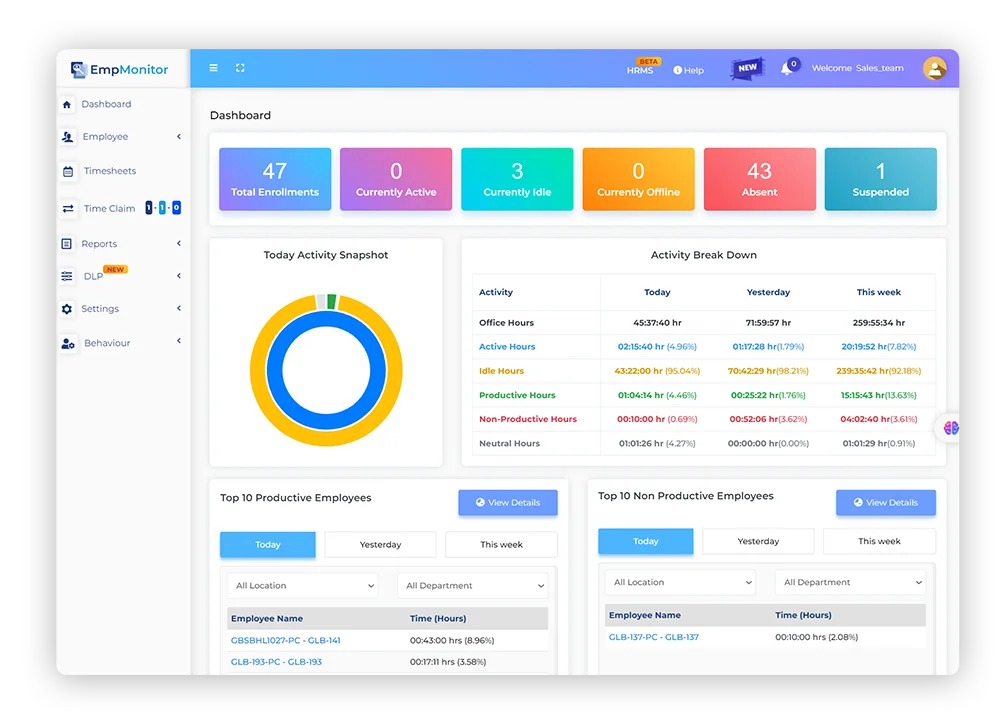
How EmpMonitor makes you,
your team and your entire workflow 10X more efficient
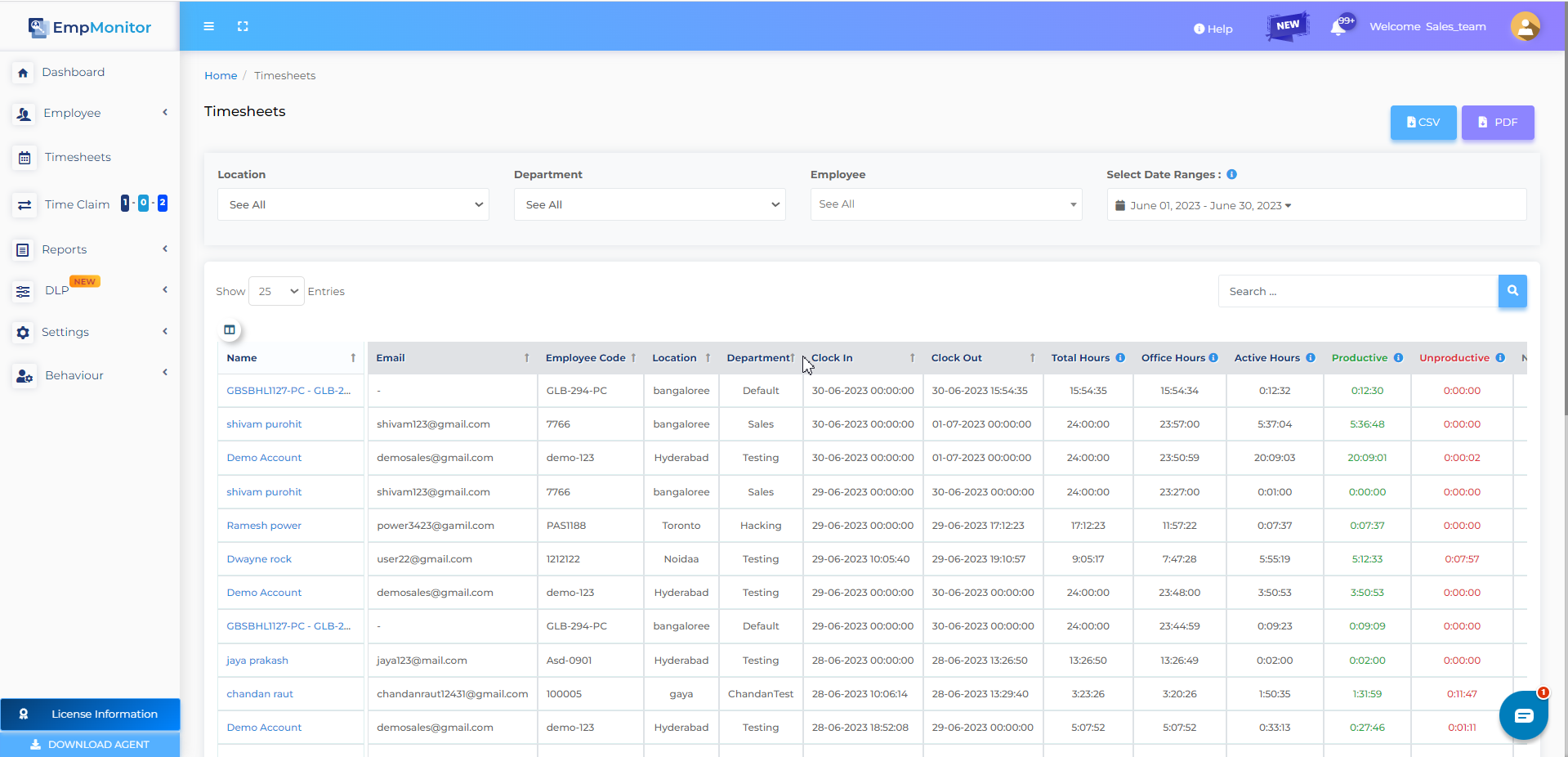
Secure, tamper-free, automated clock-in/out functionality
EmpMonitor discreetly records the time your employees spend logged into their company-issued devices.
No human intervention is required. Everything happens automatically, and all the data is stored securely in the cloud so you can access it instantly, from anywhere, and on any of your favorite devices thanks to dedicated apps.
No more human error, no more abuse.
From broad, high-level reports to in-depth, microscope-level analysis
EmpMonitor discreetly records the time your employees spend logged into their company-issued devices.
No human intervention is required. Everything happens automatically, and all the data is stored securely in the cloud so you can access it instantly, from anywhere, and on any of your favorite devices thanks to dedicated apps.
No more human error, no more abuse.
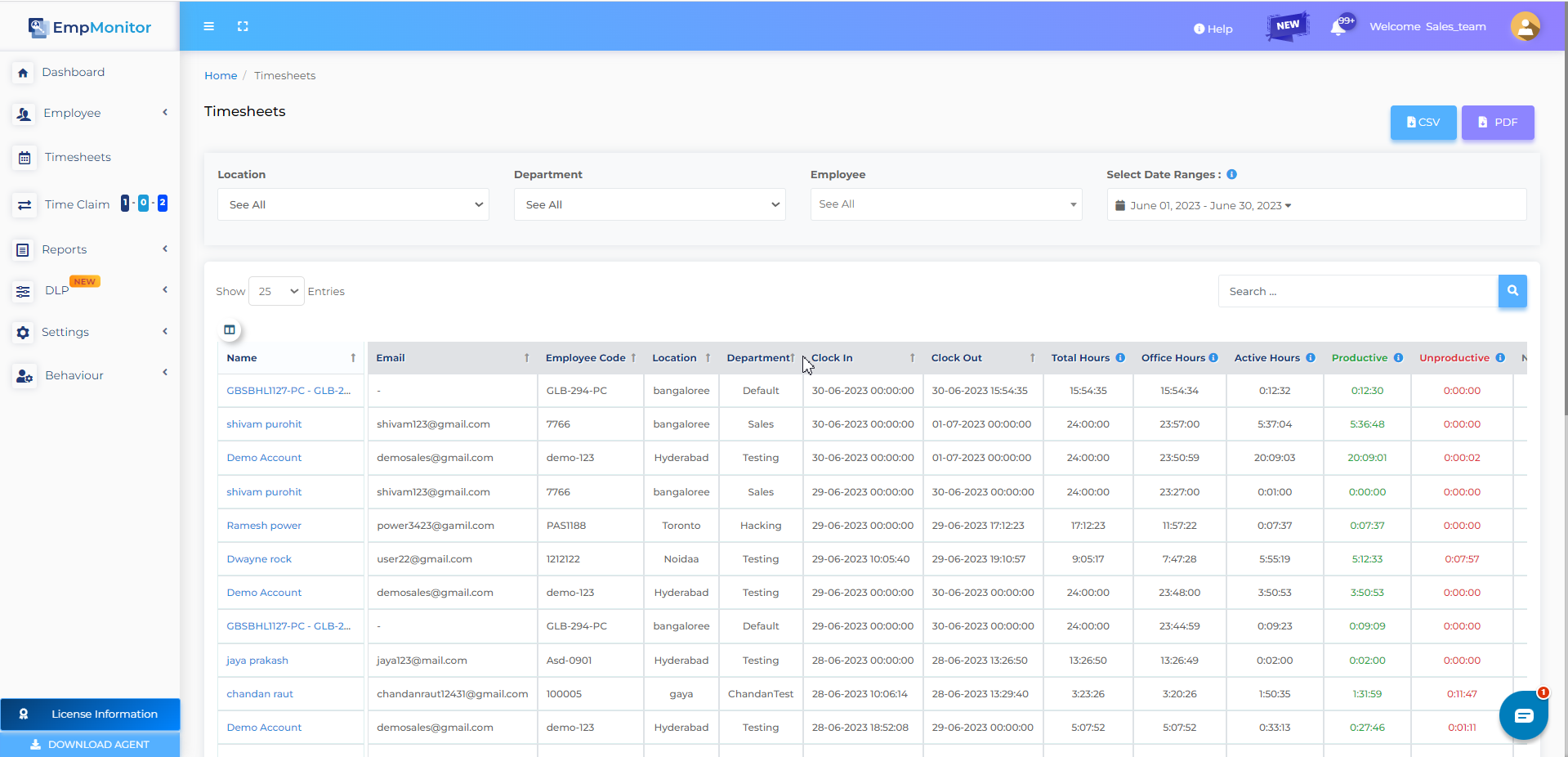
Need a general overview of your operations? You have it.
Need a productivity report about a particular team member during a specific time frame? It’s just a few clicks away.
Need to compare the performance between two support teams working from different locations at different times? Your EmpMonitor dashboard has it.
Most importantly, you can access this data anytime and from any of your favorite devices. You can even delegate and assign bespoke access rights to trusted team leads so they can manage their respective crews while you focus on the bigger picture.
Smart, context-relevant productivity analysis
There are thousands of tools out there that give you numbers. But numbers without context are incredibly dangerous.
That’s why every piece of data that EmpMonitor gives you exists within the broader context of productivity.
EmpMonitor doesn’t just tell you how many hours someone spent logged into their computer. It also tells you how that time was utilized, and most importantly how productive it was.
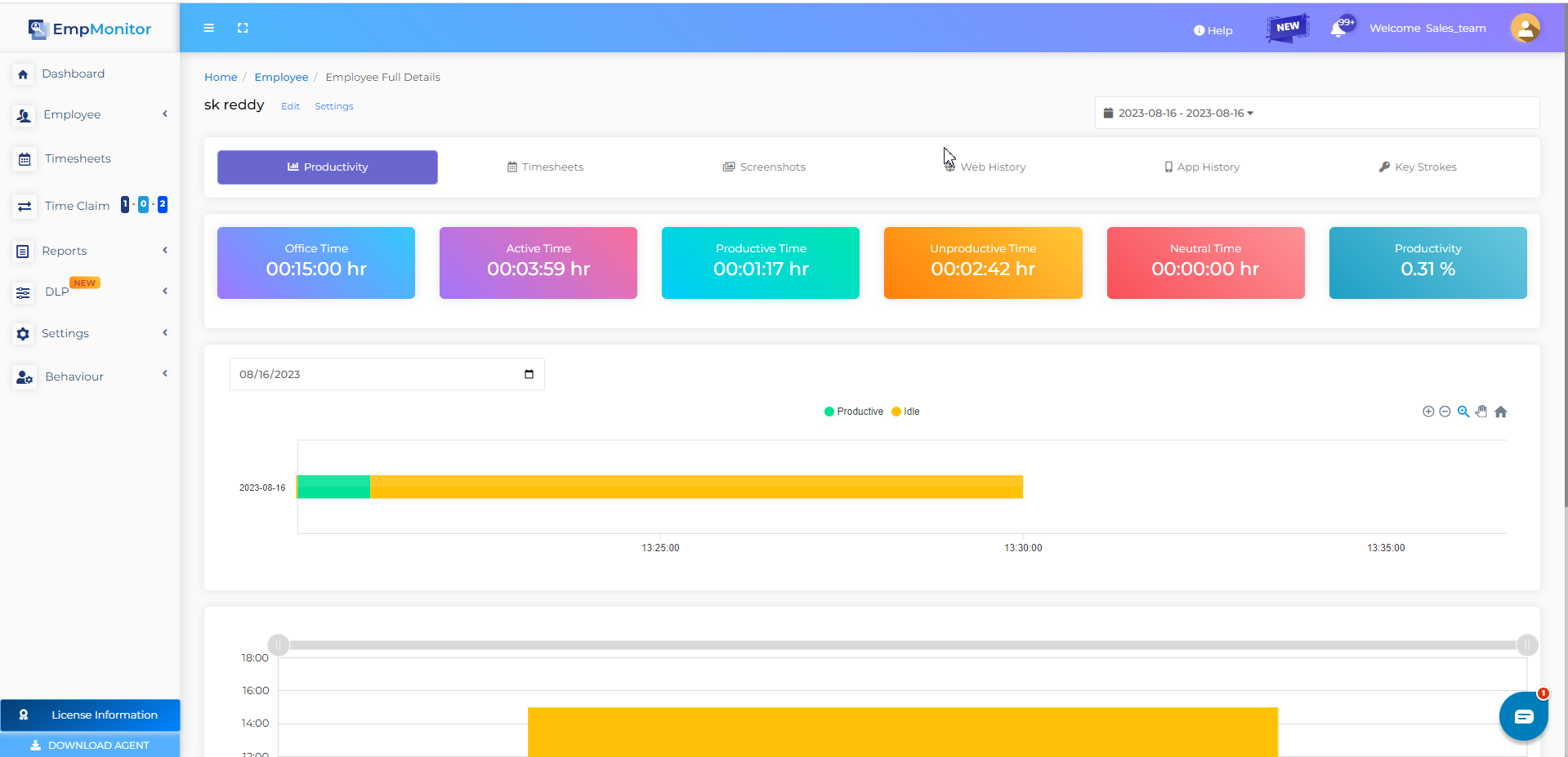
Visual and intuitive reports will tell you exactly how much time was spent on each app or website, while keystroke logging and automated screenshot tools even help you identify idle, unproductive time.
Keeping your business lean and ensuring its survival
Businesses live or die based on how well they can manage revenue and bottom line
An inefficient team is one of the main causes for business failure. Unproductive employees will bleed your business’ finances, crippling it and destroying its ability to remain competitive.
EmpMonitor is your safeguard against this threat.
Thanks to EmpMonitor’s smart reporting suite of tools, you’ll be able to keep a close watch on your team’s performance.
You’ll be able to identify:
- Which employees/teams are the most productive, so you can understand what makes them so efficient and transfer that knowledge across the entire organization.
- Which employees are less productive and why, so you can help them improve and fulfill their potential for their own benefit and that of your business
- Which employees are wasting company time out of laziness, so that you can cut them loose and replace them with people who actually deserve to be part of the team
When your team is working at optimal efficiency, your business will flourish.
You will hit targets faster and generate more revenue, which you can pour back into your team and business to stay ahead of the competition.
Frequently Asked Questions
Here are some frequently asked questions that you might be thinking about.
More questions? Ask us!
Is EmpMonitor right for your business?
You and your business are unique, and so are your needs.
EmpMonitor doesn’t dictate how you work. Quite the contrary—YOU dictate how EmpMonitor should serve you. EmpMonitor works with you and for you, providing you precisely the information you want—no more, no less—so you can make the best decisions for your business without any distractions. With EmpMonitor, the tool is your servant, not the other way around.
“If you can’t measure it, you can’t improve it.” – Peter Drucker
If you want to:
“If you can’t measure it, you can’t improve it.” – Peter Drucker
If you want to:
YES, EmpMonitor is right for your business.
Businesses from all industries and verticals are using EmpMonitor to become more cost-effective and profitable every day.
Client’s Testimonials
Ellsworth B. Ambrose
File Review Manager
“EmpMonitor has provided a complete monitoring package for our business, and it really helped us prevent data loss in our business. Thanks to this we have been able to analyze employee behavior to avoid any kind of anomalies in our business. Especially, I find it a great tool for small and medium-sized enterprises like ours.”
Kristian
Startup Founder
“We have been quite impressed with this software. It has all the mature features that we need to manage our workplace. With an easy-to-use dashboard, it becomes feasible to keep track of the work time and productivity of employees. Thanks to the pre-alert system, which notifies us ahead of time before any mishaps.”
Rita J. Frink
Startup Founder
“After testing out 8 of the best software in the market in a row, I finally found the one that offered robust monitoring along with every feature that one could ever ask for. And when I say every feature, I mean it. EmpMonitor is hands down the best. Period.”
Bradley Helms
“Recently, I purchased and installed the recent version of your software after a recommendation from one of my co-workers, and I am already so impressed with it! Very organized interface, easy operation, and accurate results. I would happily recommend it to everyone.”
1solutions
“The company has seen considerable benefits in their employee’s productivity by integrating EmpMonitor with other tools in their workplace.”
Lexmores
“EmpMonitor puts an end to data security concerns and helps them to reduce the suspicious activities at their premises.”
James Cooper
Digital Specialist
“Installed and upgraded to the latest version on a friend’s recommendation and found to be most versatile with the systematic interface, easy operation, and accurate results. Would highly recommend it to all business owners.”
Patrick Lambert
Business Manager
“EmpMonitor is a solid employee monitoring and analytics solution that is laser-focused on worker productivity, with attractive pricing and an easy-to-use user interface. This is a valuable tool to keep an eye on during the COVID-19 pandemic and further.”
Jonathan Matthews
Operations Lead
“EmpMonitor has been of great use for us. Our employees have shown higher levels of productivity, and we have been able to keep up to date with tasks. During remote work, our output has not reduced, and our workforce is still as engaging as ever.”
Patrick Buchanan
Staff Manager
“Our firm had some complications regarding the optimization of output. We also wanted a deeper understanding of how our employees are spending time and dividing their work. EmpMonitor not only helped us to access insights into their workings but it also helped our employees to self-evaluate and use better time management practices on their own.”
Amar Singh
Team Lead (Web Design)
“EmpMonitor has provided us with great tools to not only manage but optimize our media designing works. It helped us increase the pace at which we were putting out creatives and videos on a working day.”
Ashis Junanker
Marketing and Advertising
“Impressive functionality! Empmonitor has been really useful with productivity management and ensuring data security in our business. Thanks to this we have found a few work negligence which was fixed right on time before causing any damage. The best employee monitoring option, certainly.”
Dedicated apps for all your favorite platforms
EmpMonitor allows you to access your data anytime, anywhere, and from your favorite platforms thanks to dedicated apps for most popular platforms.
Each app is designed to operate natively and seamlessly on its respective platform, so that you can consult your data with ease whenever you need it.
Complete and unconditional respect for employees’ personal data
EmpMonitor protects your rights, but also those of your employees
Privacy is a very sensitive topic.
As an employer, you have the right to know how your employees are utilizing company resources, including work time and equipment. However, this right should not come at the expense of the relationship of trust that you have with your employees.
That’s why EmpMonitor uses an intelligent process to ensure that the privacy of your employees’ personal data is always respected, and only work-related data is monitored.
EmpMonitor is installed onto a separate, administrative user account that is set up specifically for work. The account that your employee uses for personal purposes is never accessed.
Additionally, in the interest of safeguarding the integrity of the device, EmpMonitor monitors emails for phishing and spam attacks, which could lead to dangerous data leak