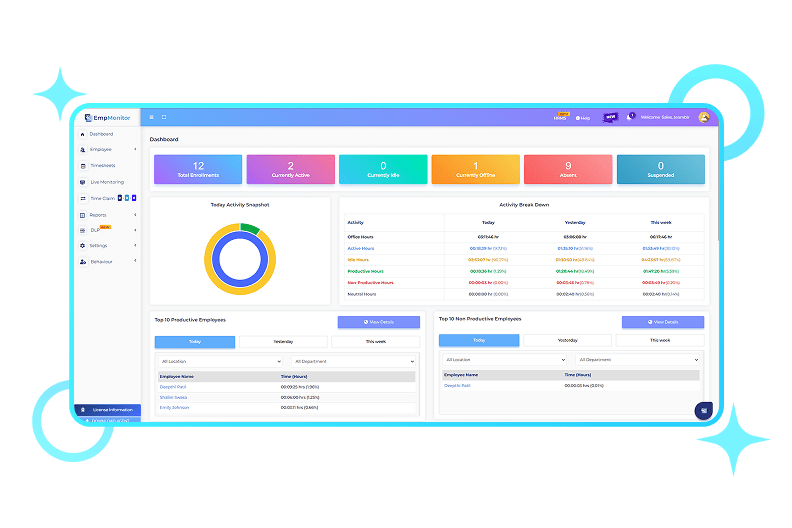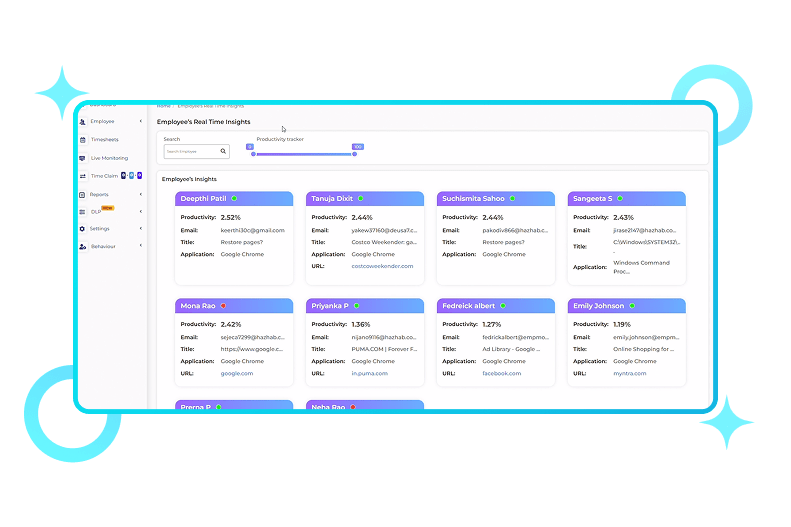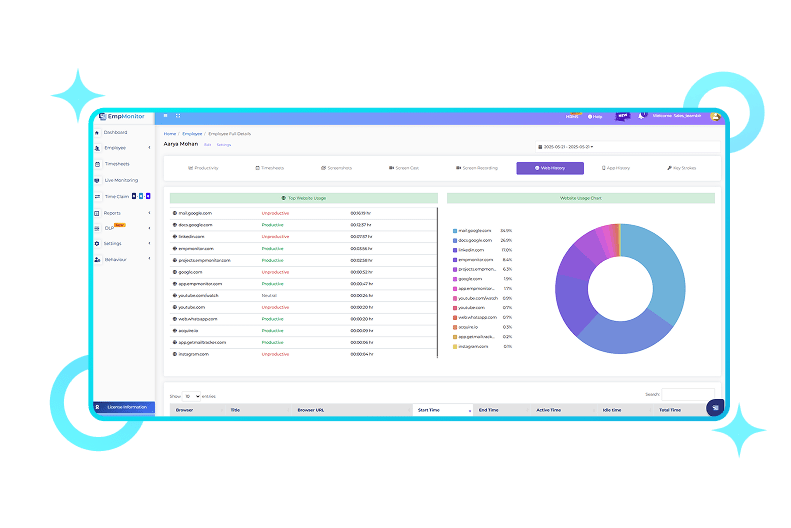Live Insights
Real-Time Activity Tracking For Smarter Management
Real-Time Activity Tracking For Smarter Management
Monitor your entire team’s real-time app and web usage from a single dashboard. Get instant visibility into what employees are doing right now—whether they’re in the office or working remotely.
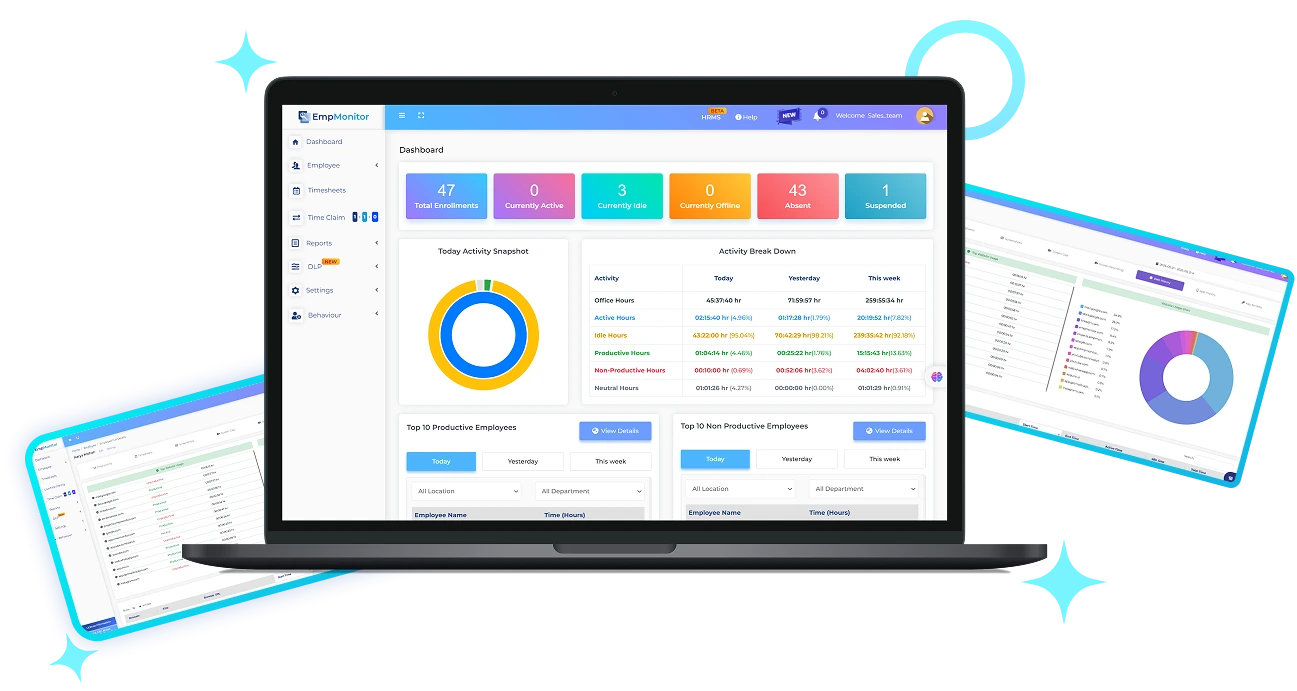
Fill Out The Form
Get Started With EmpMonitor Today
Curious to see how real-time activity tracking can boost your team’s productivity? Request a personalized demo to explore live activity insights.

Get A Live Window Into Daily Workflows
Track every app, site, and action as it happens to optimize workflows and ensure team accountability.
Trusted By Smart Leaders
Join leading teams that rely on EmpMonitor for smarter workforce tracking.
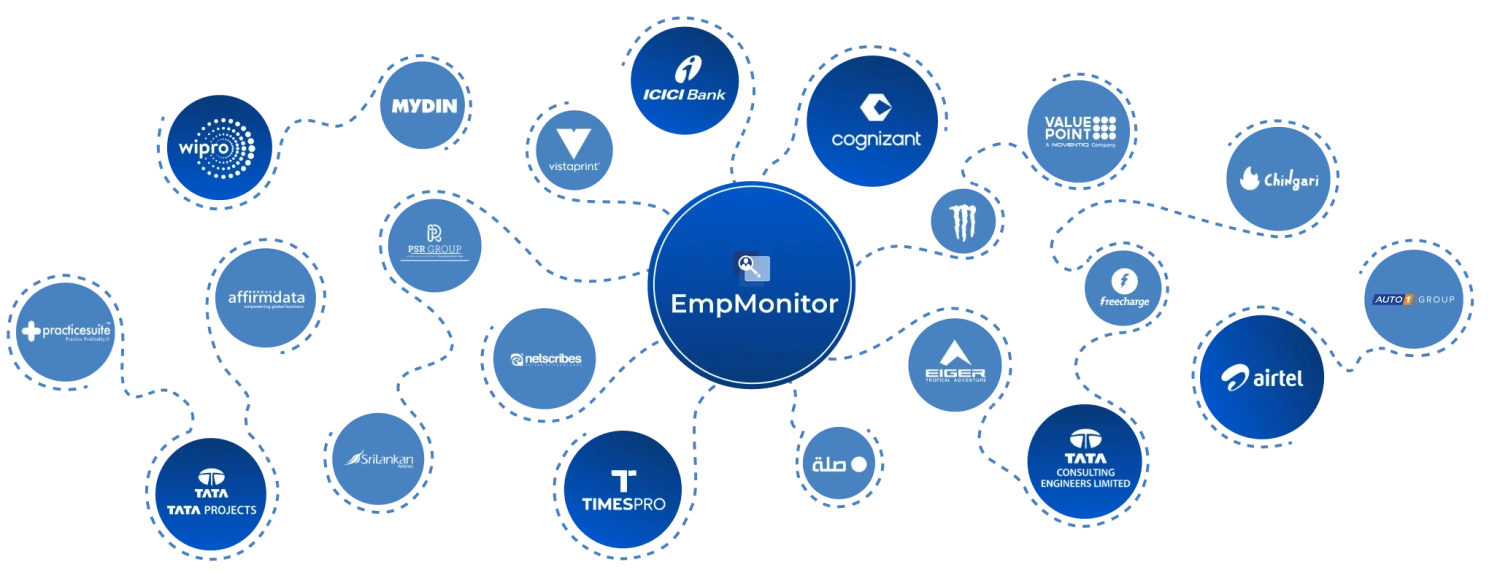

Discover More
Frequently Asked Questions