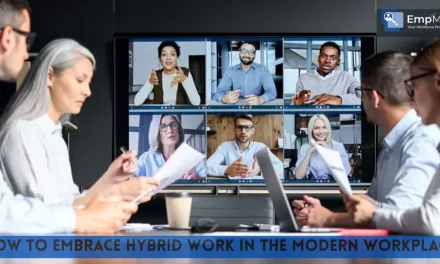As remote work continues to rise, the demand for efficient virtual training solutions is more critical than ever. Virtual training empowers employees to develop new skills and expand their knowledge without the need to be physically in an office.
In this blog, we’ll uncover the key elements of successful virtual training, explore how it enhances remote employee development, and guide you in selecting the best virtual training software. We’ll also cover best practices for virtual learning and tips for managing remote teams through effective training. Let’s dive in!
Listen To The Podcast Now
What Is Virtual Training
Virtual training refers to educational programs delivered over the Internet. This approach has gained momentum due to its flexibility and accessibility. Whether onboarding new hires or upskilling current employees, Online training ensures that learning continues uninterrupted, regardless of physical location.
The shift towards remote work has highlighted the importance of this training method. It enables employees to learn at their own pace and from any location, making it a valuable tool for companies aiming to maintain productivity and engagement in a distributed workforce.
Pros and Cons of Virtual Training In Businesses
Pros:
- Flexibility and Convenience:
- Pro: Virtual training allows employees to access learning materials at their own pace and schedule. It is highly effective and advantageous for global teams or employees with varying time zones and personal commitments.
- Example: A company with offices in New York, London, and Tokyo can use it to provide uniform learning experiences without requiring employees to attend sessions at inconvenient times.
- Cost-Effective:
- Pro: Eliminating expenses related to travel, venue rental, and printed materials, reduces overall costs. It also makes it possible to conduct training for several employees without incurring additional costs.
- Example: A company that previously spent $10,000 per quarter on in-person training events can switch to a virtual platform with a $2,000 annual subscription fee, saving $8,000 annually.
- Consistency:
- Pro: It ensures that all employees receive the same information and training materials, promoting consistency in knowledge and skills across the organization.
- Example: A multinational corporation can deploy a new compliance training module to all employees worldwide, ensuring everyone is up-to-date with the same procedures and policies.
- Scalability:
- Pro: Virtual training programs can be easily scaled to accommodate a growing workforce or expanding business needs without significant additional investment.
- Example: A startup that rapidly grows from 50 to 200 employees can quickly onboard new hires with the same training program used for the original team, without needing to schedule additional in-person sessions.
- Accessibility:
- Pro: Training can be accessible to employees in different locations and those with disabilities, as many virtual platforms, offer features like subtitles, screen readers, and flexible content delivery methods.
- Example: A company can provide training resources in multiple languages and formats, ensuring that non-English speakers and employees with visual impairments can participate fully.
- Data and Analytics:
- Pro: Training platforms often include robust analytics tools that allow businesses to track participation, measure engagement, and assess learning outcomes.
- Example: An organization can use data from a virtual training platform to identify which employees completed the training, how long they spent on each module, and how well they performed on assessments, helping to refine future training efforts.
Cons:
- Technology Dependence:
- Con: Such training relies heavily on technology and internet access. Technical issues, such as software glitches or connectivity problems, can disrupt the training process and limit access.
- Example: An employee in a remote area with unstable internet may face issues participating in live training sessions or accessing training materials, affecting their learning experience.
- Engagement Challenges:
- Con: Maintaining engagement in a virtual setting can be difficult. Employees may find it harder to stay focused and motivated without the structure and interaction of in-person sessions.
- Example: During a virtual workshop, participants might be tempted to multitask or get distracted by their home environment, leading to lower engagement levels compared to a traditional classroom setting.
- Limited Hands-On Experience:
- Con: Some skills, particularly those requiring physical practice or interactive elements, may not be effectively taught virtually.
- Example: Training for technical roles that involve operating machinery or using specialized equipment may be difficult to replicate virtually, potentially limiting the effectiveness of the training.
- Initial Setup Costs:
- Con: While this training can save money in the long run, the initial setup costs for technology, content development, and platform subscriptions can be significant.
- Example: A company might invest $15,000 for a custom virtual training program and purchase a high-quality learning management system (LMS), a considerable upfront expense.
- Potential for Distraction:
- Con: Employees working from home or in other non-traditional environments may face more distractions, which can impact their focus and completion of training.
- Example: An employee attending a training session from home might be interrupted by household tasks or family members, reducing their ability to engage fully with the training material.
- Lack of Personal Interaction:
- Con: This can limit opportunities for face-to-face interaction. It can affect relationship-building and networking opportunities often part of in-person training events.
- Example: A virtual team-building workshop might foster a different level of personal connection and camaraderie than an in-person event, potentially impacting team dynamics and cohesion.
By considering these detailed pros and cons, businesses can better evaluate the effectiveness of their specific needs and make informed decisions about its implementation and integration into their development programs.
In the next section, we’ll look to select the right virtual training software to maximize these benefits.
Also Read
HOW TO MAKE VIRTUAL MEETINGS MORE EFFECTIVE? (TIPS FOR MANAGERS)
VIRTUAL TEAM BUILDING AND TEAM BUILDING ACTIVITIES
How To Choose The Right Virtual Training Software
Choosing the right training software is essential to ensure your virtual training sessions run smoothly and effectively. A solution like FindLM offers an intuitive interface, robust features, seamless integration, and reliable support needed to manage virtual training programs efficiently. Here are some important factors to keep in mind when evaluating your options:
- Ease of Use: The software should be intuitive and user-friendly for trainers and learners.
- Features: Look for live webinars, interactive quizzes, and tracking capabilities.
- Integration: Ensure software integrates with your existing systems for seamless operation.
- Support: Dependable customer support is crucial for resolving any issues.
By carefully evaluating these factors, you can choose a virtual training or workforce management software like EmpMonitor that aligns with your organization’s needs and enhances the overall training experience
Virtual Training Best Practices
To maximize the effectiveness of your virtual training programs, it’s crucial to implement best practices that create a more engaging and productive learning experience. Here’s how you can ensure successful training:
Engage Learners: Keep participants actively involved by incorporating interactive elements like polls, discussions, and gamification. These tools break up the monotony of passive listening and encourage active participation, making the training more dynamic and memorable.
Set Clear Objectives: Clearly define the goals of each training session. Having specific objectives provides direction and ensures that both trainers and learners understand what’s expected, allowing them to focus on key outcomes and measure progress effectively.
Provide Resources: Complement your training sessions with supplementary resources, such as guides, videos, and reading materials, to support continuous learning. These resources help reinforce what was covered during the training and allow employees to explore the material in more depth at their own pace.
Solicit Feedback: Regularly ask participants for feedback to understand what’s working and where improvements can be made. This will allow you to fine-tune future training sessions, ensuring that they better meet the needs of your remote teams and address any challenges they might face.
Following these best practices helps create a more engaging and effective virtual training experience. The following section will let you know the strategies for successfully managing and training remote teams and employees.
Managing Remote Teams Training
Managing a remote team requires a different approach compared to traditional office settings. Managing remote team training focuses on equipping leaders with the skills to oversee and support their team members effectively from a distance.
Key aspects include:
- Communication: Establish clear communication channels and maintain regular contact with team members.
- Goal Setting: Set clear and measurable goals to ensure everyone understands their responsibilities and objectives.
- Support: Provide the necessary support and resources to help remote employees succeed.
Effective managing remote team training ensures that leaders are well-prepared to handle the unique challenges of remote work. Next, we’ll discuss how to address the specific needs of individual remote employees through targeted training.
Manage Remote Employees’ Training
While managing remote teams’ training addresses overall team dynamics, managing remote employees’ training focuses on individual needs. Tailoring training to individual employees helps address their specific challenges and skill gaps. Here’s how to approach it:
- Personalized Training: Offer training programs that cater to individual skill levels and career goals.
- Regular Check-ins: Conduct regular one-on-one virtual meetings to discuss progress and provide feedback.
- Skill Development: Focus on developing skills crucial for each employee’s role and growth.
You ensure members receive the support they need to thrive in a remote work environment by personalizing training for remote employees.
Online training can be a game-changer, but before you dive in, consider these important factors to ensure it’s the right move for your organization.
What To Consider:
- Budget and Goals:
-
-
- “Do More with Less”: Has your organization committed to achieving more with fewer resources?
- Inclusivity and Well-being: Is there a focus on improving inclusivity, employee well-being, work-life balance, or making better use of digital technology?
-
- Workforce Dynamics:
-
-
- Geographical Spread: Are your employees spread out across different locations?
- Flexibility and Remote Work: Is your team working remotely by choice or necessity, or seeking to become more digitally savvy?
-
- Consistency and Scalability:
-
- Uniform Access: Do you want all employees, regardless of their location, to have equal opportunities?
- Scalability: Are you looking for programs that can grow with minimal resources?
- Consistent Training: Do you need to deliver the same training, content, and messages to everyone in your organization?
Steps to Take:
If any of the above points resonate with your situation, it’s time to consider seriously adopting a virtual training platform. Here’s a straightforward approach to help you get started:
- Align with Organizational Goals: Make sure that training aligns with your company’s goals and strategy. It should support your overall objectives and not just be a trendy addition.
- Assess the Fit: Ensure that training fits your company’s culture and operational needs. It should be a good match for how your team works and learns.
- Develop a Strategic Plan: Create a balanced plan for implementing training. Start by researching various training solutions to find the best fit for your needs. Take into account factors like user experience, scalability, and integration with existing systems.
- Prepare for Investment: Be ready for an initial investment in a training platform. While this may require some upfront spending, it’s an investment that should provide long-term benefits and improve your training capabilities.
- Secure Executive Support: To move forward, you’ll need executive approval. Prepare a solid case that shows how training aligns with your company’s strategic goals and how it will benefit the organization in the long run.
By following these steps, you can make a well-informed decision about adopting virtual training and ensure that it will be a valuable addition to your company’s development strategy.
If you need help getting started or managing your team, we’re here to support you every step of the way. So, we brought you to advanced monitoring software to manage your employees efficiently.
EmpMonitor Workforce Management Software
EmpMonitor is an advanced employee monitoring software designed to manage your virtual teams and employees. With EmpMonitor you can effortlessly track time and work progress. EmpMonitor comes with many advanced features, let us discuss some of them.
Project Management
Easily plan, organize, and oversee your entire project with advanced task management tools, enabling you to handle multiple projects simultaneously.
Time Tracking
Monitor every second of your employees’ work hours efficiently, eliminating unnecessary time gaps and boosting productivity.
Screenshots
Capture automated screenshots at custom intervals to gather workflow insights on a unified dashboard for more effective evaluations.
Chat Monitoring
Enhance team productivity by tracking time spent on chats and social apps during working hours.
Insightful Reports
Gain a deeper understanding of employee engagement with data-rich reports and automated timesheets, helping you conduct flawless team analyses.
Attendance Logs
Track employee login and logout times easily, ensuring you have an accurate record of your team’s productive hours.
Integrate EmpMonitor into your team and manage your team efficiently and effectively.
Conclusion
virtual training has become more than just a convenience—it’s a necessity. By embracing remote learning, businesses can empower their teams to continuously grow, stay engaged, and remain productive no matter where they are. Whether it’s flexibility, cost savings, or scalability, virtual training offers substantial advantages. However, it also comes with its own set of challenges, such as engagement and tech reliance, that need to be carefully managed.
The key to success lies in choosing the right virtual training software and implementing best practices that keep employees engaged and focused. By clearly defining objectives, providing the necessary resources, and tailoring training to individual needs, you can ensure that your remote employee training programs truly benefit your remote teams.
FAQs
Why is virtual training beneficial?
Research indicates that virtual instructor-led training enhances engagement and retention, boosting employee productivity and job satisfaction.
Is virtual training effective?
Virtual training offers a more affordable and flexible approach to employee development, allowing training for anytime, anywhere. However, in-person training tends to be more effective for long-term skill retention and fosters a sense of community that’s challenging to recreate in virtual environments.