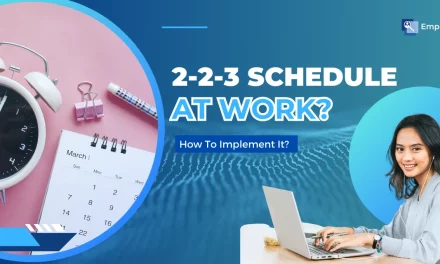Managing remote teams presents unique challenges, particularly when employees are spread across multiple time zones. Without the right tools, tracking hours accurately becomes difficult, and there’s a risk of inefficiencies or misuse of the system. Implementing Remote Worker Time Tracking ensures that work hours are accurately recorded, fostering productivity and accountability.
Time theft and inaccurate reporting are pressing concerns for managers overseeing remote teams. Reliable Remote Worker Time Tracking solutions address these issues by promoting transparency and maintaining trust between employees and employers.
With the right time-tracking tools, businesses can ensure accurate compensation, boost efficiency, and empower managers with the insights needed to make informed decisions.
In a hurry? Listen to the blog instead!
Introduction To Time Tracking For Remote Workers
According to Market Research Future, the U.S. economy loses 50 million hours of productivity due to undocumented work tasks. It emphasizes the crucial role of time tracking, both for businesses to optimize operations and for remote employees to ensure fair compensation. By accurately tracking work hours, remote workers can guarantee they are paid appropriately for the time and effort they invest. Businesses can maintain their transparency, enhance productivity, and avoid any discrepancies.
The Importance Of Time Tracking In Remote Work
With the team members spread across different locations, tracking who is working on what and how long becomes a challenge. Remote Worker Time Tracking is crucial for assuring productivity and accountability among remote employees.
Accurate time tracking directly impacts billing accuracy and profitability for business owners. It ensures that clients are charged appropriately for the time spent on their projects, eliminating underbilling or overbilling concerns.
Efficient time-tracking solutions provide transparency into work hours, enabling managers to track project progress. They also contribute to budgeting and forecasting by offering insights into how time gets allocated across different projects.
Benefits Of Using A Time Tracker For Remote Teams
Using a time tracker for your remote team provides several key benefits that can transform your business operations. It helps ensure everyone stays on task, boosts team productivity, and makes managing projects considerably easier. Here are some of the main advantages:
- Better Productivity: Time tracking for remote employees keeps team members focused. Knowing their time is being tracked encourages employees to stay on task and manage their hours effectively, leading to more efficient workdays.
- Accurate Work Hours: With remote worker tracking software, you gain a clear record of how many hours each team member works. This data ensures that everyone is compensated fairly for their time. Additionally, it can help identify employees who might be overworked so that you can redistribute tasks and maintain a balanced workload across the team.
- Transparency: Transparency is vital in remote teams, and time-tracking software makes it easy for the employer to monitor what everyone is working on. This transparency builds trust within the team, ensuring each employee is contributing their fair share, which eliminates any confusion about productivity.
- Skill Development: By using remote work monitoring software, you can track which tasks are taking longer than expected. It helps identify areas where team members might need further training or development. With this insight, you can create tailored growth plans to improve individual skills, ultimately leading to a more effective and capable team.
For teams looking to streamline their remote work management and maximize productivity, EmpMonitor offers an intuitive employee time tracker that ensures accurate tracking and transparency, helping you manage your remote workforce effectively and efficiently.
EmpMonitor Features for Effective Remote Worker Time Tracking

- Real-Time Activity Monitoring: EmpMonitor tracks the activities of remote workers in real-time, providing managers with up-to-date information on how team members spend their time. It allows for quick adjustments to workflows and task priorities.
- Automated Time Logs: With automatic time logging, EmpMonitor ensures that work hours are accurately tracked without requiring manual input. This feature eliminates the risk of human error and makes it easier for businesses to manage payroll and billing.
- Idle Time Detection: EmpMonitor identifies periods of inactivity, ensuring that the time logged corresponds to actual working hours. This feature helps prevent time theft and ensures that workers stay focused during their shifts.
- Screenshots for Transparency: Periodic screenshots provide a transparent view of what employees are working on, helping managers monitor productivity without being intrusive. This feature builds trust within remote teams by offering clear insights into work progress.
- Detailed Reports and Analytics: EmpMonitor’s robust reporting tools generate detailed insights into employee performance and time management. These reports help managers identify productivity trends, optimize team workflows, and ensure fair compensation for remote workers.
With these powerful features, EmpMonitor simplifies tracking time and monitoring productivity, ultimately helping businesses keep their remote teams on track and focused.
Challenges In Remote Worker Time Tracking
Tracking the time of remote workers presents unique challenges compared to traditional office-based environments. With employees working from various locations and time zones, managing time and productivity requires more than simple tracking tools. Here are some of the key challenges businesses face when it comes to remote worker time tracking:
-
Monitoring Productivity Across Different Time Zones
Remote teams often work from different geographical locations, which means team members could be in different time zones. Coordinating work and aligning productivity becomes difficult when there is no centralized working schedule. It can be challenging for managers to track work hours consistently, making it harder to ensure that employees are working efficiently and staying on schedule.
-
Time Theft and Inaccurate Reporting
One of the most significant concerns when tracking remote workers’ time is the risk of time theft. Without direct supervision, some workers might over-report their hours or take extended breaks without properly logging them. Additionally, manual reporting can sometimes lead to inaccurate entries. This leads to complications in paying employees correctly and potentially impacts overall team performance.
-
Balancing Trust and Oversight
Finding the right balance between oversight and trust is crucial when it comes to remote worker time tracking. Too much monitoring can create a sense of distrust and lower employee morale, while too little may lead to inefficiencies and missed deadlines. Striking the right balance is essential to ensure remote workers feel empowered while remaining accountable for their work hours.
-
Lack of Visibility into Team Collaboration
Unlike traditional office settings, where managers can walk around and quickly assess how employees are collaborating, remote work often lacks the spontaneous interactions that are key to team success. Time tracking alone doesn’t provide visibility into how team members collaborate, share ideas, or solve problems together. This lack of visibility can make it difficult for managers to assess how well remote teams are working together and whether they are meeting project goals.
-
Ensuring Accurate Time Allocation for Projects
Accurate allocation of time to various projects can become challenging without the right tools. It’s essential to know how much time is spent on each task to optimize workflows and measure project progress. However, in remote work environments, employees might work on multiple projects simultaneously, making it tricky for managers to track the time spent on each task. Without proper project-specific tracking, it becomes difficult to assess which areas need improvement or additional resources.
Best Practices For Implementing Time Tracking For Remote Teams
Implementing time tracking for remote teams comes with its own set of challenges, but with the right approach, businesses can overcome these obstacles and achieve maximum efficiency. Below are some best practices to ensure your time-tracking efforts are successful:
-
Set Clear Expectations from the Start
Setting clear expectations about time tracking from the outset is crucial. Remote workers need to know what is expected of them in terms of hours worked, task completion, and reporting. Establish guidelines around break times, logging work hours, and the frequency of updates. This clarity reduces ambiguity and ensures everyone is on the same page when it comes to time reporting.
-
Choose the Right Time Tracking Software
For time tracking to be effective, you must have the right tools in place. Consider choosing a time-tracking software that integrates seamlessly with your team’s workflow and is easy to use. Features like real-time activity tracking, automated time logging, and detailed reporting ensure that tracking is accurate and not disruptive. Software like EmpMonitor can provide a comprehensive solution for both time tracking and monitoring remote worker activities.
-
Foster a Culture of Trust and Accountability
While monitoring your remote team time is necessary, fostering a culture of trust and accountability is equally important. Encourage employees to see time tracking as a tool for personal growth rather than a tool for micromanaging. When employees understand that the goal is not to spy on them but to ensure fair compensation and efficiency, they are more likely to embrace the system. Be transparent about why time tracking is necessary, focusing on its benefits for the team.
-
Use Time Tracking Data for Continuous Improvement
The data collected from time tracking is not just for payroll or billing purposes—it can also serve as a valuable tool for improving processes. Use reports to identify areas where team members may need further training or where workflows can be optimized. This information also helps in assessing how tasks and projects are distributed, ensuring that workloads are balanced fairly.
-
Respect Employee Autonomy
One of the main benefits of remote work is the autonomy it provides. While time tracking is essential for monitoring work hours, it is also important to give employees the freedom to manage their schedules. Respecting this autonomy can help increase job satisfaction and reduce stress. Ensure that your time tracking policy allows flexibility, such as adjusting hours based on the employee’s time zone or accommodating personal commitments when necessary.
Read More
Remote Employee Time Tracking And Its Benefits
Remote Work Time Tracking Tips And Tool
The Unique Benefits Of Automated Timesheets
Unlock 30 Creative Ways To Boost Engagement At Work
What Is Worker Monitoring? The Complete Guide For 2025
How To Overcome The Challenges Of Remote Worker Time Tracking?
While time tracking for remote teams is essential, it comes with its own set of challenges. Fortunately, with the right strategies and tools, businesses can effectively address these issues and ensure accurate tracking, productivity, and accountability. Below are some common challenges and how to overcome them:
-
Managing Time Zone Differences
With remote workers scattered across different time zones, managing work schedules and tracking time can be difficult. To overcome this challenge, use time-tracking software that automatically adjusts to different time zones, allowing you to track work hours accurately without confusion. Furthermore, set overlapping working hours for critical tasks and meetings to ensure team members can collaborate effectively, regardless of time zone differences.
Pro Tip: Many time tracking tools, such as EmpMonitor, allow for time zone customization, making it easy to track employee activity accurately in different regions.
-
Reducing Time Theft and Inaccurate Reporting
Time theft—where employees exaggerate their work hours or take excessive breaks—is a significant concern for remote teams. One way to reduce this issue is by using time-tracking software that logs work automatically, such as EmpMonitor, which reduces human error. Additionally, features like idle time detection can help identify when employees are not actively working, ensuring the time logged corresponds to actual work hours.
Pro Tip: Make sure your remote team is aware that time tracking is about improving efficiency, not micromanaging. This transparency helps prevent feelings of mistrust and encourages accurate reporting.
-
Balancing Autonomy with Monitoring
Remote work is valued for its flexibility, but too much oversight can diminish employee morale and lead to resistance against time-tracking tools. To overcome this, establish a balance between monitoring and autonomy. Empower your employees by allowing them to manage their schedules while ensuring the time-tracking system remains in place to monitor productivity and work hours. Regular check-ins and open communication can also help maintain the trust between managers and remote workers.
Pro Tip: Use periodic reports rather than real-time monitoring to give employees more space while still tracking productivity. This reduces the feeling of constant surveillance.
-
Improving Team Collaboration Across Remote Locations
Remote teams can sometimes experience challenges in collaborating effectively due to a lack of face-to-face interaction. While time tracking provides valuable insight into individual performance, it does not show how well the team works together. Overcome this challenge by scheduling regular virtual meetings and using collaboration tools to keep communication flowing. Encourage employees to share their progress and insights during these meetings, team collaboration, and cohesion.
Pro Tip: Foster collaboration by using project management tools that integrate with your time tracking software, so both task management and time tracking are streamlined in one place.
-
Ensuring Data Security and Privacy
Tracking remote workers’ activities inevitably involves handling sensitive data. Ensuring that time-tracking tools comply with data security regulations and maintain privacy is essential. Choose time-tracking software that prioritizes data protection, such as EmpMonitor, which offers secure cloud-based storage, encrypted data transmission, and user access control to protect employee privacy.
Pro Tip: Make sure to communicate to your team how their data is being handled and reassure them that their privacy is respected. Transparency on this front helps mitigate concerns about surveillance.
With these strategies, your team can effectively navigate the challenges of remote worker time tracking and create a productive, transparent, and efficient work environment. Let me know if you’d like to proceed with more sections or adjustments!
Conclusion
Remote worker time tracking is essential for ensuring productivity, accountability, and fairness within remote teams. As businesses embrace remote work, the need for accurate time reporting and task management grows, and time-tracking tools become indispensable in achieving these goals. By adopting the right solutions, managers can ensure employees are compensated fairly for their time, identify areas for improvement, and optimize workflows.
As highlighted throughout this blog, remote worker time tracking is not just about monitoring work hours; it’s about building trust, improving transparency, and empowering teams to work more efficiently. With the right tool, like EmpMonitor, you can ensure that time is used wisely, productivity is maximized, and employees are fully supported in their professional development.
To overcome challenges such as time theft, inaccurate reporting, and managing multiple time zones, time tracking solutions like EmpMonitor provide real-time monitoring, idle time detection, and detailed reports that make tracking remote workers’ productivity easier and more transparent. As you work to build a high-performing remote team, adopting a time-tracking tool can make all the difference.
If you’re ready to take your remote work management to the next level, EmpMonitor offers a comprehensive and easy-to-use solution that helps you manage time effectively, ensuring your team stays on track and your business thrives.
FAQ: Remote Worker Time Tracking
1. What are the best tools for remote worker time tracking?
The best tools for remote worker time tracking are those that offer seamless integration with your workflow and provide real-time reporting. Popular options include time-tracking apps that focus on productivity, project management, and remote worker time tracking features. Choose a tool that aligns with your team’s needs, ensuring ease of use and accurate data collection.
2. How can remote worker time tracking improve team productivity?
By using remote worker time tracking tools, companies can identify bottlenecks in workflows, optimize schedules, and ensure employees stay focused on high-priority tasks. The data from remote worker time tracking can be used to analyze performance, set realistic expectations, and provide insights that drive productivity improvements.
3. Is remote worker time tracking mandatory for all businesses?
While not mandatory, remote worker time tracking can be highly beneficial for businesses managing remote teams. It helps ensure that employees are staying productive and that their time is used effectively. Depending on the nature of the business and remote work policies, remote worker time tracking may be a key factor in achieving business goals.
4. How can remote worker time tracking benefit employees?
Employees benefit from remote worker time tracking by gaining greater visibility into their own productivity. It helps them understand how their time is spent throughout the day, identify areas for improvement, and manage work-life balance better. The transparency of remote worker time tracking can also help foster trust between remote workers and their managers.
5. What are the privacy concerns with remote worker time tracking?
Privacy concerns around remote worker time tracking typically revolve around how data is collected and used. To mitigate these concerns, businesses should be transparent about the time tracking methods and use tools that prioritize data security. Clear communication about how remote worker time tracking data is used will help maintain trust and ensure compliance with privacy regulations.