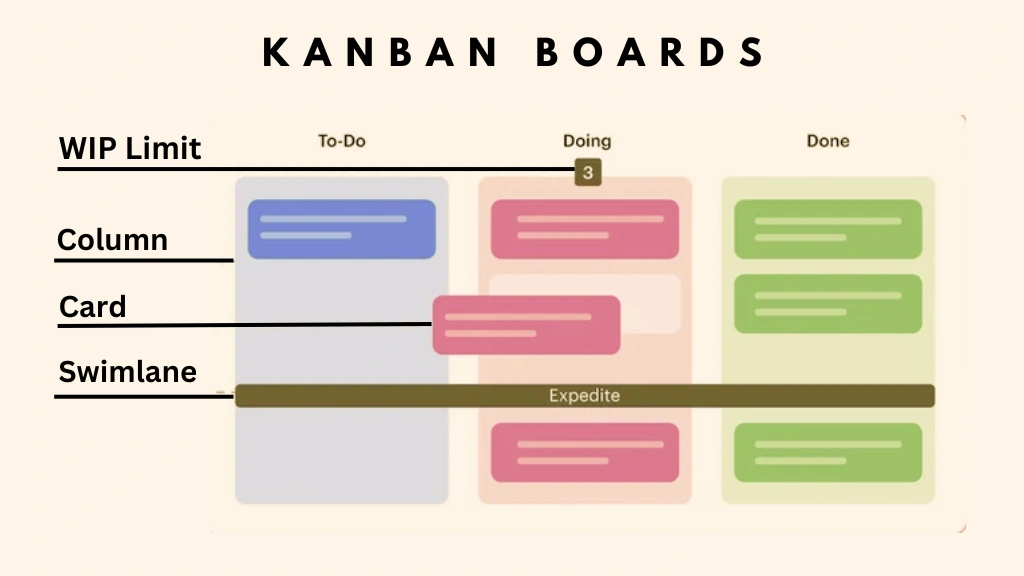In the fast-moving world of project management, being organized and keeping work flowing smoothly is super important. Project management boards, like Kanban boards, are really helpful tools for teams. They help everyone see what needs to be done, make things run better, and encourage people to work together. Kanban started with Toyota and has become a great way to make work easier to understand, improve how things get done, and make teamwork stronger.
From startups to multinational corporations, teams across various industries use Kanban boards to enhance their project management processes. Project management Kanban boards make it easy for teams to prioritize tasks, track progress, and collaborate seamlessly with their intuitive layout and flexible design.
In this blog, we’ll focus on the adaptability and efficiency of Kanban boards, along with providing a thorough examination of project management boards. So, let’s go.
Listen To The Podcast Now!
What are Project Management Boards?
Project management boards are the visual tools used to arrange and monitor the status of tasks and activities inside a project. Teams can visualize task organization, understand task dependencies, and spot bottlenecks or problem areas with them.
These boards can be physical, with cards or sticky notes placed on a board or wall, or digital, using project management software. In addition, digital boards can integrate with other project management systems and provide real-time updates and automated notifications.
The most common types of project management boards are:
- Kanban boards utilize cards and columns to represent the stages of work. As work progresses, cards move from one column to the next. Typically, columns represent states such as “To Do,” “In Progress,” and “Done.”
- Scrum boards, on the other hand, use columns and cards in agile project management methodologies like Scrum. They are usually divided into four categories: “Product Backlog,” “Sprint Backlog,” “In Progress,” and “Done.” Scrum boards help organize activities throughout an iteration or sprint.
- A Task Board serves as a more general tool for workflow and task management. It provides visual representations of job progress, even if it doesn’t fully adhere to Scrum or Kanban processes.
Why are Project Management Boards Important?
In the workplace, project management boards are essential for several reasons.
Task Prioritization
Task Prioritization on a board allows teams to work efficiently together. They can aid with more effective workload and deadline management by determining which jobs can wait and which require immediate attention.
Goal Alignment
Project management boards ensure that the aims and objectives of the project align with the tasks and activities. Teams can maintain focus on meeting stakeholder expectations by visualizing how each work contributes to the project’s ultimate success.
Transparency and Efficiency
Project management boards facilitate transparency by making project status and progress transparent to all parties involved. Because everyone gets access to the same information and can follow the project’s progress in real time, this transparency promotes trust among team members.
Furthermore, project management boards facilitate workflow by visualizing tasks and progress. It helps cut out unnecessary stages or redundancies. Teams may concentrate on producing high-quality results because of the time and resource savings resulting from this increased efficiency.
Documentation
Project management boards act as a historical record of the project, tracking the completion of tasks, choices taken, and adjustments made over time. It can be helpful for audits, post-project analysis, or future references.
Project management boards can help teams in successfully planning, carrying out, and delivering projects on schedule and under budget by giving a visual depiction of work, promoting communication & decision-making, and encouraging flexibility to changes.
What is the Kanban Board for Project Management?

A project management Kanban board’s fundamental design consists of columns labeled “To Do,” “In Progress,” and “Done,” which reflect various stages of the work process. As tasks move through the workflow, cards representing them move across the board from left to right. The task’s title, description, assigned team member, deadline, and any relevant attachments are all included on each card.
Because of their extreme flexibility, kanban boards for project management can match the unique requirements and workflows of any kind of team or project. It also promotes transparency and efficiency by providing a visual depiction of the work in progress. Team members can monitor task assignments effortlessly, synchronize their efforts, and efficiently discuss task dependencies to guarantee a seamless project completion process.
The Kanban board is a mind-blowing project management tool that offers numerous benefits:
Visual Workflow
Kanban project management boards offer a straightforward graphical depiction of the workflow, enabling team members to discover which activities are ongoing, upcoming, and finished. This visual clarity improves the team’s knowledge and coordination.
Flexibility and Adaptability
Kanban boards are versatile and may be easily adjusted to meet evolving project needs. Tasks on the board can be added readily, removed, or rearranged by teams as needed, enabling smooth changes to the project’s priorities or scope.
Improves Collaboration

Different Elements of a Kanban Board for Project Management
The components of a Kanban board help organize and visualize the workflow, enabling team members to understand completed tasks, current work, and upcoming tasks. The various components of a Kanban board are as follows:
Visual Signals
The visual cards (sometimes known as tickets, stickies, or other similar terms) are among the first elements of a kanban board that you’ll notice. Kanban teams generally write one project and one work item per card. Each card could represent one user story for agile teams. Once displayed on the board, these visual hints facilitate quick comprehension of the team’s tasks by stakeholders and other teams.
Work-In Progress(WIP) Limits
The maximum number of cards in a single column at once is known as the WIP limit. There cannot be more than three cards in a column with a three WIP limit. Before fresh cards can advance into that step of the workflow, the team must flock to those cards when the column is “maxed out” and move them forward. To maximize flow and identify workflow bottlenecks, these work-in-progress limits are essential. WIP limits serve as an early warning system when you take on more work than you can handle.
Columns
The columns represent different phases or steps in your workflow. A distinct stage of the job is usually indicated by each column, such as “To Do,” “In Progress,” and “Done.” Your workflow’s complexity will determine whether or not you need extra columns for steps like “Backlog,” “Testing,” or “Review.”
Swimlanes
On the Kanban board for project management, swimlanes are horizontal rows that stand in for several teams, categories, or kinds of work. Swimlanes can help organize tasks and provide the workflow with more context or clarity. For example, within your organization, you may have swimlanes for distinct teams, priority levels, and project phases.
Delivery Point
The workflow of a Kanban team ends at the delivery point. When the consumer receives the good or service, most teams consider this to be the delivery point. Cards need to be delivered as quickly as possible from the commitment point to the delivery site. We refer to the amount of time passed between the two as Lead Time. To minimize lead time, kanban teams are every time refining their processes.
So, Kanban boards examples help manage projects. Many workforce management software offer Kanban boards as part of their features. EmpMonitor is one of these tools for managing projects. Now, let’s dive deeper into what it offers.
Read More:
How To Pick Monitoring Software With 7 Best Project Management Features
8 Simple Strategies To Increase Employees Productivity In The Workplace
EmpMonitor- The Workforce Management Software
EmpMonitor is a robust and reliable employee monitoring tool that can monitor your workforce, helping you track the employees’ computer activity.
With over 500k+ employees tracked across 100+ countries, EmpMonitor serves its features across various business aspects like IT Industry, Banking, Healthcare, Education, etc. It provides some key features like monitoring team performance, managing a distributed workforce & enhancing security measures that help increase productivity at work.
Considering the necessity of project management boards, EmpMonitor offers a variety of features.
Task Handling and Subtask Creation
This workforce management software manages tasks with CRUD(Create, Read, Update, and Delete) operations effortlessly, including fetching, searching, filtering, and generating reports.
Moreover, it breaks down the tasks into subtasks for unparalleled project control and tracking, ensuring no detail is overlooked.
Project Management
EmpMonitor helps you to assign tasks to your team, monitor their work, and manage the entire project from start to end. It lets you get a clear picture of the project work, ensuring the team is productive and in the right direction.
Productivity Tracking
This software delivers visibility into the employee working hours, helping you get a clear view of whether employees are proactively engaged while being productive. The in-depth categorized data of employee working hours, productivity, and ideal hours will help you increase workflow efficiency and create a well-functioning team to meet your business’s target goals.
Automated Reports
EmpMonitor is a workforce management software that provides detailed time reports and actionable insights with the help of advanced timesheets contributing to the company’s growth. It also helps in maintaining payroll data and accurate billing.
Conclusion
At last, project management boards are vital tools for enhancing teamwork and project efficiency. By visually organizing tasks and streamlining workflow, these project management tools empower teams to collaborate effectively and achieve their goals.
Whether using physical or digital boards, teams can leverage the principles of Kanban to prioritize tasks, manage workloads, and continuously improve their processes. By using a kanban board for project management, teams can maximize the benefits of project management boards, paving the way for smoother project execution and successful outcomes.