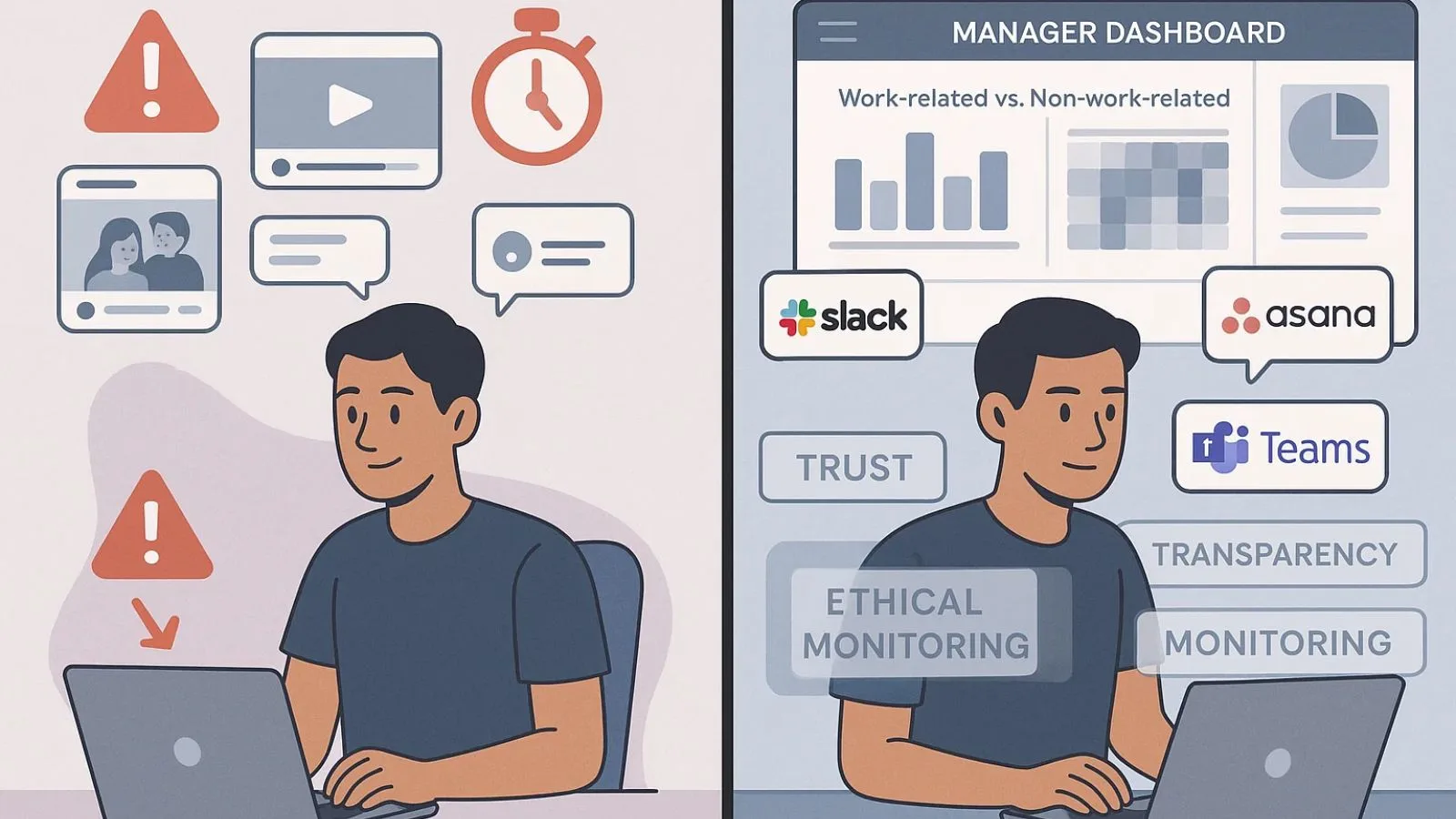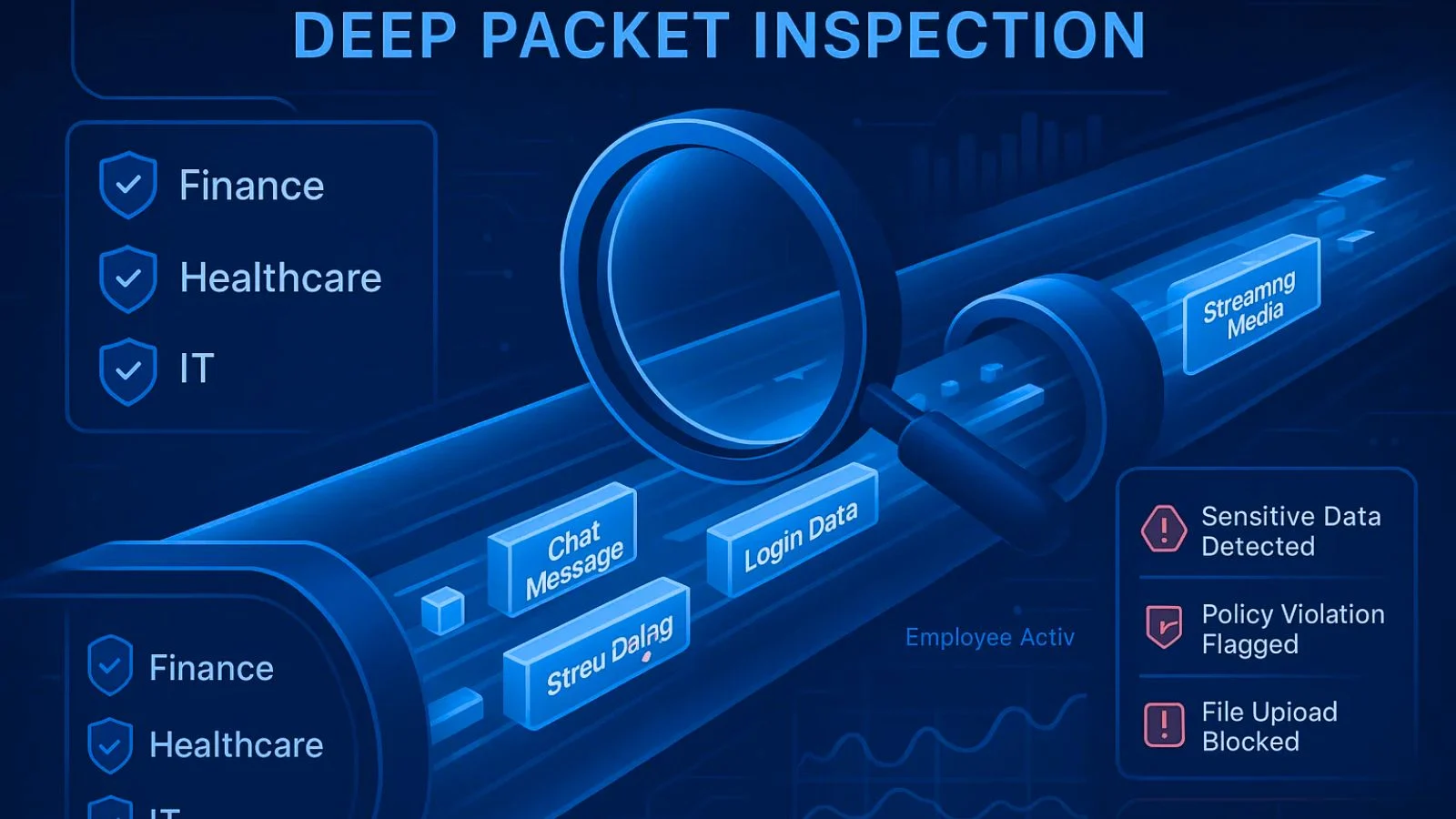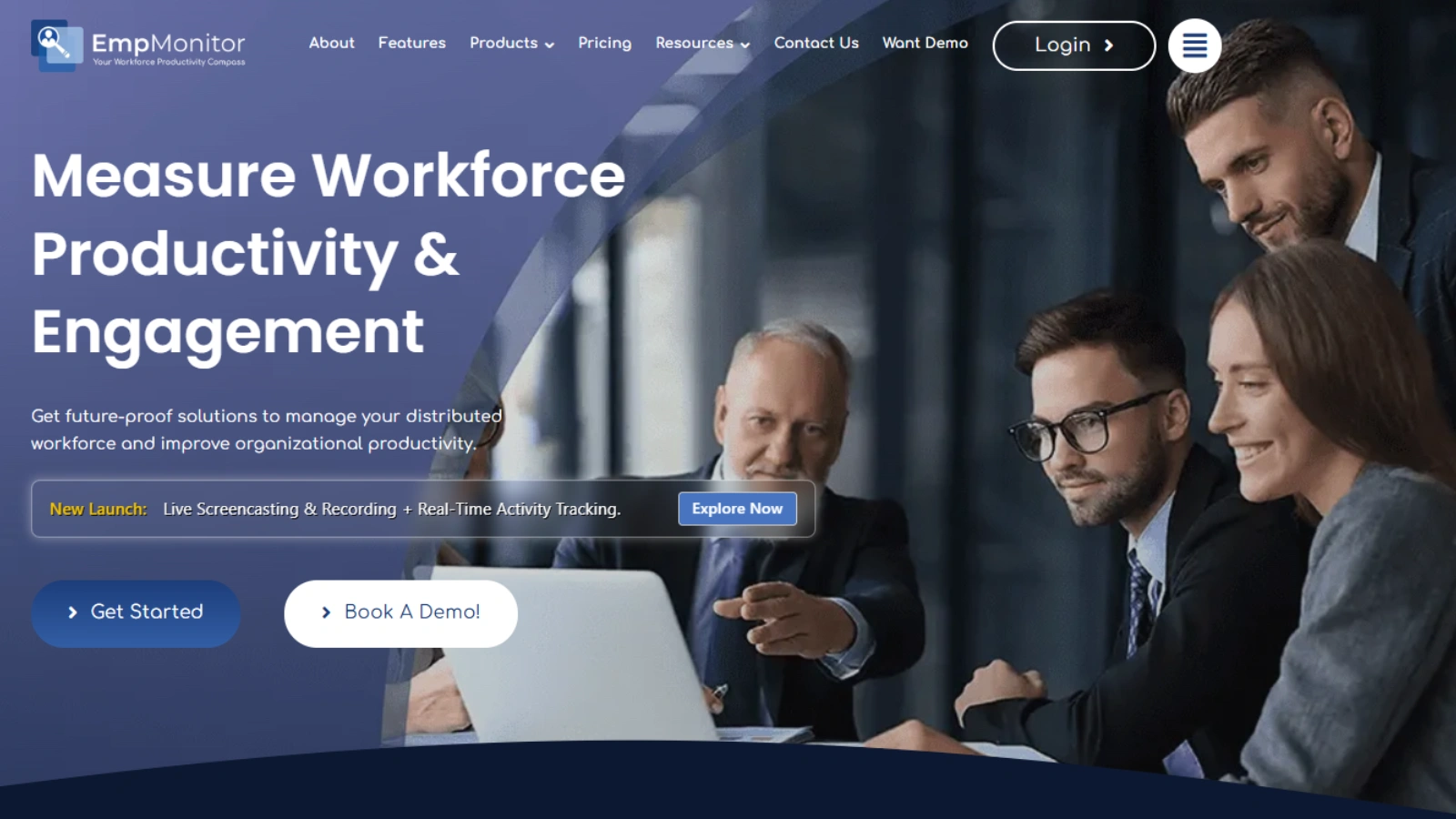With so many teams working remotely or in hybrid setups today, monitoring internet activity has become a practical need, not just a corporate buzzword.
When your employees are spread across multiple locations, it’s challenging to determine how time online is being spent.
Are they focused on work-related tasks, or getting lost in distractions like social media and streaming sites?
It’s not about spying; it’s about having the right visibility to support your team better.
Monitoring internet activity tools can provide managers with a clear picture of productivity patterns, help protect against security risks, and even facilitate easier workload planning.
The key is doing it the right way: transparently, respectfully, and with tools designed for modern work.
In this blog, we’ll break down how to effectively check your staff’s usage across remote and hybrid teams by monitoring internet activity.
You’ll learn what features to look for, how to keep things fair and ethical, and how tools like EmpMonitor can make the process simple and stress-free.
Listen Podcast Now:
Why Monitoring Internet Activity Matters In Remote Work Settings?
1. The shift to remote and hybrid work has introduced more freedom, but also created challenges in maintaining productivity and accountability without direct supervision.
Without a manager nearby, employees may unintentionally blur the line between work and personal browsing, leading to lost focus and reduced efficiency.
2. That’s why businesses are increasingly turning to smart solutions for monitoring internet activity.
The goal isn’t surveillance; it’s about supporting focus, productivity, and responsible internet usage across distributed teams.
3. Understanding how employees use their online time is key. Are they actively using work tools like Slack, Microsoft Teams, or Asana?
Or spending too much time on non-work-related websites like social media, shopping, or streaming platforms?
4. This is where network analytics becomes crucial. These tools help managers visualize internet usage patterns,
Identify top-visited websites, track bandwidth consumption, and even detect when peak usage occurs.
5. Such insights can guide better decisions: redistributing workloads, recognizing burnout risks, or offering additional support where needed.
6. It also promotes transparency and builds trust when implemented ethically and with clear communication. Employees understand that the goal is optimization—not policing.
7. In the end, monitoring internet activity helps leaders move from assumptions to data-driven action, creating a healthier, more productive remote work environment.
Key Features To Look For In Internet Monitoring Tools:
When choosing the right tool for monitoring internet activity, it’s important to focus on features that go beyond simple tracking.
The right combination of functionalities can help you boost productivity, maintain security, and support remote or hybrid work models effectively.
1. Real-time Activity Tracking:
Monitor what websites and applications employees are using throughout the day with up-to-the-minute data and visual dashboards.
2. Website Categorization:
Instead of just listing URLs, advanced tools group sites into categories like social media, news, entertainment, and productivity, making it easier to assess browsing habits at a glance.
3. Custom Alerts & Automated Reports:
Get notified when users access non-work-related content excessively or when usage patterns change suddenly, helping you spot red flags early.
4. Role-Based Access & Permissions:
Ensure that only authorized team members have access to sensitive internet usage data, protecting both user privacy and company security.
5. Cloud-Based Access & Remote Configuration:
Ideal for hybrid and remote teams, the best tools allow you to manage settings and view data from anywhere, at any time.
6. Supports Data-Driven Decisions:
The goal of monitoring internet activity isn’t just oversight; it’s to gain insights that lead to better productivity, time management, and workflow improvements.
How Agent Installation Works For Remote Teams?
When it comes to monitoring internet activity of your team’s internet usage remotely, one of the first steps is setting up the right tools, and that starts with agent installation.
These agents are lightweight software components that quietly run in the background of an employee’s device.
They don’t interrupt workflows or slow down performance, making them ideal for remote and hybrid work environments.
Once installed, these agents begin collecting activity data such as website visits, app usage, screen activity, and more.
You can deploy them remotely, with no need for physical access to the device.
This flexibility is especially useful when managing distributed teams across multiple locations or time zones.
If you need to verify how access controls or web resources behave for different regions, a proxy provider like GoProxies can help you run the same checks from region-specific IPs for more consistent results (where permitted).
These agents are typically compatible with Windows, macOS, and even Linux-based systems. They operate silently, ensuring that employee productivity isn’t disrupted.
Some platforms even allow stealth mode for situations where discreet tracking is essential.
By enabling monitoring internet activity through agent-based tools, businesses gain real-time insights without constantly checking in or micromanaging.
It helps build a data-driven culture where accountability and performance go hand-in-hand.
In short, a smooth agent installation process lays the groundwork for smarter tracking, stronger security, and better remote team management.
Deep Packet Inspection For Advanced Visibility:
As remote and hybrid teams continue to grow, organizations need more than just surface-level data to ensure secure and productive online behavior.
This is where deep packet inspection (DPI) becomes a game-changer.
Unlike basic tracking tools that only monitor URLs or app names, DPI goes deeper; it analyzes the actual content of data packets sent and received over your network.
This means you can detect more than just which websites are accessed; you gain visibility into what kind of data is being exchanged, downloaded, or uploaded.
For industries that handle sensitive information, like finance, healthcare, or IT, deep packet inspection helps prevent data leaks, detect policy violations, and stop threats before they cause damage.
It’s a vital layer of network security that also complements productivity tracking.
When paired with user activity data, DPI offers a complete picture of Employee Internet Activity behavior online.
It’s not just about control; it’s about creating a secure and compliant digital environment for your team.
If you’re serious about monitoring internet activity effectively, DPI offers the level of detail needed to make confident decisions, reduce risk, and maintain transparency across distributed teams.
Reporting And Analysis: Turning Data Into Decisions:
Raw data means little unless it’s organized in a way that makes sense. That’s where reporting and analysis come into play.
With the right tools, managers can turn internet usage logs into clear, actionable insights.
EmpMonitor, for instance, provides real-time dashboards that display how employees use the internet during work hours.
You can view everything from top-visited websites to idle time, app usage, and even trend comparisons across teams or departments.
These insights help identify productivity gaps, spot workflow inefficiencies, or detect early signs of burnout.
Instead of micromanaging or assuming the worst, decision-makers can rely on accurate data to guide their approach.
For example, if one team consistently spends more time on communication tools than others, it may signal collaborative overload, or perhaps a project requiring tighter management.
By monitoring internet activity, organizations gain clarity and context.
It shifts the focus from surveillance to support, helping leaders understand not just what employees are doing, but why.
Ultimately, strong reporting empowers smarter leadership.
When teams know that performance decisions are based on facts, not guesswork, it builds transparency, accountability, and trust across the board.
Tracking App Usage Duration To Gauge Focus:
When managing remote or hybrid teams, it’s not just about whether employees are online; it’s about how they’re spending their time.
Tracking app usage duration helps you understand where your focus is going during work hours.
Are employees using project management tools like Trello or Slack?
Or are they spending hours on social media or video streaming platforms?
Knowing this gives you insight into daily routines, potential distractions, and overall productivity patterns.
It also helps you identify if certain tools are underused or if employees are overwhelmed with too many apps.
This kind of visibility goes hand-in-hand with monitoring internet activity.
By combining both metrics, managers get a full picture of how time is spent online, something that’s especially important when there’s no in-person oversight.
Tools like EmpMonitor make this easy by providing real-time data on which applications are being used, for how long, and by whom.
You can view usage trends, categorize apps by productivity levels, and even generate reports to share with team leads or HR.
The goal isn’t to micromanage but to ensure that your team stays focused, efficient, and well-supported in their digital workspace.
Also Read:
10 Reasons To Invest In An Employee Internet Activity Tracker
Balance Privacy And Security: Monitoring Employee Internet
Step-By-Step: How To Monitor Internet Activity Using Empmonitor?
When it comes to managing remote or hybrid teams, having visibility into how your employees are using their time online is crucial.
That’s where EmpMonitor steps in, offering a simple yet powerful way to monitor internet activity without overwhelming your team or invading their privacy.
Here’s a step-by-step guide to get started:
Step 1: Agent Installation:
Start by installing EmpMonitor’s lightweight agents on all employee devices.
The process is quick, runs silently in the background, and works across multiple platforms like Windows, Mac, and Linux.
Step 2: Set Activity Rules:
Customize productivity rules to define what counts as productive or unproductive behavior. This helps you get accurate insights into how employees are spending their work hours.
Step 3: Monitor Website and App Usage:
EmpMonitor tracks which websites are visited and how long employees spend on each application.
Thanks to features like website categorization and app usage duration, you can easily differentiate between work-related and non-work-related activity.
Step 4: Use Reports and Alerts:
Get access to real-time reporting and analysis through an intuitive dashboard.
You can set alerts for specific user actions, review browsing history, and track employee internet usage patterns across your team.
Step 5: Dive Deeper with Advanced Analytics:
For added depth, enable features like network analytics and deep packet inspection to analyze bandwidth usage and detect risky behavior, all while staying compliant with privacy standards.
EmpMonitor is not just a monitoring internet activity tool; it’s a full-fledged user activity monitoring tool designed to help organizations make informed decisions without compromising employee trust.
By following these steps, you’ll streamline the process of monitoring internet activity and empower your team to stay productive, no matter where they work from.
In this remote-first world, monitoring internet activity isn’t about control; it’s about clarity.
By choosing tools that respect privacy while delivering actionable insights, you empower your team and your business to work smarter.
Conclusion:
As more companies embrace remote and hybrid work models, the need for smarter digital oversight has become essential.
It’s no longer enough to assume productivity; you need real data to back it up.
That’s where monitoring internet activity plays a critical role.
It helps businesses ensure that teams stay focused, bandwidth is used wisely, and security risks are minimized, all without hovering over employees’ shoulders.
But this doesn’t mean micromanaging. The key is to find a balance between transparency, trust, and accountability.
With the right tools in place, you can foster a culture of responsibility while giving employees the freedom they need to thrive, no matter where they work from.
EmpMonitor makes this easier by offering real-time tracking, insightful reports, and features that help you measure how your team uses their digital time.
From website categorization to app usage insights, it provides a complete view of online behavior, so you can make informed decisions, optimize workloads, and build a more productive work environment.
FAQ’s:
Q1. Is it legal to monitor employees’ internet activity?
Yes, it’s legal in most countries, especially when using company-owned devices. However, it’s essential to be transparent.
Inform your team about what will be tracked and why, and ensure your monitoring internet activity practices comply with local labor laws and data protection regulations.
Q2. Will monitoring internet activity slow down employees’ computers?
Not at all. Modern tools like EmpMonitor use lightweight agents that run in the background without interrupting performance or causing system lag.
Your team can continue working without any disruption.
Q3. Can personal devices be monitored if employees work remotely?
Only if your organization has a BYOD (Bring Your Device) policy in place and the employee gives informed consent.
Otherwise, it’s best to stick to monitoring company-issued systems for privacy reasons.
Q4. How can I ensure my team is comfortable with monitoring?
Transparency is key. Communicate your goals, whether it’s improving productivity, ensuring security, or optimizing workflows.
Emphasize that monitoring internet activity is about supporting the team, not surveillance.
Q5. What’s the difference between internet and user activity monitoring?
Monitoring internet activity focuses on browsing behavior, while user activity includes app usage, login times, and system actions.
Both offer valuable insights for managing remote teams effectively.