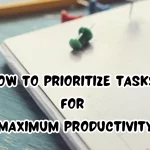Remote work isn’t just a trend—it’s the future. With more businesses adopting hybrid and fully remote work models, ensuring productivity and accountability has become a top priority. But how do employers track remote workers effectively without micromanaging or compromising trust?
Gone are the days when employee monitoring meant hovering over shoulders in office cubicles. In 2025, businesses are leveraging advanced tools and ethical tracking methods to monitor performance, streamline workflows, and maintain transparency.
If you’re curious about how do employers track remote workers, this guide reveals five exclusive methods that businesses use to ensure efficiency—all while keeping employees engaged and motivated!
Listen To The Blog Now!
Why Do Employers Track Remote Workers?
Before we dive into how employers track remote workers, let’s first explore why it’s important to monitor them in the first place.
Tracking remote workers isn’t about surveillance—it’s about optimizing efficiency, ensuring accountability, and building trust. Employers need to ensure that:
- Tasks are completed on time
- Deadlines are met
- Teams remain productive, no matter where they are
Key Reasons for Monitoring Remote Teams:
✔ Optimize Productivity: Identifying bottlenecks in workflows
✔ Analyze Performance: Evaluating employee efficiency
✔ Verify Work Hours: Ensuring fair compensation for logged hours
✔ Enhance Security: Prevent unauthorized data access
✔ Improve Collaboration: Keeping remote teams aligned with business goals
With these benefits in mind, let’s explore five exclusive methods that reveal how do employers track remote workers effectively!
1. AI-Powered Remote Working Software
In 2025, remote working software has evolved beyond simple time-tracking. Employers now leverage AI-driven tools that provide real-time insights into employee activity without being invasive.
How Does It Work?
- Tracks log-in and log-out times
- Monitors active and idle hours
- Provides productivity scores based on work patterns
- Uses AI to detect task completion rates
Example: Employers using EmpMonitor—an AI-powered remote workforce monitoring tool—can analyze work efficiency and improve workflows without micromanaging employees.
Why It Works: AI-driven tracking ensures transparency and efficiency while eliminating unnecessary surveillance.
2. Smart Time-Tracking Tools
One of the most common answers to how do employers track remote workers is through time-tracking software. These tools ensure employees log work hours honestly while providing valuable insights into time management.
Popular Features in 2025:
- Automated timers that start when work begins
- Screenshots at random intervals (without being intrusive)
- Integration with project management tools
- Productivity analysis reports
Example: A software development company with a fully remote team integrated automated time-tracking features into their workforce management system. This enabled them to track active work hours, streamline project deadlines, and ensure employees maintained a productive yet flexible work schedule—all without intrusive monitoring.
Why It Works: Employees get flexibility, while employers gain visibility into work hours without micromanagement.
3. Performance & Activity Analytics
How do employers track remote workers when it comes to performance? Employers now rely on performance analytics to measure efficiency, not just hours worked. These tracking methods evaluate completed tasks versus assigned tasks, engagement levels in virtual meetings, and response times for emails and messages.
How Do Analytics-Based Tracking Systems Work?
- Tracks completed tasks vs. assigned tasks
- Measures employee engagement in virtual meetings
- Analyzes response times for emails/messages
- Uses machine learning to identify productivity trends
Example: A marketing agency using remote work productivity analytics can track how long employees spend on campaigns, measure response times, and identify workflow gaps.
Why It Works: Employers focus on results, not just hours, fostering a performance-driven remote work culture.
4. Workforce Management Software
Employers looking for an all-in-one solution turn to workforce management software. These platforms streamline scheduling, payroll, and employee tracking in a single dashboard.
Features in 2025 Workforce Management Tools:
- Task allocation and progress tracking
- Automated reporting on employee productivity
- Virtual check-ins and attendance management
- Performance feedback and analytics dashboards
Example: A multinational corporation with a hybrid workforce implemented an advanced workforce management system to streamline remote team tracking alongside HR operations. This integration allowed them to automate attendance, monitor project progress, and maintain seamless collaboration—ensuring productivity without disrupting workflows.
Why It Works: Workforce management software centralizes everything, making remote workforce monitoring seamless and stress-free.
5. Ethical Employee Engagement Tracking
Instead of focusing solely on time tracking, businesses in 2025 prioritize engagement and well-being. Employers now use engagement tracking tools to measure:
- Collaboration levels in remote teams
- Participation in virtual meetings & brainstorming sessions
- Employee feedback on workload & job satisfaction
Example: A growing tech startup introduced weekly pulse surveys and virtual feedback sessions to gauge remote employees’ engagement levels.
Why It Works: When employees feel valued and heard, they become more engaged and productive.
How Organizations Benefit from Remote Employee Monitoring?
Remote employee monitoring offers organizations a structured approach to overseeing workforce performance, enhancing security, and streamlining business operations. But how do employers track remote workers in a way that benefits both the company and the employees? The answer lies in using the right monitoring tools to ensure accountability, optimize workflows, and maintain a secure, efficient work environment. Here’s how businesses benefit from implementing remote employee monitoring:
1. Increased Productivity Levels
Monitoring solutions provide clear visibility into how employees manage their time and workload, ensuring that productivity remains high even in remote settings. Managers can analyze:
- Task completion rates: Track progress on assignments and identify any delays.
- Active working hours: Ensure employees are utilizing their time efficiently.
- Project timelines: Monitor deadlines and optimize task distribution.
Why It Matters: Transparency in work patterns helps employees stay focused, while managers can offer targeted support to boost overall efficiency. Additionally, employees aware of monitoring tend to exhibit improved time management and engagement, leading to better results.
2. Business Process Optimization
Data-driven insights from monitoring tools help businesses refine their workflows, eliminate bottlenecks, and improve operational efficiency. Companies can:
- Remove redundant tasks: Identify unnecessary processes slowing down productivity.
- Automate repetitive processes: Integrate AI and automation tools to minimize manual effort.
- Optimize resource management: Allocate workloads more effectively based on data insights.
Why It Matters: A well-optimized business workflow ensures better service delivery, reduces operational costs, and enhances the company’s ability to scale effectively in a competitive market. By continuously refining workflows, businesses remain agile and adaptable to market changes.
3. Enhanced Security Measures
Remote work increases cybersecurity risks, making it essential to have monitoring tools that safeguard company assets. Monitoring software provides:
- Data access control: Restrict access to sensitive files and track modifications.
- Unauthorized activity detection: Identify potential insider threats or unusual behavior.
- Compliance enforcement: Ensure employees adhere to cybersecurity policies and regulations.
Why It Matters: Organizations can prevent security breaches, protect confidential information, and maintain compliance with industry regulations. Additionally, real-time alerts help mitigate threats before they escalate into serious breaches.
4. Prevent Data Loss
Sensitive business data and customer information must be protected at all costs. Monitoring tools play a crucial role in preventing data breaches by:
- Tracking file movements & email exchanges: Detect unauthorized sharing of critical files.
- Alerting IT teams to suspicious activity: Take immediate action when potential risks arise.
- Ensuring compliance with data protection regulations: Maintain adherence to legal frameworks like GDPR, HIPAA, and SOC 2.
Why It Matters: Companies reduce the risk of financial loss, reputational damage, and legal liabilities by proactively securing their digital assets. A robust monitoring system also reinforces trust with clients and stakeholders.
5. Address Employee Concerns Early
Employee dissatisfaction can lead to disengagement and high turnover. Remote employee monitoring allows managers to proactively assess workforce morale by:
- Identifying burnout risks: Spot patterns of overwork and adjust workloads accordingly.
- Tracking job engagement levels: Monitor active participation in tasks and communication.
- Enabling quick feedback loops: Provide real-time feedback to address concerns promptly.
Why It Matters: Businesses that actively monitor employee well-being foster a healthier work culture, improve retention rates, and enhance job satisfaction. By using monitoring tools as a mechanism for support rather than surveillance, companies can create a positive remote work environment.
Important Features to Consider in Remote Employee Monitoring Software
Selecting the right remote employee monitoring software is crucial for ensuring productivity, security, and efficient workforce management. But the big question is how do employers track remote workers without infringing on trust? The ideal solution combines real-time insights, workflow automation, and policy compliance, all while promoting transparency.
One such solution is EmpMonitor, an advanced employee monitoring software designed to help businesses streamline remote workforce management effectively. With a feature-rich dashboard and AI-powered analytics, EmpMonitor enables organizations to track productivity, detect insider threats, and safeguard sensitive data without micromanaging employees.
Key Features of EmpMonitor:
User Activity Monitoring –
Gain in-depth insights into employee behavior, application usage, and browsing patterns to evaluate productivity. Detailed reports help managers understand work trends and optimize team efficiency.
Insider Threat Detection –
Identify unusual activities and security risks with real-time alerts and advanced analytics. AI-driven threat detection ensures proactive risk mitigation before issues escalate.
Screen Recording –
Provides real-time visual evidence of employee activities, useful for compliance, security audits, and performance reviews. Recorded sessions can be accessed securely for accountability while ensuring employee privacy.
Data Loss Prevention (DLP) –
Ensures sensitive company information remains protected by monitoring and restricting unauthorized data transfers. Custom security policies help prevent accidental leaks, insider threats, and compliance violations.
Productivity Analysis –
Track work patterns and generate detailed reports to optimize efficiency and resource allocation. Visual dashboards provide a clear view of active work hours, task completion rates, and potential bottlenecks.
Multi-Channel Monitoring –
Tracks communication across email, Slack, social media, and instant messaging platforms to ensure compliance and prevent data leaks. Businesses can monitor both internal collaboration and external interactions to safeguard sensitive information.
OS Compatibility –
Supports multiple operating systems (Windows, macOS, Linux) and mobile platforms (iOS, Android) to provide seamless monitoring across all employee devices. This ensures businesses can manage their workforce effectively, regardless of location or hardware.
EmpMonitor helps enhance efficiency, secure assets, and support remote team management rwithout intrusive monitoring
Also Read: –
Managing Remote Teams: Best Practices for 2023
How To Monitor Your Remote Employees? – While Respecting Privacy
Putting It All Together!
The future of remote work in 2025 is centered on balancing productivity, security, and employee trust. As businesses embrace innovative methods to track remote employees, the focus should be on enhancing efficiency, safeguarding sensitive data, and optimizing workflows—without crossing the line into micromanagement. So, how do employers track remote workers successfully while maintaining a balance between oversight and trust? It’s all about leveraging modern tools that provide actionable insights while maintaining a transparent and ethical approach.
By leveraging modern tools such as AI-driven software, smart time-tracking, performance analytics, and ethical employee engagement tracking, companies can monitor their remote teams while maintaining transparency and respect for privacy. It’s about using these tools to empower employees, foster accountability, and streamline business operations, ensuring everyone stays aligned with company goals. Understanding how do employers track remote workers helps businesses make informed decisions on the right software to use for remote workforce management.
Solutions like EmpMonitor offer organizations a comprehensive approach to workforce management, helping them stay secure, improve productivity, and track performance seamlessly. In the end, the goal isn’t just to monitor employees, but to create a positive, trust-based remote work culture that benefits both employers and employees.
With the right monitoring tools, businesses can not only track remote workers effectively but also support them in achieving their best, creating an environment of growth, security, and success.
FAQs: –
1. How do employers track remote workers without invading privacy?
Employers can track remote workers ethically by using advanced tools like AI-powered software that monitor productivity, time usage, and task completion rates without intruding into personal matters. These tools ensure transparency, allow managers to assess performance, and help maintain security—all while respecting employee privacy.
2. Do remote workers get tracked?
Yes, remote workers can be tracked through various software tools that monitor productivity, work hours, and performance. However, it’s important that the tracking is done ethically and transparently to ensure that employees feel valued rather than surveilled. The focus is typically on ensuring efficiency, security, and accountability, not on invasive monitoring.
3. How do employers track remote workers’ performance?
Employers track remote workers’ performance using a variety of methods, such as AI-driven analytics, productivity tracking, and task completion monitoring. These systems provide detailed insights into work patterns and efficiency, allowing managers to focus on results rather than just hours worked.
4. How do employers track remote workers across different time zones?
With the help of workforce management software and AI tools, employers can monitor remote employees across different time zones seamlessly. These tools track work hours, monitor performance, and provide real-time insights, ensuring that teams are aligned despite geographic differences.