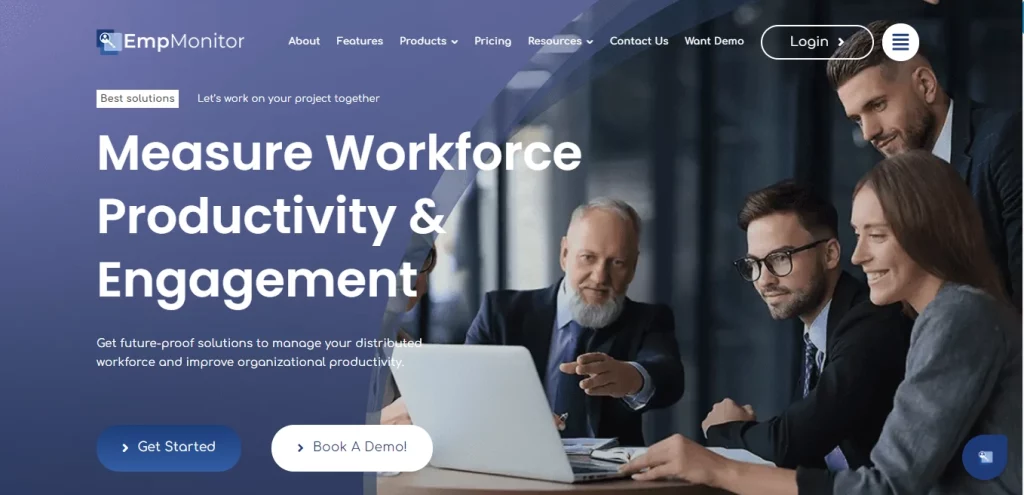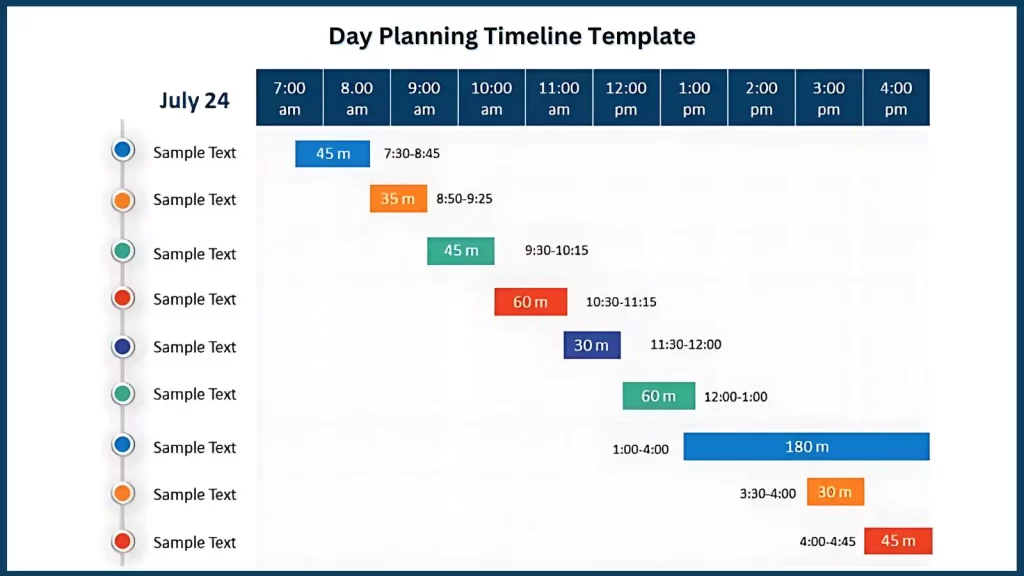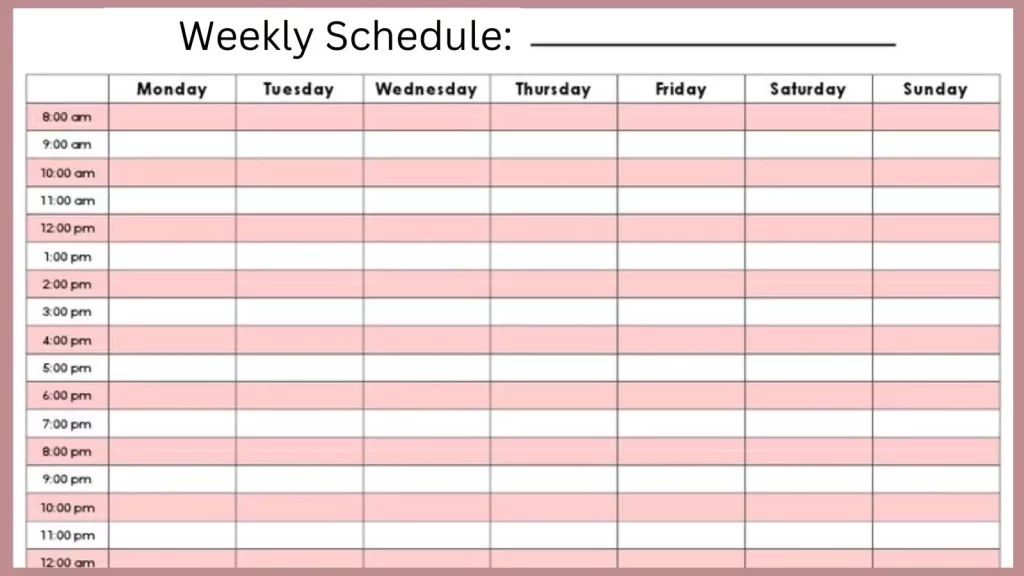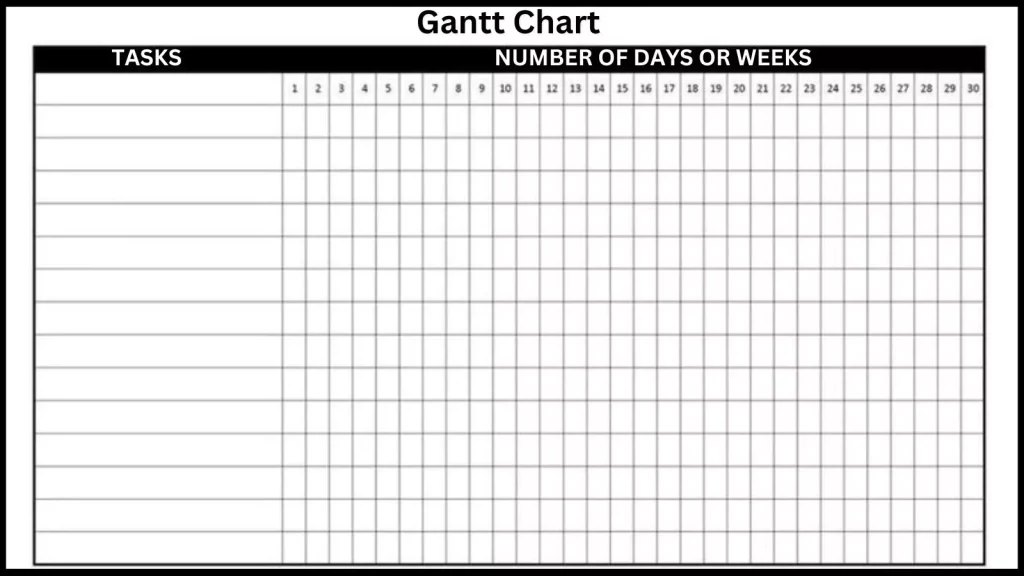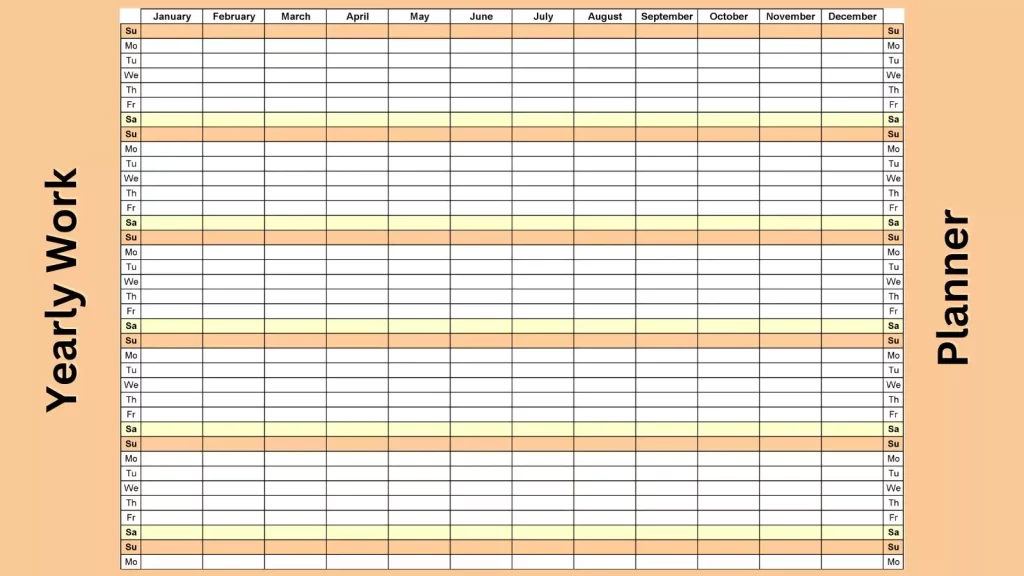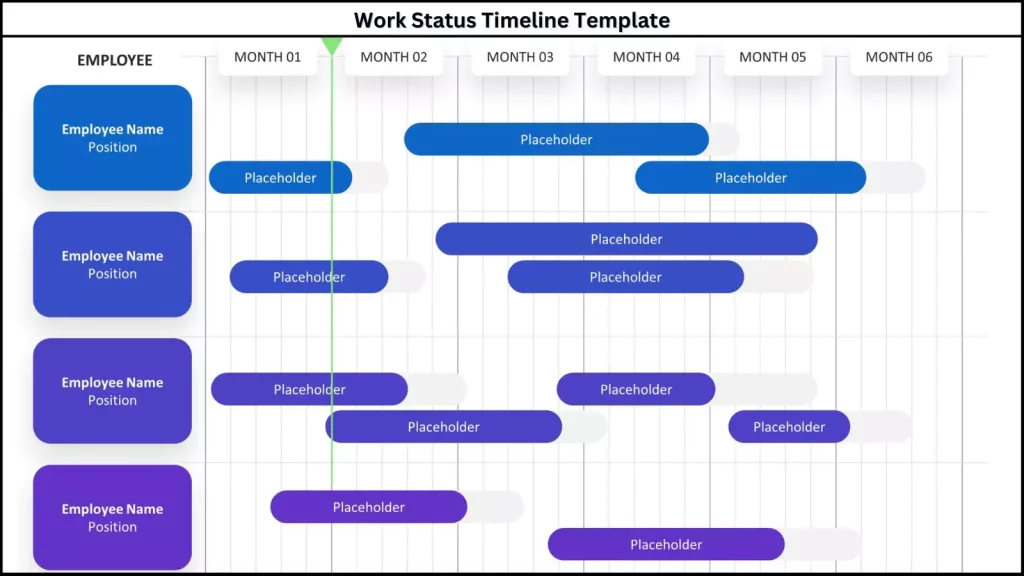Managing a growing list of tasks and deadlines can quickly become overwhelming. Between shifting priorities and tight schedules, it’s easy to lose track of what needs attention first. That’s where work plan templates help bring order and clarity.
A well-structured work plan provides a clear overview of your goals, tasks, and timelines—helping you stay organized, meet deadlines, and maintain consistency. It doesn’t just outline what needs to be done; it gives you a strategic roadmap to manage workloads efficiently and stay aligned with your objectives.
In this blog, we’ll explore some of the best work plan templates designed to simplify task management and improve productivity. Along with practical tips, you’ll learn how to structure your workflow in a way that saves time, minimizes stress, and keeps your goals within reach.
Let’s get started.
In A Hurry? Listen To The Blog Instead!
What Is A Work Plan Template?
A work plan template serves as a blueprint for outlining tasks and activities necessary to reach specific objectives. It acts as a framework aiding individuals or teams in organizing, planning, and prioritizing their work efficiently. Typically encompassing sections like project goals, timeframes, resource allocation, performance indicators, and potential challenges, these templates find application across various domains such as project management, research, education, and business.
Tailored to suit the requirements of different projects or tasks, performance improvement plan templates facilitate the design of achievable goals, the formulation of action steps, the monitoring of progress, and the adaptation to unforeseen circumstances for successful project completion. Employing such templates not only saves time and effort by providing a clear project roadmap but also fosters improved communication and collaboration among team members, ensuring a shared understanding of tasks and deadlines.
A work template is a valuable tool for enhancing productivity, efficiency, and overall performance by facilitating effective planning and execution of tasks or projects.
What Makes A Good Work Plan Template?
A quality work plan template should do more than list tasks and deadlines—it should serve as a practical guide that fits the specific goals of your project or team. It needs to cover every essential detail, from timelines and assigned responsibilities to the resources required for successful completion, while remaining flexible enough to adapt to changing priorities or unexpected challenges.
Clarity plays a major role in its effectiveness. The best templates are visually clear, well-organized, and easy to follow, helping team members stay aligned on objectives, timelines, and strategies without confusion or overlap.
Effective resource allocation is another key factor. A well-designed work plan template helps you manage time, assign people strategically, and distribute materials efficiently, breaking complex projects into smaller, actionable steps that are easier to execute.
Lastly, continuous monitoring and evaluation make all the difference. Regularly reviewing progress ensures that teams can identify obstacles early, make timely adjustments, and keep every task moving toward successful completion.
In short, a reliable work plan template brings structure, clarity, and adaptability—helping you maintain focus, allocate resources wisely, and stay on track toward your goals.
Benefits Of Using Work Plan Template
Exploring the benefits of using work plan templates reveals several advantages for effective work planning:
Enhances Productivity:
Utilizing a work plan enables focused progression toward objectives by systematically addressing each task. By allotting sufficient time and prioritizing tasks, productivity increases as work is organized efficiently. Integrating productivity monitoring software like EmpMonitor into the workflow further enhances productivity by providing insights into employee activities, aiding in better time management and task allocation.
Try Now!
Promotes Work-Life Balance:
A thoughtfully designed work plan allows you to distribute work evenly, schedule breaks, and prevent burnout. By including downtime and considering realistic workloads, you create a balance that keeps energy levels high and maintains consistent productivity throughout the day.
Sustains Motivation:
Having a clear plan in place makes it easier to track progress and stay on target. A work plan template provides a roadmap with defined steps and goals, which keeps your team motivated by showing what’s achieved and what’s next.
Ensures Consistent Workflow:
With a work plan template, transitioning from one task to another becomes smoother. This minimizes wasted time and keeps the workflow steady, helping your team stay focused and productive without unnecessary distractions.
Cultivates Priority Management Skills:
Using a work plan template trains you to distinguish between high-priority and lower-priority tasks. This skill ensures that critical deadlines are met, essential work is completed first, and less urgent tasks don’t disrupt the overall schedule.
Optimizes Time Management:
A work plan template structures your day or week by assigning time to each task, making it easier to manage your schedule efficiently. Incorporating regular breaks and realistic timelines enhances focus and discipline. Coupled with EmpMonitor, you gain detailed insights into how time is spent across tasks, allowing for smarter planning and more productive workdays.
EmpMonitor: Workforce Management Software
EmpMonitor is a comprehensive workforce management software designed to enhance productivity, ensure compliance, and improve overall efficiency within an organization. This software provides employers with the ability- to track and analyze employee activities, both online and offline, thereby offering insights into work patterns, time management, and resource utilization.
Here are the key features of EmpMonitor:
Insightful Reports
EmpMonitor helps you create clear, visual reports that reflect real employee engagement and productivity patterns. These analytics make it easier to evaluate performance accurately and make informed decisions.
Real-Time Monitoring
With EmpMonitor, you can see your team’s activities as they happen. Track app and website usage, monitor active or idle status, and manage everything from a single dashboard—helping you stay informed and in control at all times.
Screen Recordings
EmpMonitor allows you to access recorded sessions of employee screens whenever you need. It helps review daily activities, ensure compliance, and maintain complete visibility across your team, so nothing goes unnoticed.
Screencast
EmpMonitor enables secure connections to employee devices, allowing you to troubleshoot issues, provide real-time guidance, or support tasks directly. This makes collaboration smoother and problem resolution faster.
Live Screen Monitoring
With EmpMonitor, you can view live screens of your employees from one central panel. It helps you oversee workflows in real time, maintain accountability, and foster transparency across your team.
Time Tracking
EmpMonitor allows you to track every minute of your team’s working hours with precision. It helps identify time gaps, optimize schedules, and improve overall productivity without extra effort.
Screenshots
Automatically capture screenshots at set intervals with EmpMonitor to see how work progresses throughout the day. It provides a clear view of workflow and helps evaluate performance—all from a single dashboard.
Chat Monitoring
EmpMonitor keeps track of how much time your team spends on chat or messaging apps during work hours. This helps maintain focus and ensures communications remain work-related.
App & Website Usage
With EmpMonitor, you can see which apps and websites employees use, along with the time spent on each. This insight helps distinguish productive activities from distractions, supporting more efficient work habits.
Stealth Mode
EmpMonitor operates quietly in the background. It doesn’t show up in program lists or Task Manager, allowing you to monitor activities seamlessly without interrupting workflows.
Alerts & Notifications
Stay updated with EmpMonitor’s real-time alerts. Set notifications for idle time, policy violations, or unproductive behavior, so you can take quick action when it matters most.
Software Integration: Bringing Work Plans and Workforce Tracking Together
Creating a well-structured work plan template is only the first step toward efficient project management. The real test begins when you try to keep that plan updated and aligned with your team’s real-time performance. That’s where EmpMonitor’s workforce tracking software steps in to make a meaningful difference.
While platforms like Float excel in project and resource planning, EmpMonitor complements those tools by adding deep workforce visibility. It helps ensure your plans remain practical, data-backed, and optimized for measurable results.
With EmpMonitor’s real-time activity tracking and detailed reports, managers can instantly compare planned schedules versus actual work hours. You can visualize productivity trends, spot bottlenecks early, and reassign workloads—without interrupting your project timelines.
Use Case 1: Turning Plans Into Action
A project lead creates a weekly work plan template in Google Sheets or Float, assigning deliverables to each team member. With EmpMonitor, they can track progress in real time, comparing activity data with scheduled tasks to confirm if work is on track and deadlines are realistic.
Use Case 2: Improving Future Work Plans
Once a project wraps up, EmpMonitor’s productivity insights help teams review how time was spent versus how it was planned. These insights guide future work plan examples, allowing for better forecasting, accurate scheduling, and smarter resource allocation.
Use Case 3: Smarter Resource Allocation
When planning new projects, managers can use EmpMonitor’s reports to identify which employees have available capacity or specialized skills. This enables data-driven workforce management—reducing overload, minimizing downtime, and improving efficiency across the board.
By integrating work plan templates with EmpMonitor’s workforce tracking system, you build a connected ecosystem that goes beyond planning—it promotes accountability, performance, and long-term operational growth.
Drawbacks Of Utilizing A Work Plan Template
Limited Customization:
While task plan templates aim to offer broad applicability, they may not perfectly align with the specific requirements of every project. Each project comes with its own set of unique needs and complexities, and a generic template might not adequately address these nuances. Adjusting the template to better suit your project’s needs could prove to be time-consuming and challenging, potentially negating some of the initial time-saving benefits.
Inflexibility:
Pre-designed templates can lack flexibility, posing a challenge when frequent changes and updates are necessary for your project. The structured format of a template may hinder adaptation to dynamic project environments where flexibility is crucial. This rigidity could restrict your ability to swiftly respond to new information or evolving circumstances.
Over-Dependence:
Relying too- heavily on a task plan template may stifle creative problem-solving and adaptability. Team members who strictly adhere to the template might overlook innovative solutions or fail to explore alternative approaches. While templates offer a solid foundation, it’s essential to balance their use with the capacity for flexible thinking and readiness to address emerging challenges.
What To Included In Work Plan Template?
Understanding what information to include in a project management work plan template is essential. Here’s a breakdown of the crucial components:
- Objectives: Clearly define the project’s purpose and goals, providing background information and motivations to ensure alignment with the project’s direction.
- Measurable Goals: Break down overarching objectives into specific, measurable, achievable, relevant, and time-bound (SMART) goals, allowing for clear progress tracking and assessment.
- Techniques & Plans: Outline the strategies and tactics to be employed to achieve the project’s goals, including steps, actions, and methods to be utilized.
- Benchmarks: Set clear deadlines and milestones to measure progress and assess the effectiveness of the project, providing checkpoints for evaluation and adjustment.
- Resources: Assign roles and responsibilities, establish decision-making hierarchies, and incorporate contingency planning to ensure efficient resource allocation and management.
- Budget Plan: Include a detailed budget plan- outlining estimated costs for project components and updating expenses as needed. Manage budget allocations effectively to demonstrate return on investment and optimize project outcomes.
By incorporating these elements into your project work plan template, you can create a comprehensive roadmap for project success, guiding the execution, monitoring, and evaluation of tasks and objectives.
Best Work Plan Templates
Creating an effective work plan is essential for achieving organizational goals and ensuring team alignment. A well-structured template can serve as a roadmap, helping to outline objectives, tasks, timelines, and responsibilities.
Below are some of the best task plan templates designed to enhance productivity and streamline project management. Each template is tailored to fit various needs, making it easier to track progress and achieve success.
Planning Your Day: Hourly Timeline Template
This template provides a visual representation of your daily schedule and activities, ideal for event planning or organizing your day effectively. Included is a Gantt Chart slide, allowing you to assign tasks with different colors according to their scheduled hours. You can also indicate the time allocated for each task and its expected completion time. This versatile template is perfect for planning workshops, orientation meetings, project schedules, or any other full-day event. If you find this template useful, you can download it.
Weekly Induction Training Calendar Work Plan Example
This template offers a detailed project work plan example for pre-onboarding activities. It outlines a comprehensive schedule spanning for weeks.
It provides sufficient space to detail the specific activities scheduled for each time, promoting clarity and coherence in the training program. It aims to optimize the efficiency and effectiveness of induction training by presenting a well-organized framework for planning and implementation.
Weekly Task Planner with Gantt Chart
It is designed to simplify weekly scheduling, providing a detailed overview of tasks for each of the seven days, this template enables users to effectively organize and oversee their workload.
Whether for personal time management or professional project planning, this Gantt chart template offers a user-friendly interface for outlining tasks and monitoring progress throughout the week.
Yearly Work Plan Template
This comprehensive template serves as a detailed guide for organizing tasks and activities for a year. It provides a visual project management depiction- of progress, with colors representing completed days and white indicating remaining days.
If you find this template useful-you can download it! With a designated space for up to tasks, users can effectively plan and monitor their work throughout the year.
Work Status Timeline Template
It is crafted- as a dynamic tool for monitoring the progress of employees across a six-month timeframe.
Featuring a user-friendly layout, the leftmost column contains employee names and their positions. Each employee is allocated a dedicated space to showcase their work status, promoting clear communication and streamlined monitoring of tasks and projects.
These templates provide a structured approach to organizing tasks and activities across different timeframes, from daily schedules to yearly plans. They offer visual representations, user-friendly interfaces, and customizable features to enhance efficiency and effectiveness in various work settings.
Whether it’s managing daily tasks, planning induction training, scheduling weekly activities, or outlining long-term goals, these templates cater to diverse organizational needs.
Also Read,
A Quick Guide To Visual Project Management
How To Create A Perfect Performance Improvement Plan: 7-Step Guide
How To Create A Return To Work Letter (+ Free Template)
Tips for Crafting Effective Work Plan Templates
Creating effective work plan templates takes thoughtful planning and a clear strategy. A well-designed template not only organizes tasks but also ensures that your team stays aligned with organizational goals. Here’s how you can craft templates that really work:
Start with the End Goal: Begin by identifying your primary objectives and work backward to determine the necessary steps. This approach ensures that every task in your work plan template contributes directly to achieving your overall goals. Adding a concise checklist of key actions can help guide the planning process.
Define Measurable Objectives: Your work plan template should include clear, achievable deliverables. Break down larger goals into outcome-focused milestones and map them on a timeline. This makes it easy to track progress and adjust strategies as needed.
Set Relevant and Achievable Goals: Focus on a few strategies that directly support each goal. Divide tasks into manageable units with specific deliverables. This makes it simpler to monitor progress and keeps the plan realistic and actionable.
Assign Roles and Responsibilities: Clearly outline who is responsible for each task in your work plan template. Defining roles ensures everyone understands their responsibilities and fosters accountability. Regularly reviewing progress against objectives helps maintain alignment and ensures tasks stay on track.
By following these tips and refining your work plan templates over time, you can create a practical roadmap that empowers your team to meet objectives efficiently and effectively.
Wrapping Up
Implementing structured work plan templates is a key step toward improving task management, boosting productivity, and achieving team goals. The templates covered in this blog provide flexibility, clarity, and organization—helping teams prioritize work, meet deadlines, and track progress consistently.
Integrating project management and workforce tracking software like EmpMonitor can take your workflow a step further. EmpMonitor provides insights into employee productivity, activity tracking, and resource utilization, allowing you to make data-driven decisions. Combining these tools with a solid work plan template creates a comprehensive system that enhances collaboration, accountability, and overall performance.
Investing in the right template and tools not only streamlines task management but also empowers your team to work smarter, stay focused, and achieve results more efficiently. By customizing templates to your team’s needs, you can build a process that supports sustainable productivity and long-term success.