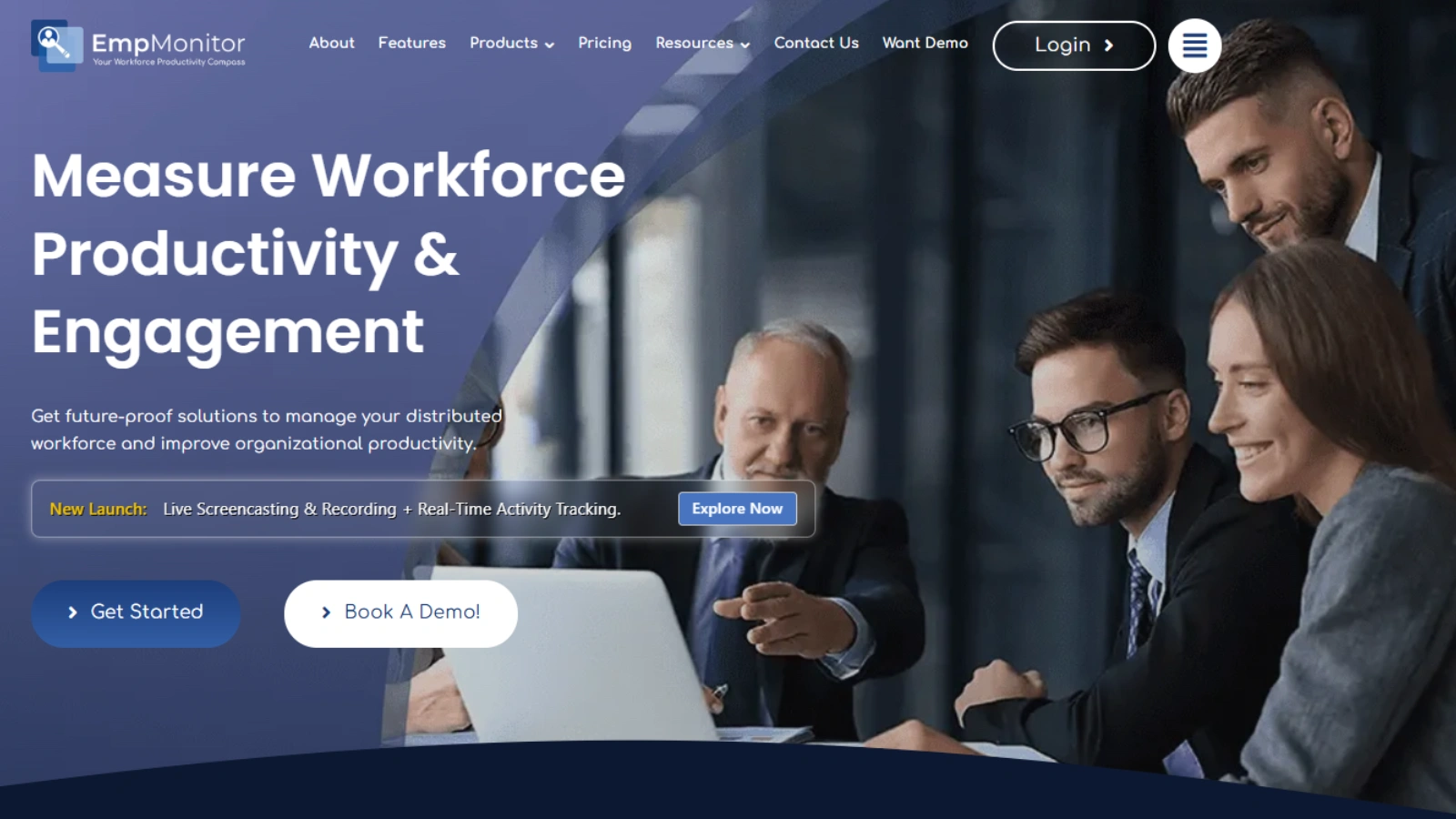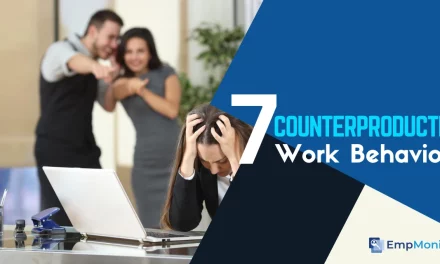What is the easiest way to manage hotel staff in 2025?
It’s not Excel or group chats.
If you are running a hotel and still using spreadsheets or last-minute WhatsApp messages to fill shifts, it’s time for an upgrade. Modern hotel workforce management is all about utilizing smart tools and systems to streamline processes.
But don’t worry, you don’t need a huge budget or a full HR team to improve things.
This guide breaks down easy ways to improve hotel workforce management, even if you are starting small. We will cover how to:
- Fix scheduling headaches
- Use workforce management software to save time
- Boost staff morale
- And make your hotel run smoother, every single day
Whether you are managing a boutique hotel or multiple properties, these tips will help you simplify things and run your team like a pro.
Let’s get into it.
In a hurry? Listen to the blog instead!
What Is Workforce Management In Hotel Operations?
Here is a simple answer:
Workforce management in hotels means making sure the right people are doing the right jobs at the right time.
That includes:
- Creating staff schedules
- Tracking attendance and hours
- Handling shift swaps and time-off requests
- Making sure everyone follows labour laws
- And keeping your team happy, so they don’t quit every 2 months
In short, it is all about managing your staff better so your hotel runs smoothly, from check-in to housekeeping to late-night room service.
Why Does It Matter?
Because bad workforce management = unhappy staff + unhappy guests.
And when your team is overworked or confused about shifts, it shows. Fast.
Hotels that have a solid workforce system:
- Spend less time fixing scheduling mistakes
- Cut overtime costs
- Keep staff engaged and ready to deliver top service.
So, it is not just an “HR thing.” It affects your entire guest experience.
Signs Your Hotel Workforce Management System Needs An Upgrade
Not sure if your current setup is working? Here are some clear signs it is time to level up your hotel workforce management system:
You Are Still Using Spreadsheets Or Paper Schedules.
If you are tracking staff attendance in Excel or using printouts on the wall, it’s 2025, and that just does not work anymore. It’s slow and messy.
Use EmpMonitor instead. It helps you track attendance, work hours, and your team, all in real-time, without any confusion.
Staff Keep Missing Shifts Or Showing Up Late.
This usually means there is a communication breakdown. People forget their timings, get last-minute changes, or just miss updates.
A modern hotel workforce management system sends auto-reminders and app notifications so no one misses a shift.
You Are Spending Hours Fixing The Schedule.
If you or your manager is spending more time on the rota than actually managing people, that’s a problem.
Smart systems can auto-fill shifts based on staff availability, roles, and past performance.
You Are Constantly Dealing With Burnout Or Short-Staffing
Too much overtime, skipped breaks, or last-minute panic calls to find someone to cover a shift? Yeah, that’s a red flag.
Workforce analysis can show who’s overworked and help you balance shifts more fairly.
No One Knows Who’s Doing What
If your front desk, housekeeping, and kitchen teams all work in silos, that leads to confusion and chaos.
Modern systems let you assign roles, tasks, and shifts – all in one place.
If any of these feel familiar, your hotel workforce management system needs a glow-up. And trust us – the results (happier team, fewer mistakes, smoother operations) are worth it.
Also Read!
How To Improve Employee Productivity In 2025 | 09 Best Practices
Workforce Management- It’s Not That Difficult as You Think, Quick Tips!
Use Hotel Workforce Management Software.
Hotel workforce management software is the game-changer you have been waiting for. And if you are looking for a good place to start, EmpMonitor is a tool worth checking out.
So, What Is EmpMonitor?
EmpMonitor is a cloud-based workforce productivity and employee monitoring tool that tracks real-time attendance, time usage, app/website activity, screenshots, and tasks, all to streamline hotel staff management
Key Features Of EmpMonitor
Real-time Attendance & Time‑Tracking
- Tracks shifts, captures login/logout times, and records idle vs active work hours.
- Auto-generated timesheets save time and ensure payroll accuracy.
Workforce Monitoring Software Capabilities
- Records application usage, website visits, screenshots, and even keystrokes.
- Let’s managers see who’s on point and who’s wandering off-task
Dashboard + Reporting
- Central hub with customizable dashboards showing employee productivity trends, attendance, idle time, and alerts.
- Instant insights = faster decision-making
Task & Project Management
- Create, assign, and track daily tasks — ideal for onboarding housekeeping or maintenance checklists.
- Keeps everyone aligned without endless back-and-forth
Alerts + Compliance
- Set custom alerts for missed shifts, overtime, or unusual behavior.
- Helps with labor law compliance and keeps you proactive.
Privacy-Aware & Security-Focused
- Protects data with encryption, offers stealth mode, and role-based permissions for proper access control.
Why This Helps Your Hotel?
Stop Schedule Messes: Auto-track attendance and reduce shift conflicts.
Hold Staff Accountable: Clear logs of activity – happy staff, better service.
Cut Wage Waste: Detect overtime and idle periods before they blow your labor budget.
Boost Productivity: Task tracking keeps teams organized and aligned — no department left in the dark.
Stay Compliant: Logs + alerts = fewer legal headaches.
EmpMonitor isn’t just a monitoring tool – it is a full workforce management system that helps you track time, manage work, and streamline daily ops. With organized data, auto-schedules, and clear accountability, it takes the chaos out of staff management – and helps your team do better work, consistently.
Improve Staff Accountability
When people know they are being monitored (in a fair way), they show up stronger. That is exactly what workforce monitoring software is built for.
In hotels, especially, accountability matters. One no-show or a distracted shift can mess up service for 20+ guests. But when you have clear tracking, things change fast.
So, what does workforce monitoring software do?
It helps you:
- Track who’s working and when
- See which apps/sites are being used during shifts
- Spot productivity dips early
- Get alerts when something’s off (like someone logging in super late or skipping tasks)
How it works in a hotel setting:
Imagine you are managing:
- A housekeeping team
- A front desk crew
- A small maintenance team
- And you need to make sure everyone’s doing what they are supposed to, without hovering.
With tools like EmpMonitor, you can:
- Track log-in/out times (no more buddy punching)
- Record screen activity (for front desk teams working on systems)
- View task completion and flag delays
- Catch unusual behavior (like long idle times or unapproved break hours)
Train Your Team To Get the Most From Your Hotel
Getting a hotel workforce management solution is smart, but if your team does not know how to use it? That is a problem. Tech only works when people use it right.
And the Training does not have to be boring, complicated, or take weeks. Just keep it simple and focus on real-world usage.
Step 1: Start with the basics
Before you dive into advanced features, make sure your team understands:
- How to clock in and out
- How to check their schedule
- How to request time off
- Where to message managers or teammates
Most workforce management software has clean dashboards and user-friendly layouts, so you don’t need to be techy to get it.
Step 2: Train by department
Different teams = different needs.
- Front Desk: How to view shift swaps, log activity, and check guest tasks
- Housekeeping: How to track room assignments or task checklists
- Maintenance: How to get updates + mark task status
- Managers: How to approve requests, check productivity, and run reports
Tip: Run mini sessions by role. Keep it short, relevant, and hands-on.
Step 3: Make it part of daily life
Don’t treat the system like “just another tool.” Make it the main tool.
- Use it for daily check-ins.
- Share announcements inside the app
- Run a quick weekly report to show improvements
- Celebrate small wins (like “zero late logins this week”) to keep momentum going.
Step 4: Collect feedback from your team
After rollout, ask:
- What’s working?
- What’s confusing?
- What would make it better?
This shows your team that the system is there to help them, not just monitor them. And you will learn a lot about how to improve workflows from the people using it every day.
Even the best hotel workforce management system won’t work unless your team’s on board.
Train smart, go step by step, and make the software a normal part of the workday.
Boost Engagement With Gamification & Rewards In Your Team.
You already know tracking and scheduling are key, but making work feel fun? That’s how you get real buy-in. Gamification is not tech-heavy; it’s about small rewards, team challenges, and positive vibes.
What Gamification Looks Like in a Hotel?
Shift Streak Badges
- Earn “On Time” badges for consecutive perfect check-ins
- Share progress on a team board and use friendly competition to boost workforce engagement.
Task Completion Points
- Assign points for finishing prep checklists, cleaning rooms early, or quick guest service.
- Top performers get small perks like preferred shifts or an extra break.
Team Leaderboards for Mood or Service
- Track metrics like “guest smile rate” or smooth checkouts
- Celebrate weekly winners, boost morale, and staff unity
Reward Milestones
- 10 shifts worked = small coffee voucher
- 5 no-call-outs = lunch treat
- Makes the daily grind feel rewarding
Final Thought
Managing hotel staff in 2025 is not about doing more; it is about working smarter.
From replacing outdated spreadsheets with smart scheduling tools to building accountability with workforce monitoring software, hotel workforce management today is all about clarity, consistency, and connection.
Whether you are using a full-on hotel workforce management system like EmpMonitor or just starting small with better shift tracking and team training, one thing’s clear:
Hotels that manage their teams well win big in both guest experience and staff satisfaction.
And let’s be honest: happy teams deliver better service. Better service means better reviews. Better reviews mean more bookings. It all starts with how you manage your crew.
So if you are still stuck in 2015 with manual schedules, scattered communication, and last-minute chaos, now is the time to upgrade. You don’t need a massive budget or a full HR department. Just the right tools, the right habits, and the right mindset.
The easiest way to manage hotel staff in 2025?
Combine smart hotel workforce management software with real people-first practices.
Frequently Asked Questions About Hotel Workforce Management
- What’s the difference between hotel workforce management and HR software?
HR software usually focuses on hiring, onboarding, and payroll.
Hotel workforce management software, on the other hand, is more about daily operations, shift scheduling, attendance tracking, real-time monitoring, task assignments, and compliance.
It is built for emotional, shift-based teams, not just HR departments.
- Can small hotels benefit from workforce management systems?
Absolutely. You don’t need 100 employees to see the value. Even if you have a 10-person team, automating schedules, tracking attendance, and streamlining communication saves time, reduces mistakes, and keeps operations tight.
- How does workforce management impact guest satisfaction?
When your team is well-scheduled, clear on roles, and not overworked, service gets faster, smoother, and more consistent.
That means quicker check-ins, cleaner rooms, fewer guest complaints, and better reviews. Workforce management isn’t just a back-office thing. It directly affects the guest experience.
- Is workforce management software mobile-friendly?
Yes – and it should be. The best tools offer mobile apps or responsive dashboards, so staff can check shifts, get updates, and log in from their phones.
This is especially useful for housekeeping, maintenance, and on-the-go teams that aren’t sitting at a desk.
- How long does it take to train hotel staff on a new WFM system?
Most systems are designed to be user-friendly. With a good rollout strategy (role-based demos, cheat sheets, mini-training sessions), your team can be up and running in a few days, not weeks.
- How does workforce management software support multi-property hotels?
Multi-location hotels can:
- View team performance across all branches
- Assign shifts and manage tasks remotely
- Standardize processes and reports
- This creates centralized control with localized flexibility — essential for growing hotel chains.