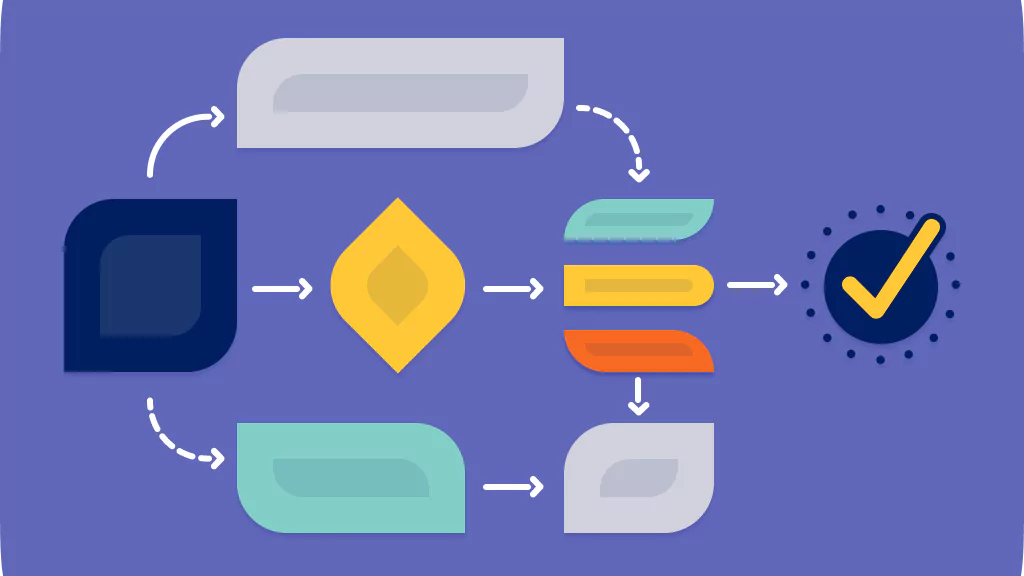Every business is a complex web of processes, people, and tools working together to deliver results. But when those processes are inefficient, they create roadblocks that cost time, money, and morale. Studies show businesses lose 20–30% of their annual revenue due to poorly designed workflows. That’s where workflow optimization becomes a game-changer.
By refining workflows—removing redundancies, clarifying responsibilities, and automating manual tasks, you create an environment where work flows efficiently, teams stay aligned, and outcomes improve. This guide offers a clear and practical approach to workflow optimization, covering proven strategies, real-world examples, and the right tools to help you streamline your processes effectively.
Listen To The Podcast Now
What Is Workflow Optimization?
Workflow optimization is reviewing and improving the sequence of tasks, systems, and people involved in completing a process. The goal? To eliminate waste, improve productivity, and create consistency across your operations. It involves:
- Identifying inefficiencies – spotting bottlenecks, delays, or redundant steps
- Streamlining tasks – removing or simplifying unnecessary actions
- Clarifying roles – ensuring task ownership is clearly defined
- Automating where possible – using software to reduce manual work
At its core, workflow optimization is about working smarter. Whether managing a remote team, overseeing a production line, or handling client services, the right process improvements can make a measurable difference in output and employee satisfaction.
Why Does Workflow Optimization Matter?
Optimizing workflows isn’t just about making things faster—it’s about working better. Here’s why it’s essential for modern businesses:
- Reduces bottlenecks: Delays caused by missed handoffs, redundant approvals, or unclear responsibilities slow everything down. Workflow streamlining identifies and resolves these friction points.
- Cuts operational waste: Whether it’s excessive meetings or unnecessary paperwork, trimming waste leads to leaner, more cost-effective operations.
- Boosts process consistency: Clear, repeatable processes reduce errors and produce more predictable outcomes.
- Improves employee experience: Teams feel more in control and less frustrated when processes are well-defined and manageable.
- Enhances customer satisfaction: Quicker response times, smoother interactions, and fewer errors improve the overall experience for clients.
Companies that invest in workflow optimization report project completion times that are 30% faster and operational costs up to 25% lower.
Now that you know why it matters, let us learn how to optimize workflow with proven strategies.
7 Proven Workflow Optimization Strategies
If you’re unsure where to begin your journey toward improving your processes, these strategies have proven effective across various industries in enhancing workflow performance and boosting team productivity. Each of these steps aims to refine workflow management, how your business operates, saving time and resources in the long run.
1. Map Your Current Workflow
Before you can optimize anything, you need to know what you’re working with. Start by mapping out your current workflow from beginning to end. This means documenting every single step of your process, from the moment a task is triggered to its completion. Who’s involved at each stage? What tools are used, and where do bottlenecks, delays, or miscommunications typically occur? By visualizing your process, you can better understand where improvements are needed. Tools like workflow optimization software and flowchart applications can help make this process more accessible and clear, allowing you to pinpoint inefficiencies more effectively. Workflow optimization software like EmpMonitor can play a crucial role in identifying weak spots.
2. Automate Repetitive Tasks
Repetitive tasks, such as data entry, routine approvals, or sending follow-up emails, are not only time-consuming but can also introduce human error. These tasks can quickly add up, slowing down your team’s efficiency. By integrating workflow automation tools, you can eliminate the need for manual intervention, allowing your team to focus on higher-value tasks. Automating scheduling, approvals, or customer feedback collection can streamline operations and free up valuable time. This approach is especially useful for time-consuming processes that repeat regularly.
3. Apply Lean Principles
Lean workflow optimization is all about identifying and eliminating waste. The goal is to focus on adding value at every step of the process and eliminating anything that doesn’t directly contribute to the outcome. Start by reviewing each stage in your workflow: Are there unnecessary steps that don’t serve a direct purpose? Could some tasks be combined or removed entirely? By eliminating non-value-adding activities, you not only improve efficiency but also reduce the cost of each process. Lean principles emphasize continuous improvement, making it fit for long-term workflow optimization strategies.
4. Use Agile Methodologies
Agile isn’t just for software development—it’s a powerful methodology for optimizing workflows across any industry. The key to Agile is breaking projects into smaller, more manageable chunks, known as sprints. By reviewing progress at regular intervals, you can adapt and make adjustments in real-time, preventing delays and addressing roadblocks as they arise. Agile promotes flexibility and adaptability, ensuring that your workflow remains efficient even as changes occur. This methodology is especially beneficial for teams working on complex or ongoing projects, where flexibility and speed are crucial.
5. Apply The Theory of Constraints (TOC)
The Theory of Constraints (TOC) is another powerful strategy for improving workflow efficiency. It focuses on identifying the single largest constraint or bottleneck in your process. This constraint is the point at which progress slows down or comes to a halt, and it limits the overall throughput of the entire workflow. By focusing your efforts on improving or removing this bottleneck, you can significantly increase the speed and efficiency of the process. Once that constraint is addressed, you move on to the next one, gradually improving the workflow.
6. Standardize Repetitive Processes
For tasks that happen regularly, consistency is key. Creating standard operating procedures (SOPs) ensures that your team follows a consistent process every time. Using an SOP generator can help document the exact steps, tools to use, and who is responsible for each task. Standardization helps eliminate confusion, reduce errors, and improve efficiency, especially in repetitive processes. By ensuring that everyone on your team is aligned and clear on what needs to be done, you minimize delays and avoid mistakes.
7. Continuously Monitor And Improve
Workflow optimization is not a one-time fix but an ongoing process. Once you’ve implemented these strategies, it’s essential to continuously monitor performance and seek improvements. Set key performance indicators (KPIs) to track progress and gather feedback from your team. Regularly reviewing these metrics allows you to spot areas where your workflow could be further optimized, helping you stay on top of changes and growing needs. As your business scales, updating your workflows ensures they evolve in line with your team’s changing demands and goals. Continuous workflow improvement ensures sustained performance over the long term.
Now, with these strategies outlined, you may be wondering how exactly to implement them. In the next section, we’ll dive into a step-by-step guide for putting these strategies into action and optimizing your workflow for maximum productivity.
How To Implement Workflow Optimization (Step-by-Step)?
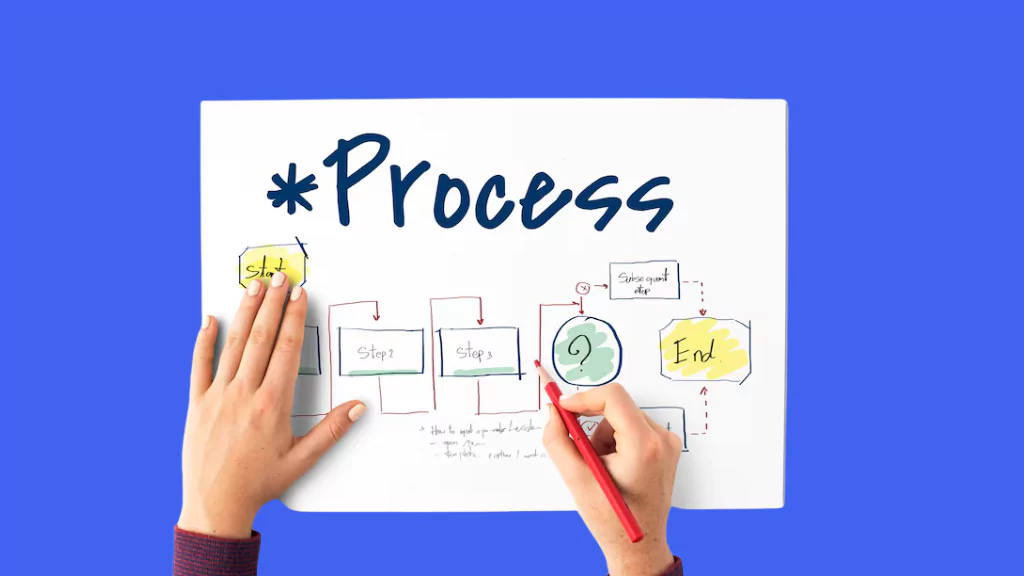
- Audit Existing Workflows
Interview team members, observe processes, and collect data. Look for slowdowns, duplicated work, and any unclear responsibilities. - Set Clear Goals
What exactly do you want to improve? Whether it’s cutting approval times or reducing customer onboarding from five days to two, set measurable, realistic objectives. - Redesign the Workflow
Using the information from your audit, rebuild your process. Eliminate unnecessary steps, assign clear responsibilities, and incorporate automation where possible. - Train Your Team
Changes only work if everyone’s on board. Provide documentation, training sessions, and ongoing support to help your team adapt. - Test and Refine
Before rolling out changes company-wide, test the new workflow in a controlled environment. Use feedback to fine-tune the process. - Monitor and Adjust
Track key metrics and continue gathering employee input. Optimization is an ongoing journey, not a final destination.
Real-World Workflow Optimization Examples
- Employee Onboarding Made Seamless
Problem: New hires had to wait several days for systems access and basic training, delaying productivity.
Solution: The company automated account creation and sent pre-configured onboarding materials before the employee’s first day.
Result: Onboarding time was cut by 40%, and new hires felt more prepared.
- Faster Customer Support Ticketing
Problem: Support tickets took hours to route to the correct person.
Solution: A helpdesk workflow automatically categorizes and assigns tickets based on issue type and urgency.
Result: Response times improved by 60%, boosting customer satisfaction.
- Streamlined Expense Approvals
Problem: Expense reports required multiple levels of approval, slowing reimbursements.
Solution: A digital approval workflow was created with preset limits and automatic routing.
Result: Approval time dropped from five days to less than one.
These examples highlight how workflow optimization can benefit teams of any size and industry. Let us delve into common mistakes that you should avoid.
Also Read
How To Implement Workflow Automation In Your Business In 2025?
8 Reasons Your Company Needs A Workflow Management System
Common Mistakes To Avoid In Workflow Optimization
Even the best strategies can fail if they’re not implemented with care. While workflow streamlining aims to make things smoother and faster, overlooking a few critical areas can do the opposite. Here’s a closer look at where things often go wrong:
Overcomplicating The Process
What happens:
Sometimes, in the effort to optimize, businesses end up layering on too many tools, steps, or rules. What should be a streamlined process turns into a tangled mess.
Why it’s a problem:
Instead of improving efficiency, you add friction. Employees spend more time figuring out new tools or following overly rigid steps, which defeats the purpose of optimization.
Better approach:
Focus on clarity and simplicity. Every tool or step you add should have a clear benefit. If it doesn’t solve a problem or save time, it probably isn’t necessary.
Skipping Employee Input
What happens:
Leaders and managers design new workflows without consulting the people who do the work every day.
Why it’s a problem:
Team members working on the ground usually have firsthand knowledge of process gaps and what drives results. Ignoring their input can lead to workflows that look great on paper but fail in practice.
Better approach:
Involve employees early and often. Ask for their feedback during the planning phase and after implementation. Their insights can help spot issues before they become bigger problems.
Neglecting Testing
What happens:
A company rolls out a new workflow company-wide without trying it in a controlled environment first.
Why it’s a problem:
Even well-designed workflows can have unexpected bugs or confusion. If you skip testing, you risk disrupting operations and frustrating your team.
Better approach:
Run a pilot program. Test the new workflow with a small team or for a specific project. Use their feedback to fine-tune before rolling it out more broadly.
Not Tracking Performance
What happens:
You implement new processes but don’t measure their effectiveness. There’s no system in place to see if things are improving.
Why it’s a problem:
Without data, it’s all guesswork. You might be pouring effort into a process that’s not actually helping—or even making things worse.
Better approach:
Start by defining clear Key Performance Indicators (KPIs)—like time saved, reduced errors, improved customer satisfaction, or cost efficiency. These metrics will help you evaluate whether your workflow changes are delivering real results.
But tracking and analyzing these KPIs manually can be time-consuming and inconsistent. That’s why the right workforce management software is essential. It not only simplifies the process but also gives you real-time insights to support smarter decisions. Let’s explore the key features to look for in a solution like this.
Choosing The Right Workflow Management Tools
When selecting a tool to support your workflow optimization efforts, consider the following:
- Ease of use – A clean interface and intuitive design encourage adoption.
- Scalability – Choose a platform that grows with your team or organization.
- Integration support – Look for tools that work well with your existing CRM, communication, and file storage systems.
- Customer support – Responsive help can save time during onboarding and troubleshooting.
A tool like EmpMonitor offers all the features mentioned above—and even more that could be highly relevant to your business. Let’s look at what else it brings to the table.
EmpMonitor- Workforce Management Software
EmpMonitor is designed to simplify workforce management by automating routine tasks, providing real-time visibility into team activities, and supporting smarter decision-making. Instead of adding pressure, it empowers teams with clarity, streamlining time tracking, productivity insights, and workflow optimization.
Unlike traditional tools that feel intrusive, EmpMonitor focuses on balance, enhancing accountability while supporting a healthy, productive work environment.
Here are some of the advanced features that make EmpMonitor a smart choice for modern businesses:
Smart Time Tracking
EmpMonitor enables you to identify productivity gaps without micromanaging, giving employees autonomy while maintaining accountability.
Automated Workflow Insights
Get intelligent screenshot records and activity timelines that help you optimize workflows, not spy on your team.
Focus Protection
EmpMonitor enables tracking of chat and application usage to help identify and minimize distractions, fostering a focused work environment without micromanaging.
Visual Productivity Analytics
It provides real-time dashboards that convert productivity data into actionable insights, allowing managers to easily monitor team engagement and efficiency.
Cross-Device Visibility
It allows seamless monitoring across multiple platforms, including Windows and Mac, ensuring consistent oversight regardless of the device used.
Proactive Alerts
EmpMonitor delivers real-time alerts for potential workflow bottlenecks, allowing teams to address issues before they escalate into delays or productivity loss.
We replace surveillance with empowerment. Our tools give leaders visibility while giving employees the space to do their best work.
Adapting this tool is the beginning because true productivity emerges when you combine smart tools with human-centered leadership.
Final Thoughts
Workflow optimization isn’t just about efficiency—it’s about enabling your team to focus on meaningful, high-impact work. Whether you’re automating approvals, streamlining onboarding, or standardizing support processes, the improvements you make today pave the way for stronger performance tomorrow.
Start small. Focus on one workflow at a time. Involve your team, test your assumptions, and build on each success. Over time, you’ll create a culture of continuous improvement, where optimized workflows become the foundation for innovation and growth.
In a world where adaptability and productivity are key to staying competitive, workflow optimization isn’t optional. It’s a strategic necessity.
FAQS
- How long does it typically take to optimize a workflow?
It depends on the complexity of your existing processes. Simple workflows can often be optimized in a few days or weeks, while more complex, cross-functional workflows might take a few months. A phased approach—with time allocated for mapping, piloting, training, and feedback—tends to produce better long-term results.
- Can workflow optimization work for remote or hybrid teams?
Absolutely. It’s especially beneficial for remote or hybrid teams. Workflow optimization ensures everyone stays aligned regardless of location by automating approvals, centralizing task tracking, and keeping communication structured through digital tools. It reduces the risk of miscommunication and helps remote employees stay productive and accountable.
- How do I prioritize which workflows to optimize first?
Start with the workflows critical to business operations or that frequently cause delays. Look at where the most time is lost or where the most handoffs occur. You can also use employee feedback, performance data, or customer complaints to identify high-impact areas for optimization.
- What’s the difference between workflow optimization and business process reengineering (BPR)?
Workflow optimization typically focuses on refining and improving existing processes with minimal disruption. Business Process Reengineering (BPR), on the other hand, is more radical—it involves completely redesigning core business processes from the ground up. Workflow streamlining is more agile and low-risk, while BPR is used for major overhauls.