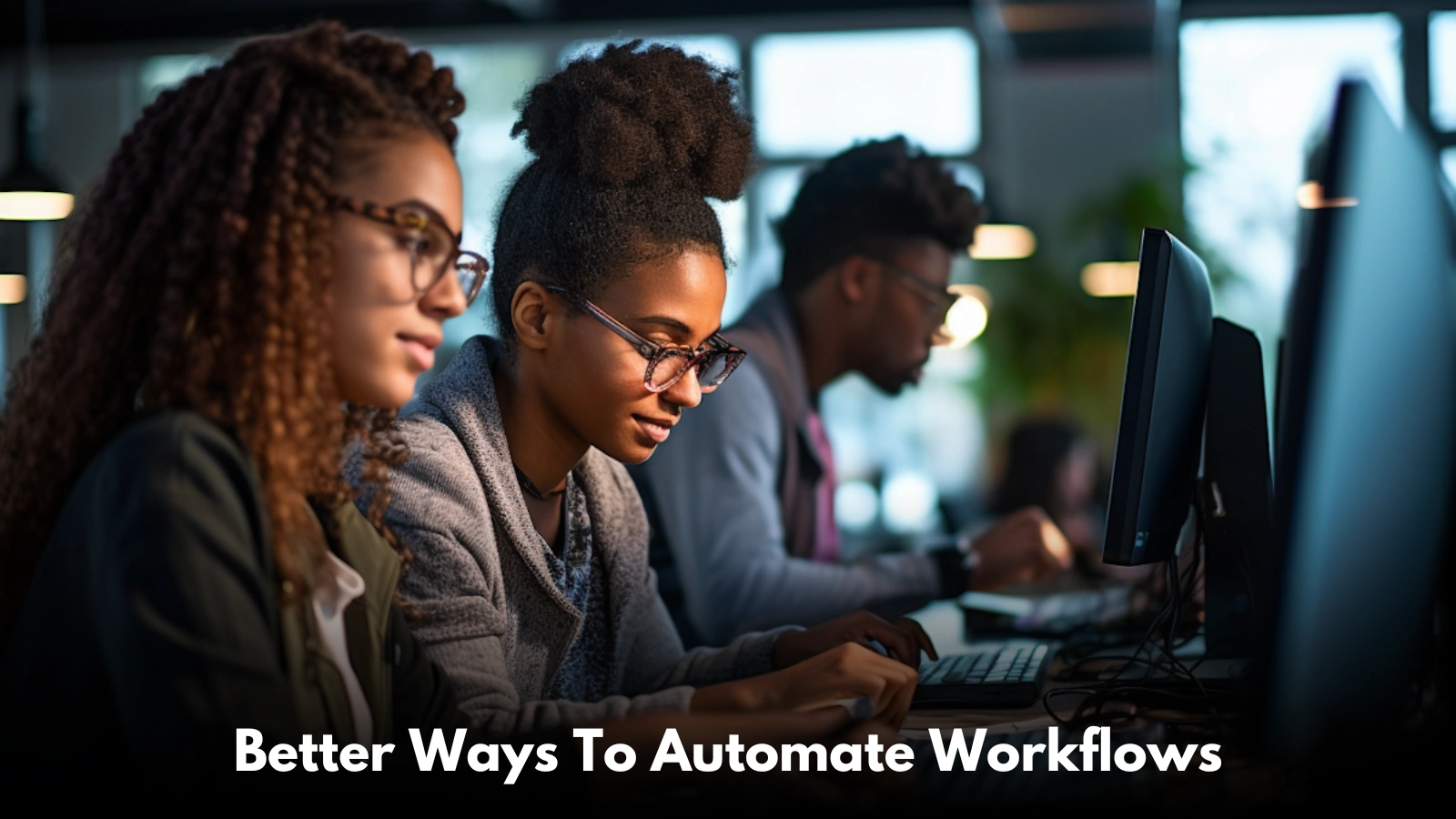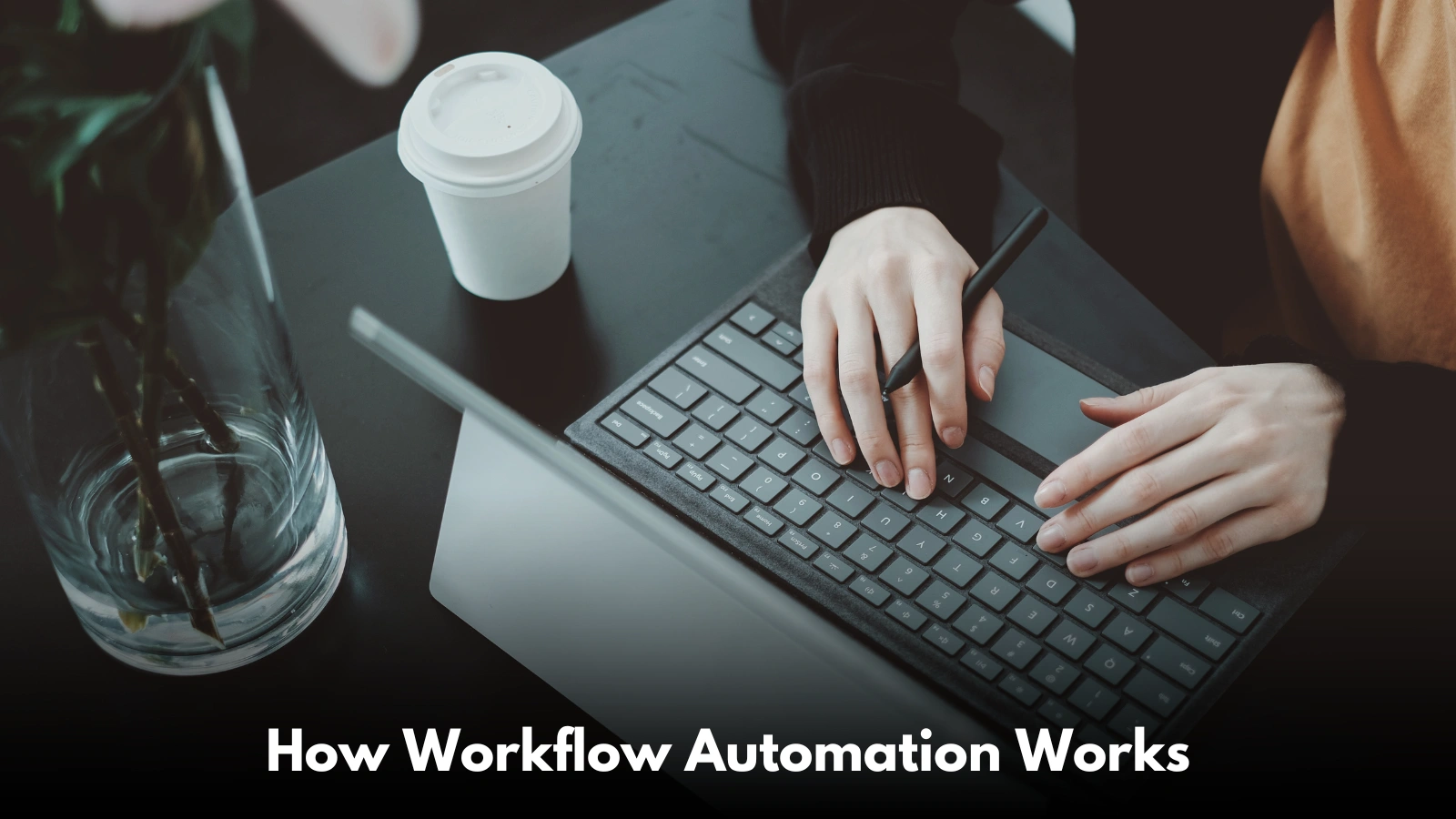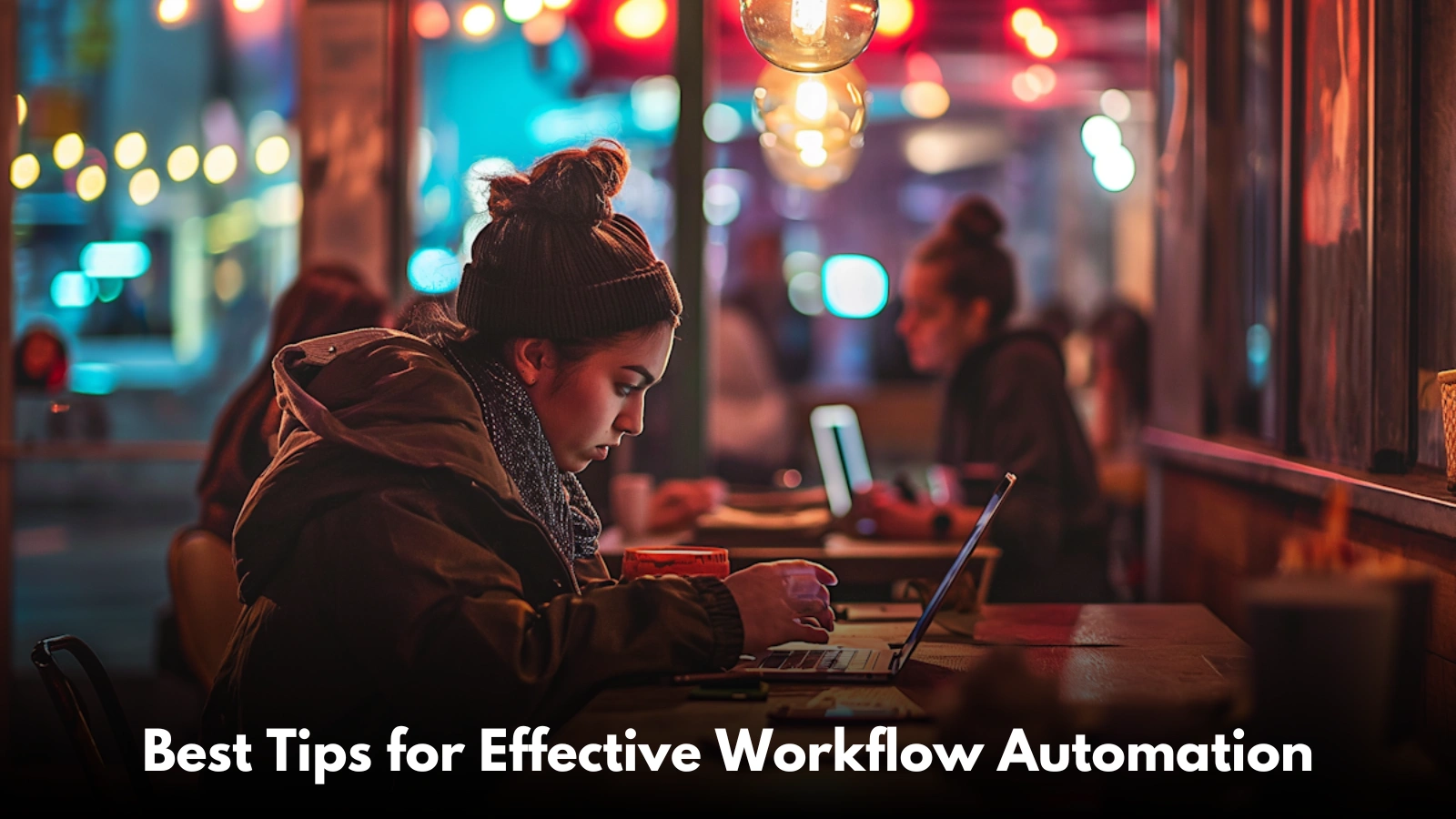Have you ever felt stuck doing the same repetitive tasks day after day? I used to struggle with all the little tasks that kept me from focusing on the important parts of my work. I discovered workflow automation. Suddenly, leaving me free to think, create, and grow my business.
In this blog, I’ll explain automation, why it is so helpful, and some simple tips on discussing a tool and explaining its benefits. So, let’s dive in!
In a hurry? Listen to the blog instead!,”
What Is Workflow Automation?
Automation is all about using technology to handle routine tasks automatically. If you’ve ever wondered, “What is workflow automation?” the answer is simple: it is a way to set up your work so that computers and programs do the boring tasks for you. Imagine having an attendant who sends emails, sorts information, and reminds you of deadlines without you having to lift a finger. That is automation.
When you use this automation, you can remove many manual steps. It means fewer mistakes, faster work, and more time to focus on big ideas. For example, if you spend hours each week entering data into a spreadsheet, you can use an automation tool to do that for you. Automating makes the day smoother, and your work is more reliable. Automating your task is very helpful for workflow optimization.
Why Use Workflow Automation?
Using Workstream automation can change the way you work in many positive ways. Here are some of the key benefits:
- Saves Time: When you let technology take over routine tasks, you save hours of work. That extra time can be used to plan new projects or think of fresh ideas.
- Reduces Errors: Manual tasks are prone to mistakes. With workflow automation, the work the same way every time means fewer errors.
- Improves Consistency: Automated tasks are consistent. You can be sure that your reports, emails, and other work follow the same format every time.
- Boosts Productivity: With less time spent on routine tasks, you and your team can focus on higher-level tasks that move your business forward.
- Eases Workload: When everyday chores are handled automatically, the stress of managing everything by hand goes down.
In short, task automation helps you work smarter, not harder, giving you more time and energy for creative and strategic work.
Also Read!
What Is Workflow And Business Process Management?
How EmpMonitor Enables Workflow Management?
7 Easy Workflow Optimization Tips For A Profitable Boost
How Does Workflow Automation Work?
The idea behind automation is very simple. You set up a series of steps that a computer program can follow without you having to be there all the time. This setup is called an automation workflow. For example, when you get a new order online, an automated system can send a confirmation email, update your inventory, and alert your team—all in one go. It is what we mean when we talk about an automation workflow.
You might also hear about automation tools or even workflow management software, as well as business process management solutions. These are just names for the programs and apps that help you set up workflow automation, which can range from simple internal task managers to sophisticated healthcare integrations for synchronizing sensitive data. They are designed to be easy to use, even if you’re not a tech expert. The key is to think about the tasks that slow you down and then look for a tool that can take over those tasks for you.
Simple Steps To Get Started With Workflow Automation
If you’re new to workflow, starting small is the best way to learn. Here are some simple steps you can take:
1. List Your Repetitive Tasks
Write down the daily or weekly tasks that you do over and over. These might be things like sending follow-up emails, entering data, or updating your calendar. Any task that feels repetitive is a good candidate for Operations.
2. Choose the Right Tools
There are many workflow automation tools available. Look for one that is easy to set up and matches your needs. For instance, if you need a tool that also helps with team tasks and tracking, consider options that offer both automation and basic project tracking. You might even look at workflow management software that can grow with your business.
3. Set Up a Simple Workflow
Pick one task and set up an automation for it. For example, you can create a rule that sends a welcome email automatically when someone signs up for your newsletter. Test it, it works well, and then move on to the next task.
4. Get Feedback from Your Team
If you work with others, ask them what tasks they wish could be automated. Sometimes, a fresh pair of eyes can point out tasks that you might have missed. Once everyone agrees on what to automate, work together to set up the systems.
5. Monitor and Improve
Once your automation is in place, keep an eye on it. Ask yourself, “What is workflow automation doing for me?” Check if it is saving you time and reducing mistakes. Make adjustments as needed to get the most benefit.
Meet EmpMonitor: A Handy Tool For Workflow Automation
I want to share a tool that can be helpful to you called EmpMonitor. It is a tool that many call a workforce monitoring tool. It stands for Employee Monitoring, and it not only helps you track your team’s work but also offers features that support workflow.
Benefits of using workflow management, with EmpMonitor, you get a clear view of what’s happening in your business. It shows you how work is moving along, helps you see if any tasks are falling behind, and lets you know if there are any problems before they get too big. EmpMonitor is useful for both small teams and larger companies because it makes workflow automation simple and effective.
What EmpMonitor Does
- Employee Monitoring: Provides detailed analysis of team activities, offering insights into daily and hourly performance to boost productivity.
- Time Tracking: Delivers meticulous monitoring of employee work hours, analyzing productive and idle periods, and generating accurate timesheet reports.
- Insider Threat Prevention: Identifies and mitigates potentially harmful activities in real time, strengthening security against negligent or malicious insider threats.
- Workforce Productivity & Engagement: Provides tools for accurate time monitoring, workflow pattern analysis, compliance adherence, and precise project tracking to maximize efficiency.
- Project Management: Streamlines project planning, task assignment, and real-time collaboration, with detailed progress tracking and time reporting for optimal resource allocation.
EmpMonitor makes it clear what Work management automation can do for you. It shows that by keeping track of work automatically, you can get better results without extra stress.
Real-Life Examples Of Workflow Automation In Action
Let’s look at some real-life examples of how workflow automation makes a difference.
Example 1: Email Follow-Ups
Imagine you run an online store. Every time a customer makes a purchase, you send a thank-you email, update your inventory, and notify the shipping team. With automation, you can set up a system that does all these tasks automatically. It not only saves time but also ensures that order.
Example 2: Leave Management
Leave management helps businesses keep track of employee time off. It makes it easy to request and approve leaves, avoid scheduling issues, and keep records accurate. With an automated system, companies can handle leave requests smoothly and ensure work stays on track.
Example 3: Invoice Processing
For many businesses, processing invoices is a daily task. Using automation, you can have invoices processed and recorded without manual work. It reduces mistakes and frees your staff to focus on more important things.
For example, in the case of an auto repair business, workflow automation can be done with auto repair invoicing software to auto-generate invoices from repair orders, and send them to customers via text or email without manual steps.
Each shows how automation can make everyday work faster, easier, and more reliable.
Tips For Making Workflow Automation Work For You
Here are a few more friendly tips to get the best out of workflow automation:
- Keep It Simple: Start with the task. Don’t try to automate your entire business in one go. Gradually build up your system as you become more comfortable.
- Use Tools You Trust: Not every tool will work for your business. Look for automation tools that have good reviews and match your needs.
- Stay Flexible: Your work changes over time, and your automation should change. Always be ready to adjust your automation to fit new tasks or processes.
- Train Your Team: Make sure everyone understands how the new system works. A team that knows how to use automation will benefit much more.
- Measure Your Success: Keep track of the time saved and the reduction in errors. It will show you the true power of workflow and help you decide what to automate next.
The Role Of Workforce Monitoring & Management
While automation helps with repetitive tasks, workforce monitoring plays an important role. With workforce monitoring, you can see how your team is performing. It goes hand in hand with workflow because knowing how to work helps you set up better systems.
For example, a good workforce management tool will let you see if your team is overloaded or if some tasks take too long. To tweak your automation so that the right, done and the work is balanced evenly. A workforce monitoring tool like EmpMonitor gives you the clear picture you need to make these decisions.
How Can Workflow Automation Boost Your Daily Life?
Not only does automation help in business, but it can also make your daily life easier. Think about the little tasks you do every day—setting reminders, paying bills, or even organizing your photos. When you automate these tasks, you can focus on the things that matter to you.
For example, if you use an app that supports workflow automation, you can set it up so that you receive a reminder for important events and even have certain tasks done for you automatically. This can be as simple as having your calendar update itself with your daily schedule or setting up a system that automatically backs up your important files. These small changes can add up to a much smoother day.
The Future Of Automation
The future looks bright for automation. As technology improves, more and more tasks will be able to be handled by smart systems. It means that businesses of all sizes will be able to rely on workflow to keep their operations smooth and efficient.
Imagine a future where your computer not only automates routine tasks but also learns from your behavior and suggests new ways to save time. That is the promise of automation. With each innovation, the systems become more intuitive, allowing you to work with less stress and more focus on creativity.
Conclusion
In today’s busy world, finding ways to work smarter is key. Automation is a simple yet powerful way to make your daily work run smoothly. Technology handles the repetitive tasks and frees time to think, create, and grow your business. Whether you are a small business owner or part of a larger team, automation can help reduce errors, boost productivity, and make your life less hectic.
Remember, workflow automation is not about replacing people but giving you more time to focus on what truly matters. With tools like EmpMonitor, you can see the benefits of clear, simple automation that helps you manage your team and your tasks without the usual headaches.
So, if you haven’t already, consider. Set up a small process today and see how much time you save. Over time, you can build a system that works for you and makes every day easier. Let technology do the heavy lifting, and enjoy the freedom to focus on the parts of your work that truly inspire you.
FAQs
What is the difference between workflow automation and workflow management?
While both terms relate to improving processes, automation manages workflow using technology to automate repetitive tasks, whereas workflow management refers to organizing, tracking, and managing workflows. In other words, automation handles the tasks, while management ensures they run smoothly and are on track.
Can non-technical users use this automation?
Yes! Many automation tools are designed to be user-friendly, even for those not technically savvy. These tools often come with drag-and-drop interfaces, templates, and tutorials to help you get started quickly.
How secure is my data with automation tools?
Security is a top concern for many businesses. Reputable Workstream automation tools typically use encryption, secure cloud storage, and other robust security measures to protect your data. Always ensure that the tool you choose complies with industry standards and regulations regarding data privacy.
How can automation tools assist in customer service?
Absolutely! Workflow can streamline customer service processes by automating responses to common inquiries, triggering follow-up actions, and ensuring that support tickets are assigned and tracked efficiently. It helps reduce wait times and improve customer satisfaction.
Can automation tools used In marketing tasks?
Yes, workflow tools can significantly benefit marketing tasks. It can handle repetitive actions like sending email campaigns, posting on social media, and tracking leads. It frees up marketers to focus on the tool’s manual work.