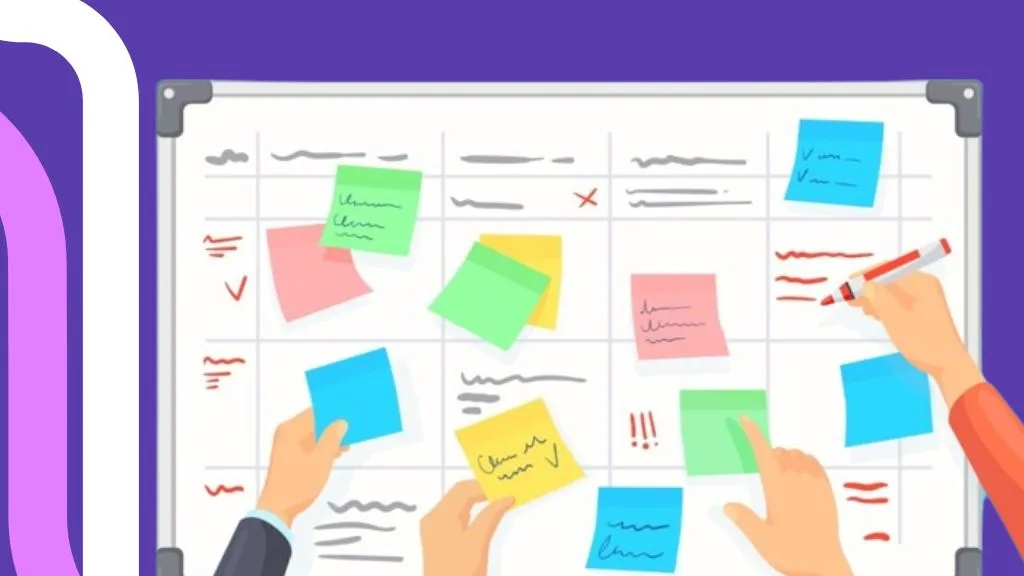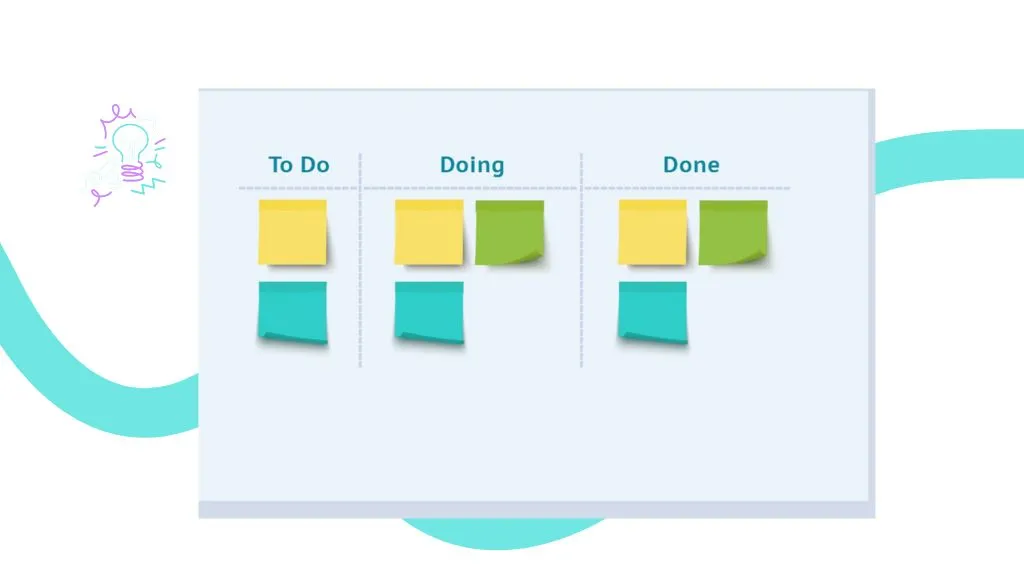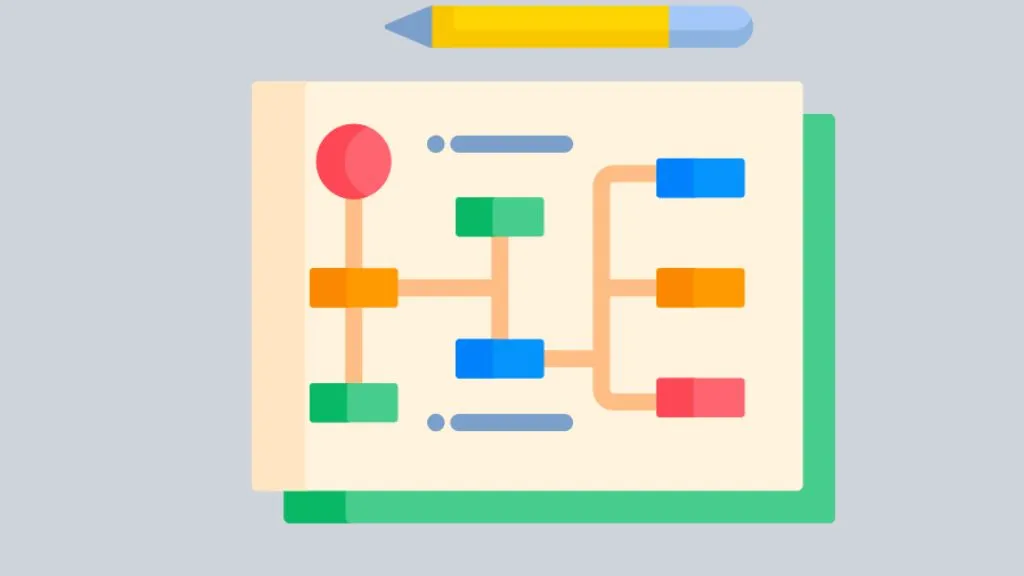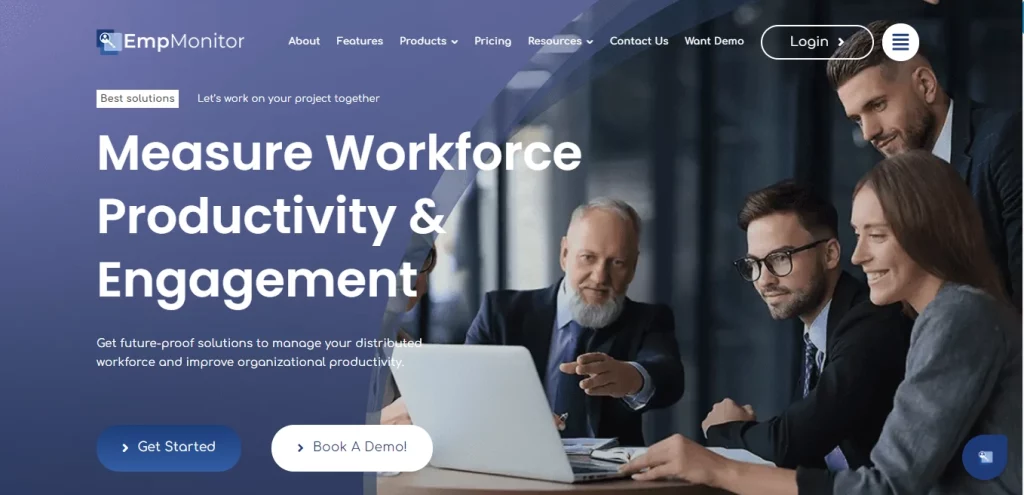Ever feel like your projects are a tangled mess of tasks, deadlines, and to-dos? And we know staying ahead requires more than traditional project management methods.
This is where visual project management enters in to revolutionize the game.
It is akin to organizing your project with colorful sticky notes on a colossal whiteboard but with added appeal and efficiency.In this blog, We will discover visual project management and how it can revolutionize and boost your teams’ productivity, collaboration, and success. Let us dive into this comprehensive guide and learn more!
Listen To The Podcast Now!
What is Visual Project Management and its benefits?
VPM is a method of organizing and managing projects using visual tools and techniques. Instead of relying solely on text-based methods like spreadsheets or documents, VPM utilizes graphics, charts, diagrams, and other visual elements to represent project data and information.
As a business, recognize the significance of visual project management tools in the modern world.
Here, we’ll explore some of its benefits:
Efficient Collaboration: These tools allow team members to collaborate seamlessly regardless of location. It means the team members can work from anywhere, whether it’s from the comfort of their homes or a bustling coffee shop.
Improved Communication: Visual project management provides a centralized platform for communication, ensuring everyone is on the same page. Teams can easily communicate updates, share files, and clarify doubts without the need for endless email threads or confusing phone calls.
Enhanced Organization: While showing information like task lists, deadlines, and progress tracking, virtual project management tools help teams stay organized and focused. Teams can prioritize tasks, set deadlines, and track real-time progress, increasing productivity and efficiency.
Enhanced Visibility: These tools provide transparency into project progress and milestones, giving stakeholders a clear view of what’s happening and fostering trust within the team.
Streamlined Workflow: Visual project management tools help leaders and teams work smarter by streamlining processes and automating repetitive tasks. It frees time for creativity and innovation, allowing them to focus on delivering high-quality results.
Increased Efficiency: These tools boost efficiency by centralizing project information and automating repetitive tasks, allowing teams to accomplish more in less time.
These project management tools are invaluable assets for modern-day professionals. They facilitate the teams with features leading to greater productivity and success. Let us dive deeper into it and learn more about its features.
Also Read:
8 Best Project Management Software Features For Organizational Efficiency
Simplify Project Management With Time Tracking Software
Top Features of Visual Project Management Tools
Here are the top features of the project management visual board that you shouldn’t overlook:
Kanban Board:
Imagine walking into a room with a giant whiteboard hanging on the wall. On it, you see colorful sticky notes neatly arranged into different columns. Each column is named- To Do, Ongoing, and Done. It is what a Kanban board is all about! It is like bringing that organized chaos of sticky notes into the digital world.
Consider it an incredibly intuitive method to visualize tasks that need attention, those currently ongoing, and those already completed. It is like having your project laid out right to you, making it easy to keep track of everything. Let us discuss some features of this visual project management tool.
Features of Kanban Board:
Visual Workflow Representation: Visual project management tool like Kanban boards provide a visual representation of your project workflow, making it easy to see ongoing, upcoming, and completed tasks.
Customizable Columns: You can customize the columns on the Kanban board to align with your specific workflow stages. For example, you can create columns such as To Do, In Progress, Review, and Done, or tailor them to fit any unique stages your process requires. This flexibility ensures that the board accurately reflects your team’s workflow and helps streamline task management.
Drag-and-Drop Functionality: Tasks on the Kanban board can be easily moved between columns using simple drag-and-drop actions, allowing quick and intuitive task management. This intuitive feature enables quick adjustments and updates to task statuses, helping you efficiently manage your workflow by visually tracking progress and reallocating tasks as needed.
Color-Coding: Color-coded sticky notes or labels can help to categorize tasks, prioritize them, or indicate different types of work, adding visual clarity to the board. This adds visual clarity to the board, making distinguishing between various tasks easier and quickly assessing their status and priority.
Task Details: Each task on the Kanban board can contain additional details such as descriptions, due dates, assigned team members, and attachments, providing comprehensive information at a glance. It ensures everyone has the necessary context and resources to complete their tasks effectively.
Collaborative Environment: Visual project management boards like Kanban boards facilitate collaboration among team members by providing a centralized space where everyone can view and update the status of tasks in real-time. This collaborative environment allows team members to communicate more effectively, share updates, and stay aligned on project progress, ensuring everyone is on the same page and working together efficiently.
Continuous Improvement: Kanban boards promote continuous improvement by visualizing the workflow and tracking the progress of tasks. It helps teams identify bottlenecks, optimize processes, and increase efficiency over time.
How Kanban Boards are Helpful in Visual Project Management?
Improved Visibility: Kanban boards offer a clear and visual representation of project tasks and their status, making it easy for team members to understand the real-time status of the project at a glance.
Real-Time Collaboration: Visual project management tools like Kanban boards foster real-time collaboration among team members. It allows them to update task statuses, share progress updates, and communicate effectively without constant meetings or emails.
Increased Accountability: By clearly defining workflow stages and assigning tasks to specific team members, Kanban boards promote accountability and ownership, ensuring that tasks are completed on time and according to plan.
Flexibility and Adaptability: Kanban boards are highly flexible and adaptable to changes, allowing teams to adjust priorities easily, add new tasks, or reassign resources as needed, improving agility and responsiveness in project management.
In essence, Kanban boards provide a simple yet powerful tool for visual project management, organizing, and managing project tasks, ultimately leading to improved productivity, collaboration, and project success.
Gantt Charts:
Imagine Gantt charts as your project’s colorful timeline, showing tasks as horizontal bars stretching across. It is like a roadmap, guiding you through your project journey. One standout feature is their ability to highlight task dependencies, making it easier to pinpoint critical ones and keep everything on track. Plus, you can find Gantt chart features in tools like Microsoft Project and various online visual project management platforms. It is like having a magic wand for project planning and tracking!
Features of Gantt Charts:
Colorful Timeline: Gantt charts paint your project timeline with vibrant colors, making it easy to visualize tasks and their durations.
Task Representation: Tasks are shown as horizontal bars on the chart, stretching across the timeline, giving you a clear picture of when each task starts and ends.
Roadmap-like Guidance: This acts as a roadmap for your project journey, guiding you through tasks and milestones effortlessly. They visually represent the project plan, ensuring you stay on track and meet your goals efficiently.
Highlight Task Dependencies: Gantt charts highlight task dependencies, showing which tasks rely on others to get completed. This feature helps you identify crucial tasks and ensures everything stays on track.
Tools Integration: Gantt charts can be quickly updated and adjusted throughout the project’s progression, making them a dynamic and flexible tool for project management.
How Gantt Charts are Useful in Visual Project Management
Visualizing Project Timeline: Gantt charts provide a visual depiction of your project’s timeline, allowing you to easily understand and analyze the duration and the sequence of tasks.
Identifying Critical Tasks: By highlighting task dependencies, Gantt charts help you identify critical tasks that could impact the project timeline if delayed. This visibility allows you to see which tasks are essential for maintaining the project timeline. If any of these critical tasks are delayed, it could impact the overall project schedule.
Planning and Scheduling: They assist in planning and scheduling tasks by allowing you to allocate resources, set deadlines, and adjust timelines as needed.
Tracking Progress: Gantt charts enable you to track the progress of tasks in real-time, making it easier to monitor project milestones and ensure timely completion.
Communication and Collaboration: With a clear visual representation of the project timeline, visual project management tool like Gantt charts facilitate communication and collaboration among team members, ensuring everyone is aligned on project goals and deadlines.
Mind Maps:
When brainstorming ideas or organizing a large project, consider mind maps your reliable companion. It is like a colorful brainstorming buddy, helping you branch out from a central theme in a visually stimulating way.
Picture starting with a core idea in the center, then expanding with branches for related thoughts and details. This visual approach sparks creative thinking and problem-solving like no other tool.
Features of Mind Maps:
Visual Stimulation: Mind maps are a feast for the eyes, making it easy and enjoyable to explore ideas and concepts.
Creative Freedom: With mind maps, there are no rigid structures or rules. You can let your thoughts flow naturally and make connections in any direction.
Organization: Despite their freeform appearance, mind maps excel at organizing information. You can easily see how different ideas relate and identify themes or priorities.
Flexibility: Need to add, rearrange, or remove ideas? Mind maps are flexible and adaptable, allowing you to make changes on the go.
Collaboration: Mind maps are great for team brainstorming sessions. They provide a shared visual space where team members can contribute ideas and build upon each other’s thoughts.
How It is Useful in Visual Project Management
Idea Generation: Use mind maps to generate ideas for project goals, strategies, or solutions to challenges.
Planning: Organize project tasks, timelines, and resources in a mind map to create a clear roadmap for implementation.
Problem-solving: When faced with complex issues or roadblocks, Visual project management tools like mind maps help break down the problem into manageable parts and explore potential solutions.
Communication: Share mind maps with team members, stakeholders, or clients to communicate project plans, progress, or ideas effectively.
Creativity Boost: Incorporating mind maps into project management fosters a creative atmosphere, encouraging innovative thinking and out-of-the-box solutions.
We discussed how Visual project management tools can be helpful in your project management. There is one more tool that can be useful in managing your team and project and streamlining your workflow. Let us discuss more about it.
Empmonitor – Workforce Management Software
EmpMonitor is workforce management software designed to track employees and their productivity. It helps you monitor your employee activity so that you get informed about their work status.
EmpMonitor has many advanced features, so let us explore some of its features that can assist you in managing your team.
Time Tracking:
Efficiently track time and every minute of your employees’ work hours to eliminate unnecessary time gaps and boost productivity.
Insightful Reports:
Gain valuable insights into employee engagement and conduct comprehensive team analyses using visually engaging analytical reports and automated timesheets.
Screenshots:
Receive automated screenshots at customized intervals, consolidating workflow details into a single dashboard for better evaluation.
Chat Monitoring:
Enhance your team’s focus by monitoring the total time spent on chat and social apps during work hours.
Insightful Reports:
Visualize employee engagement and perform comprehensive team analyses using visually rich analytical reports and automated timesheets.
App & Website Usage:
Track employee usage of websites and apps, distinguishing between work-related and non-work-related activities.
Attendance Logs:
Effortlessly monitor employee login and logout times with our attendance tracking software, ensuring you stay informed about your team’s productive hours.
Conclusion
Traditional project management methods can be overwhelmed with a tangled web of tasks and deadlines. However, visual project management tools offer a refreshing solution to this challenge.
Visual project management tools, such as Kanban boards, Gantt charts, and mind maps, provide a clear and intuitive way to organize tasks, track progress, and foster collaboration among team members. These tools empower teams to visualize workflows, identify bottlenecks, and make informed decisions to drive projects forward.
By leveraging project management softwares, teams can streamline processes, improve productivity, and achieve success. Whether managing a software development project, planning a marketing campaign, or organizing a construction project, project management visualization offers for teams of all sizes and industries.