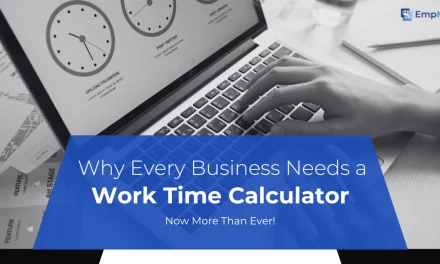Every morning, you check in with your team only to see their calendars cluttered with back-to-back meetings, scattered reminders, and vague to-do items. Despite long hours, many employees end the day feeling drained, stressed, and unsure if the most important tasks were accomplished. The root cause often lies in one thing: a lack of structure.
That’s where time blocking becomes invaluable. By encouraging your team to assign clear windows for each task, you help them reclaim control of their day, reduce the mental fatigue of constant context-switching, and make room for deep, focused work.
In this blog, we’ll explore how time chunking can improve productivity across your organization and share practical strategies you can introduce to your team. Ready to help them work smarter, not just harder? Let’s start by defining what time blocking is and why it matters to both employers and their workforce.
In a hurry? Listen to the blog instead!
What Is Time Blocking And Why It Works?
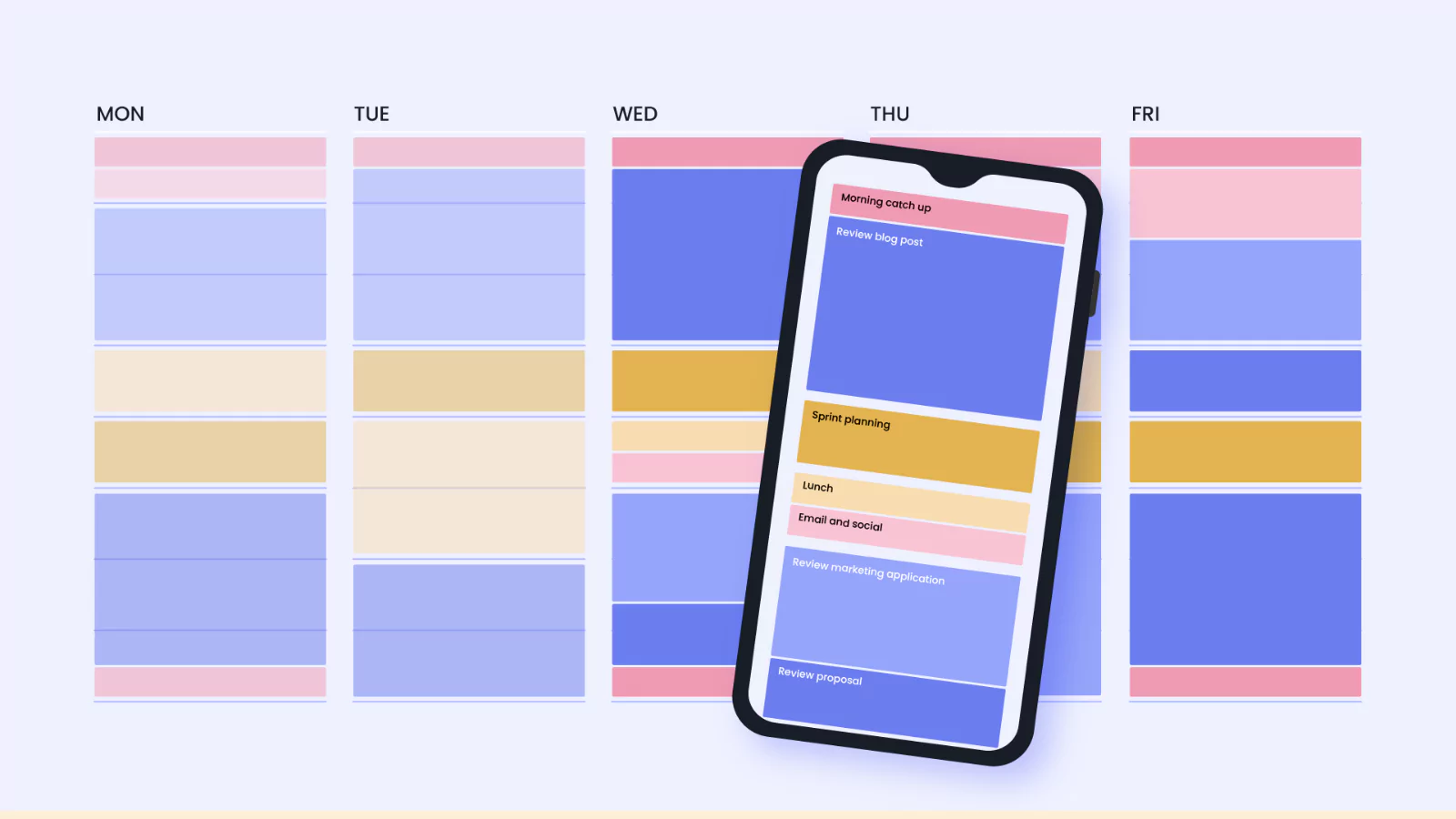 At its core, time blocking is a structured way to manage your day: break it into clearly defined segments, each dedicated to a specific task or activity. Rather than juggling multiple things at once or constantly reacting to notifications, you give your undivided attention to what truly matters. Think of it as assigning jobs to each hour—no guesswork, no last‑minute scrambles.
At its core, time blocking is a structured way to manage your day: break it into clearly defined segments, each dedicated to a specific task or activity. Rather than juggling multiple things at once or constantly reacting to notifications, you give your undivided attention to what truly matters. Think of it as assigning jobs to each hour—no guesswork, no last‑minute scrambles.
So, what is time blocking method? It’s more than a scheduling trick. It’s about assigning intention to your time. Each block has a purpose—whether it’s a deep work session, a short team catch-up, or even lunch. By visually mapping your day into chunks, you avoid the exhaustion that comes from switching gears constantly. And that, in turn, helps conserve your focus for tasks that require your best thinking.
People often confuse time chunking with a rigid routine, but in practice, it offers flexibility with structure. You can shift blocks around as needed, but the key is that everything has its place. No task is left lingering in your mind, and no priority is buried beneath busywork.
By syncing your calendar with your goals, this method ensures that important projects get time to breathe, not just fit into leftover slots. That’s the real magic of time blocking—you work with purpose, not pressure.
Up next, we’ll dig into the psychology behind this method and explore why your brain performs better when you schedule with structure.
The Psychology Behind Time Management
Understanding why time blocking works begins with a closer look at how our minds respond to structure—or the lack of it. Two well-known concepts from productivity research explain why traditional to-do lists often fail us: Parkinson’s Law and Attention Residue.
Work Expands Without Boundaries
Parkinson’s Law suggests that work naturally expands to fill the time allotted. Leave your entire afternoon open to “finish a report,” and chances are, you’ll spend most of it tweaking minor details or procrastinating. Without boundaries, tasks tend to swell beyond their real scope, turning a one-hour job into an all-day affair.
The Hidden Cost Of Switching Tasks
Now, add attention residue into the picture—the lingering mental clutter that follows you when you jump from one task to another without fully finishing the first. Let’s say you pause mid-email to attend a meeting, then jump into a presentation draft—your focus doesn’t reset instantly. Part of your brain is still stuck on that unfinished email, slowing you down and draining mental energy.
How Time Blocking Counters Both
Here’s where time chunking flips the script. By assigning a dedicated time slot to each task for your employees, you create a mental contract. Your brain knows: “I have 30 minutes to write this report, and that’s it.” This clear boundary helps cut the fluff and improve focus. There’s no room for drawn-out decisions or endless rewrites—you work with purpose because the clock is ticking.
More importantly, the structured schedule minimizes task-hopping. Instead of jumping between unrelated items, you complete one block and then move cleanly to the next. This reduces mental friction and helps your brain work with greater clarity.
In the following section on how to do time blocking effectively, we’ll translate this science into action—showing you how to build a schedule that supports the way your mind works best.
How To Do Time Blocking Effectively?
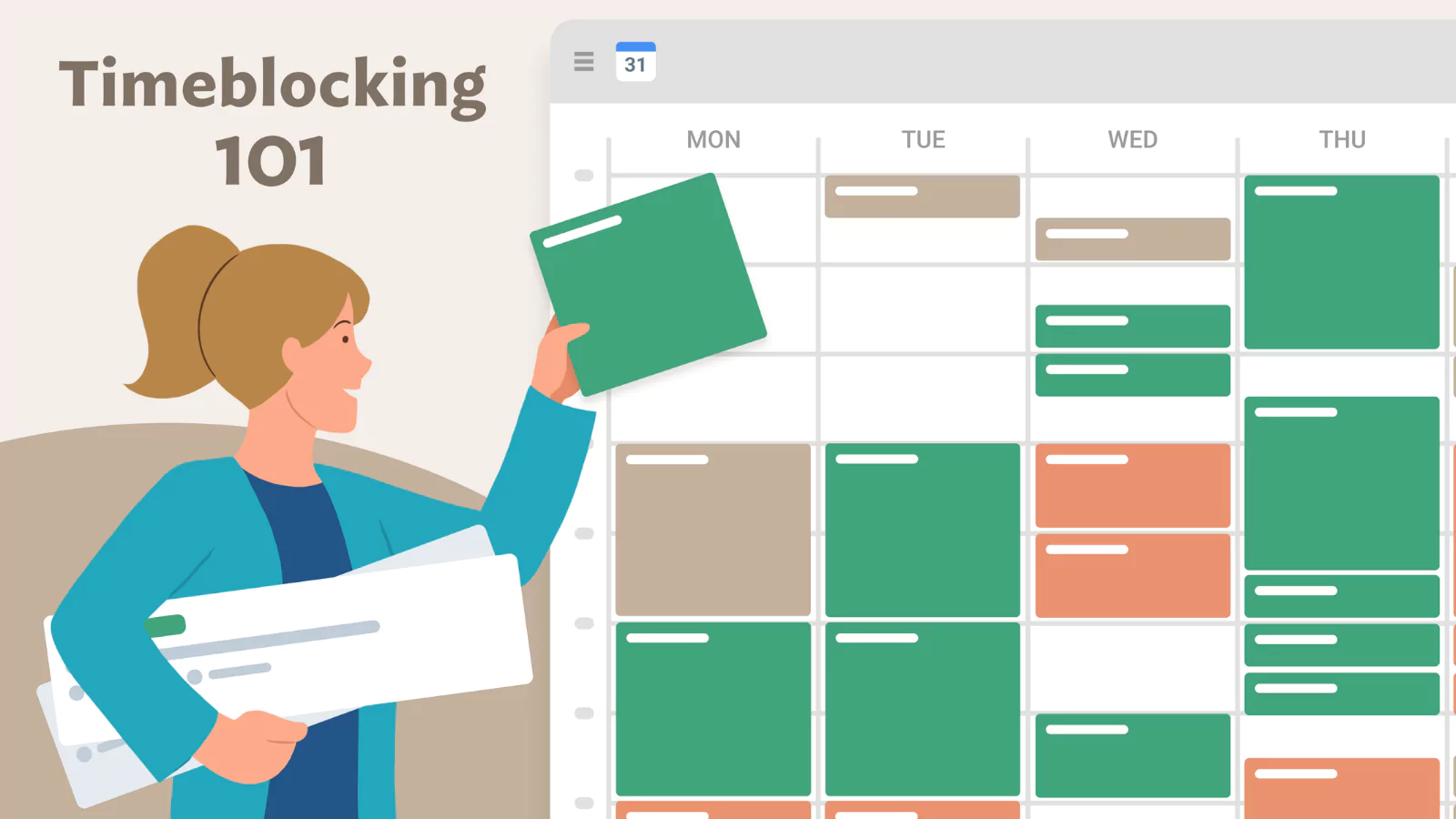 Creating a productive day starts with intentionally structuring your time. Here’s how to use time blocking to take control of your schedule without feeling boxed in.
Creating a productive day starts with intentionally structuring your time. Here’s how to use time blocking to take control of your schedule without feeling boxed in.
1. List Your Tasks First
Begin by laying it all out—projects, meetings, errands, admin tasks, personal to-dos. Whether it’s a client call or grocery shopping, getting everything out of your head and onto a list is the first step toward clarity.
2. Estimate How Long Each Task Takes
Now assign a realistic duration to each task. If replying to emails typically takes you 30 minutes, don’t squeeze it into a 15-minute window. Be honest with your patterns, so your blocks don’t set you up for stress.
3. Group Similar Activities Together
Batching tasks—like answering emails, reviewing documents, or making calls—helps limit context switching. You’ll stay in the same mental zone longer, making it easier to move through your list efficiently.
4. Schedule Around Your Energy Peaks
Are you sharpest in the morning or late afternoon? Place demanding tasks—like writing, problem-solving, or strategic planning—into your high-energy hours. Save low-focus activities for slower parts of the day.
5. Build in Breaks and Buffers
Don’t forget to schedule time to recharge. A five-minute breather, a short walk, or a buffer zone for unexpected delays can help you avoid burnout and keep your blocks realistic.
6. Review and Reflect Weekly
At the end of your week, look at how your blocks stacked up. How much time did you spend on focused work versus meetings or admin? This bird’s-eye view helps you identify time leaks and make smarter decisions moving forward.
By applying these steps consistently, time chunking becomes more than just a calendar exercise—it becomes a method to align your time with your intentions. Up next, we’ll explore practical tools like digital planners and printable templates that can help bring your time blocks to life with minimal effort.
Use Templates And Apps To Streamline Your Schedule
A blank calendar can feel overwhelming. That’s why many professionals rely on a time blocking template tailored to their workflows. Whether it’s a color‑coded spreadsheet, a paper planner, or an online layout, a template provides a repeatable framework. It nudges you to plan the week at once, rather than piecemeal every morning.
If you prefer digital solutions, a dedicated time blocking app integrates directly with popular calendars. Features often include drag‑and‑drop blocks, reminder alerts, and analytics about your completed sessions. Some even sync with your time tracking software, automatically logging the start and finish of each block.
Tools like EmpMonitor can support this process by offering built-in tracking features that align well with a time-blocked schedule—helping the employees stay accountable without constant manual updates.
In the next section, we’ll compare time blocking to other methods like timeboxing and task batching, so you can choose the right mix for your style.
How To Streamline Time-Blocking Routine With EmpMonitor?
 EmpMonitor is an advanced time tracking software designed to support professionals and businesses in structuring their day more efficiently through time chunking. Whether you’re aiming to improve personal productivity or streamline team workflows, EmpMonitor provides the clarity and data you need to stick to the schedule and get the most out of every time block.
EmpMonitor is an advanced time tracking software designed to support professionals and businesses in structuring their day more efficiently through time chunking. Whether you’re aiming to improve personal productivity or streamline team workflows, EmpMonitor provides the clarity and data you need to stick to the schedule and get the most out of every time block.
Here’s how EmpMonitor enhances your time blocking practice:
Real-Time Activity Monitoring
EmpMonitor gives you a clear view of active tasks, helping identify how time blocks are spent. This ensures that your planned focus sessions stay on track and distractions are minimized.
Automated Time Logging
Forget manual entries—EmpMonitor acts as a smart time tracker tool, automatically logging work hours by tracking applications, websites, and idle time. It matches your scheduled time blocks with real-world performance, making it easier to adjust and optimize.
Productivity Reports and Analytics
Gain insights into your work habits with detailed reports that show how productive you were during each time block. These analytics help refine your strategy and make time blocking more effective over time.
Team-Based Time Management
Managers can see how each team member utilizes their time blocks, aligning daily schedules with team goals. This fosters better collaboration, task alignment, and workload distribution.
Custom Alerts and Screenshots
EmpMonitor allows users to set alerts for task-switching or inactivity, helping maintain focus throughout a time block. Optional screenshot capture further enhances accountability—especially for remote teams.
EmpMonitor isn’t just another tool—it’s a complete time tracking software solution that validates and empowers your time blocking routine with actionable data, automation, and real-time visibility.
Compare Time Blocking With Other Strategies
It’s important to understand how time chunking differs from other popular time management techniques:
- Timeboxing: Breaks tasks into fixed time slots, but often results in rigid micro‑scheduling—sometimes down to every 10–15 minutes. While useful for high control, it can feel too restrictive for creative or complex tasks.
- Task Batching: Groups similar tasks together (like responding to emails or making calls), but doesn’t always enforce time boundaries. This method is excellent for efficiency but lacks the structural clarity that time chunking provides.
- Pomodoro Technique: Uses short, repeatable work bursts (typically 25 minutes) followed by brief breaks. It’s great for maintaining focus and rhythm, but it may not suit deep work or long-form projects that require uninterrupted time.
While these strategies can complement each other, time chunking stands out by offering a structured yet flexible way to manage both focused work and spontaneous demands. Up next, we’ll explore who benefits most from this hybrid approach—and why it might be the productivity upgrade you didn’t know you needed.
Who Benefits Most From Structured Scheduling?
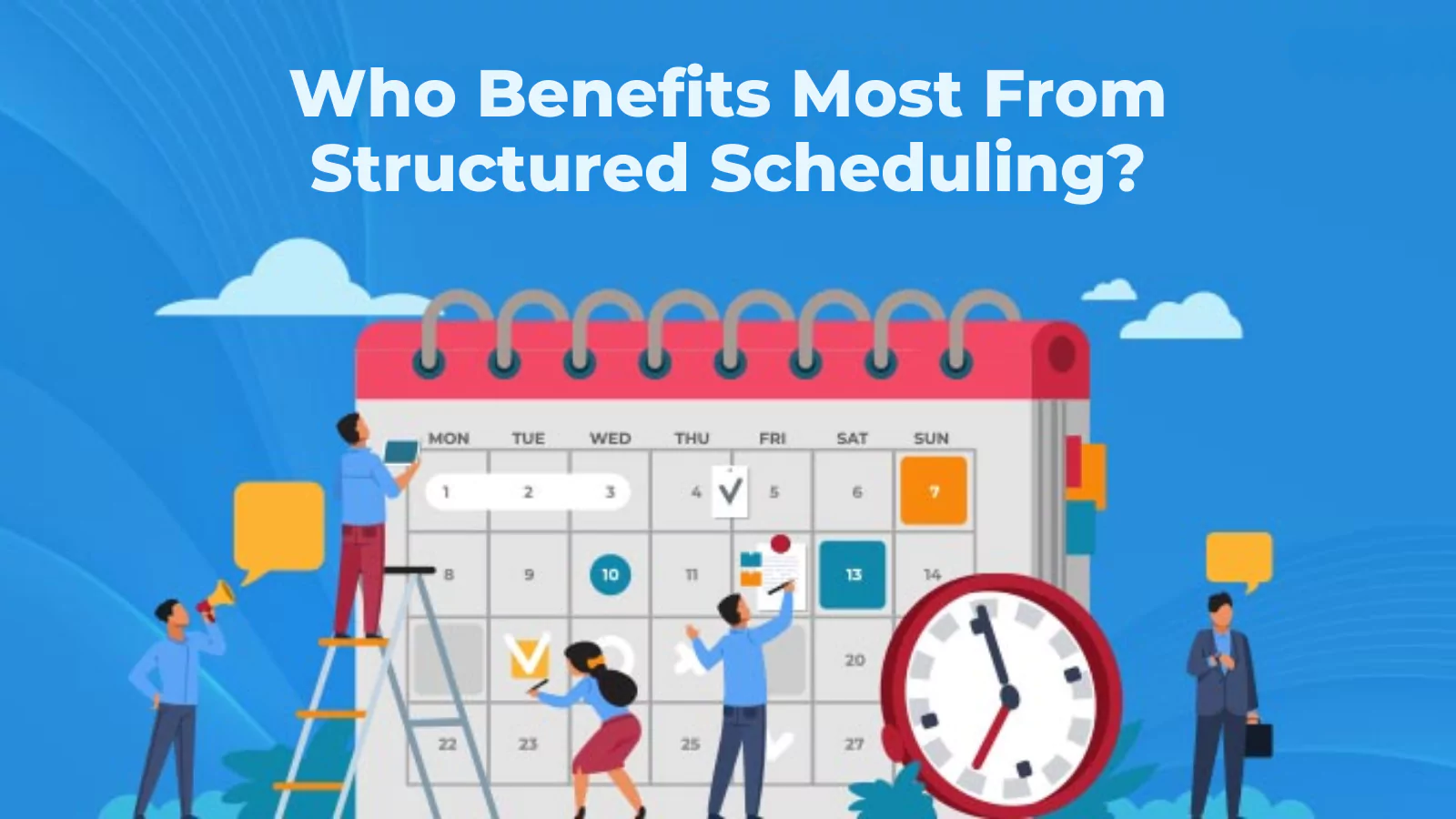 Not every role thrives under the same routine—but time blocking offers flexible structure that suits many:
Not every role thrives under the same routine—but time blocking offers flexible structure that suits many:
- Remote Workers: Define clear start and stop times to create boundaries between work and personal life, minimizing burnout.
- Managers: Coordinate team tasks more effectively by aligning availability and shared schedules for seamless collaboration.
- Freelancers: Track billable hours with precision by pairing each block with a reliable time tracker tool, making client invoicing smoother and more accurate.
- Developers and Designers: Protect deep work windows from unnecessary meetings or distractions, allowing for higher-quality output.
If your day often feels scattered or you struggle to shut off when the workday ends, time blocking may be the reset you need. Up next, we’ll walk through a real-life schedule showing how one professional structures their day—and where EmpMonitor enhances the process.
Read More
5+ Essential Time Blocking Tips To Maximize Your Productivity
Time Blocking Planner 101 (3 Free Time Block Templates)
Real‑Life Example: A Day In The Life
Meet Priya, a product manager who balances client calls, team check‑ins, and deep strategic planning. Here’s a snapshot of how she structures her time using the time chunking method:
- 8:00–9:00 AM: Morning review and priority setting
- 9:00–10:30 AM: Feature roadmap deep dive
- 10:30–11:00 AM: Quick client updates (batched)
- 11:00–12:00 PM: Design review meeting
- 12:00–1:00 PM: Lunch break
- 1:00–2:30 PM: Email responses and admin tasks
- 2:30–3:00 PM: Personal break (walk or meditation)
- 3:00–4:30 PM: Sprint planning workshop
- 4:30–5:00 PM: Buffer for spillover or urgent issues
By tallying her total block time, Priya gets a clear view of how many hours she devotes to focused work versus collaboration. With EmpMonitor’s time tracking software, she doesn’t just plan her hours—she validates them. The tool gives her detailed insights into where her energy goes, helping her refine her schedule week over week for even greater efficiency.
Wrapping It All Together
Time blocking isn’t just a productivity hack—it’s a mindset shift. By assigning clear intent to every hour, you reduce decision fatigue, eliminate unnecessary multitasking, and regain control of your day. Whether you’re a remote worker struggling to disconnect, a freelancer aiming to bill accurately, or a team leader trying to protect deep work hours, this method offers a structure that supports focus, flexibility, and flow.
The best part? You don’t have to manage it all manually. With a reliable time tracker tool and time tracking software like EmpMonitor, your schedule becomes more than a plan—it becomes measurable progress.
Try integrating time blocking into your next week. Watch how your attention sharpens, your stress lowers, and your output improves—not because you worked harder, but because you worked with intention.
Frequently Asked Questions
- How long does it take to see results with time blocking?
Most users start noticing improvements in focus and task completion within a week. However, consistency over 2–3 weeks helps solidify the habit and reveal longer-term benefits like reduced burnout and better time awareness. - Can time blocking work if I have an unpredictable schedule?
Yes. Even if your day often changes, you can block flexible “adjustable” time windows. The goal isn’t rigid control but creating structure where possible. Buffer time can help absorb last-minute tasks without throwing off your whole plan. - What if I over- or underestimate how long tasks will take?
That’s common early on. Start by tracking your current task durations with a time tracker tool. Over time, you’ll get better at estimating and adjusting your blocks accordingly. - Is it okay to leave blocks blank for spontaneous tasks?
Absolutely. Unstructured time can be productive too. Leaving space for reflection, creativity, or unexpected opportunities is a smart part of any sustainable time blocking strategy.
5. How do I stick to my blocked schedule when distractions pop up?
Use digital boundaries like Do Not Disturb modes, block notifications during deep work, and communicate your availability clearly. Tools like EmpMonitor can help reinforce focused hours by tracking activity and highlighting patterns that affect your productivity.