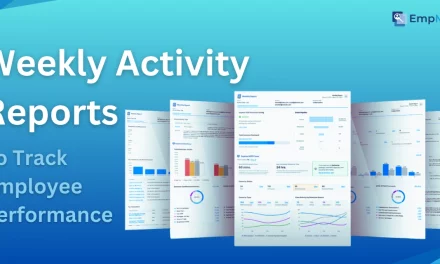As the modern workplace continues to evolve, understanding how software is used across an organization has become more important than ever. The adoption of usage tracking tools is now essential for boosting productivity, maintaining compliance, and managing digital resources effectively. With remote and hybrid work models becoming the norm, keeping tabs on how software tools are used by employees is no longer optional; it’s a must.
This blog takes a closer look at what software usage tracking involves, the key benefits it offers, and why it’s so vital in today’s work culture. We’ll also explore how software monitoring solutions like EmpMonitor deliver smart, user-friendly ways for companies to enhance operational efficiency.
In A Hurry? Listen To The Podcast Now
What Is Software Usage Tracking?
Software usage tracking is all about keeping an eye on how people across a company use the different software tools at their disposal. It’s not just about who’s using what; it’s about understanding patterns, performance, and behaviors around software use.
By collecting this kind of data, businesses can uncover which tools are being actively used, which ones are sitting idle, and where there might be inefficiencies. This helps organizations make smarter decisions when it comes to software licenses, ensuring they’re not overpaying for unused applications or under-equipping in critical areas.
Beyond cost savings, keeping tabs on software tracking offers valuable insights into how digital tools are supporting productivity. When used thoughtfully, it helps align software investments with the actual needs of employees, contributing to better performance and overall business success.
Also Read :
What Is Employee Monitoring Software: Its Uses & Importance Explained
Employee Productivity Tracking Software: 7 Powerful Reasons To Use
What Are The Common Features of Software Usage Tracking Systems?
Tracking how software is used isn’t just about monitoring; it’s about gaining real insight into how people get work done. Modern software usage tracking systems come packed with features that help organizations stay productive, secure, and efficient. Here are some of the most useful ones:
-
Real-Time Application Tracking
You get a live snapshot of what applications are being used across your team. This helps managers stay informed about daily workflows and ensures that employees are focused on the right tools.
-
Time Spent on Each Software
These systems don’t just show what’s being used; they also track how long it’s being used. This makes it easier to spot which tools are essential and which ones might be draining time unnecessarily.
-
User-Specific Activity Logs
Want to understand individual work habits? Detailed usage logs per user provide a clear view of who is doing what and when. This can help with performance reviews, workload balancing, or identifying training needs.
-
Instant Alerts for Unauthorized Access
If someone tries to open or install unauthorized software, you’ll be notified immediately. It’s a simple yet powerful way to protect sensitive company data and maintain compliance with internal policies.
-
Insightful Reports and Analytics
Most tracking tools offer easy-to-understand reports with charts, graphs, and summaries. These insights can guide decisions around software licensing, team productivity, and even IT budgeting.
With intuitive platforms like EmpMonitor, a leading user activity monitoring software, all of this becomes seamless. It doesn’t just track, it helps you understand patterns, optimize processes, and create a more accountable work environment.
What Are The Benefits Of Software Usage Tracking?
Software usage tracking plays a key role in helping businesses work smarter. It offers valuable insights that improve productivity, cut costs, enhance security, and support better decision-making. Here are some of its major benefits.
1. Enhanced Productivity
One of the main advantages of keeping Tabs on Software Usage is its impact on productivity. By identifying which tools employees use and how much time they spend on them, managers can ensure resources are allocated efficiently. This data helps in minimizing distractions and focusing on high-priority tasks.
2. Cost Optimization
Many organizations invest in multiple software licenses, some of which often go underutilized. keeping Tabs on Software Usage enables businesses to pinpoint these underused tools and cut down on unnecessary spending, ultimately improving the return on their digital investments.
3. Improved Security
By tracking software usage, employers can detect unauthorized software or suspicious behavior in real-time. This adds a layer of security to the organization, reducing the risk of data breaches and software piracy.
4. Employee Accountability
Keeping Tabs on Software Usage fosters a culture of accountability. When employees know their application usage is being monitored, they are more likely to stay focused and productive during work hours.
5. Informed Decision-Making
Data collected from software engagement tracking helps management make evidence-based decisions about software investments, team workflows, and employee performance metrics.
What Is The Importance Of Software Usage Tracking In Modern Workplaces?
Today’s workplaces are highly dynamic, driven by rapid technological evolution and a diverse workforce that spans multiple geographies. In such an environment, software usage tracking becomes a strategic asset.
1. Remote and Hybrid Workforces
As remote and hybrid work setups become the norm, workforce tracking software like EmpMonitor bridges the gap by offering visibility into application usage, regardless of where employees are working from.
2. Compliance and Auditing
Industries like finance, healthcare, and IT services are subject to strict compliance regulations. Software engagement tracking helps organizations maintain audit trails and ensure that software is used according to industry standards.
3. Resource Allocation
Effective use of resources, including software and personnel, is crucial for success. By tracking usage, organizations can reassign licenses, upgrade tools for frequently used applications, and even reskill employees based on usage trends.
What Makes EmpMonitor a Comprehensive Software Usage Tracking Solution?
The adoption of usage tracking tools,including computer usage tracking,has become essential for boosting productivity, maintaining compliance, and managing digital resources more effectively. Among the solutions available, EmpMonitor stands out as a powerful and user-friendly platform. Built to meet the evolving needs of modern businesses, it offers a wide range of features that go far beyond basic tracking, helping organizations make smarter, data-driven decisions.
Key Features of EmpMonitor
1. Real-Time Monitoring
EmpMonitor provides real-time insights into which applications are being used, by whom, and for how long, making it a powerful application usage tracking software that supports informed decision-making and workflow optimization.
2. Application Usage Logs
Detailed logs provide information on every application opened, time spent, and frequency of use. These logs are crucial for auditing and performance evaluations.
3. Automated Reports
EmpMonitor automatically generates daily, weekly, or monthly reports that help track trends and make informed business decisions.
4. User Behavior Analysis
With behavioral analytics, EmpMonitor identifies anomalies or deviations in software usage that could signal potential security threats or inefficiencies.
5. Cloud-Based Access
Being a cloud-based platform, EmpMonitor ensures that employers can access usage data anytime and from anywhere.
Other features of empmonitor:
6. Employee Monitoring Software
Employee monitoring software plays a key role in tracking how employees interact with digital tools. It provides detailed insights into the applications being used, time spent on each, and overall team productivity. By monitoring software usage patterns through such tools, organizations can ensure their distributed teams remain focused, efficient, and aligned with company goals.
7. Insider Threat Prevention
Software engagement tracking helps identify unusual or unauthorized software activity that may indicate insider threats. Whether intentional or accidental, risky behavior can be flagged in real time,allowing IT teams to take swift action and secure sensitive business data.
8. Project Management
Tracking software usage during project execution helps ensure tasks are completed efficiently. By understanding which tools are used for specific assignments, managers can optimize workflows, allocate the right resources, and keep projects on schedule with data-driven decision-making.
By implementing EmpMonitor, companies can streamline their digital workflows, cut unnecessary costs, and build a more efficient and accountable workforce through accurate Software engagement tracking.
What Are The Common Concerns Regarding Software Usage Tracking?
Despite its many benefits, software engagement tracking can raise certain concerns, especially among employees. Understanding and addressing these concerns is key to successful implementation.
-
Respecting Employee Privacy
One of the biggest concerns employees have is whether their privacy is at risk. That’s why it’s so important for organizations to be upfront about what’s being monitored and why. Clear policies and open communication help set the right expectations and ease any discomfort.
-
Maintaining Trust and Morale
When tracking tools are introduced without proper explanation, it can feel like a lack of trust. But when companies take the time to explain that the goal is to improve workflows, not to micromanage, it makes a big difference. Transparency helps maintain a positive work culture and keeps morale high.
-
Staying Legally Compliant
Monitoring employees isn’t just a technical issue, it’s a legal one too. Before putting any tracking system in place, businesses need to make sure they’re following all local and international regulations around employee data and monitoring practices.
-
Protecting Sensitive Data
Usage data often includes sensitive insights about how employees work, so it needs to be handled with care. Tools like EmpMonitor are built with this in mind, offering strong encryption and strict access controls to keep data safe and secure.
What Is The Broader Impact of Software Usage Tracking?
The benefits of software usage tracking are not limited to individual organizations. On a broader scale, it can influence industry standards, employee training programs, and even software development.
-
For Software Developers
When employees use software in their daily tasks, their real-world interactions provide valuable feedback on what works well and what doesn’t. These usage patterns help highlight pain points or feature gaps, allowing developers to make improvements that enhance the overall user experience and make the tools more efficient and user-friendly.
-
For Training and Development
Usage data doesn’t just tell you what tools employees are using, it also reveals where they might be struggling. By analyzing this data through employee productivity software, organizations can spot skill gaps and design focused training programs that help employees get the most out of the software, boosting both productivity and confidence.
-
For Industry Benchmarking
Software engagement tracking also gives companies a valuable way to measure themselves against industry standards. By comparing their data with broader trends, businesses can identify areas for growth and stay ahead of the curve with continuous innovation and improvement.
Conclusion
In today’s fast-paced digital workplace, software usage tracking has emerged as a vital tool for enhancing productivity, ensuring compliance, and optimizing operational efficiency. By providing actionable insights into how software is used, it empowers organizations to make data-driven decisions that fuel growth.
EmpMonitor, with its robust features and intuitive interface, is an ideal solution for businesses looking to harness the full potential of analyzing digital tool engagement. From real-time monitoring to detailed analytics, it offers everything a modern organization needs to stay ahead of the curve.
By addressing employee concerns and ensuring transparency, companies can foster a culture of accountability and trust while reaping the manifold benefits of analyzing digital tool engagement.
FAQs
Q1: Can analyzing digital tool engagement help identify employee burnout?
A: Yes, by analyzing prolonged or excessive usage of certain applications without sufficient breaks, managers can spot early signs of burnout. This data enables better workload distribution and timely support to maintain employee well-being.
Q2: How often should companies review software usage reports?
A: Ideally, companies should review usage reports on a weekly or bi-weekly basis to stay updated on emerging trends, identify new inefficiencies, and respond quickly to any changes in software engagement or team behavior.
Q3: Can tracking software utilization improve onboarding processes?
A: Absolutely. Tracking how new hires interact with software helps assess how quickly they’re adapting. It also highlights areas where additional training might be needed to get them fully up to speed.
Q4: Does software usage tracking support digital transformation efforts?
A: Yes, it plays a crucial role in digital transformation by providing data-driven insights into how effectively employees are adopting new tools. It ensures that tech upgrades align with actual usage and team productivity.
Q5: Can usage tracking help with cross-functional team collaboration?
A: Definitely. By showing which tools are commonly used across departments, companies can better streamline communication and ensure all teams are equipped with compatible, collaborative software solutions.