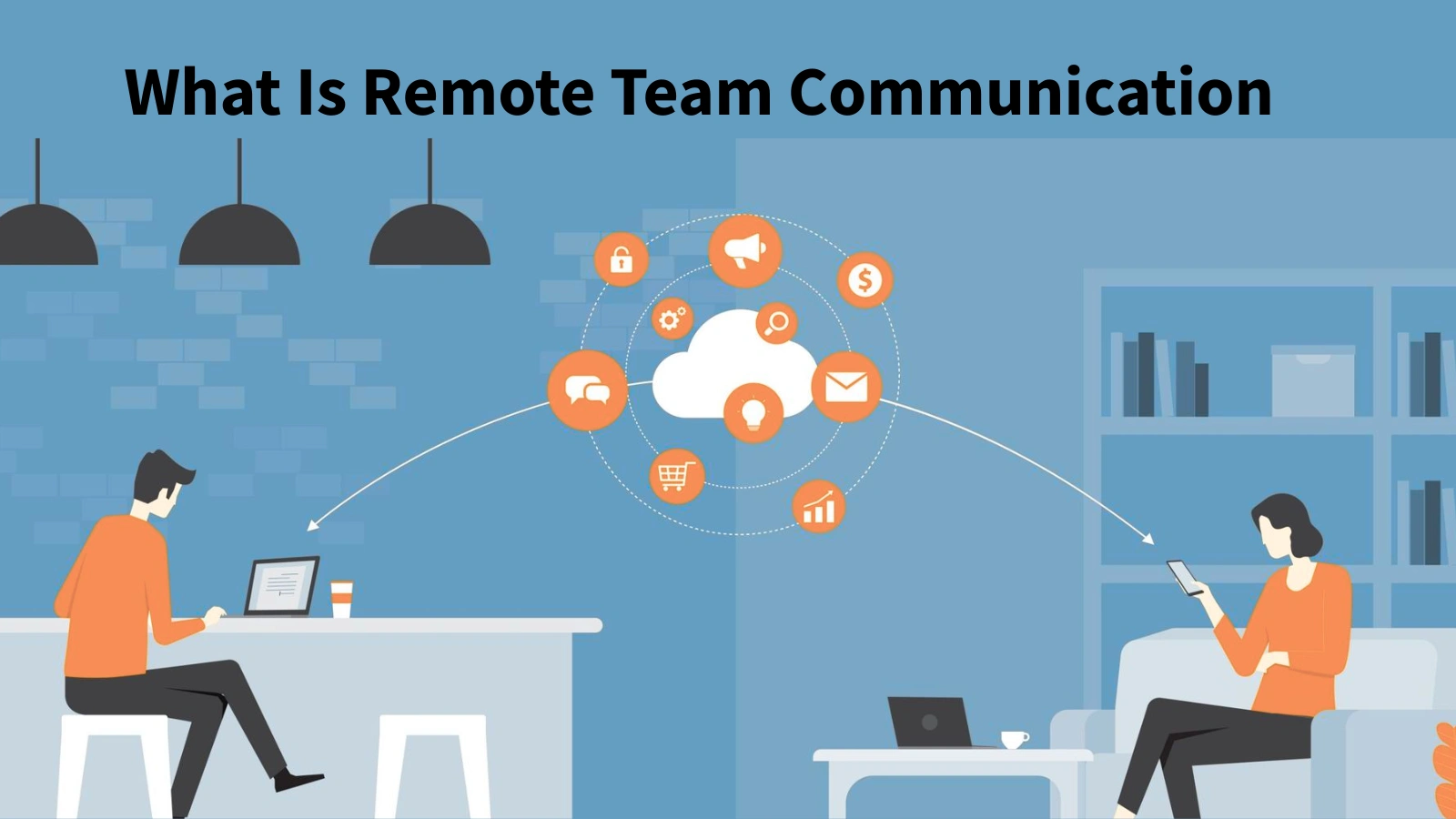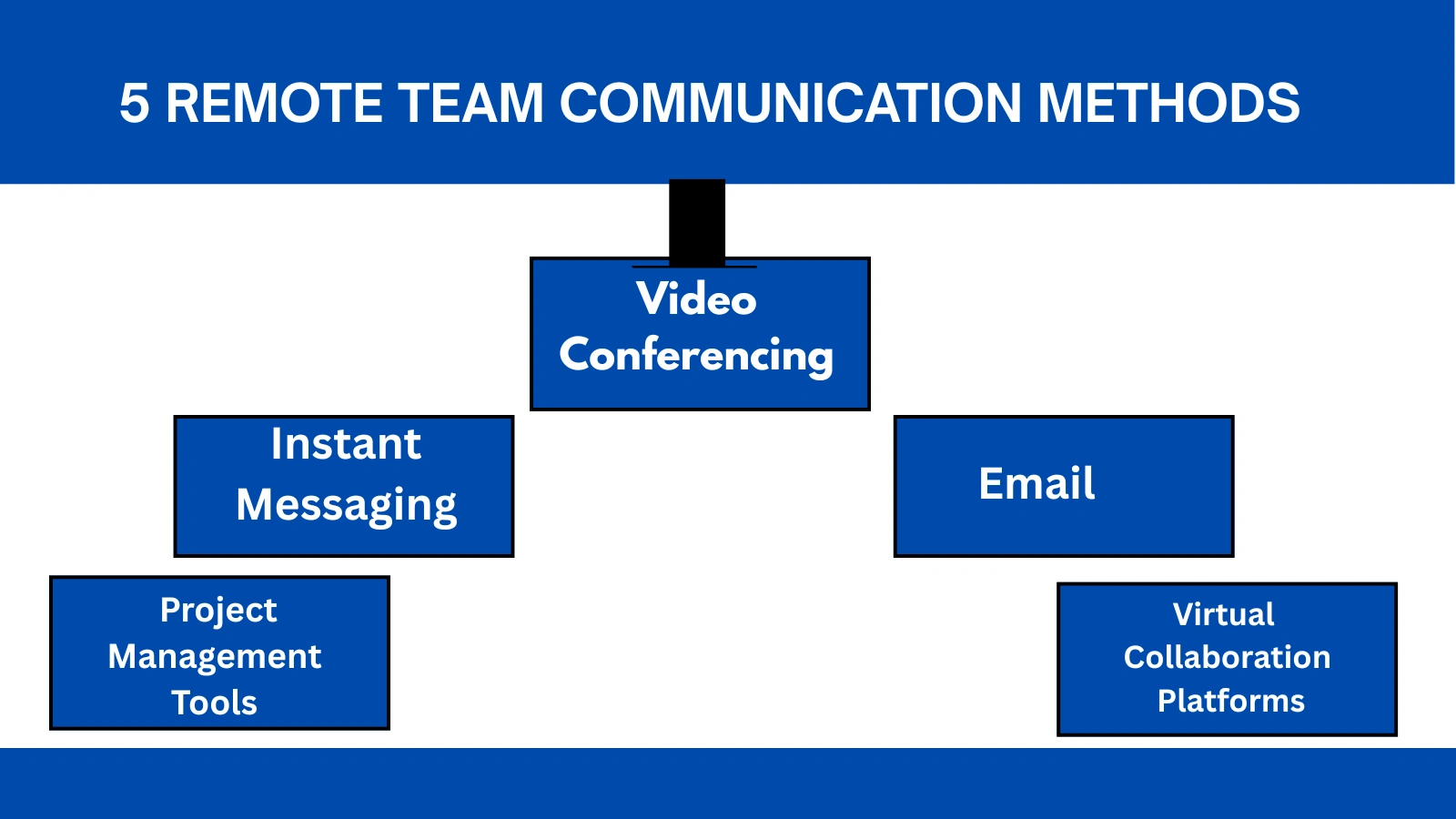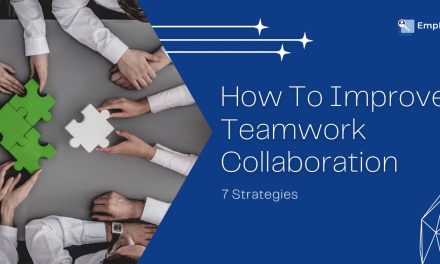In today’s changing work environment, effective communication among remote teams is more important than ever. As many teams now work from different cities, countries, or time zones, traditional in-person office conversations are no longer possible. Instead, teams depend on digital tools and clear communication to stay connected and productive. This shift brings many benefits but also new challenges that require strong communication to overcome.
Effective communication plays a crucial role in the success of any remote team. It keeps everyone aligned, encourages collaboration, builds trust, and helps avoid misunderstandings. As we move forward into 2025, having the right communication tools will be essential. The way a team communicates can directly impact workflow, team morale, and overall performance.
In the blog, we’ll explore strategies for remote team communication and how to manage it effectively, which can help remote teams thrive in today’s digital world.
In a hurry? Listen to the blog instead!
What Is Remote Team Communication?
Remote team communication is how people working in different locations stay connected, share information, and collaborate effectively. It involves using digital tools such as messaging apps, video calls, emails, and project management platforms to communicate across distances.
In a remote team, you might not see your colleagues in person every day or at all, so communication becomes even more important. It helps everyone stay aligned, understand their responsibilities, and work together as if they were in the same room. Without clear communication, remote teams can easily face misunderstandings, delays, or even a sense of isolation.
In traditional office settings, people can have quick conversations at their desks or catch up during coffee breaks. But in remote teams, these natural touchpoints don’t exist. That’s why remote team communication needs to be more intentional, structured, and consistent. It’s not just about sending messages, it’s about making sure the right information is shared with the right people, at the right time, using the right tools. Remote communication also includes video meetings, shared online workspaces, real-time chat, and regular updates that help everyone stay in the loop.
Strong remote communication builds trust, boosts morale, and keeps projects on track. It also makes people feel more connected, even when they’re miles apart. When done right, remote team communication allows for flexibility without sacrificing teamwork or productivity. It encourages open dialogue, supports faster decision-making, and helps create a strong sense of team culture, even from a distance. As remote work continues to grow, developing strong communication habits is essential for long-term success. After all, when communication is strong, remote teams can thrive just as well or even better than those working in the same physical space.
5 Strategies Of Remote Team Communication
Working remotely has many advantages, but it also comes with communication challenges. Without face-to-face interaction, staying aligned and feeling connected takes more effort. That’s why having clear communication strategies is essential. Here are five smart and simple remote team communication tips that can make a big difference:
Set Clear Expectations from the Start
Everyone on the team should know how, when, and where to communicate. Should updates be shared in email, chat, or a project management tool? How often are check-ins expected? When these expectations are clear, it prevents confusion and keeps things running smoothly.
Use the Right Tools for the Job
No single tool works for everything. Video calls are great for team meetings and building connections, while messaging apps are ideal for quick questions. Project management tools help track progress. Choosing the right mix of tools supports better communication without overwhelming the team.
Have Regular Check-Ins
Frequent check-ins, whether daily or weekly, help teams stay in sync. These can be quick video calls or written updates. They create a rhythm and give everyone a chance to ask questions, share progress, or just reconnect. This is especially important in remote team communication, where regular touchpoints help bridge physical distance.
Encourage Openness and Feedback
Remote teams work best when everyone feels heard. Encourage team members to speak up, share feedback, and ask questions. A culture of openness leads to stronger trust and better collaboration.
Don’t Forget the Human Connection
Not all communication has to be about work. Casual conversations, team-building activities, or even virtual coffee chats can help strengthen relationships and boost team morale. Keeping the human side alive is a key part of successful remote team communication.
5 Remote Team Communication Methods
Effective remote team communication is the backbone of any successful virtual team. With employees working from different locations and time zones, it’s essential to use the right tools and methods to stay connected, collaborate efficiently, and maintain a strong team dynamic. Here are five professional yet simple ways to enhance remote team communication tools and ensure your team stays aligned and productive.
1. Video Conferencing
Using tools like Zoom, Microsoft Teams, or Google Meet allows team members to connect face-to-face, even from different locations. Video conferencing is ideal for meetings, brainstorming sessions, and team check-ins, making remote team communication feel more personal and engaging.
2. Instant Messaging
Platforms like Slack or Microsoft Teams enable quick and efficient messaging. Whether it’s sharing updates or asking a simple question, instant messaging helps keep remote team communication fast and clear.
3. Email
Email remains a professional and organized way to communicate, especially for detailed messages, project updates, or formal discussions. It ensures everyone has a written record, which is essential for effective remote team communication. Don’t forget to add a signature to your emails—it helps colleagues connect with you across different channels. Use an email signature generator to create one quickly and professionally.
4. Project Management Tools
Using a project management application helps teams stay aligned on tasks and check deadlines. These tools allow for centralized updates, discussions, and progress tracking, making remote team communication more structured and transparent.
5. Virtual Collaboration Platforms
Shared documents and files via Google Workspace or Microsoft 365 let team members work together in real time. This improves collaboration and ensures everyone is on the same page, which is crucial for smooth remote team communication.
Also Read!
6 Benefits Of Remote Team Building
How To Manage Remote Team Communication Effectively?
In today’s world, where many teams work from different locations, knowing how to manage remote team communication effectively is essential for productivity and collaboration. Without clear communication, remote teams can quickly fall out of sync, leading to confusion, delays, and decreased morale. That’s why it’s important to use smart strategies and the right tools to keep everyone connected and on track.
1. Set Clear Expectations
The first step in learning how to manage remote team communication effectively is to set clear guidelines. Let your team know when they are expected to be online, how to respond to messages, and which platforms should be used for different types of communication. This avoids misunderstandings and keeps everyone on the same page.
2. Use the Right Tools
To truly understand how to manage remote team communication effectively, choose tools that match your team’s needs. Use video calls for meetings, instant messaging for quick questions, and project management platforms to track tasks. Tools like Slack, Zoom, and Trello make it easier to stay organized and in touch.
3. Encourage Open Communication
One of the keys to how to manage remote team communication effectively is creating an environment where team members feel comfortable sharing ideas or concerns. Encourage regular feedback and check-ins so that issues can be addressed early and collaboration remains strong.
4. Keep Communication Structured
To avoid overwhelm, keep team communications organized. Use channels or folders for specific topics, tag people when you need their attention, and summarize discussions. This method helps when focusing on how to manage remote team communication effectively, especially with large teams or complex projects.
5. Monitor and Improve Communication Practices
Understanding how to manage remote team communication effectively also involves regularly reviewing what’s working and what needs improvement. Ask your team for feedback and look at productivity data to make informed changes.
How EmpMonitor Manages Remote Team Communication?
If you’re looking for tools to help manage remote team communication effectively, EmpMonitor is a powerful solution. It supports organizations in streamlining communication while keeping track of productivity.
1. Screen Recordings
Admins can access recorded videos of employee screens, providing a clear view of day-to-day tasks and workflows. These recordings are useful for performance reviews, quality checks, and compliance audits. They also help resolve disputes or misunderstandings related to work output.
2. Screencast (Remote Access)
With the screencast feature, admins can not only view but also remotely control employee systems in real-time. This is especially useful for providing technical support or conducting live system checks. It ensures fast problem-solving without requiring the employee to leave their workflow.
3. Activity Tracking
EmpMonitor tracks both active and idle time for each employee, offering a detailed breakdown of their work behavior. Managers can identify productivity patterns and offer support where needed. This ensures fair performance evaluation and improved time management.
4. Productivity Reports
EmpMonitor generates detailed productivity reports showing time spent on productive, neutral, and unproductive activities. These reports help management understand team performance at a glance. They can be used to guide employee coaching, optimize schedules, and recognize high performers.
5. Automated Screenshots
The tool captures periodic screenshots of employee screens to maintain transparency and track progress. This non-intrusive method supports accountability without micromanagement. Screenshots also serve as a backup for project reviews and task verification.
6. Team Reports & Analytics
EmpMonitor offers comprehensive analytics on team-wide performance, attendance, login/logout patterns, and task focus. These insights help managers make informed decisions about resource allocation and team optimization. It’s a key feature for scaling up remote team efficiency.
With these advanced capabilities, EmpMonitor proves itself as a leading solution for remote team management software, productivity monitoring software, and workforce management software. It empowers organizations to stay connected, ensure accountability, and drive performance in the flexible work environment.
Conclusion
Effective remote team communication is the key to building trust, staying productive, and keeping everyone aligned when working from different locations. Clear guidelines, the right tools, and regular check-ins can make a big difference in how well a remote team works together. Whether you’re managing a small team or a growing remote workforce, strong communication practices will help your team stay connected and motivated.
Tools like EmpMonitor can support this by providing visibility, improving accountability, and helping managers understand how their teams work best, even from miles away.
Also Read!
How To Create A Flexible Work Environment & Its Benefits In 2025?
FAQ
1. Why is remote team communication important?
Remote team communication is essential for keeping everyone aligned, reducing misunderstandings, and maintaining team morale. Without it, productivity drops and collaboration becomes difficult.
2. What are the best tools for remote team communication?
Some of the most popular tools include Zoom for video calls, Slack for instant messaging, and Trello or Asana for task management. These tools help teams stay organized and connected, no matter where they work from.
3. How often should remote teams communicate?
It depends on your team and workflow, but daily or weekly check-ins are recommended. Regular updates help ensure everyone is on the same page and allow for quick problem-solving.
4. How can we avoid miscommunication in remote teams?
Set clear expectations, use structured communication channels, and encourage open dialogue. Recapping meetings and using written follow-ups can also help reduce confusion.
5. What are some common challenges with remote team communication?
Time zone differences, lack of face-to-face interaction, and unclear communication can create barriers. Addressing these with scheduled check-ins, strong tools, and team guidelines makes a big difference.