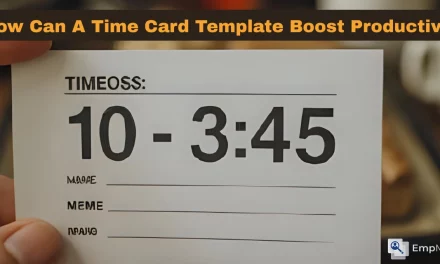Ever found yourself second-guessing payroll, overtime, or project timelines? As an employer or manager, knowing how many work hours in a month isn’t just a number—it’s the foundation of productivity, budgeting, and compliance.
With 2025 bringing more flexible work models—remote, hybrid, and compressed schedules—getting the math wrong can cost you. Missed deadlines, payroll errors, or even legal troubles. Not worth the risk.
In this blog, we will walk you through the exact monthly work hours for 2025, helping you streamline workforce planning, optimize costs, and stay compliant. Let’s get started and make every hour count!
In a hurry? Listen to the blog instead!
What Are Working Days?
When talking about working days, we refer to the number of days an employer expects the employee to work within a given period, typically in exchange for compensation. Across a year, there are approximately 260 working days out of the 365 total days. The remaining days—around 105—account for weekends, public holidays, and other breaks.
Understanding the number of month working days is crucial for employers, especially when calculating payroll, managing employee availability, and determining project timelines. Factors such as regional holidays, weekends, and the length of the month all influence how many work hours are in a month.
Calculating how many work hours in a month becomes even more significant with the rise of hybrid and flexible work schedules. With tools like EmpMonitor, managers can track hours and ensure maximize team productivity and time, avoiding discrepancies in work-hour calculations.
The number of working days can change from month to month. Some months have more days, while others may have fewer. Weekends are non-working days in most countries, though certain regions may have different workweek structures, such as Sunday-only weekends. Public holidays vary by country and region, impacting the total working days.
Understanding how these factors affect your workforce allows you to plan better, optimize resources, and adhere to labor laws. Additionally, knowing how many work hours in a month helps businesses streamline operations and reduce administrative stress.
Let’s understand the factors affecting working hours in detail.
Factors Affecting Working Hours
When discussing how many work hours in a month, it’s important to note that the number of working hours isn’t a fixed figure. Several factors influence it, from holidays to personal leave and industry demands.
Understanding these variables is essential for employers, employees, and organizations to manage their workforce effectively. Here’s a breakdown of the key factors that affect the number of working hours:
1. Public Holidays & Regional Differences
Public holidays can significantly impact work day calculation. For example, the U.S. has 11 federal holidays, such as Thanksgiving and Christmas. However, not all employees get these days off. Retail and healthcare workers, for instance, may still work on holidays to meet customer needs.
Additionally, some states have unique regional holidays, like Patriots’ Day in Massachusetts, which can reduce the number of workdays in those areas. Companies also have the flexibility to observe these holidays differently, affecting the overall working hours.
2. Sick Leave, Personal Leave, & Other Absences
Absenteeism is another factor that affects how many work hours in a month. Sick leave, personal leave, and unforeseen absences like family emergencies or severe weather can reduce the total working hours. In some states, employers must offer paid sick leave, while others leave it to individual companies.
Personal leaves, such as vacation days or parental leave, further impact the employee’s time spent in each working month. Companies can track absences using a time tracking tool like EmpMonitor, helping them manage and optimize employee hours.
3. Industry-Specific Variations
The number of working hours also varies across industries. In sectors like retail, healthcare, and hospitality, employees often work weekends and holidays, leading to more total working hours. On the other hand, industries like education follow academic calendars, which may result in fewer working days.
Flexible work schedules in tech and corporate sectors allow employees to adjust their working hours to fit personal and organizational needs. Seasonal industries, like agriculture, see fluctuating work hours depending on peak seasons.
Understanding these factors is key for employers. It helps with planning work schedules, managing resources, and ensuring compliance with labor laws. Knowing full time work hours in a month helps businesses run more smoothly and get better results from their teams.
Read More
How Many Work Days In A Year: 2025 Edition
Work Hours Calculator: 4 Best Practices To Calculate Work Hours
How Many Hours In A Work Of Month?
When calculating how many work hours in a month, it’s essential to understand that the number of hours depends on the days in the month. A month can have anywhere from 28 to 31 days, which affects the total number of hours. Leap years also influence the days in February, adding one extra day.
For instance, February typically has 28 days, but in a leap year, it has 29 days. The number of days directly determines the total hours in a month. For a standard 28-day month, you’ll get 672 hours. A month with 29 days (leap year) results in 696 hours. A month with 30 days contains 720 hours, while a month with 31 days has 744 hours.
How Many Hours In A Month of 30 Days?
In months with 30 days, calculating how many work hours in a month is quite simple. Multiply the number of days by the hours in a day:
30 days × 24 hours/day = 720 hours.
So, in a month with 30 days, the total work hours are 720.
How Many Hours in a 31-Day Month?
For months with 31 days, the calculation follows the same pattern:
31 days × 24 hours/day = 744 hours.
Therefore, in a month with 31 days, there are 744 hours.
How Many Hours In An Average Month?
To determine the average number of work hours in a month, we need to account for the different lengths of months throughout the year. A typical year has 12 months with varying numbers of days. In a usual year, February has 28 days, while in a leap year, it has 29. Other months have 30 or 31 days.
For common years, the average number of days in a month is approximately 30.42 (365 days divided by 12). In a leap year, the average is about 30.5 days (366 days divided by 12).
Multiplying these by 24 hours per day gives the average work hours:
For common years: 30.42 days × 24 hours/day ≈ 730 hours
For leap years: 30.5 days × 24 hours/day ≈ 732 hours
Thus, the average number of hours in a month is about 730 hours for a common year and 732 hours for a leap year. However, by following these steps and calculation methods you can easily calculate how many work days are in a year.
How Many Work Hours in a Month Without Weekends?
When considering how many work hours in a month without weekends, we only account for weekdays. A typical month has about 22 weekdays. To find the total hours in those days, you multiply:
22 days × 24 hours/day = 528 hours.
However, if you calculate only work hours, assuming a standard 8-hour workday, it would be:
22 days × 8 hours/day = 176 hours.
So, in a month there are 528 total hours, but only 176 work hours without weekends.
How Many Hours In A Work Month?
The total work hours in a month can vary depending on the number of days it has. Months with 31 days typically have more work hours compared to those with fewer days, like February. On average, a working month consists of around 160 hours, though this can fluctuate based on the work schedule, weekends, and holidays.
To ensure accurate tracking of work hours, businesses can use time-tracking tools like EmpMonitor. These tools help monitor employee hours efficiently, ensuring productivity remains high and work schedules stay organized. By using such solutions, companies can gain better insights into workforce management.
When calculating work hours in a month, it’s important to distinguish between the calendar month and the actual working month. A typical working month consists of weekdays only, excluding weekends and public holidays. For instance, a 31-day month generally includes around 23 working days, while a 30-day month has about 22. However, these numbers can vary depending on local holidays and specific company policies.
Understanding the total work hours in a month allows businesses to plan more effectively and set realistic productivity goals. With the right tools and tracking methods, managers can monitor employee performance, optimize workflows, and ensure efficient workforce management.
What Is The Difference Between Working Month & Calendar Month?
A working month is the total number of monthly business days, excluding weekends and public holidays. In contrast, a calendar month includes all days, from the 1st to the last day of the month, whether weekday or weekend. This distinction is essential for employers and managers when planning employee tasks and schedules.
Working Week vs. Calendar Week
The concept of a working week is different from a calendar week. A working week typically runs from Monday to Friday, but this can vary depending on the country or industry. For instance, the US has a standard workweek of 36.4 hours, and overtime is calculated for any hours worked beyond 40 per week.
A calendar week runs from Sunday to Saturday, which includes workdays and weekends. Understanding this difference is vital for accurate payroll calculations, especially for night shifts or irregular work schedules.
By leveraging a time tracking software like EmpMonitor, employers can ensure they manage how many work hours in a month more accurately, track productivity, and optimize team performance.
EmpMonitor- Advanced Workforce Management Software
EmpMonitor is an advanced workforce management software that helps organizations track, manage, and optimize employee productivity. Designed for employers, managers, and HR professionals, it provides a comprehensive suite of tools to monitor work hours, productivity levels, and overall employee performance.
Key Features of EmpMonitor:
-
Employee Monitoring
EmpMonitor allows employers to track real-time employee activity. It includes tracking their computer usage, websites visited, applications used, and more. It helps ensure that employees remain focused during work hours.
-
Time Tracking
With EmpMonitor, businesses can automatically track the time spent by employees on specific tasks, projects, and work hours. It makes it easy to calculate payroll and analyze productivity trends.
-
Productivity Analytics
EmpMonitor provides detailed reports and insights into employee productivity. Employers can identify areas where employees excel and areas that need improvement, ensuring better resource allocation. These performance summaries can even be compiled into a digital portfolio for easy reference during evaluations or reviews.
-
Screen Capture
The software captures regular interval screenshots, providing managers with visual data on employees’ work activities. This feature helps ensure accountability and helps identify any work-related issues.
-
Real-Time Alerts
EmpMonitor sends instant alerts when employees are engaging in activities that are not work-related. These real-time notifications allow managers to take corrective actions immediately.
-
Web & App Usage Monitoring
The software tracks the websites and applications employees use during work hours. This feature helps organizations ensure that employees are focusing on work-related tasks.
-
Keystroke Logging
EmpMonitor records keystrokes, helping track employee actions and identify inefficiencies in workflow. It is beneficial in industries where detailed tracking is necessary for compliance or performance.
-
Idle Time Tracking
The software detects idle time when employees are inactive on their computers, helping managers understand when and why employees are less productive.
-
Project Management Integration
EmpMonitor integrates with popular project management tools, allowing employers to link employee activities to specific projects and measure time spent on each task.
-
Remote Monitoring
EmpMonitor supports remote workforce management, making it ideal for businesses with distributed teams. Employers can track the performance of remote employees from anywhere.
-
Employee Attendance Tracking
EmpMonitor simplifies attendance management by recording clock-in and clock-out times, helping companies manage schedules and calculate pay accurately.
EmpMonitor helps businesses optimize productivity, enhance accountability, and maintain high-performance standards by providing a complete overview of employee activity. It is a powerful tool for organizations to streamline their workforce management and improve operational efficiency.
Summing It Up
In conclusion, understanding how many work hours in a month is essential for businesses to manage resources effectively and optimize productivity. Employers can gain a clearer picture of the available work hours by considering factors like the number of days in a month, weekends, holidays, and work schedules. While the typical work month consists of around 160 to 176 hours, it can vary depending on the calendar and specific company policies. You can also use a work hour calculator and implement its best practices to make the process easier and simpler.
Tools like EmpMonitor can help businesses track employee work hours, monitor productivity, and ensure efficient time management. Ultimately, being mindful of how many work hours in a month allows companies to plan better, improve performance, and achieve business goals more effectively.
Frequently Asked Questions
Q: How To Determine Monthly Work Hours?
To calculate work hours in a month, consider a full-time equivalent (FTE) as someone working 40 hours per week. An easy way to estimate monthly work hours is by multiplying 40 hours per week by 4 weeks, resulting in 160 hours per month. However, this number may vary depending on the total working days number in a specific month.
Que: How do overtime hours impact monthly work calculations?
If employees work beyond the standard 40-hour week, overtime hours are added to the monthly work hours. Some companies pay extra for overtime as per labor laws.
Que: How Many Hours Are in a Year?
Since each day consists of 24 hours (including both day and night) and a regular year has 365 days, you can determine the total hours in a year by multiplying 24 by 365. This gives a total of 8,760 hours in one year.