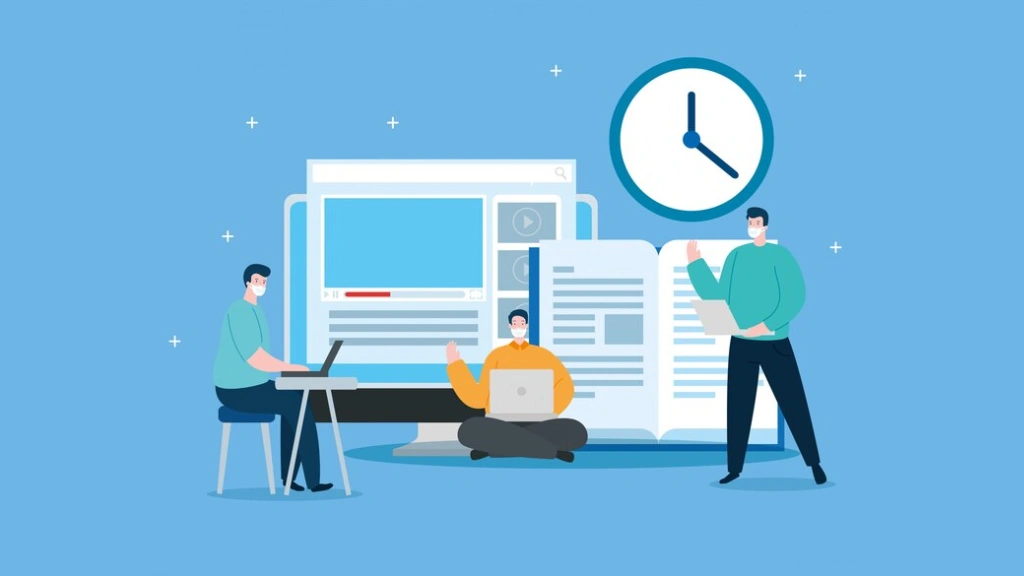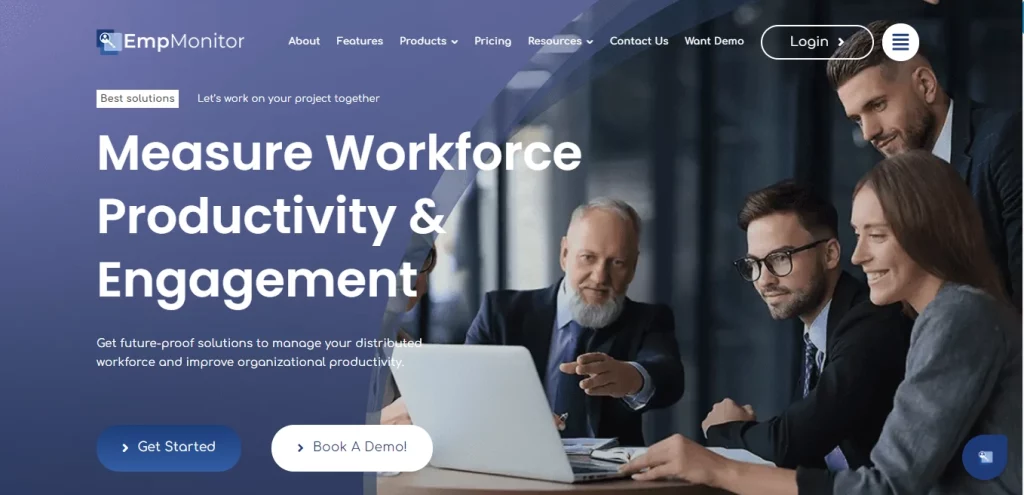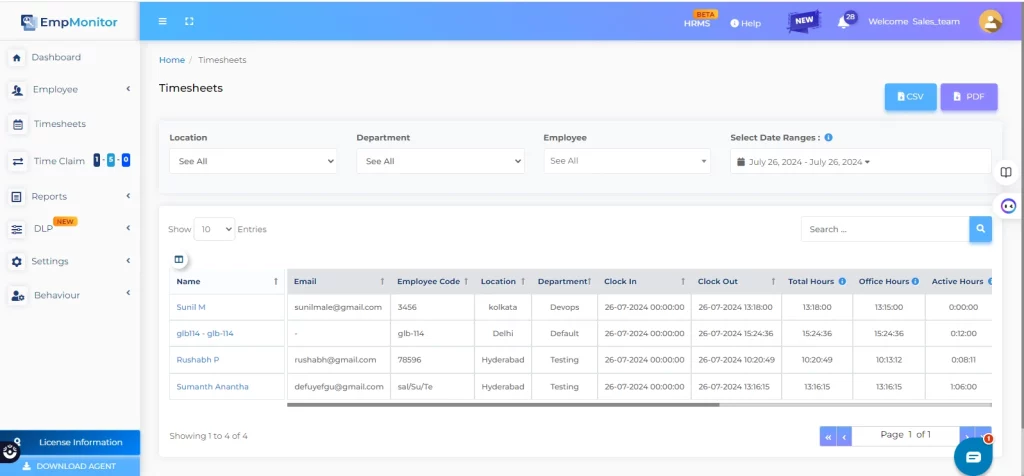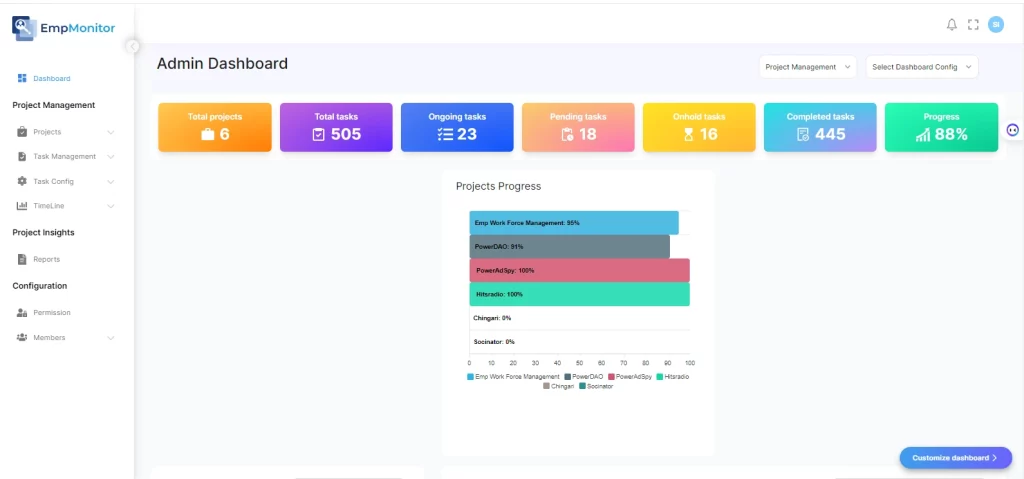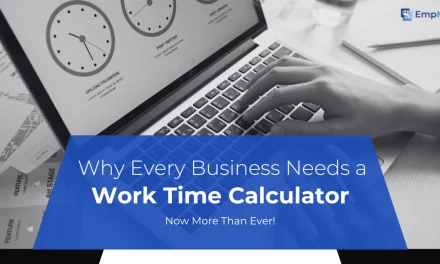Running an accounting firm can be thrilling, but keeping track of time and expenses can become a real headache as your business grows. Imagine spending more time managing your billing than actually serving your clients. Frustrating, right?
Well, there is a silver lining. The right time and billing software can save the day. With so many choices available, how can you choose the ideal option? You need software that’s tailor-made for accountants, not a one-size-fits-all solution.
In this blog, we will uncover the ten factors to consider when choosing time and billing software. These essential features go beyond basic time recording software and can make a world of difference in efficiency and profitability. Get ready to transform the way you manage your time and expenses with time and billing software.
Let us explore and find the perfect solution for your firm!
What is Time and Billing Software?
Time and billing software helps businesses streamline time-tracking, invoicing, billing, and project management. It allows users to log work hours, manage tasks, and track project budgets, making it easier to generate accurate invoices and manage expenses. By automating these processes, the software improves efficiency, reduces errors, and ensures timely billing.
Additionally, it offers features for expense tracking, client management, and detailed reporting, providing valuable insights into project performance and financial health. Ideal for service-based businesses like law firms, consultancies, and freelancers, this software supports efficient operations and transparent client relationships.
Benefits of Time and Billing Software
Implementing time billing software offers several advantages that can streamline operations and enhance profitability. Here are some of the top reasons why integrating this technology is a smart move.
Improved Time Management
Efficient time management is crucial for maximizing billable hours and ensuring accurate billing. Time tracking tools embedded in time keeping software allow you to log hours accurately across multiple projects and clients. This precision ensures you bill clients correctly, capturing all the time spent on their projects and eliminating the risk of underbilling. With advanced time tracking features, you can monitor the time spent on each task and client, ensuring that all billable hours are accounted for.
Professional Invoice and Reports
Generating professional, branded invoices and detailed reports is a breeze with time billing software. The customizable templates enable you to tailor the appearance and information in your invoices and reports, ensuring they meet your specific needs and present a polished image to your clients. This professional touch can enhance your firm’s credibility and client satisfaction, helping you stand out in a competitive market.
Accelerated Client Payments
One of the most significant benefits of time and billing software is its ability to expedite client payments. By automating the invoicing process and sending timely payment reminders, this software helps you get paid faster. No more chasing down clients for overdue invoices- automated reminders and easy online payment options ensure that your cash flow remains healthy and resources can be focused on delivering exceptional service.
Automated Recurring Billing
For clients on retainer or those with subscription plans, automated recurring invoices in time and billing software saves considerable time and effort. By setting up recurring billing schedules, you ensure that these clients are billed automatically at the agreed intervals, reducing the chance of missing a billing cycle and ensuring consistent revenue flow. This feature streamlines your billing process and helps maintain a steady cash flow.
Streamlined Timesheet Management
Submitting and approving timesheets can often be a cumbersome process. Time-keeping software simplifies this by providing a simple platform for timesheet submission and approval. It keeps accurate records of approved time entries for payroll purposes and ensures that all billable hours are accounted for when billing clients. With efficient timesheet management, you can easily track and approve time entries, reducing administrative burdens and errors.
Insightful Analytics and Reporting
The data collected through time and billing software provides valuable insights into your business operations. You can generate detailed reports on time usage, project profitability, and employee performance. These insights help you make informed decisions, identify areas for improvement, and optimize your operations for better efficiency and profitability. Detailed analytics help you understand trends and make strategic adjustments to improve your business.
Enhanced Project Management
Beyond billing, many time and billing software solutions offer features that enhance overall project management. You can track project progress, allocate resources more effectively, and ensure all team members are on the same page. This holistic approach to managing time and resources can lead to more successful project outcomes and higher client satisfaction. Integrated project management features allow you to keep projects on track and meet deadlines more efficiently.
Increased Transparency
Transparency with clients regarding time spent and work completed builds trust and strengthens client relationships. Time keeping software provides clear records and detailed breakdowns of billable hours, ensuring clients understand what they are paying for. This transparency can lead to fewer disputes and higher client satisfaction, fostering long-term relationships and repeat business.
Scalability
As your business grows, your time and billing software can scale with you. Whether adding new clients, expanding your team, or taking on more complex projects, the right software will support your growth without adding unnecessary complexity. This scalability ensures that your operations remain efficient and effective, regardless of the size of your business.
How Time and Billing Software Works?
Time and billing software streamlines managing projects, tracking time, and generating invoices, making it an indispensable tool for service-based businesses. Here’s a step-by-step guide on how to set up and use this software effectively:
Step 1: Create an Account and Sign Up for Free
Start by creating an account with your chosen time and billing software. Most platforms offer a free version or trial period, allowing you to explore the features and determine if it meets your needs.
Step 2: Set Up Projects
Once you have set up your account, create projects and categorize them by client. Within each project, you can create specific tasks. This software helps keep track of all activities and ensures that every task aligns with the appropriate client and project.
Step 3: Set Hourly Rates
The software allows you to set hourly rates for each employee, project, and task. You can designate what is billable and non-billable and even set labor cost rates to track profitability. This flexibility ensures accurate billing and helps you monitor project costs effectively.
Step 4: Track Time
Using the time-tracking feature, you and your team can log billable hours. It can be done in real-time using a timer or by entering time in a timesheet analytically. Accurate time tracking is crucial for precise billing and assessing employee productivity.
Step 5: See Time and Billing in Reports
Run online reports to see summarized time and billing data. You can export these reports in formats such as PDF for detailed analysis. The software typically offers different report types, including summary, detailed, and weekly, allowing you to view and manage your data comprehensively.
Step 6: Set Budgets and Track Progress
Set a time or money estimate for your client projects. Track their progress and receive alerts when you are close to or over budget. Use forecasting tools to visualize and predict project performance, helping you make informed decisions and keep projects on track.
Step 7: Record Expenses
Log business-related expenses either by amount or by unit. Remember to include these expenses in the project budget and invoices later on. It ensures that all costs are accounted for and billed appropriately, improving financial accuracy.
Step 8: Create Invoices
Generate invoices based on your tracked billable hours with just a few clicks. The software typically allows for the customization of invoices, ensuring they meet your specific requirements and branding. This automation speeds up the invoicing process and reduces errors, ensuring timely client payment.
Also Read:
15 Productivity Hacks for A Successful 2024!
How To Track Billable Hours in 5 Easy Steps
How Do Accountants Track Time?
Accountants generally use various time-tracking techniques to guarantee correct billing, project management, and compliance with client requirements and corporate standards. Accountants often track time in the following ways:
Billable Hours– When accountants bill by the hour, they track the time they spend working on client-related tasks to calculate how much to charge.
TimeSheets – Accountants can use electronic or conventional time sheets to track their hours. They include any pertinent notes or descriptions, as well as the beginning and ending times of individual activities or projects.
Clock In/Clock Out Systems– Employees in specific corporate accounting departments or accounting firms use these systems to track their working hours precisely.
Project Management Tools– Accountants may incorporate time tracking into project management software for larger projects to efficiently assign resources and measure work completion.
Time and Attendance Systems– Time and attendance systems can be used in larger accounting firms or businesses to record leave, attendance, and billable hours.
Time Tracking Software– For accountants to accurately bill clients, manage resources effectively, and assess the profitability of projects, accurate time tracking is critical. It also helps with following compliance guidelines and producing clear documentation for invoicing.
Many accounting firms and professionals use time tracking software like EmpMonitor to monitor the time spent on various projects and jobs. The software packages often include features such as project classification and reporting tools. Let us closely look at this mindblowing time-tracking software for employees and accountants.
EmpMonitor – Time Tracking Software For Employees and Accountants
EmpMonitor is a robust and reliable employee monitoring tool that can monitor your workforce, helping you track the employees’ computer activity.
With over 500k+ employees tracked across 100+ countries, EmpMonitor serves its features across various business aspects like IT Industry, Banking, Healthcare, Education, etc.
It provides some key features like monitoring team performance, managing a distributed workforce & enhancing security measures that help increase productivity at work.
Considering the necessity of time and billing software, EmpMonitor offers a variety of features:
Automatic Timesheets
EmpMonitor provides an automatic timesheet that helps avoid manual time entry. It automatically starts tracking time immediately after the user logs in the system, ensuring accurate and efficient time management. This employee time management software helps managers achieve transparency and clarity in the office, which ultimately boosts productivity.
Additionally, EmpMonitor offers detailed reports and analytics, allowing managers to identify patterns and optimize workflows for even greater efficiency.
Intelligent Alert Feature
EmpMonitor, being one of the best time tracking software, provides an intelligent alert feature that sets alerts for specific employee behavior. It prevents malicious and unproductive activities during work hours.
Automated Reports
EmpMonitor is a time-tracking app that provides detailed time reports and actionable insights with the help of advanced timesheets contributing to the company’s growth. It also helps in maintaining payroll data and accurate billing.
Implementing time tracking software like EmpMonitor helps your law firms identify inefficiencies, select work to outsource, monitor the time of individual lawyers, and accurately bill customers, fostering better revenue and success.
Project Management
EmpMonitor helps you to assign tasks to your team, monitor their work, and manage the entire project from start to end. It lets you get a clear picture of the project work, ensuring the team is productive and in the right direction.
For project management, EmpMonitor offers features like:
Customized Access Level – It offers customized access levels for every member, guaranteeing they have just the appropriate amount of access.
Role Assignment – EmpMonitor helps you assign individuals to specific roles that clearly define their tasks and talents.
Member Groups– You can divide the team members into groups to streamline the cooperation and communication for smooth operation.
Timeline Monitoring– For ultimate project control, EmpMonitor lets you monitor the whole duration of your project, documenting task creation, modifications, and completions.
Task Handling and Subtask Creation This employee time management software manages tasks with CRUD(Create, Read, Update, and Delete) operations effortlessly, including fetching, searching, filtering, and generating reports.
Moreover, it breaks down the tasks into subtasks for unparalleled project control and tracking, ensuring no detail is overlooked.
Productivity Tracking
This productivity tracking software delivers visibility into the employees’ working hours, helping you get a clear view of whether employees are proactively engaged while being productive. The in-depth categorized data of employee working hours, productivity, and ideal hours will help you increase workflow efficiency and create a well-functioning team to meet your business’s target goals.
Attendance Logs
EmpMonitor helps you keep a record of the exact login and logout time of your entire team for the last seven or more days as per your requirement through this time and attendance tracking software. It helps you accurately track the working hours of each employee.
So, all in all, EmpMonitor enhances productivity and project management with precise tracking, customized access, and detailed analytics for optimal team performance. Now, let us delve into factors you need to understand while choosing time and billing software.
10 Things To Consider When Choosing Time and Billing Software
Selecting the appropriate time and billing software can impact how accurately and efficiently your firm operates. The following ten things are essential to remember:
Streamlined Workflow
Even if your new software can’t match precisely every manual process you already have, including time entry capture and invoice generation, the proper one should nevertheless automate and reduce your pain points. Look for software that can be set up once and then operate automatically for all your engagement time, such as project management, approval process structures, and client invoice templates.
Integrations
One of the standout features of modern cloud-based software is its seamless integration with your existing tech environment. It eliminates the need for duplicate data entry by effortlessly connecting with accounting systems, customer relationship management tools, and other project management software. This sophisticated time and billing software ensures smooth communication across all your platforms, enhancing efficiency and streamlining your workflow.
Payment Processing
A payment processing system coupled with your billing software is the key to getting paid on schedule. You and your clients will save time and money if you allow them to pay with a credit card or ACH using a link directly attached to your invoice. Make sure the software you choose has its payment processing solution so you can avoid switching between your payment and invoicing software.
Custom Invoicing
A significant factor in how your clients perceive your business relationship is your invoices. When weighing your alternatives, find out how your bills may be tailored to meet the demands of your clients and your brand. Your expanding company ought to have an invoice unique from the ones produced for every other small corporation.
Reporting Insights
To ensure you are getting value for your money, consider the bigger picture during this section of the software review. Software for tracking time and expenses can tell you a lot more than just how much to charge the customer.
As an illustration: Am I effectively using my resources and team? Do we stick to or go above our budgets? Which aspect of the project is causing us to veer off course?
Security
It’s critical to safeguard private customer and financial data. Make sure the program has strong security features like two-factor authentication and encryption.
Customer Support
Having dependable customer service can help you keep your business operating effectively and fix problems swiftly. Check for user ratings, response times, and help availability (e.g., 24/7).
Cost
Budgeting requires weighing the software’s advantages against its drawbacks. Examine pricing structures (one-time versus subscription) and take ownership costs into account.
Usability
Evaluating how long it will take you to get off the ground and running should be the last step in your procedure. Finding a solution meant to save you time and money requires easy adoption. Buying a tool that is overly sophisticated and packed with capabilities you will never use is a typical error. Finally, investigate the available assistance solutions for new hire setup and ongoing training.
Wrapping Up
Choosing the right time keeping software can transform your accounting firm. It’s more than just tracking hours and creating invoices- it’s about boosting efficiency, managing projects, and increasing profitability. Look for features like streamlined workflows, seamless integrations, and customizable invoicing to find the best fit for your needs.
For a top-notch solution, consider EmpMonitor. With its comprehensive features for time tracking, project management, and productivity monitoring, EmpMonitor is designed to help you manage your firm’s operations with ease. Ready to make a change? Your future success starts now!
Frequently Asked Questions
Is time and billing software suitable for all types of businesses?
While time and billing software is particularly beneficial for service-based businesses and firms that bill clients based on time, it can be useful for any organization looking to track time, manage projects, and handle invoicing more efficiently.
Can I customize the software to match my business processes?
Yes, many time and billing software solutions offer customization options, such as tailored reports, custom invoicing templates, and configurable workflows to align with your specific business processes.
How can I choose the right time and billing software for my business?
Consider factors such as your specific needs, budget, required features, integration capabilities, user-friendliness, and customer support when choosing time and billing software. Reading reviews and comparing different options can also help you make an informed decision.