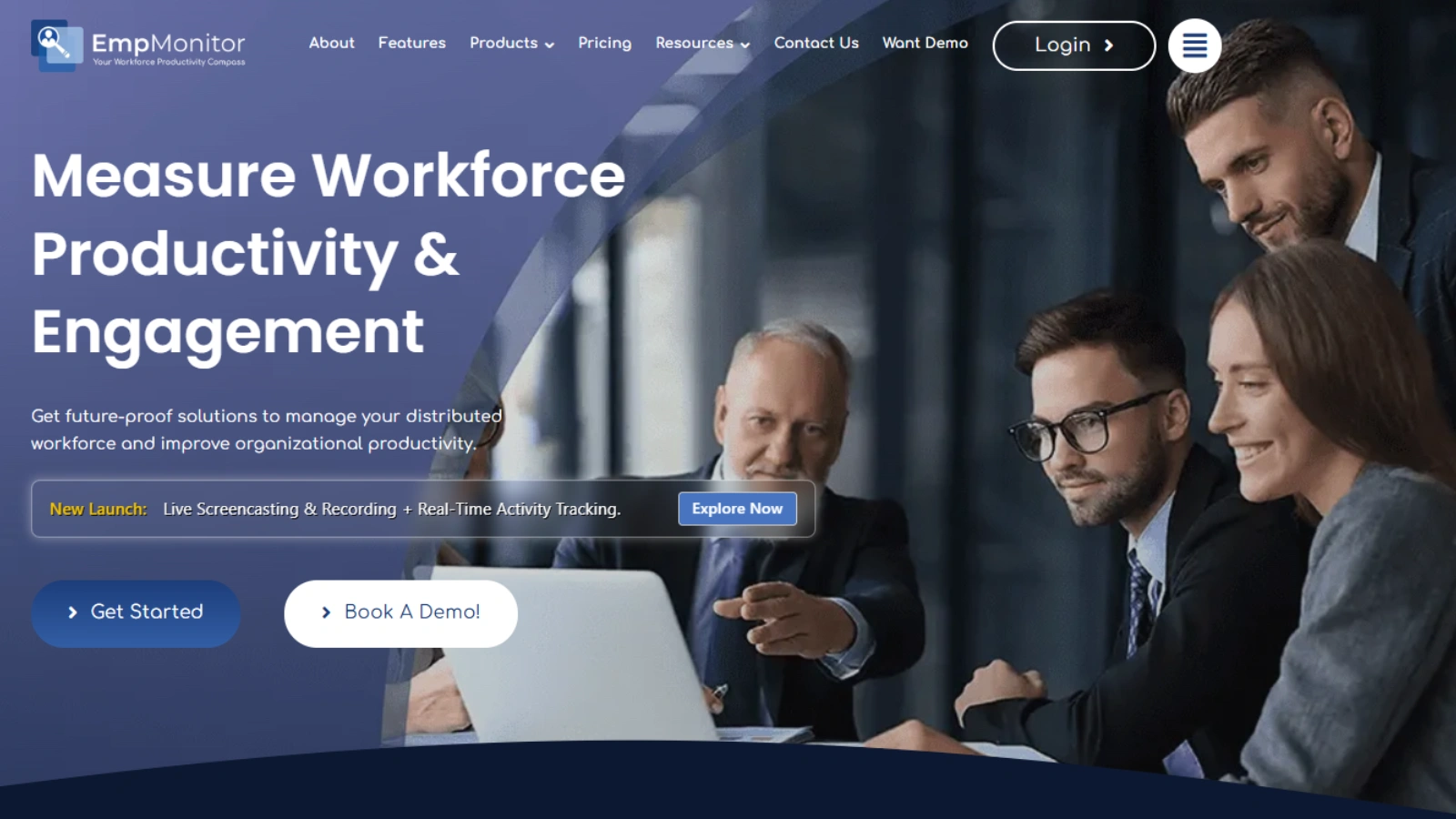In consulting, time isn’t just important; it’s everything. Whether you’re managing client meetings, building strategies, or meeting tight deadlines, how you spend your time directly impacts your bottom line. But keeping track of every task and hour manually? That often leads to missed hours, billing mistakes, and unnecessary stress. That’s where time tracking software for consultants makes a real difference.
It simplifies how you record, review, and report your time, giving you better control over your schedule, workload, and income.
Whether you’re working independently or within a consulting firm, the right time tracking solution helps you stay organized, boost productivity, and ensure you’re paid for every minute you work.
In this guide, we’ll explore why time tracking apps is essential, what to look for in a solution, and how it can elevate the way you manage your consulting business in 2025.
What Is Time Tracking?
Time tracking is all about knowing where your hours go, but for consultants, it’s also about accountability and getting paid for every minute of work.
With the right time tracking software for consultants, you can easily log hours by client or task, monitor how your time is spent, and turn those records into accurate, professional invoices. Modern tools go beyond basic spreadsheets; they automate tracking, offer real-time insights, and help you stay efficient and competitive in a fast-moving industry.
Why Time Tracking Is Crucial For Consultants?
As a consultant, your time is your business. Every hour you work is tied directly to your income and client relationships. But without clear time records, things can quickly go off track—you might undercharge, overcharge, or worse, lose track of billable hours altogether.
That’s why using time tracking software for consultants isn’t just helpful—it’s essential. Here’s how it truly makes a difference:
- Accurate Billing, Always
No more estimating or digging through emails to recall how long a task took. With precise time logs, you can bill clients confidently and fairly. - Boosted Productivity
Seeing exactly where your time goes helps you cut out distractions and focus on what truly matters, delivering results. - Stronger Client Relationships
Detailed timesheets show clients exactly what they’re paying for. That kind of transparency builds trust and smooths out payment discussions. - Smarter Project Planning
When you know how long tasks usually take, it’s easier to set realistic deadlines, allocate time wisely, and avoid burnout. - Stay Compliant
For consultants working across borders or in regulated industries, proper time tracking can also support legal and tax compliance.
In short, time tracking helps you work smarter, bill better, and build stronger client relationships, all while keeping your business on track.
What Are The Challenges Consultants Face Without A Time Tracker?
Trying to manage your consulting hours without a proper time tracking system isn’t just inconvenient—it can quietly eat away at your income and credibility.
Here are some real issues consultants often face without a reliable time tracking tool:
- Untracked Hours = Lost Revenue
When you don’t log time consistently, billable hours slip through the cracks—and that means leaving money on the table. - Manual Mistakes Add Up
Spreadsheets and guesswork are risky. A small error here or there can lead to inaccurate invoices or even awkward conversations with clients. - Burnout from Overbooking
Without clear visibility into how much time you’re already spending, it’s easy to say “yes” too often and stretch yourself too thin. - No Way to Measure What’s Working
Without performance data, it’s hard to know which tasks eat up your time and which ones deliver value.
These pain points highlight why time tracking software for consultants isn’t just a nice-to-have; it’s a must-have. It helps you protect your time, get paid accurately, and run your consulting business with clarity and confidence.
What Should You Look For In Time Tracking Software For Consultants?
Let’s face it, not all time-tracking tools are created equal. As a consultant, you need something that doesn’t just track time, but fits into your day without slowing you down. The right tool should feel like a helpful assistant, not another task on your to-do list.
Here’s what to look for when choosing the best time tracking software for consultants:
- Simple and Easy to Use
You’re busy enough already; wrestling with a complicated interface shouldn’t be part of your workflow. Choose a tool that’s quick to set up and easy to navigate, so you can spend more time working and less time figuring things out. - Automatic Time Tracking
The best tools work quietly in the background, logging your hours as you go. No more forgetting to start a timer or manually entering time at the end of the day—just accurate records without the hassle. - Customizable, Insightful Reports
You need more than just a timesheet. A solid tool should offer detailed reports you can tailor to your needs, whether it’s billing clients, analyzing productivity, or preparing for audits. - Track by Client and Project
Consulting work often spans multiple clients and assignments. Your tool should let you tag time entries by project or client, making it easy to organize hours and simplify your invoicing. - Smart Integrations
Look for a tool that plays well with others, your calendar, email, project management apps, or accounting software. Seamless integration saves time and keeps everything in sync. - Mobile Access
Whether you’re meeting clients, working remotely, or hopping between offices, mobile access is a must. A reliable mobile app ensures you can track time no matter where work takes you. - Strong Security and Privacy
Your time data isn’t just numbers; it’s tied to client work, billing, and business records. Choose software that values privacy, offers secure cloud storage, and complies with data protection standards like GDPR.
In short, the ideal consultant time tracking tool should be smart, secure, and stress-free—so you can focus on doing what you do best: delivering great work.
Also Read:
Top 5 Best time tracking apps available in the market
What Is Timesheet Management & How To Implement It In 2025
How EmpMonitor Helps Consultants Track Time Efficiently?
EmpMonitor is one of the most comprehensive and user-friendly time tracking software for consultants available in 2025. It’s not just a time tracker—it’s a complete workforce analytics solution tailored for modern professionals.
Here’s how EmpMonitor empowers consultants:
1. Consultant Time-Tracking
For consultants, accurate time tracking software for consultants isn’t optional, it’s essential. EmpMonitor allows you to monitor every minute spent on client work, ensuring that no billable hour goes unaccounted for. You can break down time logs by project or client, analyze peak productivity hours, and generate detailed reports that help you invoice with confidence and precision.
2. User Activity Monitoring for Consultants
Consultants often work across multiple tasks, tools, and platforms. EmpMonitor’s user activity monitoring gives you a clear picture of how your time is spent during work hours. From website usage to app engagement, it highlights productive patterns and helps you eliminate distractions, so you can stay focused on delivering results for your clients.
3. Attendance Monitoring for Consultants
Whether you’re a solo consultant or managing a remote team, attendance tracking can help bring structure to your workflow. EmpMonitor automatically records logins, logouts, and breaks, offering a transparent way to monitor daily schedules. This helps avoid miscommunication and supports more accurate billing and leave tracking.
4. Workforce Productivity & Engagement
If you lead a consulting agency, productivity and engagement are vital to your success. EmpMonitor equips you with tools to measure team output, evaluate workflows, and identify underperformance. By understanding how consultants spend their time, you can offer support, improve efficiency, and keep your team motivated and aligned with client goals.
5. Real-Time Activity Tracking
With EmpMonitor, you can monitor live data on how consultants are using their time across apps, websites, and tasks. This real-time visibility helps you quickly detect productivity dips, address time leaks, and stay on top of project timelines. Plus, the dashboard allows filtering by employee, client, or timeframe for granular insights.
7. Project Management for Consultants
Managing multiple clients and deliverables? EmpMonitor’s project management tools help consultants organize tasks, assign responsibilities, and track project progress with ease. With real-time reporting and resource allocation, it ensures every deadline is met, and every client stays satisfied.
EmpMonitor goes beyond being a time tracking software for consultants. It equips consultants with the insights they need to scale efficiently.
Consultant Time Tracking: How To Start The Right Way
Getting started with time tracking software for consultants doesn’t have to be a hassle. In fact, once you set it up, it can become one of the most valuable habits in your consulting workflow. Here’s a simple, stress-free roadmap to help you ease into it:
Step 1: Pick the Right Tool for You
Start by choosing a consultant time tracking app that fits how you work. Look for something user-friendly, reliable, and tailored to solo consultants or teams—whatever suits your style best.
Step 2: Organize Your Clients and Projects
Create a clear list of your clients and the services you offer. Then break those down into specific projects or tasks. This helps you track your time more accurately and makes your reports easier to read later on.
Step 3: Set Realistic Time Goals
Think about how long you’d ideally like to spend on each task—daily or weekly. Setting soft goals (and even alerts) can keep you focused and prevent overworking.
Step 4: Make Time Logging a Habit
Start tracking as soon as you begin a task. Whether it’s done manually or your software handles it automatically, building the habit is key. The more consistent you are, the more accurate your data will be.
Step 5: Review and Reflect Each Week
Take a few minutes at the end of each week to review your time reports. Where did your time go? What tasks took longer than expected? Use this insight to tweak your schedule and improve efficiency.
Step 6: Send Invoices with Confidence
With all your time clearly logged and categorized, invoicing becomes a breeze. You can bill your clients accurately, with full transparency, no more guessing or explaining vague hour estimates.
Following these simple steps makes time tracking feel less like a chore and more like a smart strategy that keeps your consulting business on point. Over time, it’ll become second nature, and you’ll wonder how you ever worked without it.
Real-World Use Cases: How Consultants Use Time Tracking Tools
Time tracking isn’t just theory; it’s something real consultants rely on every day to stay organized, bill accurately, and manage workloads without burning out. Let’s explore how professionals across different fields put time tracking software for consultants to work in the real world:
- IT Consultants
From troubleshooting issues to coding and providing client support, IT consultants wear many hats. By tracking time spent on each activity, they can show clients exactly where their hours go, making it easier to justify premium rates and keep projects on track. - Marketing Consultants
Campaigns, strategy sessions, and content creation all add up fast. With time tracking, marketing consultants can see which projects take the most effort and which clients demand the most time. It’s a great way to prioritize tasks and ensure fair billing across the board. - HR Consultants
HR professionals often juggle policy development, employee training, and one-on-one consultations. Time tracking helps them document every session, not just for billing purposes, but also to meet compliance standards when working with corporate clients. - Freelance Business Coaches
Coaching isn’t just about live sessions. There’s prep, follow-up, and planning that often go unaccounted for. A time tracker captures it all, helping business coaches stay organized, reduce admin work, and back up their invoices with clear data.
These real-life examples show that whether you’re managing people, processes, or promotions, a solid time tracking software for consultants can bring clarity and control to your workflow, no matter your niche.
How Can Consultants Avoid the Most Common Time Tracking Errors?
Even with the best time tracking software for consultants, how you use it makes all the difference. The tool is only as effective as the habits behind it. Let’s take a look at some common pitfalls and how to avoid them:
Inconsistent Tracking
If you’re not logging time regularly, your data won’t tell the full story. It’s easy to forget when things get busy, but building a simple daily routine can help you capture accurate, billable hours without the end-of-day scramble.
Making It Too Complicated
Time tracking should simplify your work, not add stress. Avoid tools that feel like a second job. Stick to something intuitive and easy to use—so logging time becomes second nature, not a chore.
Ignoring the Data
Tracking your time is only half the job. The real value comes from reviewing the data. What tasks are draining your time? Which clients are taking up more hours than expected? Use your reports to make smarter decisions.
Obsessing Over Every Minute
You don’t need to log every second to be productive. Instead of micromanaging your day, focus on spotting trends, like which projects regularly run over budget or what times of day you’re most focused.
Lack of Team Coordination
If you’re working with a team, consistency matters. Everyone should follow the same system and standards. That way, your reports are clean, billing is accurate, and no one’s left guessing who did what.
When used the right way, time tracking and billing software for consultants isn’t just a tool, it’s a game-changer. It helps you stay organized, uncover insights, and take control of your time like never before.
What Are the Top Time Tracking Trends Consultants Should Watch in 2025?
Consulting is evolving fast, and so is the way we manage our time. As technology continues to streamline workflows, time tracking software for consultants is becoming smarter, faster, and more intuitive than ever.
Here are the top trends shaping the future of time tracking in 2025:
- AI-Powered Smart Tracking
Artificial intelligence is changing the game. Time tracking tools are now learning your habits, automatically suggesting task durations, identifying inefficiencies, and even flagging distractions. It’s like having a personal assistant who helps you stay focused and on track. - Built-In Billing & Payment Integrations
No more bouncing between apps. Many tools now connect directly with invoicing platforms and payment gateways. That means you can log your time, generate an invoice, and get paid—all in one streamlined workflow. - Deep Productivity Insights
Time tracking tools are going beyond “hours worked.” You can now get detailed reports on when you’re most productive, how much time you spend focused, and which tasks eat up the most energy. It’s a goldmine for self-improvement and smarter scheduling. - Voice-Activated Logging
Hands full? No problem. Voice-enabled time entries are becoming more common—perfect for consultants on the go. Just speak your task aloud, and the tool logs it for you. It’s fast, effortless, and ideal for multitaskers. - Smarter Templates for Consultants
Expect more intelligent and flexible consultant time tracking templates in 2025. These templates are adapting to individual workflows, project types, and client preferences—making time tracking more tailored and less time-consuming.
Staying ahead of these trends doesn’t just make your job easier—it helps you deliver better results for your clients, maintain a professional edge, and stay competitive in the rapidly evolving consulting space.
Conclusion
In 2025, precision and efficiency are non-negotiable for consultants, and time tracking software for consultants is key to staying ahead. Whether you’re aiming to bill accurately, stay focused, or scale your business, a smart tool like EmpMonitor helps you do it all. With features like automated tracking and easy reporting, it takes the guesswork out of your day.
Start small, track your time consistently, review the data, and adjust. Over time, you’ll turn lost minutes into real value, stronger client relationships, and measurable growth.
FAQs
Q1. What’s the best way to track billable vs non-billable hours?
The easiest way is to create separate categories within your time tracker tool. Tools like EmpMonitor allow you to tag tasks, which makes billing and analysis easier.
Q2. Can time tracking be used to monitor subcontractors or junior consultants?
Yes, many tools, including EmpMonitor, offer role-based access. This allows team leads to view performance and productivity without micromanaging.
Q3. How can I make time tracking a habit?
Start small. Use reminders and select a consultant time tracking app that runs in the background, like EmpMonitor. Reviewing weekly progress will help reinforce the habit.
Q4. Is time tracking effective for part-time consultants?
Absolutely. Whether full-time or part-time, tracking helps ensure fair billing and accountability.
Q5. Can time tracking improve client relationships?
Yes. Providing detailed, transparent time logs builds trust and reduces disputes over invoices.