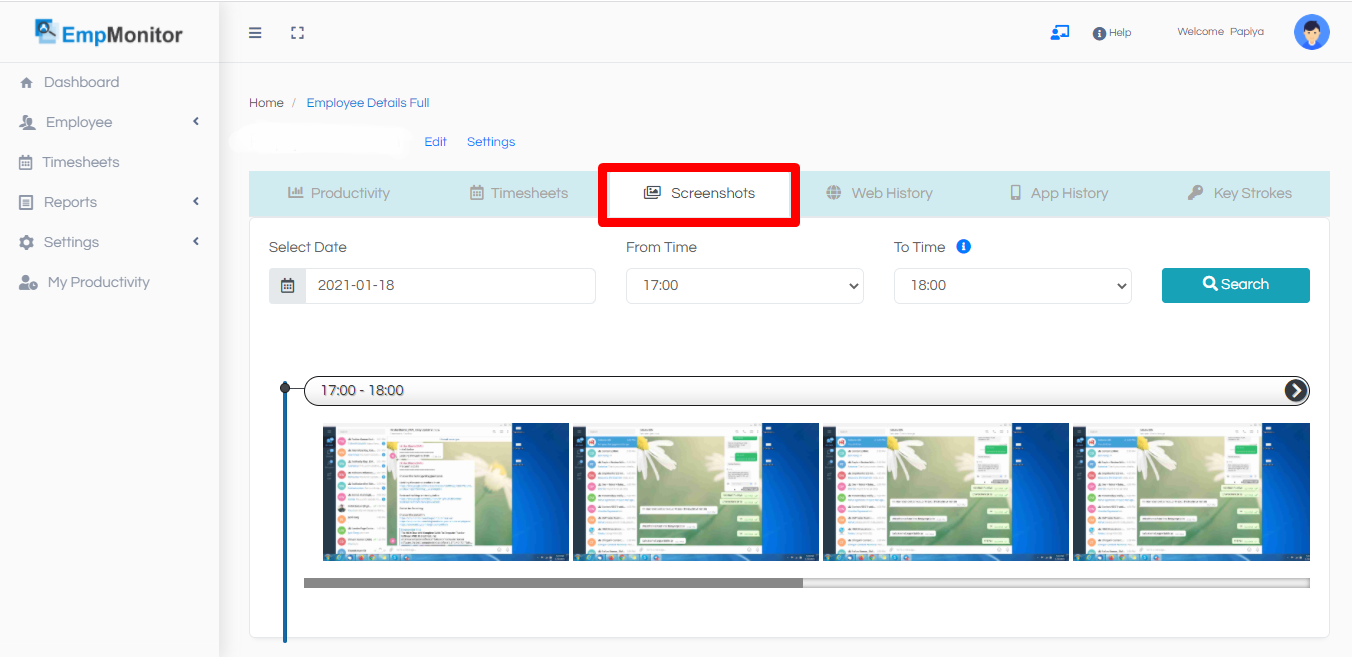When it comes to the successful execution of all kinds of operations in a company, measuring productivity, made possible through an employee computer monitoring software, is one of the foremost tasks that comes to our mind. Productivity of the employees is one of the important factors on which a company’s performance is dependent which in turn decides the fate of any organization.
“When employees are happy they are productive” is a cliche which everyone has heard in a working environment. But with today’s fast paced world overloaded with abundant information it has become increasingly difficult to stay focused at work which is one of the most important traits to be productive.
Different ways of measuring productivity
There was a time when measuring productivity was just a game of numbers – How many pizzas can be made by an employee in a day, how many packages can be sealed in a day and so on. But in today’s world of ever increasing complexity of information and technologies, measuring productivity has gone way beyond just numbers and figures.
There are multitude of factors that have to be taken into consideration while measuring productivity and that changes with every niche of the business. A medical professional would be having a totally different set of criteria for measuring their productivity from a finance or a banking professional. It all depends on the nature of their job.
How productivity measurement has changed in current times?
One thing that is common to most of the workforce in today’s world is that they use computers to execute their work. It has been estimated that around 80% of the world’s working population in managerial or professional speciality occupations use computers. While it is 70.5% for the people in technical, sales and administrative related occupations.
Hence, by all this, one thing is clear. With such a vast proportion of the workforce sitting on a computer, working on it, communicating through it, employee monitoring software have taken a similar shape for measuring the new-age productivity.
EmpMonitor: The solution to all kinds of computer monitoring
EmpMonitor is one of the best employee computer monitoring software which has been designed to measure productivity of a new-age workforce by taking into consideration all the conditions prevalent in this working environment. It is a software whose agent you need to install on your employees’ pc as well as yours to start monitoring their computers.
While it is natural for the employees to work at their most efficiency when they are being watched by their superiors, software like EmpMonitor goes several steps further. It is a tool for not just monitoring an employee’s work but it can act as a self-analysis tool as well if they want to track their own development and measure productivity.
A manager can get a detailed report of several working traits of an employee and can discuss it with them. This way you can make sure that transparency regarding employee monitoring is being maintained that allows for healthy and fruitful discussions. These discussions can be made on various findings of EmpMonitor from the employee’s PC so that a common ground can be reached by both parties.
Few of its features that are specifically designed to measure and thus to enhance productivity are:
- Based on the admin settings on this software, time-slots can be calculated specifically for productive and non-productive hours.
- This is found out based on the amount of time a user is spending on work-related applications or websites versus his non-work related usage.
- You can know the working hours of an employee through his log-in and log-out time.
- You can get a detailed report for the whole week or any time slot on EmpMonitor based on the days you select on it .
- You can get these details from one employee to different departments to different locations where they are situated.
- Your team can be scattered at multiple locations and it becomes easy through EmpMonitor to track those teams individually. Gaining insights of a location wise team can help you take many important decisions to overcome the barriers that are showing up in a team to get more productive. E.g. the working dependency of one team on another team situated at a different time zone may obstruct the coordination between them. Hence, the management can make decisions to send an employee to onsite location or may send others to offshore location for better synchronization and enhancing productivity.
- It gives you the detailed information through impressive graphs and charts that are easy to comprehend so that you don’t get lost in the numbers which it draws in the background. All the employee wise details are captured by EmpMonitor but when it comes to the representation of data, it does a tremendous job by giving you a glance at the most abstract levels through graphs and charts so that you don’t get stuck in number crunching but take better decisions through high level knowledge of your team.
These are few of the metrics based on which an employee’s productive hours can be calculated no matter where they are working from. These reports can also be shared directly with employees so that they can see for themselves how productive they have been over a week or during any time-slot. Based on this information they can adjust their work-behaviour to harness more productivity at work.
Apart from these, EmpMonitor has many more features in its list that are of specific use for managers to know more about their employee’s working behaviors. It is up to them how much do they want to share directly with employees and how much do they want to keep to themselves for further evaluation of an employee’s performance.
Using these other features a manager can implement a more detailed strategy based on a thorough understanding stemming from all the information he can obtain from EmpMonitor.
Other parameters that can help in monitoring an employee’s work through EmpMonitor are explained below:
Browser History Tracking:

-
- With such detailed information about the websites being visited by your employee and the number of times they have visited, you can easily know if they are falling out of the productive category or not.
- It is okay to surf through the important news like stock market or global trends or local news as long as they are done up to a certain limit. But when it gets much longer than usual so that it starts affecting the actual work then managers can take actions based on the information reported by EmpMonitor.
Top apps used:
-
- You can check what are the top most applications where your employee’s most time has been consumed for a week or month or for a whole of past six months. Since you already know which applications are of use to your projects and which are not, this gives you a clear information of your employee’s productive hours.
Recording keystrokes:
-
- Through this feature you can easily know all the content that your employee is typing on his computer. Whether he is using it to perform work related matters or just using to chat on idle topics with his colleagues or even friends, all this information will tell you how efficiently he is using his time at work.
- Apart from measuring productivity this feature is also helpful in detecting any suspicious activity if being performed by your employee so that you can stay updated of any harm that can be caused to your company.
- This feature is most suitable when you are dealing with sensitive data of your clients and you have to be extra careful of any insider threat that may occur in your organization. Through this feature you would know what data your employee is dealing with and to whom he is communicating to. This can be considered as the most transparent feature through which you can peek into your employees’ computer.
Cloud Storage:
-
- You can rest assured that all the monitoring activities are being saved on a cloud that can be accessed from anywhere. There is no dependency on the local network. All it takes is for you to login to your dashboard from your office, home or any remote location and the details will be available in the most updated form to you.
Screenshots:
-
- This is the most sure shot way of peeking into your employee’s PC by knowing exactly what he is doing on his computer at any given time. EmpMonitor saves screenshots from your employees PC at regular intervals that can be accessed by you at any time to get a clear picture of your employee’s doings.
- The time interval between each screenshot can be decided in the admin settings and it will follow the same.
Apart from the ones listed above, there are many more features of EmpMonitor which you will come to realise once you start using it. There are many aspects of this software which can be implied in fully functioning small-scale to large-scale firms. This blog was specifically written to discuss the productivity dimension of this multi-purpose software.
Conclusion
With so much ease and even easier comprehension of the information this software produces in the form of graphs and charts, measuring productivity becomes an easy task for a complex workplace. Empmonitor has been studded with state-of-the-art features which are revealed to its users once they get a hang of it.
Enhancing productivity would be possible only when you understand all the metrics behind it in a most comprehensive manner. It is always best to delegate this task to a specialized software rather than trying to do it manually by doing micro-management. All the information regarding your employee’s workplace activities is needed to make smart decisions and that you can get only through this amazing and best employee computer monitoring software.