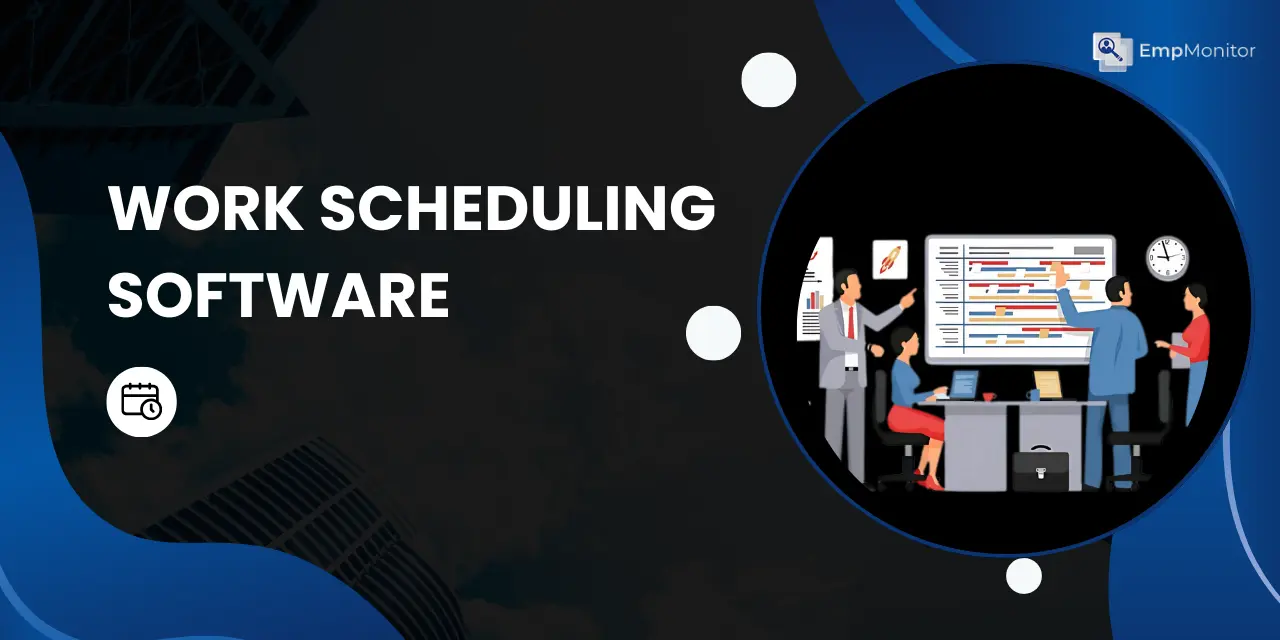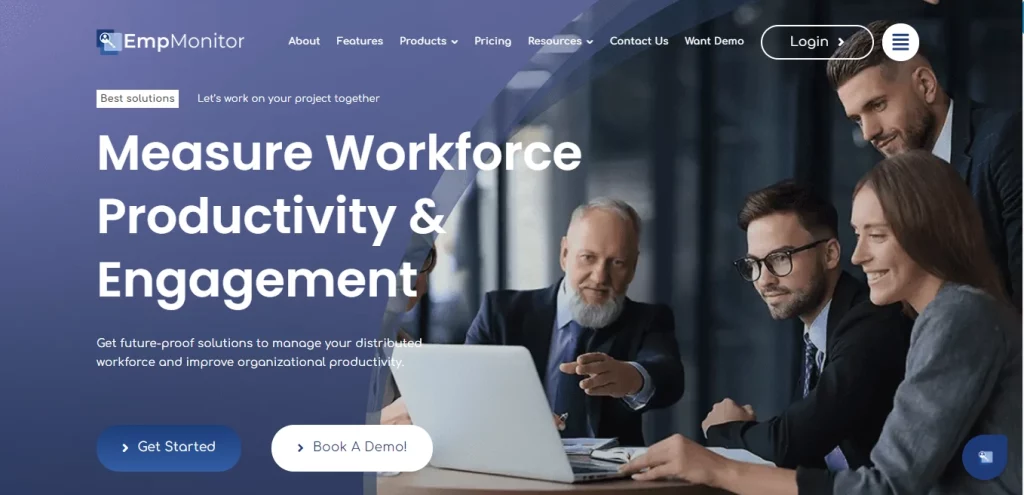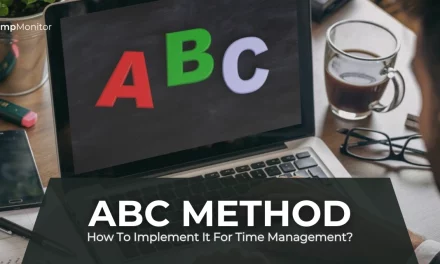Managing teams, tasks, and time efficiently can be difficult for any organization, but technology has provided a solution with work scheduling software. With companies moving towards remote work and hybrid models, scheduling tools have become indispensable. Research shows that businesses using automated scheduling software see a 30% improvement in operational efficiency.
But what exactly makes work scheduling software such a game changer? How can it help organizations stay on track while enhancing productivity?
This guide will uncover the essential features and benefits of work scheduling software, along with a deep dive into complementary tools such as time tracking and workforce management software.
Also Read
What Is Work Scheduling Software?
At its heart, work scheduling software helps businesses create, modify, and manage work schedules for their employees. It could range from assigning shifts for customer service representatives to coordinating project timelines for remote teams. Unlike manual methods like spreadsheets or physical time clocks, scheduling software offers automation, real-time updates, and a centralized platform for seamless communication.
This type of software also enables companies to adapt to the growing trend of remote work by providing tools for tracking tasks and managing distributed teams. With an intuitive interface, it becomes easier for managers to assign, edit, and monitor shifts without the headaches of mismatched calendars or schedule gaps.
Why Is Work Scheduling Software Essential For Remote Teams?
A remote team faces unique challenges, especially when coordinating across different time zones and keeping everyone in sync. Work scheduling software simplifies these challenges by offering automatic notifications, real-time adjustments, and visibility into employees’ availability. This transparency helps remote teams maintain smooth workflows without the confusion of missed meetings or unclear deadlines.
Next, explore the features you should look for in a robust workforce scheduling software.
Also Read
5 REASONS WHY YOUR BUSINESS NEEDS WORKFORCE SCHEDULING SOFTWARE
WHAT IS PROJECT SCHEDULING SOFTWARE AND ITS BENEFITS?
Key Features To Look For In Work Scheduling Software
Several must-have features can significantly improve your workflow when choosing work scheduling software.
-
Drag-and-Drop Scheduling
A user-friendly interface is crucial for project scheduling software. The ability to drag and drop shifts makes it easy to reassign tasks, fill open slots, and adjust workloads quickly. This flexibility allows managers to adapt to changes without delays, ideal for dynamic industries like retail or healthcare.
-
Real-Time Notifications and Alerts
Automated alerts ensure that employees never miss a shift or task update. These notifications help cut down on miscommunication and prevent last-minute scheduling conflicts.
Employees can manage their schedules anytime, anywhere through a self-serve portal. With 24/7 access, they can:
- View scheduled shifts
- Specify availability
- Request leave
- Request shift trades
- Volunteer for overtime
- Bid on open shifts
- Decline over time
- Opt for early release
-
Employee Availability and Time-Off Management
Work scheduling software should integrate with employee time tracking tools, allowing for a streamlined process when managing vacation requests, sick leave, or availability changes. By tracking these details, managers can avoid over-scheduling and ensure a balanced workload across the team.
-
Integration with Time Tracking Software
Another feature is to sync with time-tracking software like EmpMonitor. This integration allows for more accurate payroll, helps monitor billable hours, and improves overall accountability within the team.
-
Reporting and Analytics
A good scheduling tool provides data-driven insights, such as labor costs, shift trends, and productivity rates. It can be useful for industries with a large workforce, where optimizing schedules can lead to significant cost savings.
Data-Informed Decision Making
Centralizing data can make scheduling decisions quick and precise. Here is how:
- Total Hours: Track total or overtime hours by employee or group for specific dates.
- Skill Assignment: Know the number of employees assigned to particular skills.
- Overtime Reasons: See why overtime shifts happen.
- Compliance: Ensure schedules for following rules, with an audit trail for exceptions.
- Backfilling: Find available candidates for last-minute callouts.
- Staffing Levels: Manage over/understaffed shifts.
- Attendance Patterns: Identify absence and attendance trends.
Using deep analytics, you can streamline scheduling and make informed decisions effortlessly.
-
Streamlines Leave Requests
Leave requests and time-off approvals become hassle-free with automated employee scheduling software, reducing scheduling conflicts significantly.
Facility managers can automate the leave approval process, saving valuable time while keeping a digital record of all employee requests.
This automation allows managers to review and respond swiftly, ensuring efficient workflow management.
Though the system manages most of the process, managers retain control for final approval on extended leave requests, ensuring oversight where needed.
The best employee scheduling software takes a proactive approach by sending automatic alerts in cases such as:
- Scheduling conflicts
- Understaffed or uncovered shifts
- Overstaffed shifts
It keeps the scheduling process smooth and ensures optimal team coverage.
We will explore how employee time tracking and scheduling software combine to boost accountability and performance.
The Role of Employee Time Tracking In Scheduling
Time tracking is a critical part of workforce management. Integrating work scheduling software guarantees accurate hour logging, precise shift billing, and real-time employee productivity tracking.
Why Time Tracking Software Is Important
Implementing time tracking software allows businesses to monitor employees’ task durations, ensuring deadlines are met and projects remain within budget. This is crucial for managing remote teams, where tracking performance can be more challenging due to dispersed work locations.
By integrating time tracking with scheduling software, businesses get a clearer picture of employee availability, time spent on various tasks, and even potential areas for improvement. Whether you are managing freelancers or full-time staff, time tracking ensures everyone is accountable.
The Impact on Remote Employee Monitoring
Many businesses now rely on remote employee monitoring software to oversee dispersed teams. This software provides managers with the tools they need to ensure productivity remains high, even when employees are working off-site. It also ensures that any discrepancies in work hours are addressed promptly, avoiding issues with under-reporting or overtime.
Work scheduling software, when paired with employee monitoring tools, creates a seamless flow from task assignment to completion. Managers can set up schedules, track time, and monitor employee performance from one platform, eliminating the need for multiple disconnected systems.
Next, we will explore how workforce management software like EmpMonitor enhances team efficiency by automating and optimizing the workflow.
EmpMonitor: Workforce Management Software
EmpMonitor is a comprehensive tool designed to help businesses enhance employee performance by providing transparency into work habits and time management. With its powerful features, you can track work hours, analyze productivity, and monitor digital activities—all from a single platform. Whether managing an in-house team or a remote workforce, EmpMonitor ensures you stay informed, enabling you to make data-driven decisions that boost efficiency.
Here is a closer look at how EmpMonitor can transform your workforce management:
Detailed Insights with Screenshots
With automated screenshots at customizable intervals, EmpMonitor provides workflow details under a single dashboard. This feature simplifies evaluation and ensures better oversight of daily activities.
Real-Time Updates and Chat Monitoring
Ensure your team stays focused by tracking time spent on chat and social apps during work hours. EmpMonitor chat monitoring feature boosts productivity and minimizes distractions.
Comprehensive Reports for Team Analysis
Generate insightful reports with graphic-rich data to visualize employee engagement. Automated timesheets make it easier to analyze performance and ensure flawless team evaluations.
App & Website Usage Monitoring
EmpMonitor tracks the websites and apps employees use, offering valuable insights into how time is allocated between productive and non-productive activities. It optimizes performance and enhances productivity by pinpointing areas for improvement, ensuring work hours are used efficiently.
Stealth Monitoring
EmpMonitor operates in stealth mode, ensuring discreet monitoring. It runs with minimal software exposure, hidden from program lists and the Task Manager for seamless and undetectable tracking.
Cross-Device Compatibility
EmpMonitor keeps you connected to all your data, whether on a PC, laptop, Mac, or Windows. Stay in the loop and maintain control, no matter where you are.
Alerts and Notifications for Proactive Management
Set up boundaries and receive alerts and notifications to stay informed about employee idleness, inefficient work practices, and downtime.
EmpMonitor ensures you stay in control of your team’s performance and productivity, helping you achieve more with ease.
In the next section, we will discuss how to implement work scheduling software effectively and ensure it brings value to your business.
How to Implement Work Scheduling Software Successfully
Implementing any new system requires careful planning. To ensure a smooth transition to work scheduling software, follow these steps:
Evaluate Your Needs
Start by identifying the key pain points in your current scheduling process. Are you struggling with shift coverage, or is managing remote teams your biggest challenge? Understanding these needs will help you choose the right software.
Train Your Team
No matter how intuitive a system may seem, proper training is essential for full adoption. Ensure managers and employees are trained to use the software, from setting schedules to checking their shifts.
Set Clear Expectations
Communicate the purpose and benefits of the scheduling software to your team. This will not only boost buy-in but also minimize resistance to the change.
Monitor and Adjust
After implementation, regularly review how the software is performing. Are schedules being created more efficiently? Are there any issues with time tracking? Adjustments may be necessary to optimize the system’s potential fully.
Leverage Data for Continuous Improvement
The real power of work scheduling software lies in its ability to provide valuable insights. Leverage these insights to spot trends, cut labor costs, and refine your scheduling strategy as you go.
Trends In Employee Scheduling: The Rise of Flexibility
Offering flexible work arrangements has become a key factor in retaining employees. A recent study by Gartner revealed that 89% of managers believe flexible work options help reduce employee turnover. Companies that give their staff more control over when and how much they work report higher levels of employee satisfaction and well-being, without any negative impact on productivity.
In addition, a 2024 survey found that the financial burden of returning to the office has increased for many workers. For instance, 71% of American employees say their work-related expenses have risen in the past year. With these increasing costs, organizations that don’t require on-site work should consider adopting or maintaining hybrid work models.
These models enable employees to switch between office and home work, while also providing flexible hours. 69% of employees globally say they would find on-site work more appealing if they had the freedom to create a flexible schedule. By providing this flexibility, companies can align more closely with employees’ current expectations, leading to greater job satisfaction.
Conclusion
Work scheduling software transcends mere shift organization; it’s a productivity dynamo that streamlines operations, boosts employee satisfaction, and slashes labor costs. Whether managing a remote team or an in-house staff, this software effortlessly integrates with time-tracking and workforce management tools, ensuring your team stays efficient and focused.
By leveraging the benefits of employee time tracking and remote employee monitoring software, businesses can maintain high levels of accountability and transparency, no matter where their employees are located.
Is your business ready to embrace work scheduling software and boost productivity and performance? Let’s revolutionize how you manage your team’s time. With the right tools and strategy in place, the answer is clear.
FAQs
Does Google have a work scheduling tool?
Yes, Google Calendar can be used to schedule employees. Just share a calendar with them and add events as shifts.
What steps are involved in automating employee scheduling?
Automating employee scheduling involves three key steps: selecting the right software, configuring it to fit your business needs, and using smart logic to automate and optimize schedules.
Why is real-time communication important in scheduling?
Keeping managers and employees promptly informed of schedule changes, real-time communication minimizes confusion, boosts efficiency, and enhances overall job satisfaction.