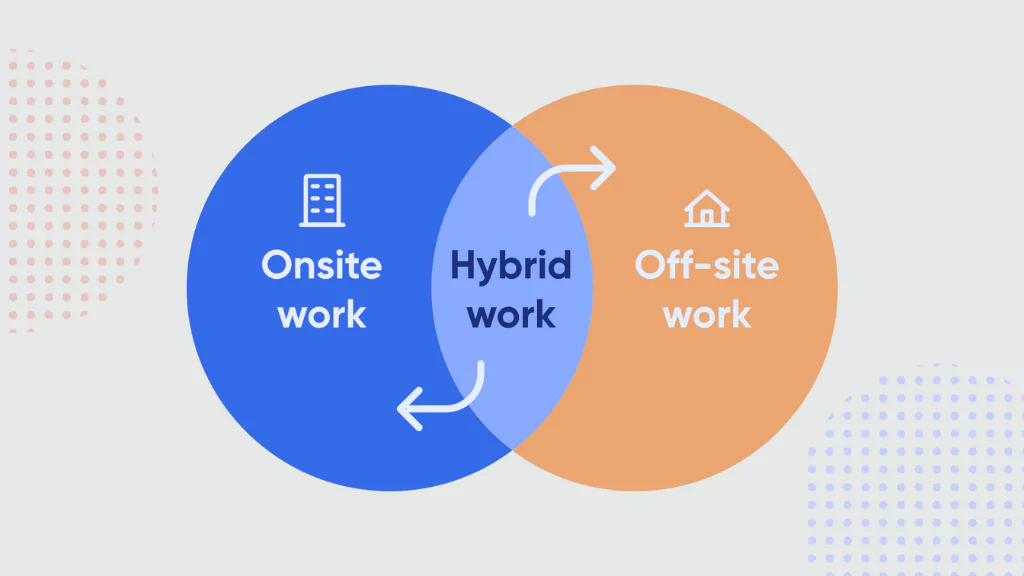Did you know that 81% of hybrid employees report higher engagement compared to their fully in-office counterparts? The way we work has transformed, and hybrid remote work sits at the heart of this evolution. But what exactly does “hybrid remote” mean, and why is it becoming the preferred model for businesses worldwide? In this blog, we’ll break down the hybrid remote work meaning, explore its benefits and challenges, and provide actionable tips for businesses looking to implement it successfully. Whether you’re an employer considering a shift or an employee navigating this model,
Understanding what hybrid remote means can help you make the most of this flexible work style.
Listen To The Podcast Now
What Does Hybrid Remote Mean? (Hybrid Remote Meaning Explained)
At its core, hybrid remote meaning encompasses a work model that blends in-office and remote work, giving employees the flexibility to split their time between a physical workplace and a home (or other remote) setup. Unlike fully remote jobs where employees work exclusively from home, or traditional office roles requiring daily attendance, understanding the hybrid remote meaning helps businesses find that optimal middle ground.
Why Are Companies Adopting Hybrid Remote Models?
Businesses are embracing this model because it:
Boosts productivity – Employees gain the freedom to work in environments where they perform best, whether at home for focused tasks or in-office for collaboration.
Enhances work-life balance – Reduced commuting time translates directly to more personal time and less daily stress for employees.
Attracts top talent – Flexible arrangements have become a key differentiator in today’s job market, making companies more appealing to skilled professionals.
Reduces overhead costs – With fewer employees in the office daily, businesses can optimize their physical workspace needs and associated expenses.
But how does the hybrid remote meaning translate into practice? Let’s explore the different hybrid remote work models businesses can adopt.
Next, we’ll dive into the four main types of hybrid remote setups—which one fits your business.
4 Types of Hybrid Remote Work Models
Not all hybrid work structures are the same. Depending on company needs, teams can choose from these four common models:
-
Office-First Hybrid Model
How it Works:
Employees spend most of their workweek on-site (e.g., 4 days in-office) with limited remote days (e.g., 1 day weekly or a few days monthly). Leadership maintains office-centric operations while offering controlled flexibility. This approach blends traditional office culture with hybrid remote meaning, ensuring teams stay connected while having some remote flexibility.
Example Schedule Rationale:
- Monday–Thursday in-office: Ensure core collaboration days when teams sync on projects, hold meetings, and maintain company culture.
- Friday remote: Provides a “flex day” for independent work, reducing burnout after a busy office week.
Ideal Use Cases:
- Traditional companies testing remote work cautiously
- Roles requiring frequent face-to-face interaction (e.g., client-facing teams)
- Organizations with significant investments in physical workspace
Key Considerations:
- Pros: Balances structure with flexibility; eases transition from fully on-site work.
- Cons: Limited autonomy may frustrate employees seeking more remote time.
-
Flexible Hybrid Model
How it Works:
Employees self-select their in-office/remote days based on personal preferences and task requirements. Leadership sets broad guidelines (e.g., minimum 2 office days/week) but allows individual customization. This flexibility aligns with the hybrid remote meaning, giving employees autonomy while maintaining company structure.
Example Schedule Rationale:
- Tuesday/Thursday in-office: Optimized for collaborative activities like team meetings, workshops, or brainstorming sessions.
- Monday/Wednesday/Friday remote: Reserved for deep-focus tasks, writing, or analysis where interruptions are counterproductive.
Ideal Use Cases:
- Knowledge workers with task-based roles (e.g., developers, writers)
- Companies with strong digital infrastructure (e.g., cloud tools, async communication)
- Teams spanning multiple time zones
Key Considerations:
- Pros: Maximizes employee satisfaction and productivity by accommodating work-style differences.
- Cons: Requires robust coordination to ensure team overlap; may dilute company culture if mismanaged.
-
Fixed Hybrid Model
How it Works:
The company mandates uniform remote/office days for all employees (e.g., everyone works remotely on Mondays and Fridays). This creates a predictable in-office presence while still embracing hybrid remote meaning, ensuring employees get both structure and flexibility.
Example Schedule Rationale:
- Monday/Friday remote: Starts and ends the week with flexibility, helping employees transition between work and personal time.
- Tuesday–Thursday in-office: Concentrates collaborative work midweek when energy and attendance peak.
Ideal Use Cases:
- Organizations needing synchronized schedules (e.g., for all-hands meetings)
- Teams handling sensitive projects requiring frequent check-ins
- Companies with hybrid clients (e.g., some in-person, some remote)
Key Considerations:
- Pros: Simplifies scheduling and space management; ensures team-wide alignment.
- Cons: Less personalized than flexible models; may not suit all roles equally.
-
Remote-First Hybrid Model
How it Works:
Remote work is the default, with office space used only for intentional gatherings (e.g., quarterly planning sessions). Many companies forgo permanent offices, using co-working spaces or rentals as needed. This model represents the essence of hybrid remote meaning by prioritizing remote work while keeping in-person interactions purposeful.
Example Schedule Rationale:
- Fully remote baseline: This reflects a distributed workforce prioritizing output over location.
- Quarterly in-person meetups: Reinforce team bonds through focused collaboration, training, or social events.
Ideal Use Cases:
- Tech startups and digital-native companies
- Global teams hiring across borders
- Roles requiring minimal physical interaction (e.g., software engineering, design)
Key Considerations:
- Pros: Maximizes talent pool and cost savings; ideal for async workflows.
- Cons: Requires exceptional communication practices; may isolate employees lacking self-discipline.
Now that you know the different models, let’s weigh the pros and cons of hybrid remote work.
Advantages And Challenges of Hybrid Remote Work: A Detailed Breakdown
The hybrid remote meaning represents a transformative approach to work that blends in-office and remote arrangements. This model offers employees flexibility while maintaining opportunities for in-person collaboration. Below, we explore the advantages and challenges of hybrid remote work, helping businesses and employees make informed decisions about adopting this structure.
Benefits Of Hybrid Remote Work
Hybrid remote work offers various benefits; let us discuss some of the major benefits.
Higher Employee Satisfaction
The hybrid remote meaning centers on flexibility, allowing employees to balance work and personal life more effectively. Unlike traditional office setups, hybrid remote models let workers choose where they’re most productive—whether at home for focused tasks or in the office for team collaboration. Research indicates that employees in hybrid remote roles report higher job satisfaction compared to those in fully on-site positions, as they experience less stress from commuting and rigid schedules.
Cost Savings for Employers and Employees
One of the most compelling aspects of the hybrid remote meaning is financial efficiency. Companies can reduce expenses on office space, utilities, and supplies by downsizing physical workplaces. Employees, meanwhile, save money on transportation, meals, and professional attire. These savings make the hybrid remote model economically beneficial for businesses and their teams.
Increased Productivity
A key part of the hybrid remote meaning is enabling employees to work in environments that suit their tasks. Some people focus better at home, free from office distractions, while others thrive in a structured hybrid workplace for brainstorming and meetings. This adaptability often leads to higher efficiency, as employees can optimize their work settings based on daily needs.
Access to a Broader Talent Pool
Hybrid remote work also expands hiring possibilities. Companies are no longer limited by geography and can recruit top talent from different cities or countries. This advantage helps businesses build diverse, skilled teams while giving professionals more job opportunities regardless of location.
Potential Challenges of Hybrid Remote Work
Communication Gaps
Despite its benefits, it also introduces communication hurdles. Without consistent face-to-face interaction, misunderstandings can arise, and remote employees may miss out on impromptu discussions happening in the office. To mitigate this, businesses must invest in clear communication tools and structured check-ins.
Work-Life Balance Struggles
While flexibility is central to the hybrid remote meaning, it can sometimes blur boundaries between work and personal life. Employees working from home may find it harder to disconnect, leading to extended work hours and burnout. Establishing clear routines and designated workspaces can help maintain a healthier balance.
Maintaining Company Culture
Another challenge tied to the hybrid remote meaning is preserving a strong organizational culture. With team members splitting time between locations, fostering camaraderie and shared values requires deliberate effort. Companies must prioritize inclusive activities, regular in-person meetups, and transparent communication to keep employees engaged and connected.
Next, we’ll explore actionable strategies for businesses to implement hybrid remote work successfully.
How To Successfully Implement Hybrid Remote Work
Understanding the hybrid remote meaning is just the first step—the real challenge lies in execution. Here’s a deep dive into implementing a hybrid remote model effectively, ensuring productivity and employee satisfaction.
1. Choose the Right Model
The hybrid remote meaning varies across organizations, so selecting the appropriate structure is critical. Begin by assessing your company’s core needs:
- If collaboration is a priority, an office-first hybrid model ensures teams meet regularly while offering remote days.
- If flexibility matters most, a remote-first hybrid model allows employees to work mostly from home, with occasional in-person meetups.
To make the best decision, gather employee feedback. Surveys or team discussions can reveal preferences, helping you align the hybrid remote meaning with your workforce’s expectations.
2. Set Clear Expectations
A well-defined hybrid remote meaning requires transparency. Ambiguity leads to confusion, so establish guidelines around:
- Core work hours – Should employees be online simultaneously for meetings, or is work async?
- Communication protocols – Which platforms should be used for quick chats (Slack) vs. formal updates (email)?
- Performance metrics – How will productivity be measured? Focus on output, not just hours logged.
By clarifying these expectations, employees understand the hybrid remote meaning within your organization, reducing friction between remote and in-office teams.
3. Use the Right Tools
A strong hybrid remote team relies on technology. Without the right tools, coordination breaks down. Invest in:
- Communication – Microsoft Teams or Zoom for meetings.
- Project Management – EmpMonitor for task tracking and deadlines.
- Employee productivity tracking software – EmpMonitor also helps monitor workflows without micromanaging, ensuring accountability while respecting autonomy.
These tools reinforce the hybrid remote meaning by keeping teams connected, regardless of location.
Also Read
How To Create A Hybrid Work Policy? (Template & Examples)
What Is A Hybrid Workplace: 07 Best Practices To Build A Model That Works
4. Foster Inclusivity
The hybrid remote meaning should never create a divide between in-office and remote workers. To prevent exclusion:
- Adjust meeting schedules periodically to ensure inclusivity across various time zones.
- Ensure that remote employees have equal access to promotions, training, and key projects.
- Use hybrid-friendly rituals, like virtual coffee chats, to maintain team bonding.
A truly inclusive hybrid remote ensures no employee feels like a “second-class” team member.
5. Encourage Work-Life Balance
One of the biggest perks is flexibility, but blurred boundaries can lead to burnout. Encourage employees to:
- Set clear start/end times – Avoid the trap of being “always on.”
- Take breaks – Remote work shouldn’t mean nonstop screen time.
- Disconnect after hours – Respect personal time to prevent fatigue.
By promoting balance, the hybrid remote meaning becomes sustainable long-term.
6. Track and Adjust
The hybrid remote evolves as your company grows. Continuously monitor:
- Productivity trends – Are deadlines being met?
- Employee feedback – Are remote workers feeling isolated?
- Tool effectiveness – Are your current systems working, or do you need adjustments?
Use data to refine hybrid work policies, ensuring your hybrid teams stay effective and employee-centric. Wondering how to implement a data-driven, employee-centric approach? The right tools can make all the difference—and we’ve got the perfect solution for your needs.
EmpMonitor: Smarter Employee Productivity Tracking
EmpMonitor is a comprehensive employee productivity tracking software designed to help businesses optimize workforce efficiency, eliminate distractions, and gain deep insights into employee performance. With EmpMonitor’s reliable technology, you can manage your team efficiently and effortlessly. Let us explore some of its advanced features.
Time Tracking
EmpMonitor ensures every minute of working hours is accounted for, helping businesses identify time gaps and improve overall productivity.
Automated Screenshots
With automated screenshots at customizable intervals, EmpMonitor provides a detailed overview of employee workflow, enabling better evaluation and decision-making.
Chat Monitoring
Keep your team focused by monitoring the total time spent on chat and social apps during working hours, ensuring productivity stays on track.
Insightful Reports
EmpMonitor transforms raw data into valuable insights with graphic-rich reports and automated timesheets, allowing for effortless employee performance analysis.
App & Website Usage
Gain visibility into which websites and applications employees use, distinguishing between productive and non-productive activities for better time management.
Stealth Mode
EmpMonitor operates in stealth mode, running discreetly in the background without appearing in program lists or the Task Manager, ensuring seamless monitoring.
Multi-Device Compatibility
Access employee monitoring data across various devices, including PCs, laptops, Mac, and Windows, ensuring productivity tracking from anywhere.
Alerts & Notifications
Set intelligent alerts to detect inefficiencies, idleness, and downtime, helping businesses maintain a proactive approach to workforce management.
Final Thoughts: Is Hybrid Remote Work Here to Stay?
The remote hybrid meaning goes beyond just splitting time between home and office—it’s about flexibility, productivity, and employee well-being. With the right strategy, businesses can enjoy the best of both worlds: the collaboration of an office and the freedom of remote work.
If you’re considering this model, start small, gather feedback, and refine as you go. And if you need help tracking productivity, consider employee monitoring software to ensure seamless operations without compromising trust.
FAQs
1. What’s the difference between hybrid, remote, and on-site work?
- Hybrid remote: Mix of office and remote work.
- Fully remote: No office requirement.
- On-site: Employees work in-office full-time.
2. How many days are typically spent in-office in a hybrid model?
Most companies require 2-3 office days per week, but it varies by business needs.
3. Can hybrid work become fully remote?
Yes, some companies transition to fully remote if they find hybrid isn’t necessary. However, hybrid offers a balance that many prefer.