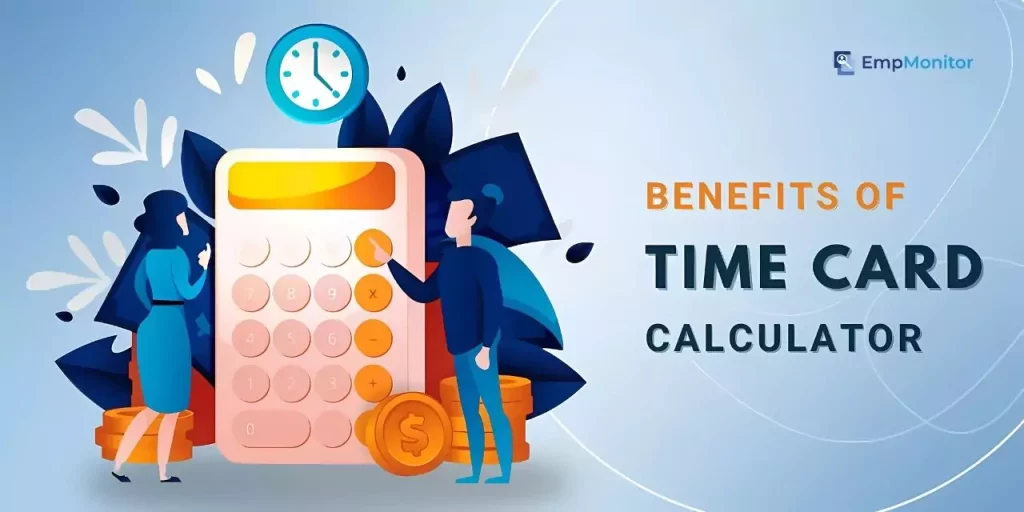Managing employee work hours accurately is essential for businesses to ensure fair pay, maintain productivity, and comply with labor laws. However, tracking time manually can be time-consuming and prone to errors. That’s where a Time Card Calculator, also known as a Time Clock Calculator, comes into play.
This tool simplifies the process of calculating total work hours, including breaks and overtime, making it easier for employers to manage payroll and stay organized. Whether for small businesses or large enterprises, a time card calculator can streamline time tracking and improve overall workforce management efficiency.
In this era of rapid technological advancement, it’s crucial to explore the advantages that a Time Clock Calculator brings to the table, as it revolutionizes the way companies manage and track their employees’ working hours.
But before that let’s get a clear understanding of the Time Card Calculator.
Listen To The Podcast Now!
What Is A Time Card Calculator?
Organizations must accurately track the number of hours employees work, including overtime, and ensure they are properly compensated. Both work hours and employee pay need to comply with guidelines. Companies that violate these rules by overworking employees or underpaying them risk facing severe penalties.
The most efficient and precise way for businesses to monitor staff working hours is by implementing an employee time clock. It allows employees to record their clock-in and clock-out times. Companies can choose from four types of time clocks- punch card systems, digital time clocks, biometric time clocks, or time clock software.
A time clock calculator serves as a time management tool that tracks total work hours and converts these hours into wages. It calculates the time worked by an employee over a specified period, whether weekly, bi-weekly pay, or monthly. The calculator factors in hourly wages, tax deductions, gross and net pay, and other earnings to determine the total salary.
For businesses looking for a comprehensive solution, workforce management tools like EmpMonitor can complement time clock calculators by providing detailed insights into employee productivity and time management, ensuring a well-rounded approach to workforce monitoring.
Where Can A Time Clock Calculator Be Used?
A Time Card Calculator can be used in various settings and industries where tracking and managing employee work hours is essential. Here are some common contexts where it can be effectively employed:
Businesses And Corporations:
Across industries such as retail, manufacturing, healthcare, and finance, businesses can utilize Time Clock Calculators to accurately record and calculate employee work hours. This ensures precise payroll processing and adherence to labor regulations.
Small Businesses:
Small businesses often have limited resources for administrative tasks. A Time Card Calculator simplifies time tracking and payroll management, allowing small business owners to focus on core operations.
Freelancers And Contractors:
Independent professionals, freelancers, and contractors can use time calculators to monitor billable hours, as the employee time calculator works to accurately invoice clients based on the time spent on projects.
Remote Work Environments:
As remote work becomes more prevalent, a Time Card Calculator helps employers track remote employees’ work hours, ensuring transparency and accountability even in virtual settings.
Temporary Staffing Agencies:
Agencies that provide temporary staffing solutions can benefit from Time Clock Calculators to monitor the hours worked by temporary employees at various client locations.
Educational Institutions:
Educational institutions, especially those with hourly employees like adjunct professors or support staff, can use Time Card Calculators to manage and track their work hours efficiently.
6+ Benefits Of Time Card Calculator
A time card calculator can be a game-changer for businesses, offering a significant boost to productivity by streamlining the time-tracking process. By eliminating the tedious task of manual tracking, these digital tools allow employees to focus on delivering high-quality work.
Let’s delve into how a time clock calculator can positively transform your business:
-
Delivering Data-Driven Insights
For business owners and managers, having clear visibility into employees’ time and attendance is essential for making informed decisions. An employee time calculator provides real-time access to critical data, such as employee schedules and overtime hours. This information can be used to recognize trends and patterns, helping to enhance workforce management strategies.
-
Streamlining Scheduling And Attendance Management
Coordinating employee schedules and tracking attendance can be challenging, particularly in larger organizations with complex work arrangements. Time card calculators simplify this process, enabling employees to clock in and out with a single click. Additionally, it facilitates the creation of schedules, monitoring of attendance, and approval of time-off requests- all in one central location.
-
Ensuring Accurate Payroll Processing
Relying on manual calculations or paper timesheets increases the risk of errors, which can impact paycheck accuracy, causing employee dissatisfaction and potential legal issues. Automating payroll with a time calculator reduces these risks by handling overtime and break calculations, ensuring that payroll is processed accurately and on time. To help you get started, you can also download free timesheet template to streamline your tracking process.
-
Maintaining Compliance With Labor Regulations
Staying up to date with evolving labor laws can be a complex task. A time clock calculator helps businesses remain compliant by automatically tracking and recording work hours, breaks, overtime, and other required data. It minimizes the risk of facing penalties or fines due to non-compliance.
-
Enhancing Employee Satisfaction
Employees value tools that simplify their tasks, particularly when it comes to tracking work hours and ensuring accurate paychecks. Investing in a reliable time clock calculator demonstrates a commitment to valuing your staff and ensuring they are paid correctly for their work.
-
Boosting Accountability And Transparency
A time card calculator promotes a culture of accountability within the workplace. By providing a clear record of hours worked, breaks taken, and overtime, employees can see their contributions and how they align with organizational goals. This transparency not only fosters trust between employees and management but also encourages team members to take ownership of their work hours. When employees are aware that their time is being tracked accurately, they are more likely to adhere to scheduled hours and strive for productivity, ultimately contributing to a more efficient work environment.
-
Facilitating Communication
Beyond efficient time tracking, a time card calculator can also act as a communication platform. With built-in messaging features, it serves as a hub where employees can connect, collaborate, and stay updated on work schedules. This consolidated approach helps ensure that any changes are promptly communicated, contributing to improved overall productivity.
Using a time clock calculator is more than just simplifying time tracking- it’s about empowering your team and optimizing business operations. By integrating tools like EmpMonitor, you can seamlessly combine time tracking with comprehensive productivity analytics. It enables you to monitor employee work patterns, identify potential bottlenecks, and enhance overall efficiency. With compliance support and a platform for effective communication, you can foster a more engaged and satisfied workforce.
Embrace these solutions to transform the way your business manages time and unlock new levels of accuracy, productivity, and employee satisfaction.
EmpMonitor – Workforce Management Software
EmpMonitor is an advanced workforce management software that simplifies the time clock calculation process for organizations. By providing accurate and real-time tracking of employee hours, it ensures that businesses can manage attendance effectively.
Here are the key features of EmpMonitor:
Accurate Time Tracking
EmpMonitor allows employees to log their working hours accurately through a user-friendly interface. With features that capture when employees clock in and out, the software eliminates discrepancies and ensures that recorded hours reflect the actual time worked.
Automated Timesheet Generation
Streamline your processes by eliminating manual efforts and automatically creating precise timesheets, providing you with reliable insights into employee activities.
Smart Alert System
Customize alerts for specific employee behaviors or patterns, ensuring you remain updated on their activities for prompt intervention when necessary.
Non-Productive Hours Monitoring
Total office hours spent on inefficient and irrelevant activities can be tracked, allowing for the identification of performance issues with precise data on non-productive hours.
Screenshots and Activity Recording:
Gain insights into employee productivity with screenshot captures and activity recordings, helping managers understand how time is spent on tasks.
Automated Reporting
Custom reports can be generated according to specific requirements, facilitating data-driven decision-making.
Time tracking software EmpMonitor stands out as an essential tool for organizations looking to enhance workforce management. Its comprehensive features and user-friendly interface make it a valuable asset for improving productivity, accountability, and overall operational efficiency. With the power of EmpMonitor, businesses can effectively harness their workforce’s potential and achieve their strategic goals.
Also Read:
7 Reasons Why Your Company Needs WorkForce Management Tool
How Does An Employee Time Calculator Work?
12 Reasons For Using Employee Time Calculator In Your Organization
How Does A Time Card Calculator Make Your Job Easier?
If you are an executive or a manager in an organization, it would be overwhelming work for you to keep the work time records of every employee. In such a case, you have an automated time tracking system that would help you to know the accurate clock time duration calculator for employees.
Accordingly, you could also manage the payroll system. So that none of your employees would feel unsatisfied that they are not being paid for the work hours given to the company.
Here are some of the features of a Time Clock Calculator that can help you simplify your job.
-
Time Tracker:
It allows you to automatically track the working hours of every employee in your firm without any manual work. While keeping the work records, you can also show your employees the job clock calculator, where they can see their timesheets in their system. To make things even more convenient, you can download a printable Excel timesheet and share it with them for their own records or reporting needs. This way, they can easily confirm and keep track of their work efforts without any trouble.
-
Overtime Calculator:
If you are allowing your employees to do overtime, then it becomes even more essential to calculate their work hours. Based on the overtime duration only, they would get paid for the job they have done. In such a case, you must check their time clock duration to know their accurate work hours without any error.
-
Paid Time Off/ Breaks & Deductions:
Nowadays, every organization provides paid time off to their employees as it helps them avoid employee burnout due to overworking.
In both scenarios, a time clock calculator can be helpful. It allows you to measure the accurate working hours of employees while deducting the break time hours.
Conclusion
A time clock calculator offers businesses a range of valuable benefits, from streamlining payroll processing to improving workforce management. By accurately tracking employee hours, reducing errors, and ensuring compliance with labor laws, it not only saves time but also boosts overall productivity.
Workforce management tool like EmpMonitor provides comprehensive time-tracking features, making it easier to optimize operations and make informed decisions. Embrace this tool to transform time management into a strategic advantage, enabling your business to grow and thrive.
As we’ve explored the benefits of this invaluable tool, it’s evident that the advantages it offers are not just fleeting trends but integral components of modern workforce management.
From precise payroll calculation to remote work facilitation, the Time Card Calculator is a catalyst for transparency, compliance, and enhanced productivity.
FAQs
Q. Can a Time Clock Calculator be used for remote workers?
Yes, many Time Clock Calculators are designed to accommodate remote workers. They can be accessed online or through mobile apps, allowing employees to log their hours from any location.
Q. How do I calculate hours worked on a time card using a time clock calculator?
Calculating hours worked on a time card is simple with a time card calculator. Here’s how to do it step by step:
- Input Start and End Times: Enter the employee’s start and end times for each work period by selecting the appropriate fields on the time card calculator.
- Add Break Times: Include any breaks the employee took during their work hours. Some time card calculators have specific fields where you can input the duration of these breaks.
- Choose Time Format: Select your preferred time format. Depending on your needs or company policy, you can display the calculated hours in either decimal format or as regular hours and minutes.
- Automatic Calculation: After entering all required information, the time clock calculator will automatically compute the total hours worked by subtracting the start time from the end time and deducting any break durations.
- Calculate Overtime Separately: If the employee worked overtime, you may need to calculate those hours separately.
Q. What should you do if you work overtime?
If you work overtime, it’s crucial to monitor your hours and pay rate to ensure you’re receiving the correct compensation. Overtime pay can differ by company and industry but typically applies to any hours worked over 40 in a week, and sometimes over eight in a single day. This pay rate can be as high as double your regular hourly rate. Utilizing one of our time tracking methods can help you accurately track your hours and earnings.