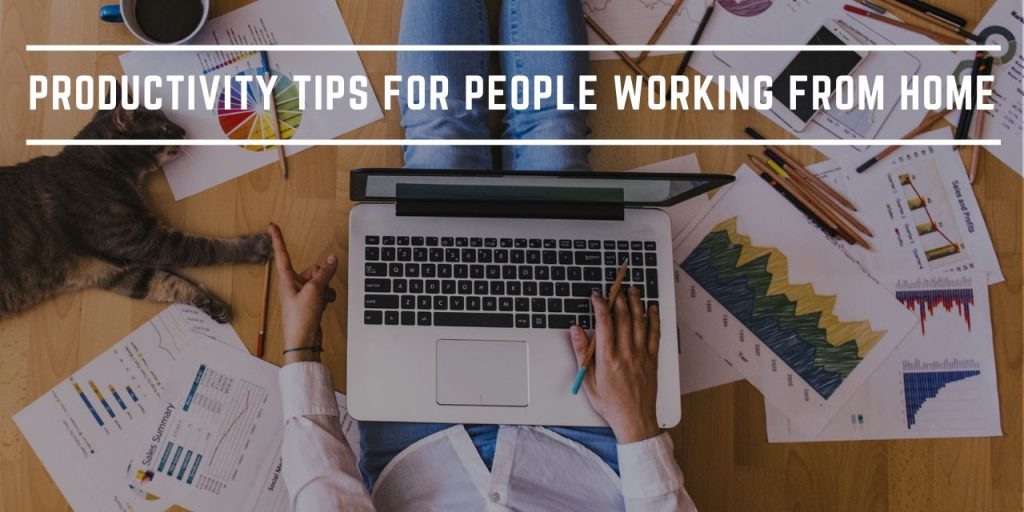As the world fights the new Pandemic named Coronavirus, work has been issued in all the countries. More than 3 billion people have been asked to stay home, and most of these people are working from home, like me.
Sure it may sound easy, but maintaining the concentration at your work and being productive gets difficult. In the home, there are lots of distractions, like people living with you; someone comes at the door, or your neighbors start building something.
So if you are finding it hard to stay motivated and be productive, then this blog is for you. Here I’ll be sharing eleven productivity tips to help you with your work.
1. Monitor Your Productivity.
The hardest thing to do while working at home is to maintain the same level of productivity as in the office. The home environment doesn’t have that pressure, nor the peers are forcing you to finish the work asap. Due to this, leniency happens without even trying.
You can get rid of this leniency by tracking your productivity. There are many ways to do so. First, you have your traditional method in which you use a clock and see how much time each task is taking you to complete. And the other one is where you install an employee monitoring tool that will record all your productive and nonproductive hours. Using such tools, you can easily see how much you have been productive and at which area/time.
There are many tools available on the internet that can do this job, like EmpMonitor, Time Doctor, Veriato, etc. All these software works on the same principle and monitors a person’s or a team’s productivity.
Here’s how you can track your productivity with the help of EmpMonitor –
2. Wake Up Early.
While going to the office, you wake up early to do all the necessary chores before you head out. But the scene at home is different; getting out of the cozy bed can be daunting. Believe me I have also struggled to do the same.
So to overcome this situation, make a to-do list. Get up early and follow your list without any leniency. Pretend like you’re going to the office, and you have to complete all the chores before you head out. This way, you’ll be better prepared for the day and get a lot done. You will also feel more motivated and driven towards your work.
3. Take Breaks
Don’t get too much indulged in your work; remember to take a break. Taking a five from your work may help you work better, that is why there are fixed breaks assigned in offices. Clearing your head is important; just like we clear our system’s memory, after all, our brain is the most complex CPU in the world.
The prime example of this is Japan; there, sleeping on work time is not frowned upon; in fact, the employers encourage it; this helps increase employees’ productivity. And this sleeping is not limited to the corporate sector; schools are also allowing children to take a power nap, just before class or each class. They say that 5-10 min of a power nap resets the brain, and it helps people function more efficiently.
This technique is becoming widely popular; even Google has implemented this technique; they have made a dedicated space for napping for employees. Even if you can’t take a nap at your work, take small breaks. Avoid sitting at your desk on break, take a walk or relax, interact with people in your house or with your pets.
4. Make A Dedicated Work Space.
Having a dedicated space just for your work at home, helps get you into the office mindset; the same way as dressing formally does. Dressing formally even though you are not going to the office; said to increase the productivity of a person. Thus, make a separate area for work at home. It will make you feel more responsible and dedicated to your work. It also helps get rid of laziness.
5. Separate Yourself From Social Media.
As we all know, social media is the most widely used platform for connecting with people. Facebook, Instagram, or Twitter all these sites have large numbers of users. And most employees spend their working hours here, either on the workstation or on their mobile.
Therefore, to refrain, yourself from doing so, take some drastic measure. Log out and remove any bookmarks of any social media account that you have. Uninstall their apps, if you have them on your work pc/laptop. Only limit the social media to your mobile, and in that too refrain from using it every thirty minutes.
6. Figure Out The Most Productive Time.
Nobody can work with the same high enthusiasm all day long. At some point during the day, you feel relaxed and do work slowly. When you are working from home, this happens way too often as you are much more relaxed.
Thus to make sure this doesn’t happen to you, track your productivity throughout the day and figure out at which time you are usually the most productive. Use that time duration to do the most hectic work and get the most of your work done at the same time.
Doing so, will help you get all the things done at the right time and prevent overtime. I have applied this productivity tip on myself and found that my productivity increased from 30 to 50% easily in a single week.
7. Use A Timer
If you are still lagging in your work, use a timer to complete the work on time. You can use your mobile stopwatch and assign a particular task a definite amount of time and try to finish it in that time frame. One more thing you can do is take the help of household chores, laundry in particular. Try to finish the task at hand while the laundry finishes. This method will help you effectively get the office, and household work is done.
8. Plan Ahead
Planning ahead of the task can get a lot of things done in a single day. Draft a to-do list and stick to it like glue. List things that you need to do the following day and arrange them according to the priority. Having a do to list will help you get more done in the same time frame as compared to not having a todo list.
9. Exercise
To give 100% at work, you have to be 100% physically. You need to work out regularly to keep your mind and body healthy. It is no secret that a healthy person gets more done in a day than a person who doesn’t exercise. Wake up early and at least do a 30 minute light body stretch or workout.
Early morning workout helps you maintain discipline in life, which you could also implement in your work. Thus it is encouraged that a working person should workout in the morning.
10. Music
Music has always been a way to escape reality for us humans. Pop an old classic music CD, and ram the pedal of your car, and you have the best log drive. Music also helps us when we are feeling down or sad; it is the melody of the soul. It is what connects different countries and people.
Music can also help you work fast. No, I am not joking, seriously I have tried it, and it sure helps. So, make a playlist of your favorite songs and listen to them while working. The types of music that help are either rock music or songs from video games; they have fast beat tracks, which will help you speed up the work effectively.
Also Read –
6 Ways To Ensure That Your Remote Workers Are Productive
Managing Remote Teams – 6 Tools To Help You!
Simple Tips To Use 1-3-5 Rule To Increase Your Productivity At Workplace
11. Avoid Living Room
The living room has many distractions; there are Tv and other distractions. It is the most happening place in the entire house, thus avoid working from here. The living room is also the place where all people gather to watch tv or talk; these activities may distract you from working.
Conclusion
Work from home scenarios has its challenges. Sometimes it gets hard to be punctual and follow a regime as people do it in the office. The key to all this is to start your day early in the morning. Make a list of things to do and follow them.
I hope these productivity tips help you be more productive and sincere towards your work. That’s all from me this time.
I would love to hear your inputs down in the comment section.