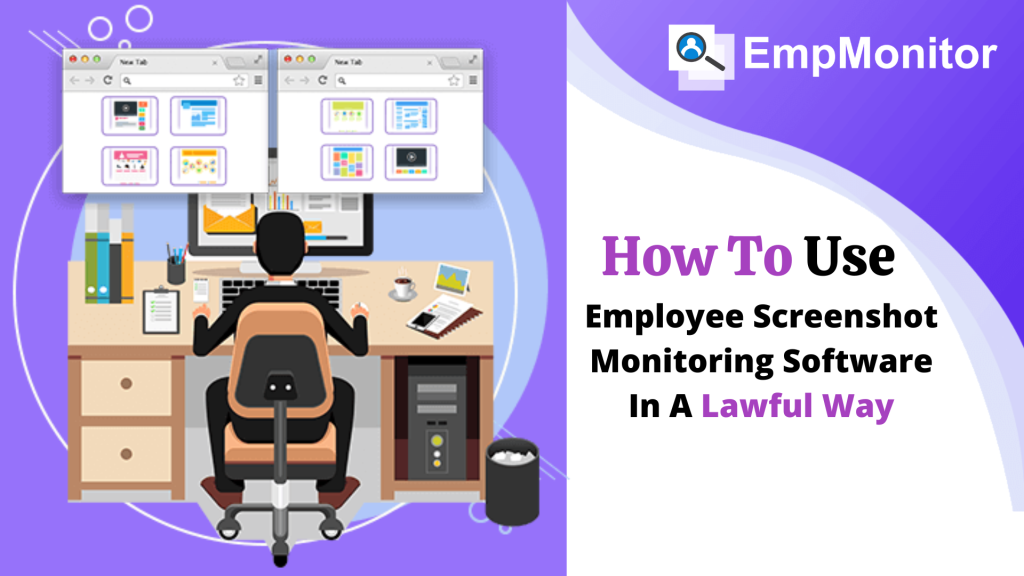Although employee monitoring is legal in most countries, people still think that monitoring the screen of employees’ computers is not a lawful act to perform. While practically speaking, there are some exceptions. But under some parameters, employers can apply employee screen monitoring software in their company without legal issues.
If you ask, is it legal to monitor employee screens or not? The answer is yes! However, depending on your country, there would be some laws related to labor rights that you can’t deny.
Tap on Play Button to Listen-
Employee Right To Privacy:
One of the reasons why people might think that screenshot monitoring is not legal is because it can breach the right to privacy on the employee’s end. Let’s take an example:- if an employee is doing a banking transaction on the computer, monitoring the screen of that employee is like a breach of their privacy right. In such a case, there are some measures that employers may take to prevent privacy violations.
Let’s check on the factors that might help you to avoid applying employee screenshot monitoring software in a company.
During Working Hours:
Office hours are when your employees are supposed to do their work only. And that means they are not allowed to use social media or shopping sites during work hours. Even if an employee is not engaged in such activities at work time, the company has the right to take disciplinary action. So in such a case, even if employers use screenshot monitoring software, they are not at fault.
However, you can’t expect that employees won’t be taking any breaks to make their mood fresh. No one can sit at a desk and work in front of a computer for long hours. So it’s okay when employees may take small breaks in between their work schedules. But that’s where the situation arises when an employee can use their device for their work. And in such a case, employee screen monitoring software may create privacy concerns on their end.
Device Usage:
The employer can overcome the above-shown problem by restricting employees to not using official devices to access personal work. While during break hours, they are eligible to check their devices (smartphones) for checking social media, chit-chat, or even shopping online.
Yet there is another problem since smartphones make it easier for people to contact each other. People may also feel comfortable sending and sharing office data using their smartphones. And this may also raise your concerns regarding official data safety. That’s where you need strict company policy to adhere to, which helps you avoid getting any insider breaches and data threats for your company.
Considering that, only official devices should be allowed in the workplace. However, we all know that companies all over the work are allowing hybrid working conditions. Employees can even work remotely from their homes. So it isn’t possible to keep track of devices other than official ones.
Purpose Of Using Employee Screen Monitoring Software:
Under normal circumstances in the USA, European, and most Asian countries, tracking employees’ computer screens is permissible. Since many companies have faced losses due to cases of internal and cyber threats, most countries’ federal laws support the usage of screen monitoring software for employees.
While in European countries, there are some restrictions on using employee screenshot-monitoring software. Article 5 states that employee screen recording software is allowable only for defined, explicit, and legitimate reasons only. Without a clear purpose, a company can’t secretly store employees’ confidential information.
Consent Of Employees:
In the USA, employers are allowed by law to inform their employees about monitoring their screens. Some companies also feel responsible for taking employees’ consent before installing employee screen monitoring software. There are also some countries where employers don’t have the freedom to use employee screen monitoring software without obtaining the consent of their employees.
Storage of Screen Recorded Data:
Risk is always there when you are storing confidential data via employee monitoring. Those who have access to the monitored data can also misuse it for their benefit, which may result in getting more legal problems for a company. And in the US and European countries, there are strict laws for companies that don’t take their liability for storing employees’ data seriously.
That’s why nowadays, companies prefer to delete unwanted data that may cause issues in the future. Also, implement a strict policy to disallow any breach on their premises. Bounded by the law, even though companies have the right to store employees’ computer data, they are also responsible for not allowing any misusage, which may cause privacy issues in employees’ hands.
How To Utilize Employee Screen Monitoring Software?
Employee screen monitoring software has become a necessity for almost every big industry. After the Covid outbreak, many companies have allowed their employees to work from home. And during that circumstances, real-time employee monitoring solution has been launched as a lifesaver for such companies. Still, with so many restrictions with laws, implementing employee screen monitoring was quite a challenge for employers. And based on research, here are some of the best employee screen monitoring practices shared below.
- Employers can define the reason why they are taking a screenshot from employees’ computers with a clear motive. And make sure that the confidential data of employees should be accessible by trustworthy managers.
- When the motive behind employee screen monitoring, it’s best to remove that data from your database so that nobody can even try to misuse it.
- Make sure to create strict policies for your staffers, telling them beforehand that their screen is getting monitored by the company. And in case of any misconduct or suspicious activities, disciplinary actions could be taken by the firm.
- Ensure that only a handful of people have access to the screenshot so that no one can use the data for personal benefits.
- Also, don’t forget to take employees’ consent before using any employee screen recording software.
So have you been using employee screen monitoring software in your companies? If not, you might look for some of the best screen monitoring software for employee tracking. Here we recommend you, EmpMonitor software- an all-rounder workforce management solution for your firm.
Along with screenshot monitoring, EmpMonitor has other features like work time tracking, productivity records, employee behaviour alerts, etc. That is the reason why many institutions are opting for EmpMonitor. Do you also become one of the EmpMonitor users?
Let’s learn more about EmpMonitor- Employee Screen Monitoring Software!
If you want to monitor employee screenshots using EmpMonitor, here are the steps you can follow.
- After installing the EmpMonitor on employees’ computers, you would start getting screenshots at every fixed interval of time.
- Open the dashboard under the Employee section, and go to the Employee details.
- You can select any employee detail, where you can see the work records of that particular employee.
- If you click on the screenshot, it will show you the screenshot captured by EmpMonitor.
- On top of that, you can see the settings option.
- Click on that, and it will take you to the page where you can config the monitoring settings for that particular employee.
- Depending on your requirement, select the frequency of screenshots you want to check from that employee’s computer.
Wrapping Words-
So have you decided to use employee screenshot monitoring software in your company? Definitely, by tracking the record of employees’ computer screens, you can ensure to avoid any insider threats in your organisation. However, the misusage of data can also be an issue.
Therefore, EmpMonitor has this feature- Roles and permission, where you can give monitoring access to any trustworthy and selected candidates in your firm. That way, you can be safer on both sides. So what are your thoughts? Share them in the comment section given below.