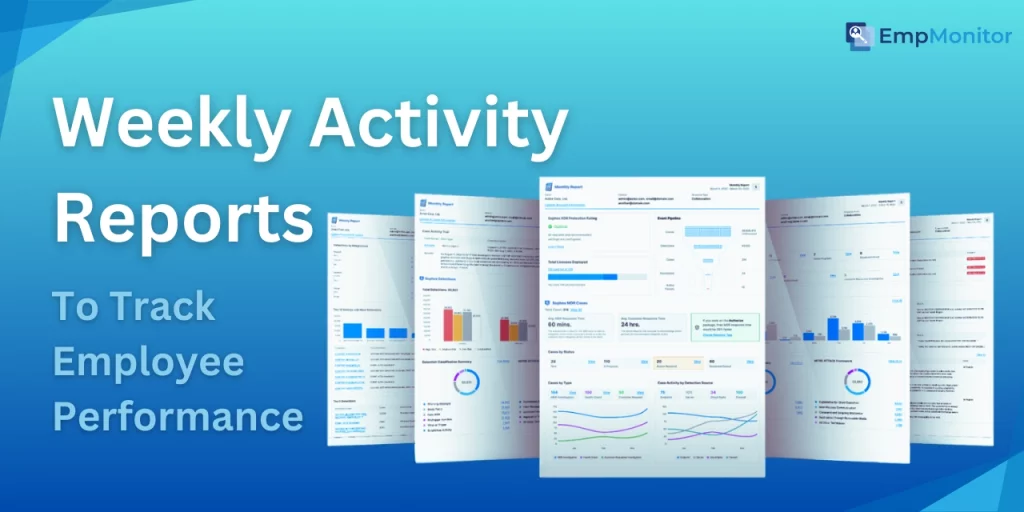Businesses have relied on written reports to gauge their performance for a long time. Despite the flow of data generated daily, companies need more frequent updates to assess their operational efficacy effectively. That’s where an interactive weekly activity report comes in.
They use visuals and real-time data to help businesses track their progress more closely and make better decisions. We’ll explain what they are and why they’re useful while giving you templates for different industries and offering tips for successful reporting with a weekly activity report example.
So, let us learn what they are first.
In a hurry? Listen to the blog instead!
What Are Weekly Activity Reports?
A weekly activity report offers a concise snapshot of the business’s performance each week, employing visuals like pictures and graphs to illustrate progress and areas for improvement. It serves various functions across diverse business domains, such as projects, sales, finance, marketing, and personnel management.
Traditionally documented, modern businesses increasingly utilize online tools featuring interactive visuals for enhanced comprehension. A dynamic employee weekly report consolidates diverse performance metrics, facilitating informed decision-making, and is vital for business operations and managing remote employees effectively.
A dynamic employee weekly report consolidates diverse performance metrics, enabling informed decision-making and timely interventions. These reports are crucial for maintaining operational efficiency, tracking goals, and fostering a data-driven culture within the organization.
Let us learn about its importance.
What Is The Importance Of Weekly Activity Reports?
Weekly reports enable businesses to monitor the activities of different teams effectively. With the rise of remote work, maintaining accurate job tracking has become even more critical. These reports ensure that managers stay connected with their teams, regardless of their physical location, by providing a clear overview of each team’s tasks and progress.
Managers can track performance by utilizing online tools, address issues promptly, and maintain communication with team members. Even while working remotely, this ongoing supervision promotes a coherent work atmosphere, guarantees accountability, and helps to synchronize efforts.
It means fewer meetings and more time to focus on work. Weekly activity reports are crucial for this because:
Improved decision-making by providing valuable insights:-
An activity report template assists in swift decision-making by providing immediate insights. Unlike monthly or yearly reports, weekly reports offer real-time visibility into ongoing activities per week. Monitoring crucial metrics, such as KPIs, ensures active involvement from all stakeholders in making prompt decisions.
Enhanced responsiveness:-
By seeing clear and easy-to-understand information, you’ll make your business smarter. It helps you act quickly when new chances, changes, or problems arise, saving time and money.
They assist in identifying areas for improvement:-
Weekly business reports give a close look at how strategies are developing. This helps find ways to improve and catch problems early. Also, reporting every week can save money and time because you can see quickly if a plan isn’t working and change things around.
They improve teamwork and talking with each other:-
Modern analysis tools facilitate improved collaboration by consolidating essential information into a single platform, fostering better communication. Allowing employees to generate their reports every week enhances productivity and cultivates a data-driven culture, leading to more effective decision-making and overall organizational success.
Helps in tracking team performance:-
Activity reports offer valuable insights into the performance of individuals and teams. They help spot areas needing improvement, set goals, and gauge progress. Managers can use them to allocate resources wisely and plan budgets. Tracking activities over time assists organizations in understanding their operations better and ensures efficient resource use.
Tracking your team’s performance every week is crucial for businesses. It becomes easy with EmpMonitor, the leading employee performance tracking software. Managers must track their team’s work and evaluate their progress. Providing regular feedback based on their performance keeps them engaged and motivated, leading to improved productivity and efficiency.
With EmpMonitor’s comprehensive insights, you can better understand your team’s work patterns, identify areas for improvement, and foster a more collaborative and productive work environment.
Let us get some insights about this software and its benefits.
EmpMonitor- Elevate Productivity With Precise Employee Performance Tracking
EmpMonitor is the best employee monitoring software, which tracks employee activity in real time. It enhances productivity and engagement while offering thorough insights into employee performance. It can track computer activity and give detailed reports on employee activity during work hours.
Some of its best features are:
Time Tracking:
Activity Monitoring:
The software delivers insights into the applications and websites your team uses, helping identify distractions and promoting a more focused work environment. It enables managers to address inefficiencies, encourage productivity, and ensure that team members stay on task and aligned with their goals by monitoring usage patterns.
Screenshots and Keystroke Logging:
EmpMonitor captures screenshots and records keystrokes to provide detailed insights into your team’s work habits. This feature is beneficial for training, quality assurance, and ensuring compliance. By monitoring activities closely, managers can identify areas for improvement, enforce best practices, maintain high standards of performance, and improve security.
Project Management:
EmpMonitor aids in project management by tracking task progression and project status, making it easier to manage resources and adhere to deadlines. It helps ensure projects stay on track, optimize team efforts, and achieve timely completion with efficient resource utilization by providing real-time updates and detailed insights.
Security and Data Protection:
EmpMonitor enhances security by preventing data breaches and unauthorized access to sensitive information. It is especially beneficial for managing remote workers with varying levels of cybersecurity awareness, ensuring that all team members adhere to security protocols and that confidential data remains protected.
With these features of activity monitoring tool, it is the most preferred performance tracking and employee management software which eases up the tasks of employers. Having learned about this software, let’s move on to our blog to learn how to create weekly activity reports.
Tips To Create A Weekly Activity Report
Now that you have grasped the vital components of a weekly progress report- let’s delve into creating one in five simple steps that enhance all critical aspects of your organization, optimizing efficiency and performance across the board.
Begin By Providing A Concise Overview:
Begin the report with a brief yet comprehensive overview encapsulating the main accomplishments achieved, challenges encountered, and priorities slated for the upcoming week. This initial summary serves as a foundational framework for the subsequent sections of the report, enabling stakeholders to grasp the significant highlights of the week and gain insight into the imminent focuses and objectives that need to be addressed.
Emphasize Notable Achievements:
Illuminate noteworthy achievements in your weekly activity report by outlining key milestones, tasks, or accomplishments achieved during the week. Emphasize outcomes that directly align with the team or organization’s overarching goals. As a result of efforts in furthering the collective mission, this section highlights the tangible effects of the collective efforts so stakeholders can appreciate the significant progress made.
Discuss Encountered Challenges And Corresponding Solutions:
Acknowledge encountered obstacles and their solutions. Briefly outline notable challenges faced and the corresponding strategies employed to surmount them. It showcases adept problem-solving abilities and resilience in navigating hurdles. By providing a brief overview of challenges and their resolutions, stakeholders gain insight into the team or individual’s ability to overcome adversity and adapt to changing circumstances, further reinforcing confidence in their capabilities.
Also Read:
Employee Productivity Tracker for Better and Faster Productivity Tracking
05 Unbelievable Ways You Can Manage Remote Employees Effectively
06 Must Have Characters: Best Employee Monitoring Tool
Detail Forthcoming Priorities:
List the main tasks and objectives for the upcoming week to give an overview of forthcoming priorities. It involves defining vital areas of focus that align with the team’s goals and objectives to foster clarity and direction. By defining these priorities, stakeholders can efficiently devote resources to support the fulfillment of organizational objectives and obtain insight into the team’s strategic direction.
Keep It Organized And Concise:
Ensure clarity and structure through concise, organized presentation. Utilize bullet points or numbered lists to convey information succinctly. Employ headings and subheadings to delineate distinct sections within the report, facilitating easy navigation and comprehension for stakeholders. This format promotes efficient decision-making and understanding of the report’s content by enhancing readability and enabling stakeholders to communicate key points effectively.
Having learned about the tips on creating a well-performing weekly activity log, let us get some insights by analyzing a weekly activity report template example.
Weekly Progress Report
April 16, 2023
Employee: [Name]
Position: [Position]
Last week, {Name Of The Employee} made progress in our social media marketing campaign and prepared for a new campaign.
Achievements:
- Completed the social media marketing plan for the upcoming campaign.
- Published blog posts on Monday, Wednesday, and Friday.
- Uploaded graphics on Instagram every weekday.
Ongoing Tasks:
- Running the current social media marketing campaign.
- Creating a social media post calendar.
- Designing a paid advertisement for our upcoming product launch.
Results:
- Achieved over 10,000 blog views.
- Gained 120 new Instagram followers.
- The average number of likes per Instagram post has seen a 10-point increase.
Challenges:
{Name Of The Employee} faced difficulty finding fresh content due to limited company news. I am considering featuring employees on social media to address this issue and boost morale.
Next Steps:
- Launch the new social media campaign.
- Continue engaging with followers and posting regularly.
- Collaborate with the marketing team to brainstorm ideas for the new campaign.
Conclusion:
In conclusion, implementing weekly activity reports, bolstered by employee productivity tracker like EmpMonitor for precise performance tracking, is pivotal for modern businesses. These reports offer real-time insights, enabling informed decision-making and fostering a culture of accountability and productivity.
By utilizing data-driven insights and efficient communication, a business may maximize its operations, improve teamwork, and experience continuous growth. Remember to tailor your reports to meet the specific needs of your stakeholders, ensuring that each recipient receives relevant and actionable information.
With strategic reporting practices in place, businesses can navigate challenges, capitalize on opportunities, and drive success in today’s dynamic landscape.