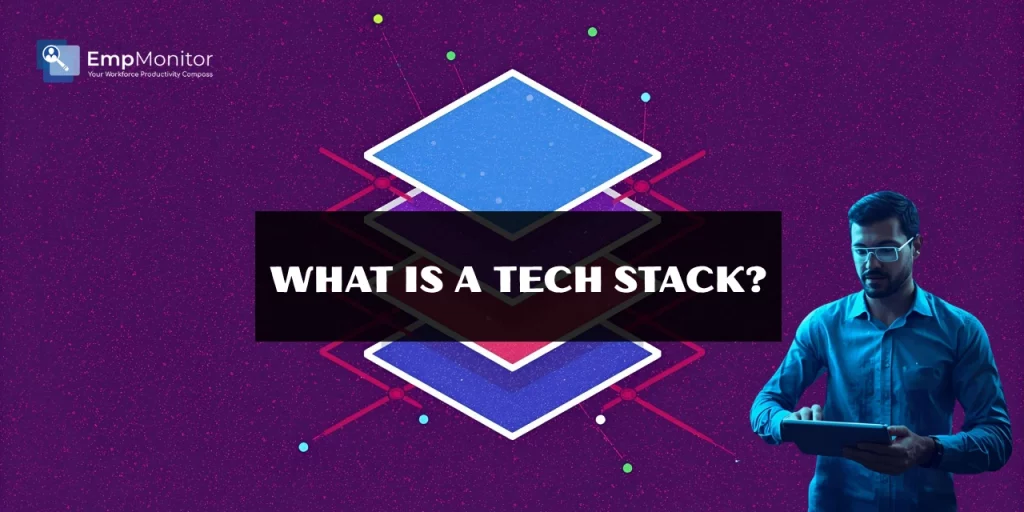The business effect of technology stacks is noteworthy, and if you don’t have one, you are losing already, and it’s stagnation for profits as well.
For increasing work efficiency and profits, one ought to acclimate a more useful tech stack to improve the enactment of their workforce.
And embracing the incorrect devices could cost you millions of bucks in your workplace, and you cannot afford to overlook this critical element at all!
For instance, if your development team or sales team doesn’t have the suitable tools to carry out the project operations or they use the wrong tech stack, the business will encounter tremendous losses sooner or later.
Likewise, no single software can achieve everything for a business establishment. It is a concoction of multiple permutations and combinations that gives out the best result.
But with so many choices, it is difficult to choose the best apps that are elemental to your business’ growth?
In this blog post, we’ll review how to audit your tech stack and how to build a great one — including examples.
Tech Stack Meaning
A tech stack-which is the collection of tools that a company uses to build its products and monitor its performance metrics encloses coding languages as well.
For example, a classic technology stack is the LAMP stack (used for creating an environment for running PHP applications), made up of: Linux (the environment OS), Apache (the HTTP server), MySQL (the database), and PHP (the server-side programming language).
Tech stack meets the users’ necessities in the same way as different devices and technologies to assemble the best software products around.
It incorporates two key elements: the frontend (client-side) and backend (server-side) to create a working tech stack, referred to as an application stack.
These stacks also shape the role of the developer who builds the product.
Let’s check them briefly-
Front End Tech Stack
The frontend tech stack is the client’s side of the application that a user can see or engage with on a screen.
The primary task of frontend development is to create an excellent user experience, a smooth user interface, and clear internal structures.
In other words, it is responsible for the design, format, and navigation of websites or web apps.
3 Principal Elements of a Frontend stack-
- HTML (Hypertext Markup Language) – The HyperText Markup Language (HTML) is the standard markup language for documents designed for web browser display. HTML can be assisted by technologies like cascading style sheets (CSS) and scripting languages like JavaScript. This markup language is used in making and displaying electronic documents (web pages) and is the backbone in the organization and placement of content on web pages.
- CSS (Cascading Style Sheets) – Cascading Style Sheets (CSS) is a style sheet language used for the presentation of a document written in a markup language like HTML. CSS is a cornerstone technology of www alongside HTML and JavaScript. It is responsible for the format and layout of the web pages including the font styles, sizes, layout, and colour, etc. Developers commonly use frameworks like SASS and LESS to make CSS more manageable and more dynamic.
- JavaScript – JavaScript or JS (programming language) is one of the core technologies of the www, alongside HTML and CSS. Over 97% of websites use JavaScript on the client-side for web page behavior, often incorporating third-party libraries. It is used to develop interactive web pages and allows implementing dynamic features on web pages with libraries and frameworks like jQuery, React, Angular, and Vue.
Backend Tech Stack
The server-side of software development is the backend referring to the inner workings of applications that users cannot see.
The Backend Stack includes-
- Programming languages – This creates logic for apps and websites. The codes link the web to a database. Some examples are JavaScript, PHP, and Python.
- Frameworks – it provides support of applications based on a single programming language. Laravel, Django, and Ruby on Rails are few of the popular frameworks. Most modern applications are built using an MVC style framework.
- Web Servers – You need backend servers to manage client requests. Apache, Nginx, and Microsoft’s Internet Information Server (IIS) are the most common web servers.
- Databases – Most applications require a SQL or NoSQL database. MongoDB, PostgreSQL, and MySQL are common databases.
If your stack relies on MySQL or PostgreSQL, interactive SQL training helps engineers and analysts practice real queries and apply concepts immediately. This can shorten onboarding and improve the reliability of data workflows.
These web development programming languages, frameworks, technologies, servers, databases are built on top of each other. Hence, tech stacks.
Basically, it is a combination of all the technology, programming languages, and software to build a mobile or web app with better performance and more components.
And, no two tech stacks are alike.
Developers select the most effective tools to reach their desired output, typically starting with the client-side or the front end and then the server-side, or back end to support what the users will experience.
Picking the correct combination of tools and stacking them in a sequence that drives the optimum performance level during product development is crucial in software development.
Some Tech Stack Examples
- Airbnb Tech Stack: Amazon CloudFront, Google Analytics, Braintree, Twilio, MixPanel
- Uber Tech Stack: Zendesk, PayPal, Twilio, Optimizely, MixPanel
- Netflix Tech Stack: Oracle, Amazon SES, Airship, Falcor, GitHub
- LinkedIn Tech Stack: Oracle, Google Analytics, Adobe Experience Manager, Okta, Unbounce
- Twitter Tech Stack: Oracle Dyn, Fastly, HackerOne, UserTesting, Campaign Monitor
- Pinterest Tech Stack: Amazon CloudFront, BitBar, Zendesk, SparkPost, Amazon Route 53
- Facebook Tech Stack: BitBar, Campaign Monitor, Confluence, Framer, Stetho
- Google Tech Stack: App Annie, Bazel, Android Studio, Kubernetes, EarlGrey
- Spotify Tech Stack: Amazon CloudFront, Google Analytics, Optimizely, Twilio SendGrid, Lookback
Successful firms leverage numerous apps to achieve their business goals by regularly auditing their current tech stack (critical before updating an untried tech stack).
Why Audit Tech Stack?
Every company has individual goals, offerings, and challenges and has no one-size-fits-all solution to meet all needs at once.
Because of frequent new updates, it’s recommended to regularly audit your organization’s tech stack for better results.
By regularly reviewing the applications, you can discover ways to:
- Save employees’ time– Use EmpMonitor for time tracking and increasing the productivity of your team. It will be monitoring, recording and auditing on screen movement of every employee with real-time updates on activity tracking, time tracking, project management, and user behavior analytics.
EmpMonitor’s Benefits-
- Enhanced Productivity
- Graphical reports
- Save time and money
- Data Security
- Stealth Operation
- 24*7 Support
Main Features-
- Time Management– This feature tracks the employee’s activities, spot and eliminates wasted time.
- User Management– Effectively manage multiple users through centralized network monitoring.
- Get real-time insights– Get real-time updates, live refresh mode.
- Manage attendance- Empmonitor provides a flexible user-based setting(log hours from anywhere) that gives accurate work hours and department-wise attendances. In addition, you can extract ready-made reports for up to 30 days with auto screenshots.
EmpMonitor provides project lists with project names, modules, tasks, start and end date of the project along with total time taken to complete a project. Also it gives updates on the progress of a project with current status
- Save money on apps
- Consolidate apps
- Maintain a single source for data
Inspect every tool thoroughly, from content management systems to social media accounts(for building your brand’s presence) to operate your business effectively.
As your business evolves, its needs will expand, and you might require to invest in a new tool, or you may discover some applications are useless in the present scenario. Just make sure that the applications your workforce is using are in tune with your business strategy.
But as your list of applications grows, it becomes more difficult to maintain peak efficiency(law of diminishing effect).
This is where an audit can help you revitalize your toolkit.
How to Audit Your Existing Tech Stack
The best solution for auditing the tech stack concentrates on the business functions related to each app by asking crucial questions related to each process.
Once done with the questions, you can easily find the best possible solution for your operations that is efficient and more reasonable than the previous tech stack.
Start by obtaining input from all the stakeholders of your business. This includes directors, team leads, IT leadership, and individual contributors who use the apps every day.
Focus on gathering the facts about each app and the underlying business process, while noting down users’ views on the effectiveness of each app for analysis later.
Before beginning to audit, discuss the following topics with every department(some ideas)-
- What are your business processes? And which applications does every division utilize to complete daily tasks?
- How do per-app affect employee efficiency and the customer experience?
- How ingrained is the app in a business operation?
- What is the day-to-day usage frequency of a particular app?
- How would it cost to reposition a particular app to a separate system?
- Does the app have the prospect to fulfill more than one requirement? If so, which are those?
How to Pick Tools for Your Tech Stack
To pick apps for your team, take the following steps.
1. By Regularly Auditing Tech Stack
Before every audit, know all the tools your teams are employing currently before adding new ones to the workflow so that you are well-acquainted with the components, and when you add new ones, they are their better versions or with some add-ons(updates)
But regularly audit your tech stack to keep the teams updated with the latest workflows for better productivity.
Maintain an audit worksheet to account for all the devices your team is currently utilizing.
2. Identify Gaps in Current Tech Stack.
Next, determine gaps on a preliminary basis so that you can tell at a glimpse the missing tools.
Gaps should be clear from looking at the list at once. And if you can’t find gaps because of a lack of knowledge of the requirement, first find out the needs and challenges of the teams.
For instance, is your marketing team missing an SEO tool? You’ll want to jot that down as one of the tools you’ll need to buy.
3. Find Out the Needs & Challenges of Team Members
Find out the necessities of every department to discover the weak spots and help them streamline by fulfilling the missing gaps.
By discussing problem areas with the team members( who are the subject matter experts in this situation.), you will get an exact idea of the tools they need based on their industry knowledge.
Choosing your new tech stack revolves around resolving your teammate’s challenges.
4. Brainstorm Various Software Requirements & Take Free Trials Before Zeroing On One
Your team members understand their requirements better than anyone else. If they do not, tell them to research and jot down the options on a spreadsheet, including key features and pricing information.
Furthermore, tell them to initiate free trials to know the most effective one and begin to discard ineffective tools.
5. Establish a Budget.
Next, outline a monthly, quarterly, or yearly budget for the tools to establish a budget per team.
And make sure your tech stack is affordable in the long term.
Forward the budget to the team manager and choose the tools that most make sense for the business.
6. Pilot Your New Tech Stack Tools.
After deciding on a tool, it is time to pilot it.
Have everyone carry the time they require to understand the new product. Keep in mind that the piloting procedure may take months.
For some tools like CRMs, the adoption process may take a while, but for a grammar checker, the adoption will take mere seconds.
Give each tool a fair chance before gauging its usefulness.
7. Measure the Business Impact
And don’t forget to estimate the impacts of adopting new tools by gathering all team managers and asking them about the favorable transformations after new tech stack implementation.
If a tool seems like it won’t benefit the business or the team in the long term, discard them, and start from the top once more.
Tech Stack Tools
Here is a list of some of the different tools you might require for your marketing, advertising, sales, eCommerce, and service functions.
Check them out and understand your requirements before investing in a new application-
Marketing Tech Stack
A marketing tech stack is a grouping of technologies that marketers leverage to improve their marketing activities.
They (aka “martech”) make difficult processes easier and measure the impact of marketing activities to drive more efficient spending.
With so many choices available today, marketers need to have a clear understanding of technologies to meet their business goals.
It’s also essential to know which skill sets and team members you’ll need to secure maximum advantage from the technologies you have in place.
Here are a few categories to consider when thinking about how your marketing technology will complement your team:
- Customer Acquisition – online marketing, partner marketing, event marketing, website optimization
- Brand & Communications – social media, public relations, sponsorships, broadcast advertising
- Product Marketing – product marketing, analyst relations, content marketing
- Marketing Operations – campaign performance, data analysis and insight in particular, marketing operations (or marketing ops) is a key role that will help enable the rest of the marketing team to make smart decisions with your marketing data.
Your marketing tech stack should have tools for attracting, building, and retaining an audience.
Martech could include:
- Email automation software
- Chatbot software
- Analytics tools
- CMS (Content Management System)
- SEO tools
- Lead generation tools
Ad Tech Stack
A more specific marketing tech stack is an ad tech stack. This tech stack would include every tool you need to manage search engine ads, display ads, and social ads.
This include:
- Programmatic advertising software
- Asset creation tools such as Canva or Adobe Creative Cloud
- Search engine marketing tools
- Social ad management platforms
Sales Tech Stack
Your sales tech stack can empower your sales team to sell confidently for better results.
For example-
- CRM (customer relationship management) software
- VoIP or call tracking software
- Data management software
- Sales enablement tools
- Meeting scheduling software
- Video recording tools
Example: A project management team might use EmpMonitor for project management and team task management.
Ecommerce Tech Stack
If you’re primarily in the ecommerce space, you’ll need specific tools to help you manage your product lists.
Include the following:
- Online catalog software or plugin
- Ecommerce-ready CMS
- Payment processing software
- Inventory management or dropshipping software
Service Tech Stack
Your service team tech stack should allow team members to take care of customer issues quickly and effectively.
After analyzing the requirements of the team, invest in:
- Ticket management software
- Help desk software
- Knowledge base software
- Live chat software
- Survey software
- Call center software
Read more-
With the proper tools, one can empower their teams to perform more efficiently than ever before and expand thoroughly.
The selection of an appropriate tech stack can be challenging for startups and small businesses considering they have restricted budgets and resources.
But an optimized tech stack is vital for bringing in growth and unremitting changes to all sized businesses.