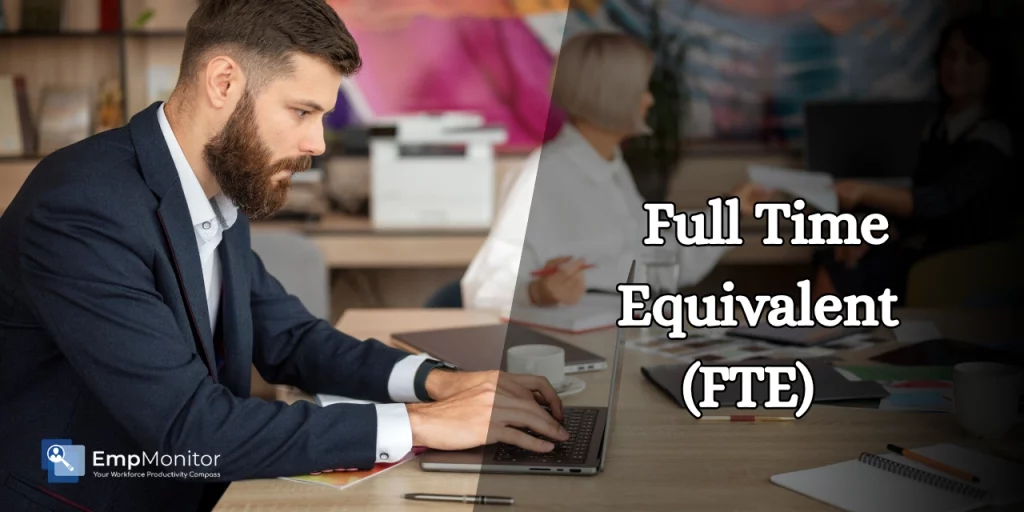Businesses run on people. But understanding how many people you actually have working for you can get complicated, especially with part-time schedules, freelancers, and hybrid teams. To make sense of it all, organizations use a standardized metric known as Full Time Equivalent (FTE) to accurately assess total workforce capacity.
When you need to understand your workforce, measure productivity, allocate costs, or comply with labor laws, calculating full-time equivalent accurately can give you clarity.
Let’s walk through everything you need to know about FTE, from what it means to how to calculate it and the tools that make it easier.
Listen To The Podcast Now!
What Does Full Time Equivalent Mean?
It is a way to measure how many full time employees your business effectively has, based on the total hours worked, not just headcount. It translates part-time, freelance, and irregular schedules into a single, consistent number that reflects full-time capacity.
Let’s break it down with a simple example
Picture this: two employees each put in 20 hours a week. If your business defines full-time as 40 hours, those two part-timers together add up to one full-time worker or 1.0 FTE.
It doesn’t matter how many people are doing the work; what matters is how much total work gets done. So, if you have four part-time employees working 10 hours each, that also adds up to 1.0 FTE.
This method helps businesses compare workloads between departments, understand how much staff time they’re using, and plan for hiring, budgeting, or compliance requirements. You’re not just counting heads, you’re measuring output.
From growing startups to large enterprises, FTE offers a clearer view of your actual workforce. It brings more precision to staffing decisions, improves cost tracking, and makes internal reporting easier to manage
Full Time Equivalent Definition Explained Clearly
The full time equivalent definition is straightforward: it’s a way to measure how many full-time employees your business effectively has, regardless of how many people are on your payroll. It takes into account the actual hours worked and translates them into full-time units for clarity.
If your business defines full-time work as 40 hours a week, then:
- An employee who works 40 hours equals 1.0 FTE
- Someone working 20 hours contributes 0.5 FTE.
- An intern putting in 10 hours reflects 0.25 FT.E
This calculation helps you standardize your workforce data. Even if your team includes part-time workers, contractors, or temporary staff, you’ll know exactly how much full-time labor is being delivered.
Using full-time equivalent as a standard measure is especially helpful in scenarios like:
- Budgeting payroll and benefits
- Applying for government grants or tax credits
- Meeting staffing rules under regulations
- Balancing team workloads across departments
Rather than guessing or relying on raw headcounts, this method gives you a clear, consistent way to measure work capacity, and that’s essential when you’re making important decisions about your team and resources.
What Is A Full Time Equivalent Employee?
A full-time equivalent employee isn’t defined by job titles or how many people you hire. It’s a unit that shows how much full-time labor your workforce delivers based on hours worked.
You might have ten employees on your team, but if several of them work part-time, the actual workload might only equal six or seven full-time positions. That’s your FTE count, and it gives you a far more accurate view of your team’s real capacity.
In industries like healthcare, education, government, and finance, this metric plays a crucial role in everyday operations. Leaders use it to:
- Plan staffing levels
- Set department budgets
- Monitor productivity
- Stay compliant with labor laws.
Understanding what is a full time equivalent employee is allows HR, finance, and operations teams to align their strategies. Everyone works with the same language and data, making it easier to build schedules, calculate costs, and plan headcount.
Instead of focusing on how many people are on the team, FTE shows how much actual work is getting done.
Read More!
Attendance At Work: How To Improve My Attendance At Work Significantly In 2025?
How To Calculate Full Time Equivalent (FTE) Step-by-Step?
Knowing how to calculate FTE gives you a clear understanding of your workforce’s true size, regardless of part-time schedules or flexible hours. It’s a simple yet powerful method for making better decisions about staffing, budgeting, and compliance.
Here’s a step-by-step walkthrough to simplify the process:
Step 1: Set Your Full-Time Hourly Benchmark
First, define what your company considers a full-time workweek. Most businesses set this at 40 hours per week, but in some industries or countries, it might be 35 or even 30 hours. Your FTE calculation depends entirely on this number, so choose the standard that fits your company’s policy.
Step 2: Add Up Total Hours Worked by All Employees
Next, gather the total number of hours worked by each employee within the chosen time frame. This should include:
- Full-time staff
- Part-time employees
- Temporary workers
- Freelancers (if their hours are tracked)
Let’s say you’re measuring for one week. If five full-time employees worked 40 hours each (200 hours), two part-time workers worked 20 hours each (40 hours), and a contractor worked 10 hours, your total would be:
200 + 40 + 10 = 250 hours
Step 3: Divide by the Full-Time Schedule
After calculating the total hours worked, divide that number by the number of hours in a standard full-time workweek.
FTE = Total Hours Worked ÷ Full-Time Weekly Hours
Using the example mentioned earlier:
FTE = 250 ÷ 40 = 6.25
So, even though you might have eight people working, your FTE is 6.25. That means the team delivers the workload of six full-time employees and one-quarter of another.
Why This Matters?
This method helps you:
- Avoid overstaffing or understaffing
- Forecast labor costs more accurately.
- Meet requirements for benefits or compliance programs
- Plan hiring based on actual capacity, not just headcount
Once you understand how to calculate full time equivalent, you can use this same formula weekly, monthly, or annually to track trends over time and adjust your workforce strategy as needed.
Read More!
Full Time Equivalent Calculator: Simplify Your Calculations
Doing FTE calculations manually might sound simple until you’re juggling dozens of employees, multiple departments, and shifting schedules. That’s where an FTE calculator makes your life easier.
These calculators take care of the math for you. They quickly total the hours your team worked, adjust for different schedules, and deliver your FTE number in seconds. Whether you’re running a small team or a growing workforce, this tool keeps things accurate and fast.
Most FTE calculator tools ask for three things:
- The number of employees
- Total hours worked during a specific period
- Your company’s full-time workweek definition (typically 40 hours)
With those inputs, the calculator gives you a precise FTE figure. No need to guess. No need to dig through spreadsheets.
You can find these calculators online, or you can build a basic one in Excel. Some HR and payroll software also includes built-in FTE features perfect for staying consistent across reporting, planning, and compliance.
When the goal is accurate workforce planning, using an FTE calculator ensures you’re working with clean data and fewer errors.
Why Tracking Full Time Equivalent Matters For Your Business?
Tracking your FTE isn’t just an accounting exercise; it’s a foundation for smarter decision-making.
1. Better Budgeting and Forecasting
Knowing your exact FTE count allows you to estimate labor costs with greater accuracy. From salary planning to benefits and overtime projections, your budget becomes more realistic and easier to manage.
2. Compliance with Laws and Regulations
Certain laws, like the Affordable Care Act (ACA) in the U.S., use FTE thresholds to determine employer obligations. If you report inaccurately or miss key cutoffs, it could lead to penalties or missed opportunities.
3. Smarter Resource Allocation
You don’t want teams stretched too thin or sitting idle. FTE metrics help you balance workloads across departments so you can spot where you’re short on help or where you’re overstaffed.
4. Informed Hiring Decisions
FTE numbers guide you in choosing between full-time hires, part-time help, or temporary support. Instead of hiring on instinct, you make workforce choices based on real capacity.
When you consistently track your full time equivalent, you create a more stable, agile, and informed workforce strategy. You see your team’s true capacity, and that allows you to plan with confidence.
How EmpMonitor Helps in Time Tracking Software Supports FTE Management. Accurate full-time equivalent tracking requires dependable data, and that’s where tools like EmpMonitor come into play.
EmpMonitor isn’t just an employee time tracking software; it’s a full-scale platform designed to give you deep insights into how your workforce spends time. That directly impacts how you calculate FTE.
How EmpMonitor Can Enhance FTE Management?
Let’s look at the features that make EmpMonitor one of the best tools for managing and understanding your full time equivalent workforce:
Accurate FTE calculations rely on one thing above all: clear, reliable time data. EmpMonitor makes that possible by offering powerful common time tracking and employee monitoring features. From productivity reports to real-time visibility, EmpMonitor helps teams stay accountable and managers stay informed.
Here’s how EmpMonitor supports effective FTE management:
Meticulous Time Monitoring
EmpMonitor tracks every minute your employees work, down to the second. You get daily and hourly reports that show exactly how much time each team member spends on tasks. The software separates productive and idle hours, allowing you to assess whether someone is fully engaged or needs support. With this level of detail, generating reliable timesheets becomes effortless, and your full time equivalent data stays accurate and audit-ready.
Attendance Monitoring
Forget spreadsheets and manual logs. EmpMonitor automatically tracks attendance at work, capturing logins, break times, absences, and leaves. It syncs directly with FTE reporting and integrates with payroll or HR systems to ensure alignment across teams. You can view all records through a centralized dashboard, making it easy to spot attendance issues and understand how they affect overall work capacity.
Real-Time Activity Tracking
With EmpMonitor, you can monitor which websites and applications employees use during working hours. This real-time view helps managers catch inefficiencies as they happen. Whether someone is off-task or stuck on the wrong platform, you’ll spot it right away. You can even customize access controls to keep distractions at bay. These insights improve team output and support more accurate full time equivalent analysis.
User Activity Reports
EmpMonitor doesn’t just track time, it shows you what your team is doing with it. Daily and hourly activity breakdowns offer contextual reporting, so you can understand workflow patterns, identify bottlenecks, and restructure tasks where needed. These detailed user reports help refine team structures and highlight how work hours contribute to overall productivity, giving you a better view of your full time equivalent strength.
Live Screencasting & Screen Recording
EmpMonitor allows real-time screencasting, which gives you direct access to employee screens without disrupting their work. This feature is especially helpful for remote teams that require extra visibility. It also records screen activity in short video segments, offering an extra layer of compliance, training, and audit readiness. By understanding how time is spent visually, managers can make more informed decisions when calculating FTE across various roles.
Project and Workforce Management
EmpMonitor combines time management software with robust project tracking tools. You can assign tasks, track progress, and measure the workload of each team or department based on actual FTE capacity. Whether you’re allocating resources for a new client or evaluating team efficiency, this feature ensures your staffing decisions align with real-time performance data. It’s not just about who’s doing the work, but how much full-time capacity they’re delivering.
Final Thoughts
Every hour counts, and every employee contributes differently. Calculating full time equivalent with precision gives you the ability to see the full picture of your workforce. With tools like EmpMonitor, that process becomes seamless.
It’s not just about how many people work for you, it’s about how much work gets done. And that’s what full-time equivalent helps you measure.
Let me know if you’d like this formatted for WordPress or need a meta description, OG image, or CTA block to go with it.
FAQs
1. What does full-time equivalent mean?
Full time equivalent (FTE) refers to the number of full-time work hours being delivered by a company’s workforce. It helps standardize how part-time, full-time, and temporary employee hours are measured. Instead of counting employees, FTE shows how much actual work is being completed in terms of full-time labor.
2. What is a full-time equivalent employee?
A full time equivalent employee represents one worker who works the full number of hours defined by the company as “full-time,” usually 40 hours per week. For example, two employees working 20 hours each would equal 1.0 FTE, which is the equivalent of one full-time employee.
3. Why is FTE important for businesses?
FTE is essential for budgeting, forecasting, compliance, and workforce planning. It helps business leaders understand true labor capacity, allocate resources effectively, make informed hiring decisions, and stay compliant with labor laws or benefit program requirements.
4. What is a full-time equivalent calculator?
A full time equivalent calculator is a tool that automates the FTE calculation. You simply enter the number of employees, total hours worked, and your company’s full-time schedule. The calculator instantly provides your accurate FTE number, making workforce planning easier and faster.
5. Is FTE the same as headcount?
No, FTE is not the same as headcount. Headcount refers to the number of individual employees, while FTE measures how many full-time workers the total hours worked are equivalent to. Ten part-time workers might equal only five FTEs, depending on their hours.