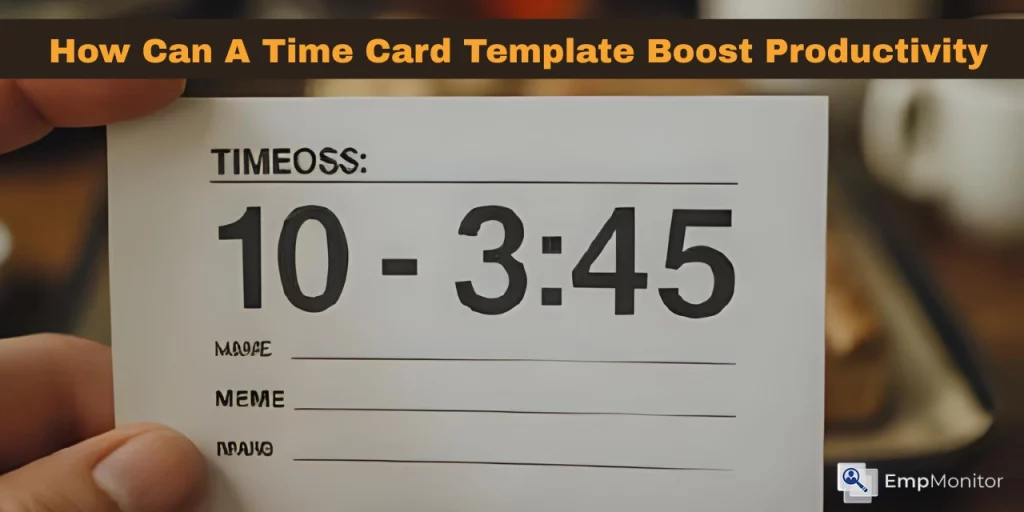Productivity is the backbone of any successful workplace, especially when managing diverse teams with varying schedules. Working with freelancers, remote employees, and full-time staff often makes time tracking a real challenge without the right tools. A time card template provides a straightforward and effective way to accurately record work hours, minimize guesswork, and ensure accountability across the board.
This guide explores how using a clear and consistent format for tracking time can lead to improved planning, smoother payroll processing, and a noticeable increase in overall efficiency, even in an era of digital automation and time tracking apps.
Hit ‘Play’ Button & Tune Into The Blog!
What Is A Time Card Template?
A time card template is a predesigned document that helps record employee work hours, breaks, and overtime. It includes sections for start and end times, total daily or weekly hours, and managerial approval. Think of it as a basic tool for ensuring accurate time tracking and payroll processing.
Whether paper-based or digital, a Timesheet template simplifies the task of logging work time, helping both employers and employees stay aligned. It eliminates guesswork, reduces manual errors, and fosters transparency in work hour reporting.
Why Every Business Needs A Time Card Template?
No matter the size of your team, implementing a Timesheet template brings a range of operational benefits that support transparency, efficiency, and growth:
- Accurate Time Tracking: A standardized template helps log exact clock-in and clock-out times, minimizing discrepancies and ensuring employees are paid fairly for the actual hours they’ve worked.
- Boosted Employee Accountability: When staff know their hours are being consistently recorded, it encourages punctuality and discourages time theft or idle work hours.
- Streamlined Payroll Processing: Pre-set formulas and clear hour summaries in templates reduce manual calculations, saving time for HR and finance teams while decreasing payroll errors.
- Improved Legal Compliance: Properly maintained time records help your business stay compliant with labor laws regarding overtime, breaks, and minimum wage requirements, critical during inspections or audits.
- Transparent Communication: Clear guidelines and a unified format prevent confusion between employees and management, ensuring everyone understands how and when to report hours.
- Enhanced Workforce Planning: With consistent data from the time card system, managers can analyze work patterns, allocate resources efficiently, and plan future shifts or projects with greater accuracy.
Using a template for time card entries not only helps with tracking but also builds a reliable structure that aligns teams and reinforces company policies.
What Are The Different Types Of Time Card Templates?
Choosing the right Timesheet template depends on your work setup, payroll cycle, and team structure. Let’s explore the key types through important questions:
1. Daily Time Card Template:
Designed to record start and end times for each workday, this template is ideal for roles with shift-based schedules or jobs that change frequently. It allows for precise tracking of hours worked, break times, and overtime on a per-day basis, which is especially useful in industries like construction, healthcare, or logistics.
2. Weekly Time Card Template:
This format covers a full seven-day work period, making it perfect for businesses with standard weekly operations. It helps managers quickly review total hours, spot patterns like consistent late arrivals or early departures, and prepare accurate weekly payroll without sifting through daily records.
3. Biweekly Time Card Template:
Best suited for companies that run biweekly payrolls, this template consolidates two weeks’ worth of work hours into one document. It reduces paperwork and manual entry, ensuring smoother payroll calculations while still providing enough detail for compliance and auditing.
4. Monthly Time Card Template:
This template works well for salaried employees, contractors, or consultants who submit their hours monthly. It offers a simple overview of attendance and how time is spent across different projects, making it easier for businesses to handle invoicing and process payroll at the end of the month without unnecessary back-and-forth.
5. Hourly Time Card Template:
Designed for hourly employees, this template tracks work time in precise detail, often broken down into 15- or 30-minute intervals. It ensures exact pay calculations and is crucial in industries like retail, hospitality, or part-time contract work, where tracking every hour directly affects payroll.
By selecting the right format based on your business needs, your template for time card tracking can enhance payroll accuracy, improve employee accountability, and support smarter scheduling.
Also Read:
Time Tracking Software For Employees: The Next Big Thing In Productivity Tools
How To Understand Workplace Policies In 2025 + Essential Tips For Employees
How To Use A Time Card Template Effectively?
Using a Timesheet template effectively requires more than just filling in the blanks. Follow these steps:
1. Choose the Right Format:
Selecting the appropriate format is the first step in using a Timesheet template effectively. Businesses can choose from paper-based templates, spreadsheets (like Excel or Google Sheets), or cloud-based digital solutions. While paper forms may work for small, on-site teams, they can quickly become inefficient for larger or remote operations.
Spreadsheet templates are more flexible and can include formulas for automatic hour calculations. However, cloud-based templates offer the most benefits for modern teams, allowing real-time updates, easier collaboration, and centralized storage.
For remote or hybrid workforces, a digital Timesheet template is the most practical choice, providing convenience and accuracy across locations.
2. Include Essential Fields:
To ensure accuracy and consistency, a time card template must include all the necessary fields for tracking work hours effectively. At a minimum, it should have the employee’s name, the date of work, clock-in and clock-out times, and break duration.
These components help calculate the total hours worked per day. Additionally, there should be a section to log overtime hours for roles where extended shifts apply. Including a field for the manager’s signature or digital approval adds an important layer of verification, ensuring each entry is reviewed before it’s processed for payroll.
A well-structured template reduces errors, promotes transparency, and streamlines timekeeping across the organization.
3. Train Your Team:
Even the best-designed Timesheet template won’t be effective unless your team knows how to use it properly. That’s why employee training is essential. Every staff member should understand when and how to fill out the template, how to log breaks and overtime, and the submission deadline for their entries.
Without proper training, inconsistencies and errors can creep into time tracking, leading to payroll disputes or compliance risks. Offering brief training sessions, written guidelines, or onboarding checklists can help your employees use the system confidently and consistently, saving time for both staff and management.
4. Automate When Possible:
Manual tracking, while still common in smaller setups, can be time-consuming and prone to human error. That’s where automation adds tremendous value. Instead of using a manual Timesheet template, you can use time tracking software like EmpMonitor that can significantly reduce administrative burdens.
EmpMonitor not only records work hours automatically but also tracks productivity, captures screenshots, monitors break times, and generates detailed reports. This eliminates the need for manual data entry, enhances accuracy, and makes it easier to review and approve employee work logs. Automation not only saves time but also ensures your timekeeping system scales with your growing business.
Also Read:
How Can You Customize A Time Card Template To Fit Your Business?
Customizing a time card template helps improve usability, ensure compliance, and align the document with your brand and workflow. Here are several practical ways to tailor your template effectively:
Add Your Company Logo and Brand Colors:
Including your company’s logo and color scheme enhances the professional look of your template. It reinforces brand consistency and gives the document a polished appearance for internal use or client-facing reporting.
Include Project Codes or Billing Categories:
For businesses that work on multiple projects or bill by task or client, adding fields for project codes, task names, or billing categories helps tie hours directly to specific work. This simplifies job costing, client invoicing, and budget tracking.
Add Compliance Fields for Local Labor Laws:
To stay aligned with labor regulations, you can include checkboxes or sections for required meal breaks, maximum work hours, overtime tracking, and compliance acknowledgments. These additions are especially useful for businesses operating in multiple legal jurisdictions.
Make It Mobile-Friendly for Remote Teams:
A mobile-optimized template, whether in Google Sheets, an app-integrated format, or a responsive online form, ensures employees can log hours from any device. This is particularly valuable for remote workers or field staff who aren’t tied to a desktop.
Personalize Based on Department or Role:
Customize sections depending on the department or role. For example, sales teams may need a field for client visits, while production teams might track shift start/stop or machinery use.
Tailoring your template for time card use isn’t just about aesthetics; it boosts functionality, enhances accuracy, and ensures your time tracking process is efficient and legally sound.
What Are The Benefits Of Using An Excel Time Card Template?
If you’re not ready to invest in full-time management software, you can use any Timecard template Excel format. It’s accessible, flexible, and functional. Here’s why an Excel Timesheet template stands out:
- Automates time calculations using formulas
- Allows easy data backup and sharing
- Integrates with payroll software
- Customizable to your specific needs
For small to mid-size teams, an Excel time card template offers the right mix of efficiency and affordability.
Who Should Use An Employee Time Card Template?
An employee Timesheet template is especially useful for:
- Freelancers: Allows accurate billing for hours worked on a per-project or per-task basis.
- Part-time Staff: Helps track limited work hours and ensures fair, consistent payroll.
- Interns: Simplifies time tracking for temporary learning assignments or rotational programs.
- Temporary Hires: Offers a structured way to monitor hours during short-term contracts.
- Project-Based Employees: Links time entries directly to specific tasks or deliverables for better reporting.
These templates bring structure and clarity to flexible or short-duration work arrangements, making time tracking more efficient for both employers and employees.
What Are The Best Practices For Managing Time Cards?
Even the best time card template needs proper management to be effective. Follow these practices:
- Conduct weekly time audits: Regularly review submitted time cards to catch errors and ensure accuracy.
- Encourage honest and timely entry: Promote a culture of transparency by having employees log time daily.
- Keep templates updated with policy changes: Reflect any labor law or company policy updates in your template promptly.
- Back up all records securely: Store time card data safely, digitally or physically, for future reference and compliance.
Also, encourage feedback from your employees to improve template usability and reporting accuracy.
If you’re looking for a solution that offers real-time tracking, automation, and deeper insights, EmpMonitor is a great option to consider. Before deciding whether to stick with traditional templates or switch to a more advanced solution, it’s important to understand the clear advantages a smart time tracker tool can provide.
Why Use EmpMonitor Instead Of A Manual Feed Timesheet Template?
While a standard Timesheet template helps track hours, EmpMonitor takes time tracking to the next level by combining automation, analytics, and real-time visibility. Here’s how it improves every aspect of managing employee time and productivity:
- Real-Time Tracking:
Unlike manual templates, EmpMonitor records employee work hours live, giving managers up-to-the-minute insights into activity without waiting for submissions. - Idle Time Monitoring:
EmpMonitor automatically detects periods of inactivity and provides detailed reports, helping you understand how work hours are spent. - Overtime Calculation:
Instead of relying on manual math, EmpMonitor tracks overtime automatically and flags extra hours worked for accurate payroll processing. - Productivity Analytics:
It goes beyond basic time tracking by analyzing employee behavior, including app usage and website visits, to give a clear picture of productivity levels. - Integration with Payroll:
With export features and API support, EmpMonitor makes it easy to sync time tracking data with payroll systems, reducing manual entry and payroll errors. - Remote Work Compatibility:
Built for today’s distributed teams, EmpMonitor is cloud-based and accessible from anywhere, making it ideal for managing remote or hybrid workers. - Employee Behavior Insights:
Features like automated screenshots and activity logs provide transparency and ensure accountability, offering valuable context behind time entries.
With EmpMonitor, you’re not just filling out time cards; you’re unlocking intelligent workforce insights that help you optimize time, tasks, and performance.
Conclusion
A time card template is a great way to bring structure and accuracy to employee time tracking. It simplifies payroll, enhances accountability, and reduces administrative work. However, as your business grows, manual tracking may no longer be enough.
That’s where EmpMonitor helps, offering automated time tracking, real-time insights, and productivity analytics all in one platform. It’s the smarter way to manage your workforce with greater efficiency and less hassle. Start with the basics, and let EmpMonitor elevate your time management to the next level.
FAQS
1. Can this tool be used effectively by remote teams?
Ans. Yes, when available in a digital or cloud-based format, it works seamlessly for remote teams by allowing easy access and real-time updates from any location.
2. Is this format alone enough for accurate payroll processing?
Ans. It provides a solid foundation for recording work hours, but combining it with automated tools can improve accuracy and reduce manual errors in payroll.
3. How does this help with labor law compliance?
Ans. By including fields for breaks, overtime, and total hours in time card template, it ensures that employee time is documented in a way that supports compliance with relevant labor regulations.