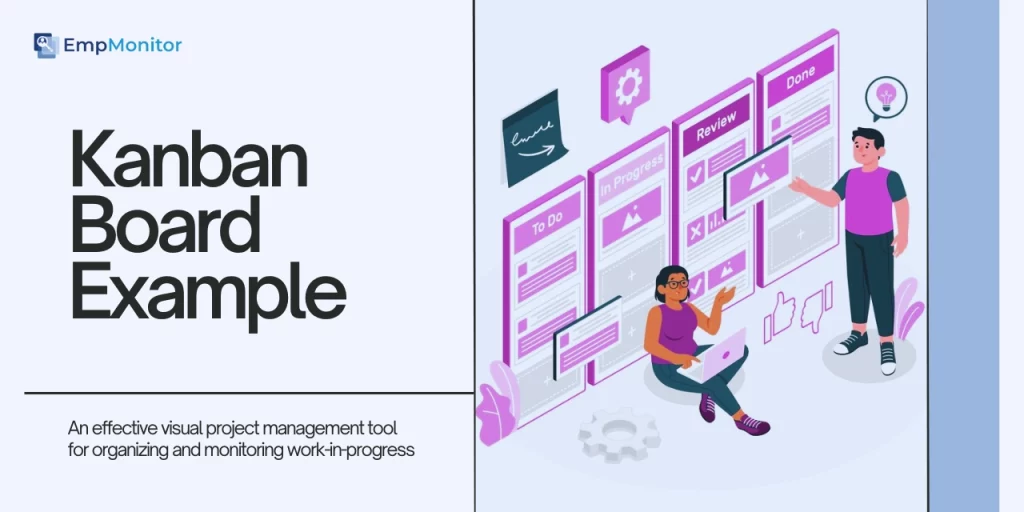When managing multiple projects simultaneously, a robust project management board is essential for streamlining both your and your team’s workflow. These project management boards, like Kanban boards, are helpful tools as they facilitate improved operations, motivate teamwork, and assist all parties in realizing what needs to be done. Since its introduction by Toyota, Kanban has been a very effective method for streamlining work processes, optimizing communication, and strengthening teamwork.
Teams across various industries, from startups to large multinational corporations, use Kanban boards to enhance their project management processes. With their customizable design and user-friendly layout, Kanban boards facilitate seamless team collaboration and effective task prioritization.
In this blog, we’ll focus on a thorough examination of what is kanban boards, along with seven kanban board examples for your business. So, let’s go.
Hit ‘Play’ Button & Tune Into The Blog!
What Is Kanban Board?
A Kanban board is an effective visual project management software for organizing and monitoring work-in-progress. Kanban boards allow teams to prioritize tasks, see how they’re going, and monitor results instantly.
The columns labeled “To Do,” “In Progress,” and “Done,” which represent different stages of the work process, make up the basic structure of a kanban board. Cards representing tasks are moved across the board from left to right as they proceed through the workflow. Each card contains the following information: the task’s title, description, allocated team member, deadline, and any pertinent attachments.
Kanban boards are incredibly flexible and can be tailored to meet the specific needs and work processes of any team or project. It further encourages efficiency and transparency by giving a visual representation of the task in progress.
To ensure a smooth project completion process, team members may effectively discuss task dependencies, coordinate their efforts, and monitor task assignments with ease. Moreover, they can use workforce management software like EmpMonitor to do so.
Elements of Kanban Board
The parts of a Kanban board facilitate the organization and visualization of the workflow, giving team members insight into finished projects, ongoing work, and future assignments. The following are the different parts of a Kanban board:
Visual Signals
One of the first things you’ll notice about a kanban board is the visual cards, which are also referred to as tickets, stickies, or other terminology that are comparable. Generally, one project and work item are written on each card by Kanban teams. For agile teams, a single user story might be represented by each card. When these visual cues are put up on the board, stakeholders and other teams may quickly understand the duties assigned to the team.
Work-In-Progress(WIP) Limits
The WIP limit shows the most cards number of cards that can be in a single column at a time. A column with a three WIP limit cannot contain more than three cards. The team needs to rush to those cards when the column is “maxed out” and move them forward before new cards may go into that stage of the procedure. WIP limits function as a proactive alert system that alerts you when you take on more work than you can manage.
Columns
The column represents the many stages or actions in your workflow. Each column, such as “To Do,” “In Progress,” and “Done,” typically indicates a different stage of the job. The complexity of your workflow will dictate whether or not you require additional columns for steps such as “Backlog,” “Testing,” or “Review.”
Swimlanes
Swimlanes are horizontal rows on a Kanban board representing different teams, categories, or types of work. Swimlanes can aid in task organization and add more context or clarity to the workflow. There are various project Kanban board examples where you might have swimlanes for different teams, priority levels, and project phases inside your company.
Delivery Point
A Kanban team’s process concludes at the delivery point. Most teams define the delivery point as the moment the customer receives the good or service. The cards must be transported from the commitment point to the delivery site as soon as feasible. A lead period is the term used to describe the period that elapses between the two. Kanban teams are always improving their procedures to reduce lag time.
Benefits of Kanban for Project Management
Anyone who has already used Kanban may know about its various advantages, especially for project management. It is the easiest way for you to keep track of your projects from start to finish, addressing all the challenges that you may face with project management. In fact, using the Kanban board for project management has many more benefits.
The following are some advantages of project management with the Kanban template:
Reduces Employee Overworking
Without good visibility, it’s easy to inadvertently give one worker too many responsibilities while leaving others with too little to complete. It causes an uneven distribution of work among team members.
However, the Kanban board example’s visual layout makes each person’s workload apparent to avoid any overburden. It enables team leaders to assign work fairly so that nobody gets overworked.
Enhances Transparency
Employees often deficit awareness of what their coworkers are working on at work, but with the usage of the Kanban board that wouldn’t be the case. It provides visibility to everyone so they can see who is working on what assignment and how much time they need to complete that.
This creates transparency in the work environment making it even easier for the managers to keep track of employees’ workload and assign tasks accordingly. Thanks to this effective collaboration can be ensured by the team’s constant awareness of each other’s tasks.
Helps With Visual Workflow Representation
The Kanban board system provides a substantial benefit over traditional list-based project management techniques. It enables project teams to quickly and readily view the status of each task, facilitating real-time progress tracking.
Kanban card Indicators such as color and position allow managers and team members to rapidly determine the work state.
Certain cloud-based Kanban board examples enable the connecting of similar activities, which helps to clarify how individual tasks fit into larger projects. By ensuring smooth progress and assisting in the identification of bottlenecks, this feature keeps the Kanban team from falling behind.
Maximizes Focus and Minimizes Distraction
Despite its popularity, multitasking is less effective than focusing on one task at a time. With a Kanban system, employees can finish their current tasks before starting a new one.
It encourages workers to focus entirely on the topic rather than juggling several projects at once, which can cause attention to become divided and focus on problems.
Encourages Enhanced Efficiency And Productivity
The project management Kanban board example provides numerous advantages, increasing team output and effectiveness by enabling more work to be done in less time and with less effort. Thus it can also help project managers to increase production without overburdening their team members.
Adopting the Kanban technique allows project managers to achieve greater productivity while ensuring that their teams’ workloads are balanced, making it a valuable tactic to consider for improving project management procedures.
Thus, we can say that effective project management is another strategy is beneficial in raising productivity. For this, you can also use a project management tool such as EmpMonitor to improve your team’s productivity. This is the best workforce management software available to help organizations manage their personnel.
EmpMonitor – The Project Management Software
EmpMonitor is a robust and reliable employee monitoring tool that can monitor your workforce, helping you track the employees’ computer activity.
With over 500k+ employees tracked across 100+ countries, EmpMonitor serves its features across various business aspects like IT Industry, Banking, Healthcare, Education, etc.
It provides some key features like monitoring team performance, managing a distributed workforce & enhancing security measures that help increase productivity at work.
Considering the necessity of Kanban board example, EmpMonitor offers a variety of features:
Project Management
EmpMonitor helps you to assign tasks to your team, monitor their work, and manage the entire project from start to end. It lets you get a clear picture of the project work, ensuring the team is productive and in the right direction.
For project management, EmpMonitor offers features like:
Customized Access Level – It offers customized access levels for every member, guaranteeing they have just the appropriate amount of access.
Role Assignment – EmpMonitor helps you assign individuals to specific roles that clearly define their tasks and talents.
Member Groups– You can divide the team members into groups so that cooperation and communication are streamlined for smooth operation.
Task Handling and Subtask Creation – This workforce management software manages tasks with CRUD(Create, Read, Update, and Delete) operations effortlessly, including fetching, searching, filtering, and generating reports.
Moreover, it breaks down the tasks into subtasks for unparalleled project control and tracking, ensuring no detail is overlooked.
Productivity Tracking
This software delivers visibility into the employee working hours, helping you get a clear view of whether employees are proactively engaged while being productive. The in-depth categorized data of employee working hours, productivity, and ideal hours will help you increase workflow efficiency and create a well-functioning team to meet your business’s target goals.
Attendance Logs
EmpMonitor helps you keep a record of the exact login and logout time of your entire team for the last 7 or more days as per your requirement through this time and attendance tracking software. This helps you accurately track the working hours of each employee.
Now, it is time to look at some of the best Kanban board examples for your business and how to apply them.
7 Kanban Board Examples For Your Business
Standard Kanban Board Example
Only Three columns are available on a standard Kanban board for organizing your tasks: to do, doing, and done.
These uncomplicated kanban board examples are best suited for handling simple workflows, such as the weekly assignments of a small sales team without an extensive approval pipeline.
Common Applications
A way to organize a small business’s efforts at continuous improvement.
Simple task organization for small groups.
Customer Support Kanban Board Example
A simple customer support board can resolve concerns, external issues awaiting action from third parties, and status stages in progress. Monitoring the progress of all support issues, particularly those with a high priority, has become simple.
You should (and can) go beyond this to accommodate your unique customer support procedure.
Common Applications
Teams for customer success and customer support.
Software Development Kanban Board Example
A Kanban board for a software development team will most likely include code reviews, testing, and deployment schedules.
The complexity of your development process will determine how sophisticated the board is.
Common Applications
- Monitoring the software development process
- putting Agile ideas into practice
Marketing Kanban Board Example
It is common for marketing teams and projects to involve a wide range of activities and factors. Therefore, distinct Kanban boards are most suited for handling various process types to ensure efficient task tracking.
This helps to ensure that tasks are completed on time and the team is kept on track. It also allows for better communication and collaboration between team members.
Common Applications
- High-level channel-spanning campaign management.
- Planning and brainstorming for a campaign.
- Monitor the approval process in a team or agency environment.
Product Development Kanban Board Example
Any organization aiming to establish a more transparent process, including their various departments, can benefit from utilizing this Kanban board example. You should use multiple boards for this, each devoted to a different part of the process.
Common Applications
- Product Development and Management
- Sales Kanban Board Example
- An efficient way to monitor the client lifecycle is via a sales Kanban board. Sales teams can efficiently see the client route from a lead to a customer by using columns. Kanban swimlanes can separate leads according to the firm size, the channels they originate from, or other variables.
Kanban Board Example for Accounting
A comprehensive understanding of every stage of orders or invoices helps your team expedite accounts payable and receivable processes.
Additionally, you can quickly search the backlog, if there are any problems during tax season using this Kanban card example. Remember that every business will have unique procedures and requirements, so make sure the board is customized to meet your expectations.
Common Applications
Monitor various bills and acquisition costs at every phase of the accounts payable/receivable procedure.
Also Read:
How To Pick Monitoring Software With 7 Best Project Management Features?
The Ultimate Guide to Project Management Boards-Kanban Boards
Final Thoughts
Adopting a Kanban board example can revolutionize your project management practices. These boards offer a clear visual representation of tasks, improve team collaboration, and ensure efficient workflow management.
By customizing a Kanban board to fit your specific needs, you can enhance productivity, transparency, and focus. Whether you’re in software development, marketing, or accounting, there’s a Kanban board example to suit your business.
To further optimize your project management, consider using EmpMonitor, a robust workforce management tool. EmpMonitor helps track employee activity, manage tasks, and ensure productivity, making it an excellent companion to your Kanban board example. Start using Kanban boards and EmpMonitor today to streamline your processes and achieve your project goals more effectively. Start using Kanban boards today to streamline your processes and achieve your project goals more effectively.